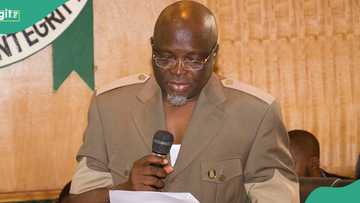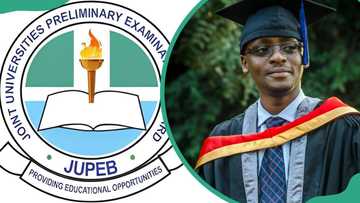GAPOSA student portal login, admission, payments (2024)
Gateway ICT Polytechnic is a tertiary institution in Lagos-Ibadan Expressway, Saapade Esate, Ogun State. The Polytechnic was established in June 2006 and offers diploma, higher-diploma, and part-time courses. This post explores the GAPOSA student portal login process, fee payment, admission into the learning institution, and other related services.

Source: UGC
TABLE OF CONTENTS
The GAPOSA student portal is a user-friendly platform that allows students to access and perform various academic functions. With cutting-edge technology, students can effortlessly view grades, sign up for courses, and tap into educational materials through the GAPOSA student portal.
GAPOSA student portal login
The Gateway portal login is a straightforward process. Follow the instructions below to gain access to the portal.
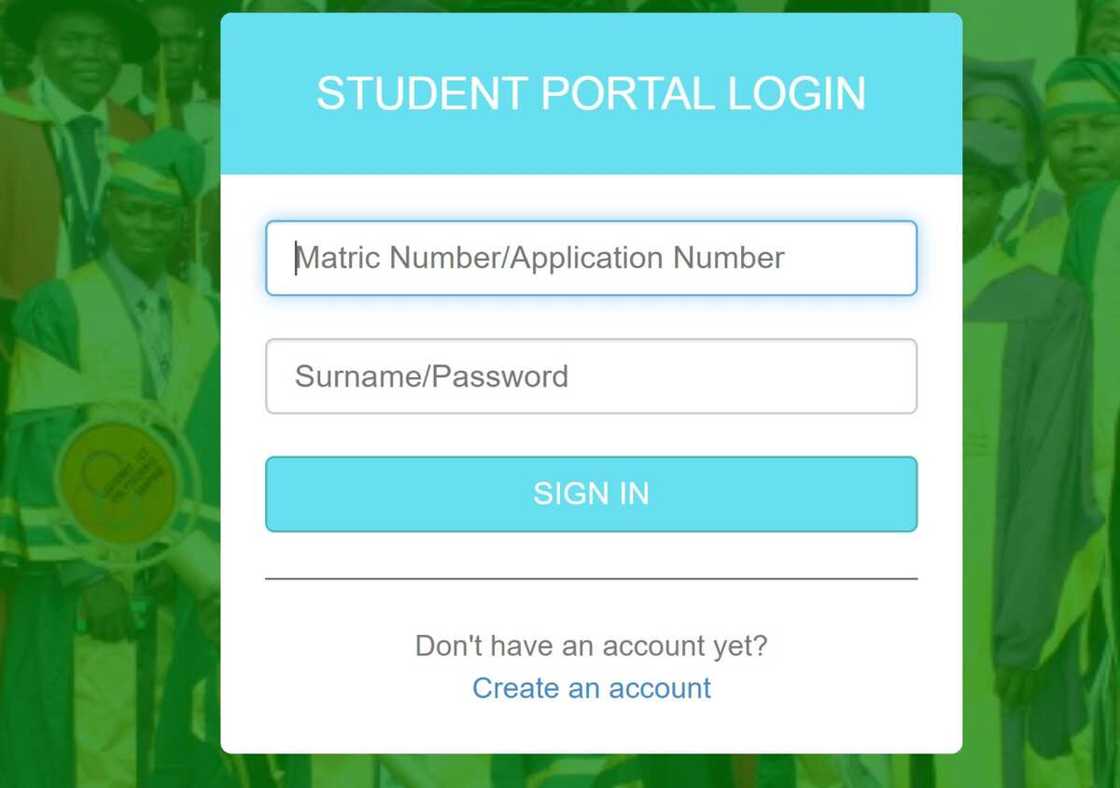
Source: UGC
- Visit the Gateway ICT Polytechnic student portal using your preferred web browser.
- Next, insert your Matriculation/application number and your surname or password.
- Click on the “sign in” button, and you are done!
Note that the login process is for continuing students who have already been admitted to the learning institution.
GAPOSA application portal 2024
Are you a prospective student who wishes to join one of Nigeria’s top polytechnics? Check out the simple steps below to access and fill in the GAPOSA application page on its portal.
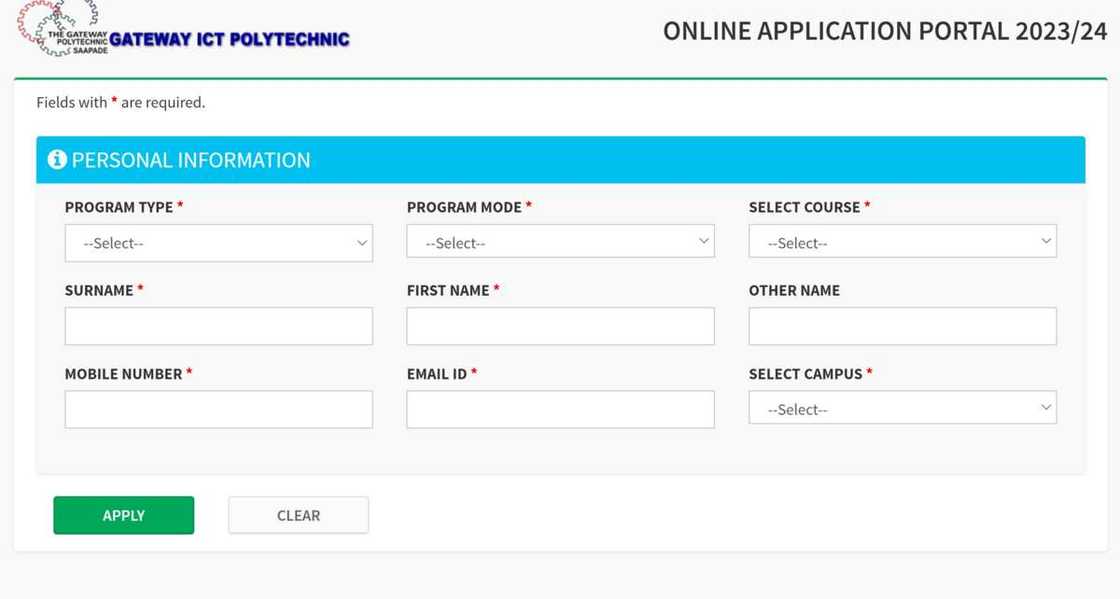
Source: UGC
- On your preferred web browser, visit the GAPOSA application portal.
- Provide your personal information, including your program type, program mode, course, full name, mobile number, email ID, and preferred campus.
- Next, click on the “Apply” button.
- When ready to make your application fee, click "PAY NOW" or "SAVE & EXIT".
- Return to the online application portal, log in and complete the detailed application form (DAF).
- Supply your application number as the username and your surname as the password. Be sure to supply all the required information.
- Next, enter your O'level result(s).
- Click on "SUBMIT" to save your completed information online.
- Upload passport (configuration: JPG,120*120px and 20kb).
- Click on "Submit" to complete the application process.
- Print the Detailed Application Form (DAF).
GAPOSA admission requirements
Below are some general entry requirements to GAPOSA at various study levels.
National Diploma (ND)
- A minimum of Five (5) Credit passes in WAEC, NECO, and NABTEB, including English Language & Mathematics. This must include all subjects relevant to the Course of Study at least two (2) sittings.
Higher National Diploma (HND)
- A minimum of five (5) credit passes in WAEC, NECO, and NABTEB, including English Language & Mathematics, and in all subjects relevant to the course of study, at no more than two (2) sittings.
- Gateway Polytechnic Saapade (GAPOSA) minimum required cut-off mark for all courses in the 2023/2024 academic session is 120 points. Therefore, candidates scoring 120 and above are eligible for the GAPOSA internal screening exercise.
- Graduates of Gateway (ICT) Polytechnic, Saapade or Diploma Certificate from recognised polytechnics with a minimum of National Diploma Certificate not below LOWER CREDIT with a minimum of One (1) Calendar year Post National Diploma relevant industrial work experiences.
- National Diploma at PASS level plus two (2) years post-national diploma relevant industrial work experience can also be applied.
GAPOSA results portal
Below is an overview of how to apply for an academic transcript with just a few taps of your fingertips.
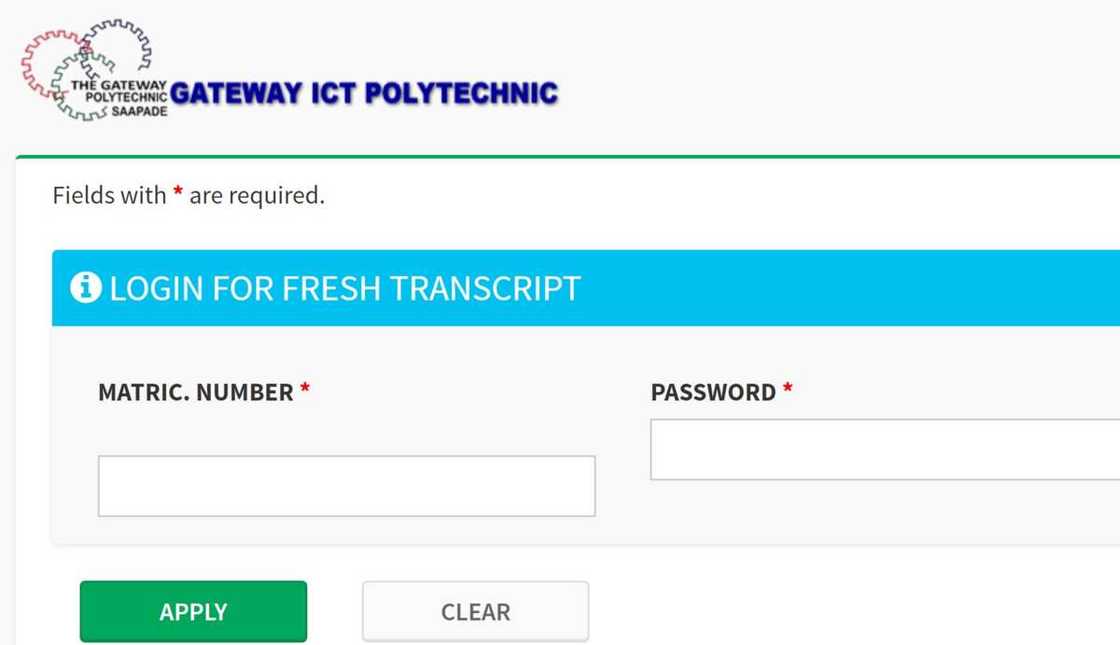
Source: UGC
- Visit the GAPOSA fresh transcript website using your preferred web browser.
- Provide your matriculation number and password, then click the “Apply” button.
- Take note of the auto-generated transcript number upon successful login.
- Complete your payment process.
- Return to the Transcript Application Portal.
- Log in with your Transcript Application Information using the Transcript/Posting Link. This step will require you to provide the transcript number and password.
- Proceed to Postage Fee Payment to wrap up the process.
You can email GAPOSA customer care at payment@gaposa.edu.ng or call 08059892056 for any payment-related enquiries. Alternatively, you can contact GAPOSA customer care via WhatsApp at 08059892056.
GAPOSA payment portal
The Gateway ICT Polytechnic portal allows various payments, which are highlighted below.
Application for loss of payment receipt
If you lose your receipt, follow these steps to retrieve your lost receipt.
- Visit the GAPOSA fresh transcript website using your preferred web browser.
- Provide your matriculation number and password, then click the “Apply” button.
- Take note of the auto-generated transcript number upon successful login.
- Complete your payment process.
- Return to the Loss of Receipt Application Portal. Here, you will provide your receipt number and password.
- Log in with your Receipt Application Information using the Payment Login Link.
Application for other payment services
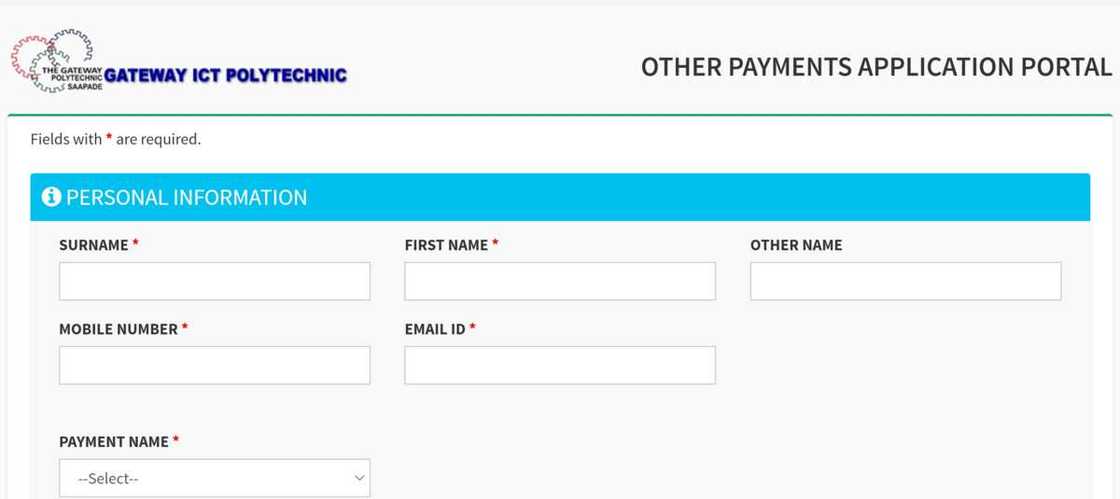
Source: UGC
- For Advert/Space Allocation Fees, visit the GAPOSA Fresh Application website. Here, you will provide your full name, mobile number, email ID and payment name.
- Double-check the details and submit your application.
- Take note of the application number auto-generated for you.
- Complete your payment process.
- Return to the portal and log in with your application information using the Payment Login Link.
What are the courses offered at Gateway Polytechnic?
Gateway Polytechnic Saapade offers various programs, which are grouped into six schools:
- Management
- Financial studies
- Liberal Studies
- Science and Tehnology
- Engineering
- Environmental Studies
How to check the Gateway ICT Polytechnic admission list
Checking the gateway ICT Polytechnic admission list is a straightforward process. Below is an overview of how to go about it.
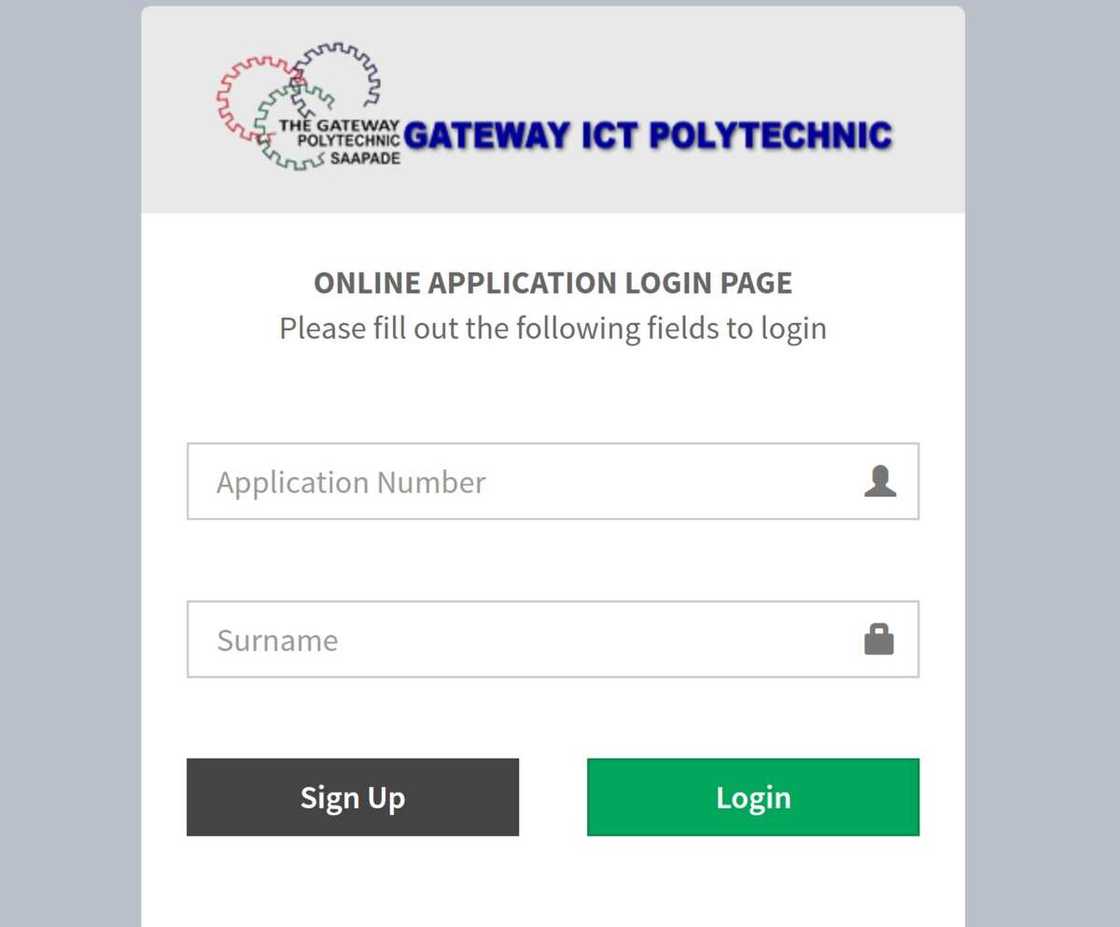
Source: UGC
- Visit the GAPOSA application portal.
- Provide your username (application number) and password (surname) in the required fields.
- Click on the “Login” button.
- Check your admission status on the next page and pay the acceptance fee once you are admitted.
How many campuses does Gateway Polytechnic have?
GAPOSA has two campuses, Saapade and Aiyepe. The Saapade campus is located along the Lagos/ Ibadan Expressway, Saapade, Ogun State, while the Aiyepe campus is in Aiyepe-ljebu.
Is Gateway Polytechnic government-approved?
The tertiary institution is accredited and recognised by the National Board for Technical Education (NBTE) to offer National Diploma, Higher National Diploma and Part-time programmes. The learning institution has also earned recognition from other boards, such as AMB, WAEC, ITF, and TETFUND.
GAPOSA contacts
Below are various ways to contact Gateway ICT Polytechnic customer care.
- Phone: +234 806 793 7140
- Email: info@gaposa.edu.ng
- Physical address: Km 55, Lagos-Ibadan Expressway, Saapade Esate, Ogun State. PMB 2003 Isara-Remo. PMB 2004 Ode-Remo
The GAPOSA student portal login, admission, and payment processes have significantly streamlined the academic journey. The portal facilitates access to essential resources and services for students and staff members.
Legit.ng recently published an exciting post about the List of OAU postgraduate courses and fees in 2024/2025. Obafemi Awolowo University (OAU) is a public educational institution established in 1962. The learning institution is one of the best federal universities in Nigeria.
Postgraduate study and research at Obafemi Awolowo University began in 1964 when the pharmacy school established its first postgraduate programme. It offers 16 Postgraduate Diplomas, 106 Masters (including professional degrees), 32 Master of Philosophy and 80 Doctor of Philosophy degree programmes. Read on to discover the courses offered at the institution and their respective faculties.
Source: Legit.ng