Bayero University Kano (BUK) registration portal (2024): Admission and post UTME
Bayero University Kano is located in Kano, Kano State, Nigeria. The university has adopted an easy and convenient way of enabling students to complete registration of courses via the BUK registration portal.

Source: Getty Images
TABLE OF CONTENTS
Student portals facilitate reliable communication, teaching, and training between learning institutions and their students. A well-developed and managed portal should be user-friendly and allow learners to easily access and perform various academic functions. With the portal, students can effortlessly register, log in, apply, and make fee payments seamlessly.
BUK registration portal login
The BUK portal registration login is a straightforward process. Follow the instructions below to gain access to the portal.
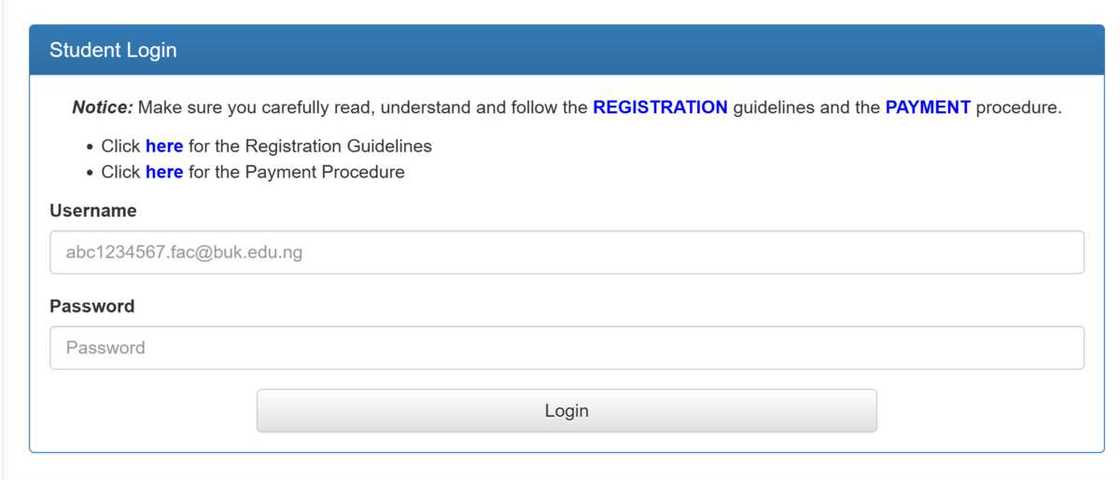
Source: UGC
- Visit the Bayero University student portal using your preferred browser.
- Enter your username and password.
- Click on the "log in" button, and you are done!
What are the requirements for BUK registration?
To be eligible for admission at BUK, you should meet some of the following requirements. They include:
- Must have sat for the UTME examinations.
- BUK must be your first-choice institution.
- Have a minimum of five (5) O'Level credits in relevant subjects, including Mathematics and English Language, in up to two (2) sittings.
- Must have scored an aggregate of 180 or higher in the relevant subjects advertised in the UME Brochure.
Registration process
Before embarking on the registration process, fresh and returning students should authenticate their studentship first. Here is how to do it.
Fresh students
Fresh students should enter the following on the BUK undergraduate portal:
- Admission letter serial number
- JAMB Number
- Registration Number for authentication
After a successful authentication, a username and password will be generated for them.
Returning students

Source: Getty Images
In the case of the returning students, they will be required to fill in the following:
- Registration Number
- Last Session's Username
- JAMB Number
A password will be generated for them after authentication.
After successful authentication, students can start the registration process by visiting the BUK UG registration portal and logging in using their username and password
If one has forgotten their username, they can retrieve it by visiting the Password Retrieval Page and entering their registration and JAMB numbers.
Here are the simple steps for the registration process. This procedure also applies to postgraduates registering on the BUK registration portal.
- Update your profile, for example, phone numbers and emails, as they are used on your BUK Personalised Payment Form (BUKPPF).
- Generate and download your Student Information Form (SIF).
- Generate, download and print a BUK Personalised Payment Form (BUKPPF). The registration fees are reflected on the student's BUKPPF, which is paid using the Remita e-Payments and e-Collection platform.
- Download and print the Student Payment Receipt (SPR) for you to continue with the registration after the payment is validated and processed.
- Register for courses of your choice.
- Download and print the Course Registration Form (CRF) that consists of details of the registered courses.
- Print the Registration Acknowledgement Slip to acknowledge you've completed the registration process.
After you finish registration, contact your level coordinator to cross-check and validate your registration.
BUK admission portal registration process
To be admitted to the university, you must go to the BUK application portal and apply either by BUK post-UTME or Direct Entry application.
BUK Post UTME application
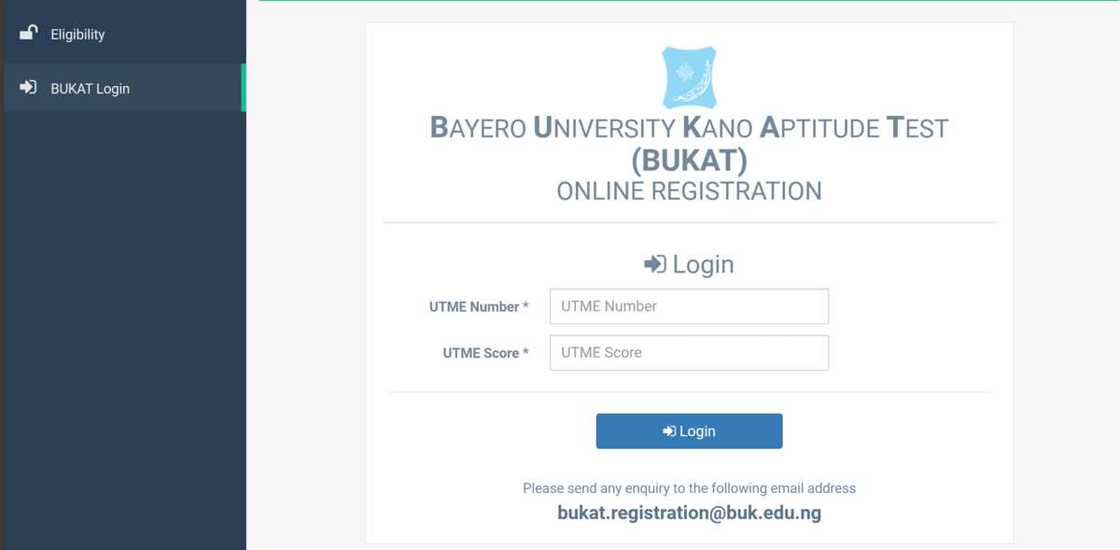
Source: UGC
Follow these essential steps highlighted below for a smooth BUK post-UTME screening application.
- Visit the BUK post-UTME portal to start the application process.
- Login using your UTME Number and Aggregate Score, then upload your passport-sized photograph.
- Fill in the Applicant's Particulars Form.
- Ensure your O'Level results are uploaded on JAMB's website.
- Print your personalised Payment Invoice and use the invoice to pay N2,500 at any branch of the Banks listed on your invoice nationwide.
- After payment, login again for payment validation and print your personalised acknowledgement slip.
Note: The acknowledgement slip allows one to sit for the post-UTME test.
Direct Entry screening application
For one to be considered for Direct Entry admission, the applicant should be registered or screened online. The applicant should first open the BUK UG registration portal. Follow these simple steps below to learn how to proceed with the DE screening application.
- Go to the BUK website, www.buk.edu.ng and click the Direct Entry screening application portal.
- Log in using your DE number, the Program Applied, and Gender and upload your passport-sized photograph.
- Fill in or update the Applicant's Particulars Form with details such as date of birth, LGA, phone number, email address (if any), next of kin, etc.
- Print your personalised payment invoice and use the invoice to make the payment of N2,500 at any branch of banks listed on your invoice nationwide.
- Return to the BUK website and log in again after making the payment. Your payment will be authenticated, after which you can fill in or update the O'Level and A'Level qualification forms.
6. Print your Acknowledgement Letter and keep it safe.
How do I check my BUK Direct Entry admission list?
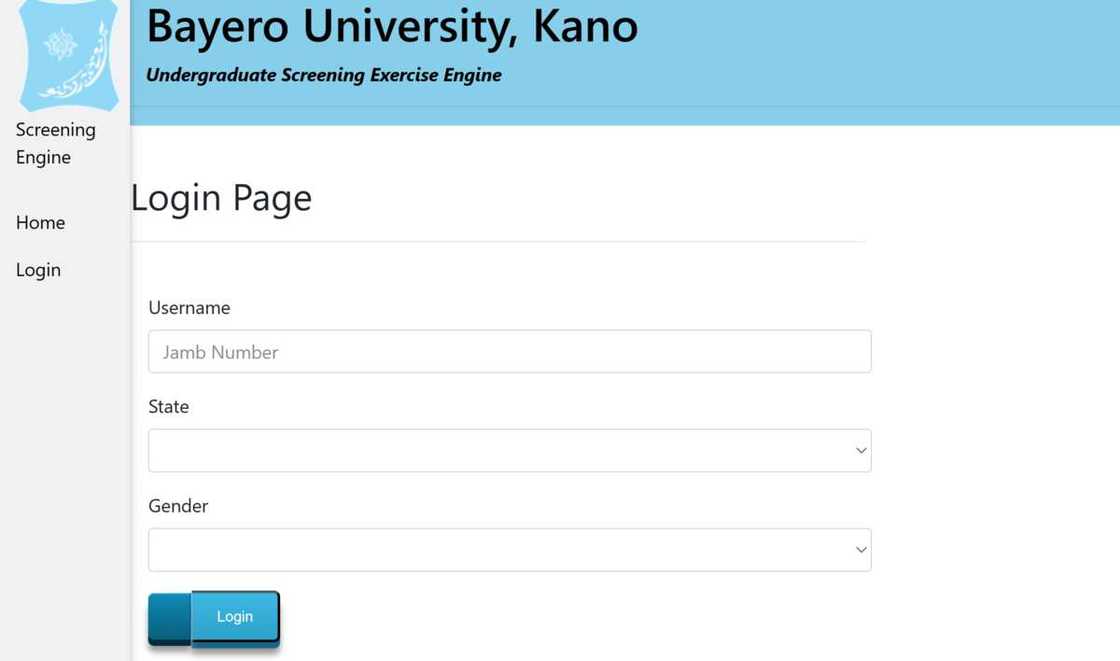
Source: UGC
To check your BUK admission status, follow these simple steps.
- Go to the BUK admission portal.
- Enter your JAMB Registration Number and UTME Score.
- Click on the Login Button to access your BUK admission status.
Alternatively, you can access your admission status using the JAMB admission status checking portal.
- Visit the JAMB admission portal.
- Log in to your JAMB profile with your username and password.
- Scroll down, then locate and click the Check Admission Status tab.
- Select your Exam year and enter your registration number in the required column.
- Click on Check Admission Status to access your BUK admission status.
How much is the registration fee for BUK?
The registration fee depends on the programme and whether one is a fresh or returning student. The fees range between ₦110,000 and ₦170,000 for fresh students and ₦95,000 and ₦160,000 for returning students.
The BUK registration portal has provided easy access to academic functions, reducing congestion at the institution's offices. This is because learners can use their computers or mobile phones, regardless of location.
Legit.ng recently published an article about the LASU portal. Lagos State University (LASU) is a state university established in 1963. It has three main campuses: Ojo (main campus), Epe, and Ikeja. LASU is considered the best state university for studying law.
LASU portal offers transparency by giving students access to academic records, grades, and course materials using computers or mobile phones. The LASU portal can be used for several purposes, such as processing admissions by the administration and finding and updating student profiles. Learn more about the various services you can access via the LASU portal.
Source: Legit.ng







