LASU portal: How to log in, register, and check results in 2025
Lagos State University is one of the top-choice learning institutions in Nigeria. The university has adopted an easy and convenient way of enabling students to access various services via the LASU portal. With the portal, students can effortlessly register, log in, access their results, and make fee payments seamlessly.
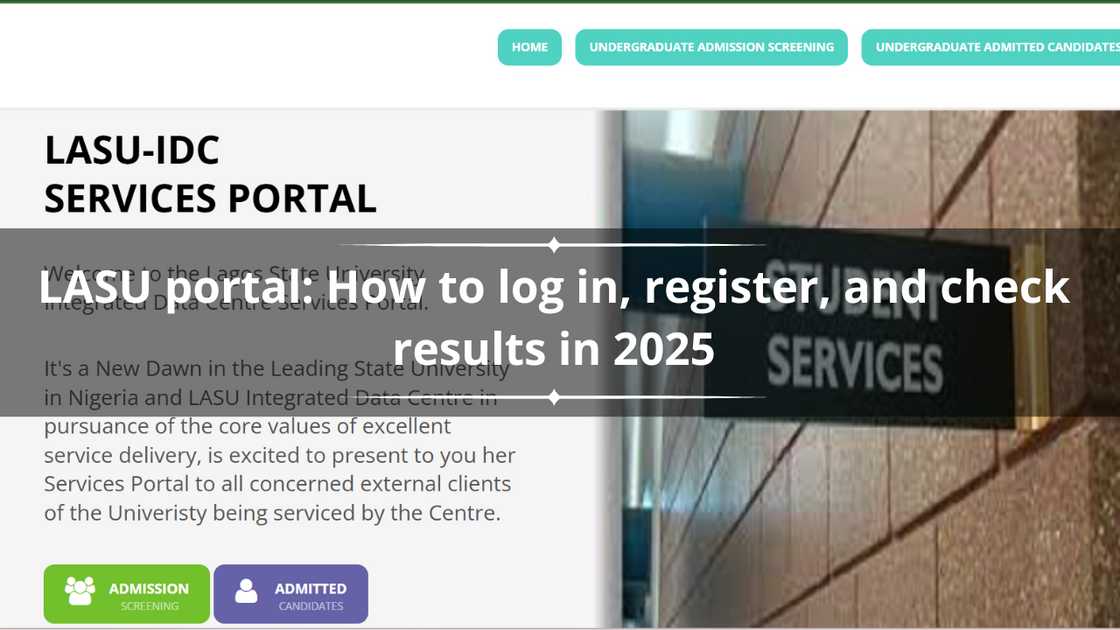
Source: Original
TABLE OF CONTENTS
- Overview of the LASU portal
- How to access LASU portal?
- LASU Screening Portal
- LASU admission portal registration
- What are the requirements for LASU admission?
- How to check LASU course requirements
- What to do after a successful LASU admission
- LASU admission portal login
- LASU payment portal
- LASU course registration
- LASU portal for checking results
- Is the LASU admission list out for 2024-2025?
- How can I check my LASU portal for admission?
- How does LASU release their admission list?
- Is LASU part-time form out for 2024-25?
- Is the LASU diploma form out for 2024-2025?
- How do you change your LASU portal password?
- How much is the LASU acceptance fee for 2024/2025?
- How much is LASU school fees?
- What is the age limit for LASU admission?
- What are the requirements for LASU postgraduate school?
- LASU contact information
The LASU portal provides a centralised platform for students, faculty, and staff to access essential information and services conveniently. The online platform also offers transparency by giving students access to academic records, grades, and course materials.
Overview of the LASU portal
Lagos State University was established in 1963. The learning institution has three major campuses: Ojo (the main campus), Epe, and Ikeja.
Students and staff members can use the Lagos State University portal for various purposes, as highlighted below.
- Processing admissions by the administration.
- Registration of full and part-time students.
- Finding and updating student profiles.
- Checking school fees details and the appropriate payment.
- Registering for semester courses online.
- Viewing learners' progress marks and scores.
- Uses of the portal and available colleges.
How to access LASU portal?
To access the LASU portal, follow the steps below:
- Open your browser and visit services.lidc.lasu.edu.ng.
- If you have not been admitted to Lagos State University, you must undergo screening. To do so, click "Undergraduate Admission Screening" at the top or "Admission Screening" at the bottom.
- If you have admission to LASU, select "Undergraduate Admitted Candidates" or "Admitted Candidates" on the screen.
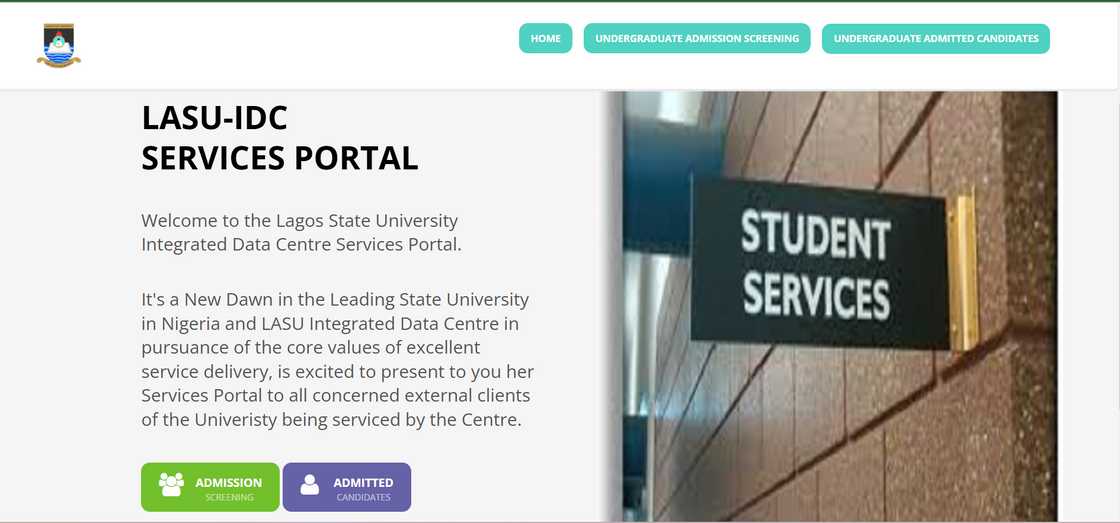
Source: Original
LASU Screening Portal
Prior to admission, you must check if you are eligible to join Lagos State University. The screening portal offers students both old and new login platforms.
To visit the LASU screening portal:
- Open your preferred browser and visit www.screening.lasu.edu.ng.
- Select your preferred action from the options on the screen.
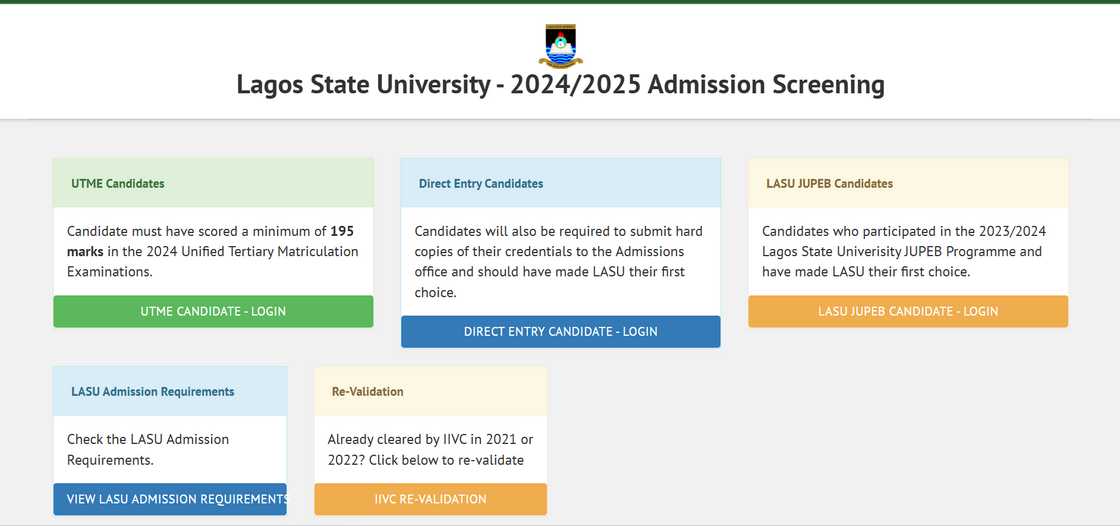
Source: Original
LASU admission portal registration
As a newly admitted student, you are required to participate in the online admissions clearance known as LACACA. Usually, students contact ICTC for activation steps.
Once done, students are assigned matriculation numbers. Lagos State University's official student email, which will help them with the online registration.
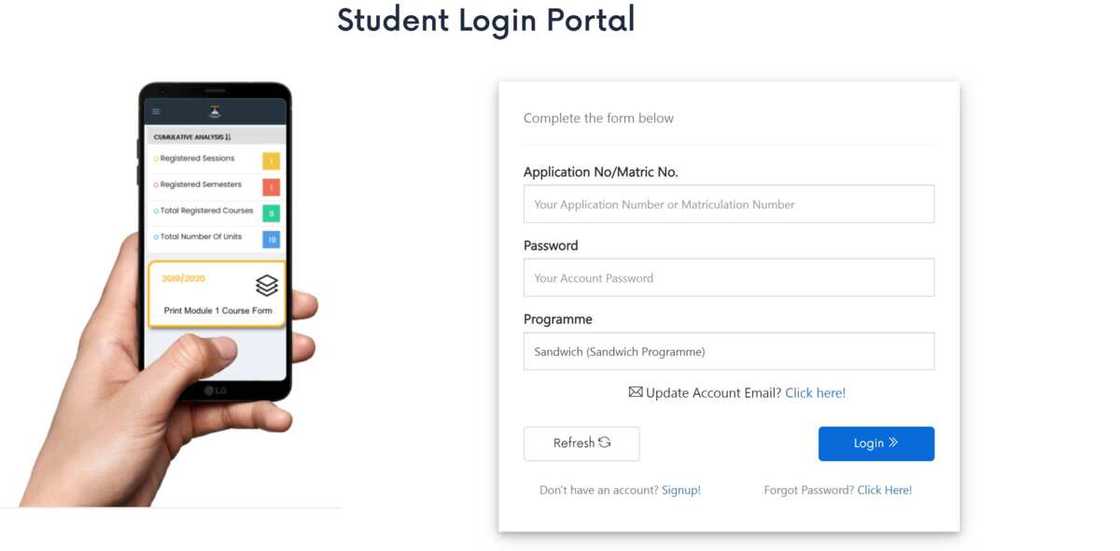
Source: UGC
To register for the LASU portal in the Sandwich Programme, follow the steps below.
- Using your preferred web browser, visit the LASU Portal for Sandwich programmes.
- Type your Matriculation Number and Surname in the spaces provided, then click the enter button.
- Your official email and a temporary password will be displayed.
- Open another browser and open your Gmail.
- Type your official email in full as your Username, then click next.
- Type your temporary password and click next.
- You will be asked to enter a new password and click sign in.
- In your inbox, you'll find a mail from the Lagos State University Integrated Data Centre (LASU-IDC). It contains your Matriculation Number and Default password for the Sandwich Result Processing Portal.
- Click on the link in the mail to view the Sandwich Home Page.
- Click on our campus and then Student's login.
- Use your Matriculation Number and password in the email sent to your official email from LASU-IDC to log in.
What are the requirements for LASU admission?
To be eligible for admission at LASU, you should meet some of the following requirements. They include:
- LASU must be your first-choice institution.
- A score of 195 or higher in the Unified Tertiary Matriculation Examination (UTME). Note that the cut-off mark varies every year.
- Have five (5) O'Level credits in relevant subjects, including Mathematics and English Language, in only two (2) sittings.
- The age requirement for admission into Lagos State University is 16 years old.
- Have completed secondary school education and possess the necessary certifications.
How to check LASU course requirements
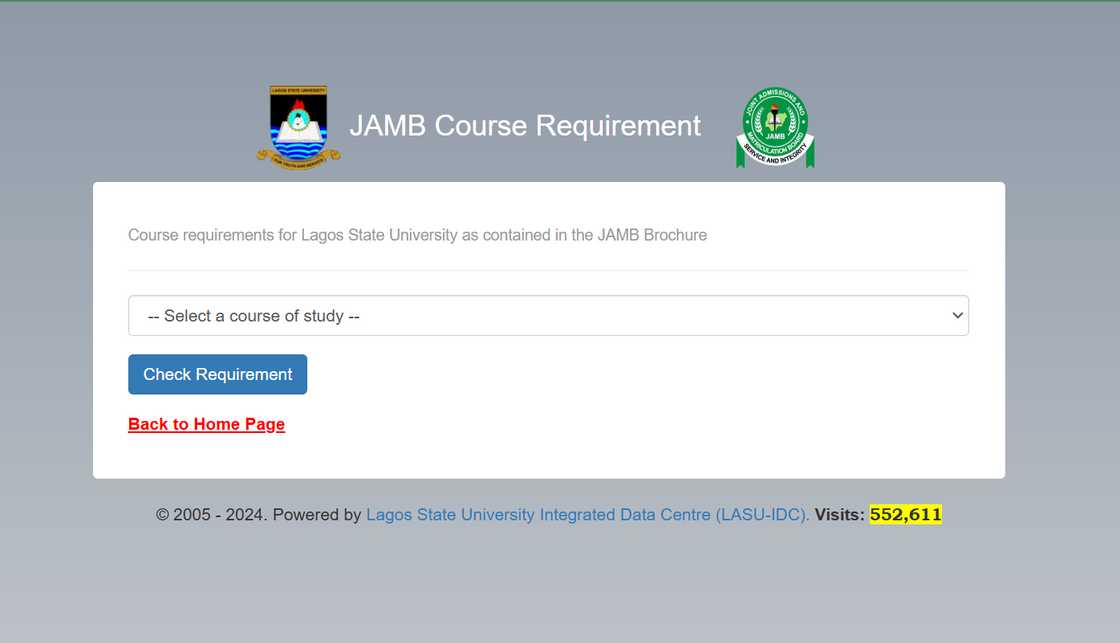
Source: Original
- Visit the Lagos State University admission screening page
- Scroll down to LASU admission requirements and click "View LASU Admission Requirements".
- Enter your desired course and click "Check Requirements".
What to do after a successful LASU admission
After successful registration and admission, follow these essential steps for a smooth transition into LASU.
- Upon acceptance, pay the LASU acceptance fee.
- Pay your school fees. However, you should refrain from making tuition or registration-related payments until official instructions are provided.
- Ascertain the LASU resumption date specifically for freshers.
- Arrange for accommodation. If you are opting for off-campus accommodation, wait for the activation of the Lagos State University hostel application portal.
- Prepare all necessary documents required for screening upon resumption.
- Obtain your faculty and departmental lecture schedules to ensure a smooth transition into academic life.
- Attend lectures per the provided schedule.
LASU admission portal login
Logging into the LASU student portal is a walk in the park. Remember this portal is for undergraduates. Postgraduate students use the LASU postgraduate portal. Follow the steps below for the LASU Undergraduate Portal.
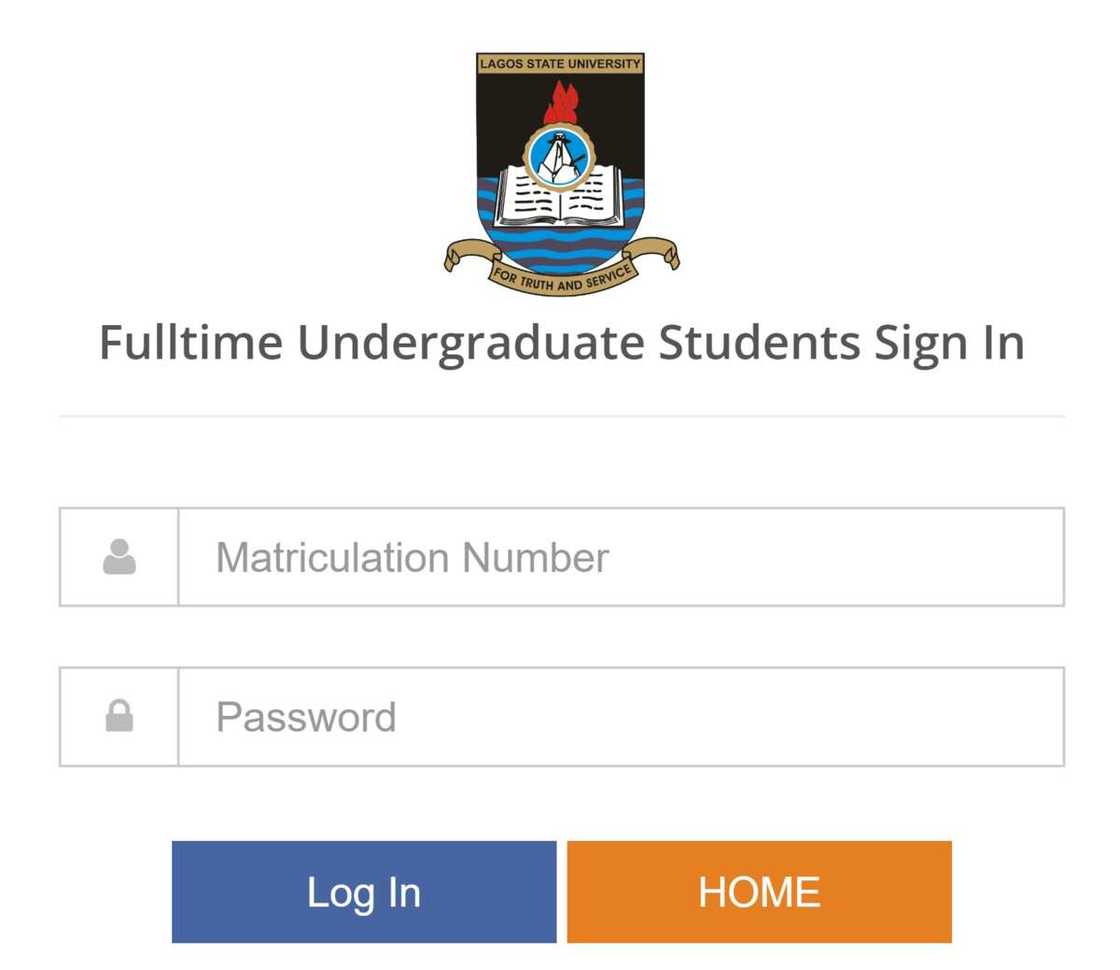
Source: UGC
- Visit the Lagos State University portal using your preferred browser.
- Use your Matriculation Number and your Password to log in, and you are done!
The university also offers a sandwich degree programme combining academic study and practical work experience. To access the sandwich programme LASU login page, follow the steps below:
- With your preferred browser, launch the Lagos State University Sandwich Programme portal.
- Enter your Matriculation Number, password, and the Sandwich program, then tap the “Login” button.
LASU payment portal
The learning institution allows students to pay fees using the Lagos State University electronic payment portal. Follow the simple steps below to make your fee payments.
- Using your preferred web browser, visit the LASU e-Payment Portal.
- Select your preferred currency for payment. The system allows payment in Naira and dollars.
- Select your payment category from the ones listed. For instance, you will see the Part-Time degree programme, Undergraduate (Full-Time), miscellaneous payments, sundry payments, and postgraduate programmes, among others.
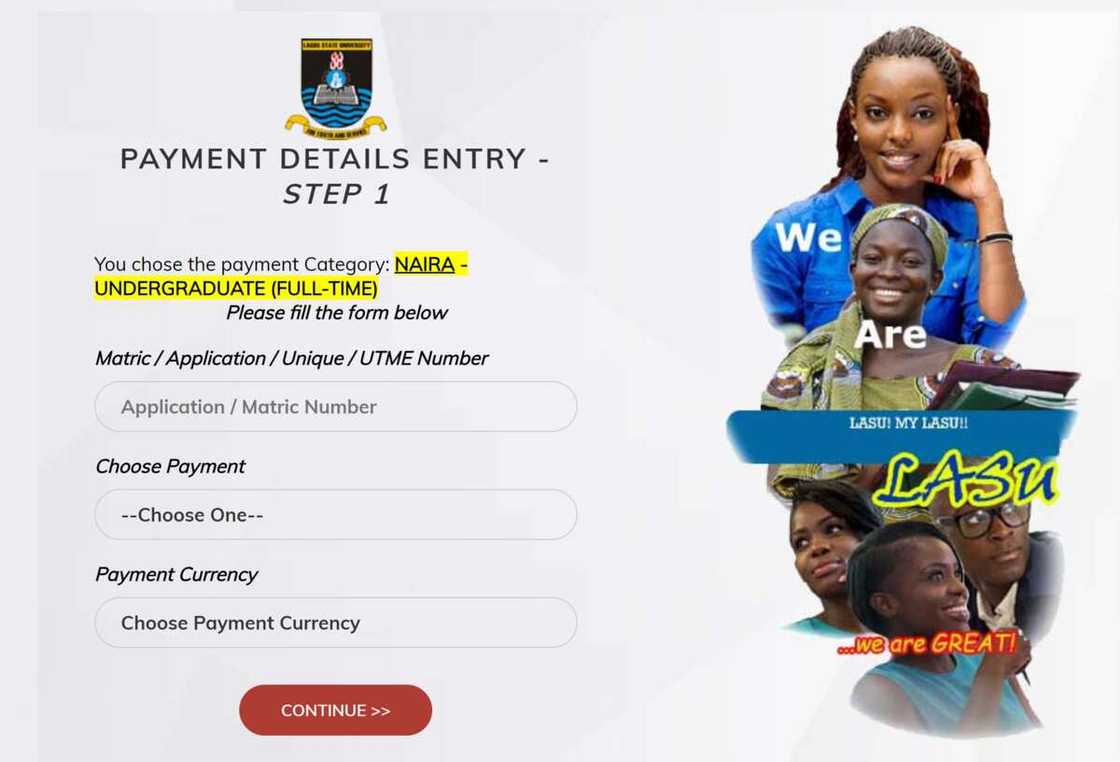
Source: UGC
4. You will need to provide the following details.
- Your UTME Registration Number
- Select ID Type as Student/Alumnus
- Choose Main Campus
- Select Study Type as Full-Time Undergraduate
- Specify the purpose of the payment
- Enter your personal and current Email Address
- Enter your personal and current GSM Number
5. Submit your information to proceed
6. Review the details entered and confirm the amount payable to continue.
7. Make your payment using any preferred method on the Remita platform. Ensure you keep your RRR code and the transaction receipt emailed after successful payment.
LASU course registration
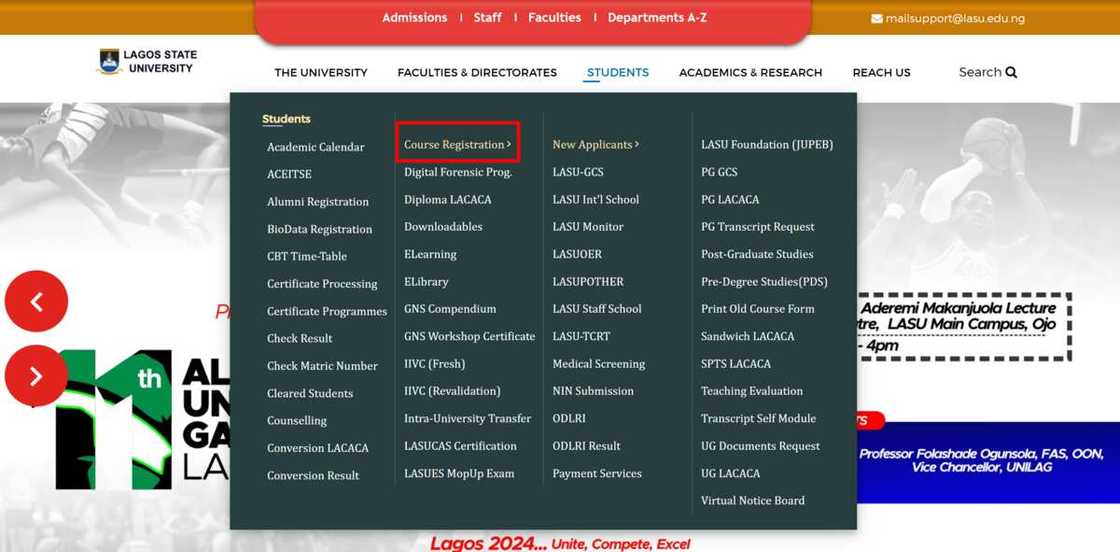
Source: UGC
To proceed with Lagos State University course registration, ensure you have paid your school fees. Follow the simple steps below to learn how to go about the course registration process.
- Visit the LASU website and navigate to the "STUDENTS" tab. Select "Course Registration."
2. Select your level of study from the dropdown menu.
3. Set up a password if you have not already done so. Then, use your matriculation number and password to log in.
4. Upload your Anti-Cultism Oath Form as required.
5. Take a moment to review and agree to LASU's Code of Conduct.
6. Complete your course registration, ensuring all required fields are filled out accurately. Once completed, make sure to print all necessary forms.
7. Submit the printed documents to your department for endorsement.
LASU portal for checking results
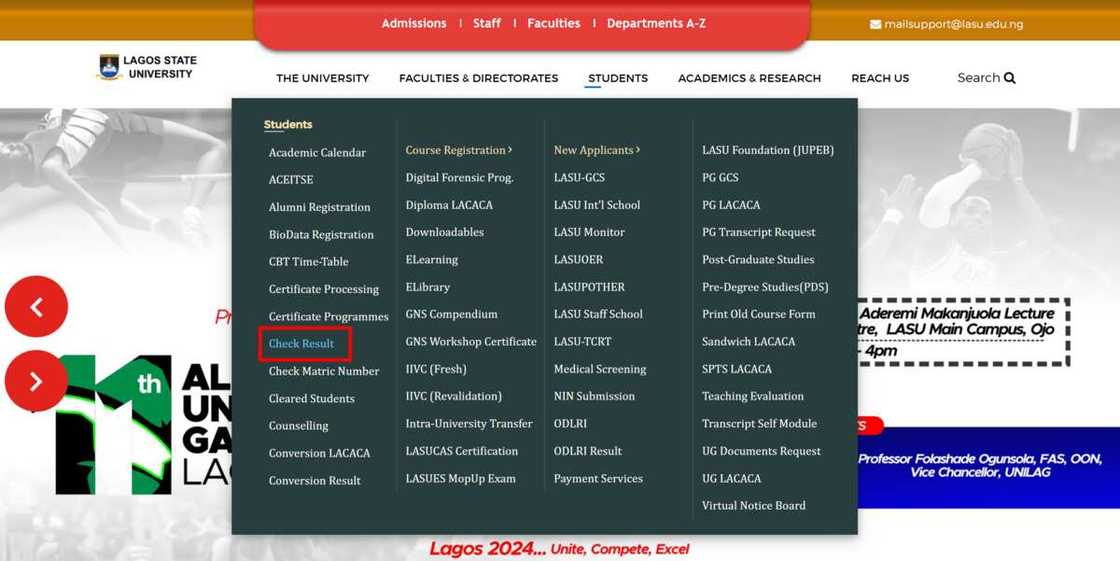
Source: UGC
For LASU result checker portal login, follow the steps below. This will allow you to check your results on the portal.
- Visit the LASU website and navigate the "STUDENTS" tab.
- Next, select the “Check Result" dropdown menu.
- Click on “My Profile” to log in with your matriculation number and password.
- Click “Preview My Courses” on your Portal Dashboard to check your results. You can choose to print your results or simply view them.
- To check your results for the Sandwich Programmes, you can follow the simple steps shared below.
- Enter your Matriculation Number, password, and the Sandwich program, then tap the “Login” button.
- On your Sandwich Students' Portal Dashboard, click on My Academic Profile.
- Your academic profile will be automatically downloaded.
Is the LASU admission list out for 2024-2025?
Yes, the LASU admission list for the 2024/2025 Academic Session has been released. The list has been uploaded online through JAMB CAPS. Applicants can log in and check if they have received provisional admission at Lagos State University.
Follow the steps below to check your admission through the LASU portal or JAMB portal.
How can I check my LASU portal for admission?
You can find out if you received admission using the Lagos State University admission status checker. Follow the simple steps below to check your LASU admission status.
- Using your preferred web browser, open the LASU admission portal.
- Input your JAMB registration number and surname in the required fields. Make sure you use uppercase for the alphabet in your registration number.
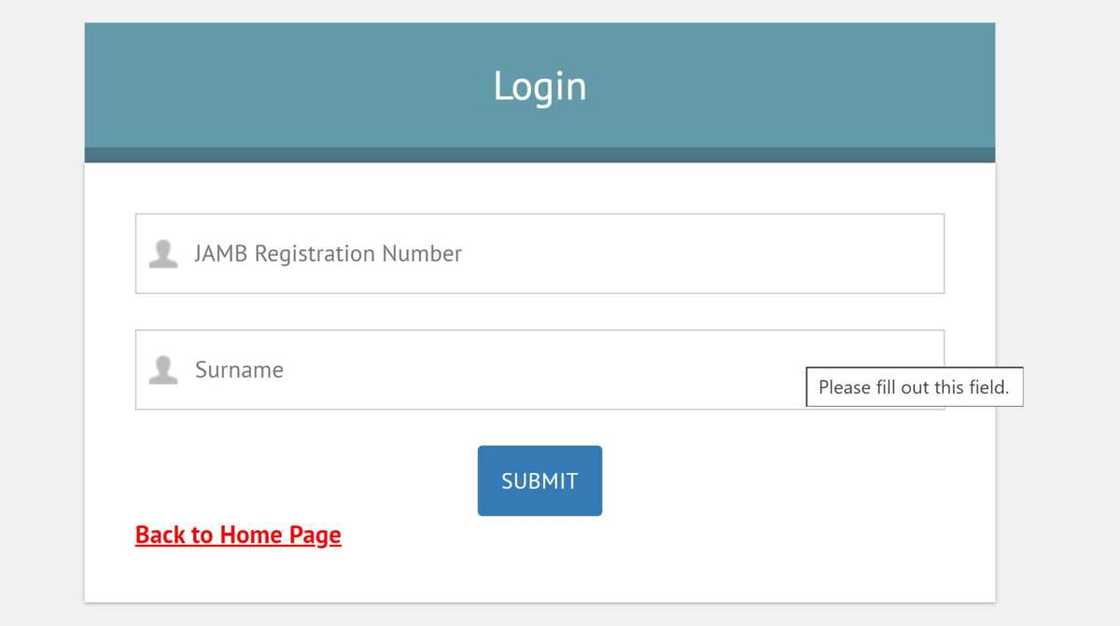
Source: UGC
3. Click the ‘Submit’ button to access your LASU dashboard.
4. You can now check your admission status.
Alternatively, you can check your admission status on the JAMB portal by following the steps below.
- Visit the JAMB portal.
- Login with your JAMB profile credentials, that is, your email address and password.
- Scroll to the ‘Check Admission Status’ tab.
- Select your exam year and enter your registration number.
- Clicking ‘Check Admission Status’ or ‘Access my CAPS’.
How does LASU release their admission list?
LASU releases their admission list on the school admission portal. You must provide your JAMB registration number and surname to access the results.
Is LASU part-time form out for 2024-25?
Yes, the LASU part-time form for the 2024/25 academic session is out. You can find it on the LASU part-time page. Read the instructions on the page and follow the steps to apply for part-time work.
Is the LASU diploma form out for 2024-2025?
Yes, the diploma application form for the Lagos State University is out. To access the application form:
- Visit the LASU programmes application portal.
- Generate application number.
- Make a non-refundable payment of N15,000
- Enter your application number and surname, and log in to access the form.
How do you change your LASU portal password?
To reset your LASU portal password, click the "Forgot Password" link on the log-in screen. You must provide your Username (Matriculation Number or PF Number). Information on resetting your password will be sent to your email address.
How much is the LASU acceptance fee for 2024/2025?
The Lagos State University (LASU) has a non-refundable acceptance fee of N30,000, plus a medical screening fee of N30,000. This makes it a total of N60,00. The fee payment is made via the LASU e-Payment Portal.
How much is LASU school fees?
The school fees for Lagos State University vary per course. To check the fees for your course, visit the LASU epayment centre and select your relevant course.
What is the age limit for LASU admission?
The minimum age requirement for admission to LASU is 16 years old.
What are the requirements for LASU postgraduate school?
To qualify for admission into LASU postgraduate school, you need:
- A bachelor’s degree with at least a Second Class Lower Division in a related discipline.
- A Master’s degree with a minimum cumulative GPA of 3.5.
- At least five Ordinary Level credits (GCE, WASC, SSCE, NECO, or NABTEB) including, English Language.

Source: UGC
Submit all academic transcripts within two weeks of the application closing date. Remember that qualifications will differ per program.
LASU contact information
Use the following contact details to contact LASU customer care for any kind of help related to registration, payment, admission etc.
- Email: mailsupport@lasu.edu.ng
- Facebook: @lasuinfo
- X (Twitter): @lasuofficial
- LinkedIn: Lagos State University
The LASU portal helps prospective and ongoing students of Lagos State University access the institution's services. It provides a centralised platform for students and staff to access essential information and services with just a few taps of their fingertips.
Legit.ng recently published a post about Kaduna State University courses and fees in 2024/2025, the cut-off mark, and application requirements.
The learning institution is one of the famous degree-awarding institutions in Nigeria. KASU admits hundreds of students each year due to the availability of various courses. Learn about Kaduna State University courses and fees for various 2024/2025 academic year courses.
Source: Legit.ng

Night Mongina (Lifestyle writer) Night Mongina is an article writer with an experience of more than three years. She has been working as a writer in Legit.ng since August 2021. She won the Writer of the Year Award on Legit in 2023. Night worked with (KNA) Kenya News Agency as a freelance writer (2016-2017). She graduated with a Diploma in Health Records and Information from Kisii University in 2018. In 2023, Night finished the AFP course on Digital Investigation Techniques. In March 2024, she completed the Google News Initiative course. Email: nightmongina@gmail.com

Sharon Boit (Lifestyle writer) Sharon J. Boit is a creative writer and researcher with over 10 years of experience. She began her career as a project manager and researcher at the Center for Urban Research and Innovations, University of Nairobi. Sharon has written articles and blog posts for MSN News, Ihamba Adventures, and Industry Biz. She joined Legit.ng as a Lifestyle Writer in October 2024, covering entertainment, sports, education, and finance. You can reach Sharon J. Boit by email at boit@gmail.com.

