How to subscribe to GOtv Nigeria and make payments simply
There are several simple and convenient ways to subscribe to GOtv Nigeria, including using the MyGOtv app, the GOtv Nigeria website, Quickteller, or USSD codes. You will need your IUC number, which can be found on a red sticker on the decoder or by pressing the "Help" button on your GOtv remote.

Source: UGC
TABLE OF CONTENTS
Key takeaways
- You can subscribe to GOtv Nigeria by using the MyGOtv app, Quickteller, or USSD code *288#.
- All you need is your IUC number and a valid payment method like a debit card, bank app, or mobile wallet.
- Make sure your decoder is switched on during payment to enable quick activation.
- GOtv supports several payment options, including Quickteller, PayU, Paga, and bank transfers for convenience.
How to subscribe to GOtv in Nigeria?
Subscribing to GOtv in Nigeria is simple and can be done in just a few minutes. Whether you are activating a new decoder or renewing your current plan, there are several easy ways to pay and stay connected. Before subscribing, you must activate the GOtv and your decoder must properly be installed and connected to your TV and antenna.
There are several ways to activate your GOtv in Nigeria, including via SMS, online, or with the MyGOtv mobile app. Here’s a step-by-step guide on how to activate GOtv in Nigeria.
Online activation via MyGOtv mobile app
Here is how to activate or reconnect your GOtv account online using the MyGOtv mobile app in Nigeria:
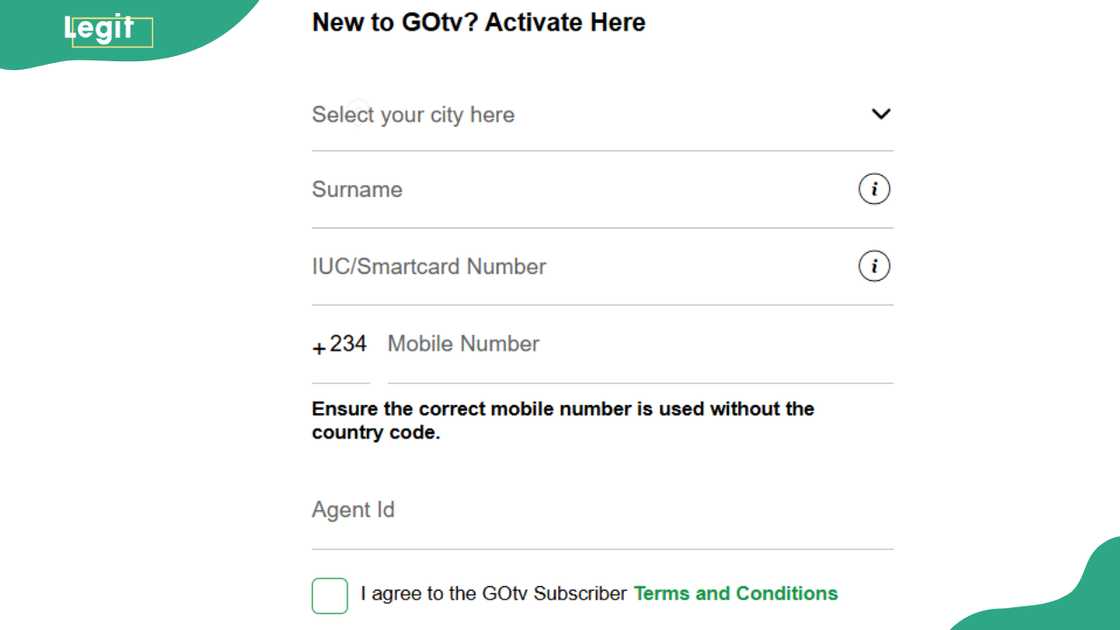
Source: UGC
- Download the MyGOtv app from the Google Play Store or Apple App Store.
- Visit the GOtv activation page.
- Select your city, enter your surname, mobile number, and IUC number. Also fill in Agent ID if required.
- Click the “Activate New Account” button. Once successful, your decoder will be activated.
Activate via SMS
You can easily activate your GOtv decoder in Nigeria through a simple SMS process. This method is quick, free, and works without an internet connection. Here is how to do it:
- Ensure your decoder is switched on and tuned to Channel 400.
- Type the SMS with the required information, separated by asterisks: accept*IUC number*Surname*mobile number*City*Package type#.
- Send the message to the GOtv short code 44688.
- You should receive a reply confirming your request.
- Wait for a response from GOtv to confirm the activation is complete.
USSD activation
You can activate your GOtv decoder using the USSD code *288#. This self-service channel allows you to manage your account and activate your subscription without needing to contact customer service directly.
- On your mobile phone, *dial 288#.
- From the menu, select “Activate Decoder” or “Activate New Account.”
- Enter your IUC number.
- Provide your surname and city when prompted.
- Confirm your details and submit the activation request.
- Wait a few minutes for a confirmation message from GOtv.
- Keep your decoder on Channel 99 while the activation is being processed.
How do I make a payment on my GOtv?
Paying for your GOtv subscription in Nigeria is quick and easy. You can choose from several convenient options, including online payments, USSD, or your bank’s mobile app. Here’s how to make your payment:
Via the MyGOtv App
The MyGOtv app lets you manage your account, pay for subscriptions, and fix common errors directly from your phone. This mobile app is available for both Android and iOS devices and allows you to manage your account from your phone.

Source: UGC
- Download and open the MyGOtv App from the Google Play Store or Apple App Store.
- Log in with your registered phone number and IUC (Smartcard) number.
- On the home screen, tap “Pay” or “Renew” next to your current subscription.
- Select your preferred package and tap “Make Payment.”
- Choose a payment method (debit card, bank transfer, or USSD) and follow the on-screen instructions.
- Once payment is successful, your GOtv account will be automatically reconnected — ensure your decoder is switched on during this process.
Pay online via the GOtv website
Paying online through the GOtv website is one of the fastest and easiest ways to renew your subscription. Below are the simple steps to follow:
- Go to the GOtv Nigeria payment page.
- Click on “Pay” or “Renew Subscription.”
- Enter your IUC number and select Nigeria as your country.
- Choose your subscription package and confirm your details.
- Select your payment method and complete the payment.
- Once payment is successful, ensure your decoder is turned on to reconnect your service automatically.
Pay with Quickteller
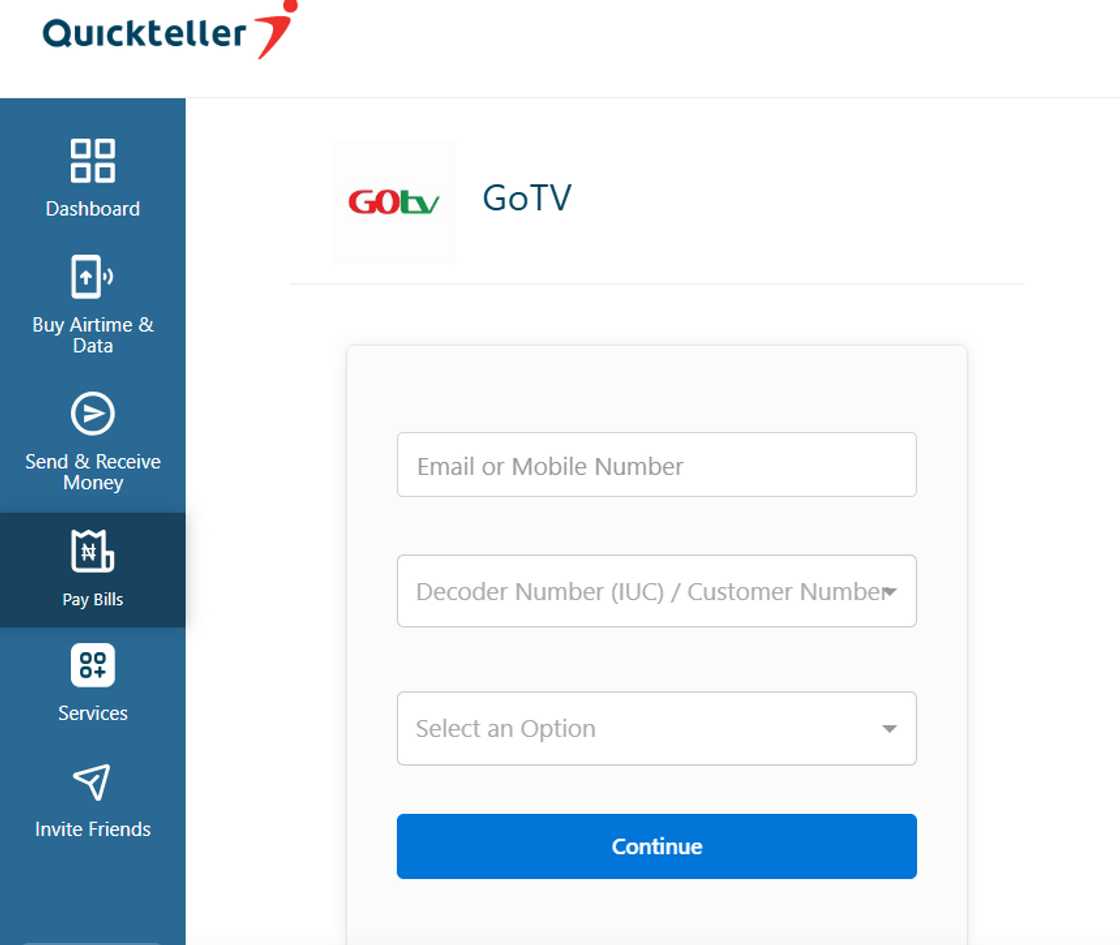
Source: UGC
Quickteller is an online payment service that automatically reconnects your service within minutes of a successful transaction. To pay for GOtv Nigeria via Quickteller, follow these steps:
- Visit the Quickteller GOtv payment page.
- Enter your IUC number.
- Select your GOtv package.
- Enter your email address and phone number for payment confirmation.
- Click “Continue” and choose your preferred payment method.
- Confirm the details and complete the payment.
Pay via USSD
You can use the USSD self-service platform to manage and pay for your GOtv subscription directly from your phone.
- Dial *288# on your mobile phone.
- Select “Make a Payment” from the menu.
- Enter your IUC number.
- Choose your GOtv package.
- Confirm your details and amount, then follow the prompts to complete payment.
- Once successful, your decoder will automatically reconnect. Make sure it’s switched on during the process.
How to pay for GOtv using your bank’s USSD code
Most Nigerian banks allow you to pay for GOtv directly through their USSD banking service, without needing an internet connection. This is a fast and convenient option if you do not have access to the MyGOtv app or online payment platforms. Here’s how it works:
- Dial your bank’s USSD code on the mobile number linked to your bank account. (For example GTBank – *737#, First Bank – *894#, Access Bank – *901#, UBA – *919#, Zenith Bank – *966#, Fidelity Bank – *770#)
- From the menu, select “Pay Bills” or “Other Services”.
- Choose “Cable TV” as the bill category.
- Select GOtv from the list of TV providers.
- Enter your IUC number.
- Confirm your account name and the amount for your preferred GOtv package.
- Follow the on-screen instructions to authorise the payment using your PIN.
- Once the payment is successful, you will receive a confirmation SMS from your bank and GOtv.

Source: UGC
Pay with mobile money platforms
Mobile money platforms make it easy to pay for GOtv directly from your phone, even without a bank account. These platforms work through their apps, websites, or USSD codes, depending on the service you use.
- Open your preferred mobile money app or dial its USSD code. Popular mobile money options in Nigeria include, OPay, Pag and Moniepoint.
- Go to the “Bill Payments” or “TV Subscription” section.
- Select GOtv as the service provider.
- Enter your IUC number.
- Choose your GOtv package.
- Confirm the amount and account details.
- Approve the transaction using your PIN or fingerprint (depending on the app).
- You will receive a confirmation message once payment is successful.
- Keep your decoder switched on so it reconnects automatically.
GOtv Nigeria customer care number
For managing your GOtv Nigeria account, the most direct and convenient method is to use their USSD self-service code, *288#. The USSD code is designed to help with the most common issues, including:
- Checking your balance and what you owe.
- Clearing error codes like E16 and E30.
- Viewing your transaction history.
- Reconnecting your package.
- Managing your GOtv account directly from your mobile phone.
How much is a GOtv full subscription in Nigeria?
In Nigeria, the price for a full GOtv subscription varies depending on the package you choose. The highest tier is the GOtv Supa+ plan, which costs ₦16,800 per month as of October 2025.
Can I use OPay to pay for a GOtv subscription?
You can use OPay bank to pay for a GOtv subscription in Nigeria. OPay is one of the many third-party platforms that allow you to pay your GOtv bill.

Read also
How to borrow airtime from 9mobile (Etisalat): A guide to getting a quick data and credit loan
DISCLAIMER: This article is not sponsored by any third party. It is intended for general informational purposes only and does not address individual circumstances. It is not a substitute for professional advice or help and should not be relied on to make decisions of any kind. Any action you take upon the information presented in this article is strictly at your own risk and responsibility.
In Nigeria, you can subscribe to GOtv through several convenient methods, including the MyGOtv app, online banking, USSD codes, and via payment platforms like Quickteller and KongaPay. For all options, you will need your decoder's IUC number, a 10-digit number found on the red sticker underneath your device.
Legit.ng recently shared an informative article about the Airtel night plan code. This plan allows users to enjoy affordable internet browsing during nighttime hours. You can easily subscribe by dialling 312# or 412#.
With 250MB of data per session, the Airtel night plan is perfect for streaming, downloading, and updating apps while saving on data costs. Read on to learn everything you need to know about this budget-friendly service.
Proofreading by Kola Muhammed, copy editor at Legit.ng.
Source: Legit.ng








