How to verify your Instagram account in Nigeria and get the blue checkmark
Learning how to verify your Instagram account helps you secure your online identity and strengthen your digital brand. Instagram offers two routes: Meta Verified, a paid option starting at ₦4,500 per month, and the traditional verification for public figures and brands. Authenticity drives influence, and that small blue tick can make your presence stand out.

Source: UGC
TABLE OF CONTENTS
- Key takeaway
- How to verify Instagram in Nigeria
- Troubleshooting payment card issues during verification
- What are the eligibility requirements for Instagram verification?
- Why should you get verified on Instagram?
- Is Meta Verified available in Nigeria?
- How much is it to verify an Instagram account in Nigeria?
- How do you get my Instagram verified?
Key takeaway
- You can verify your Instagram account in two ways — by subscribing to Meta Verified or by submitting a free verification request.
- Local Meta Verified plans in Nigeria start at around ₦4,500 per month.
- A valid government-issued ID is required for both Meta Verified and traditional Instagram verification.
- Meta Verified users gain additional benefits, including protection from impersonation, live support, and increased visibility.
- Traditional verification remains free but stricter, as Instagram only approves accounts that are widely recognised.
How to verify Instagram in Nigeria
The blue checkmark on Instagram confirms that an account is genuine and represents a verified person, public figure, or brand. In Nigeria, you can get verified either through the free traditional method for notable accounts or via Meta Verified, a paid subscription.
Meta Verified (paid) process
The Meta verification method is a subscription-based verification service that offers a blue checkmark for eligible accounts in supported regions. Here is a step-by-step approach on how to verify Instagram in Nigeria.
Step 1: Select your profile and set up payment
This step allows you to choose the Instagram profile you want to verify and set up your subscription payment.
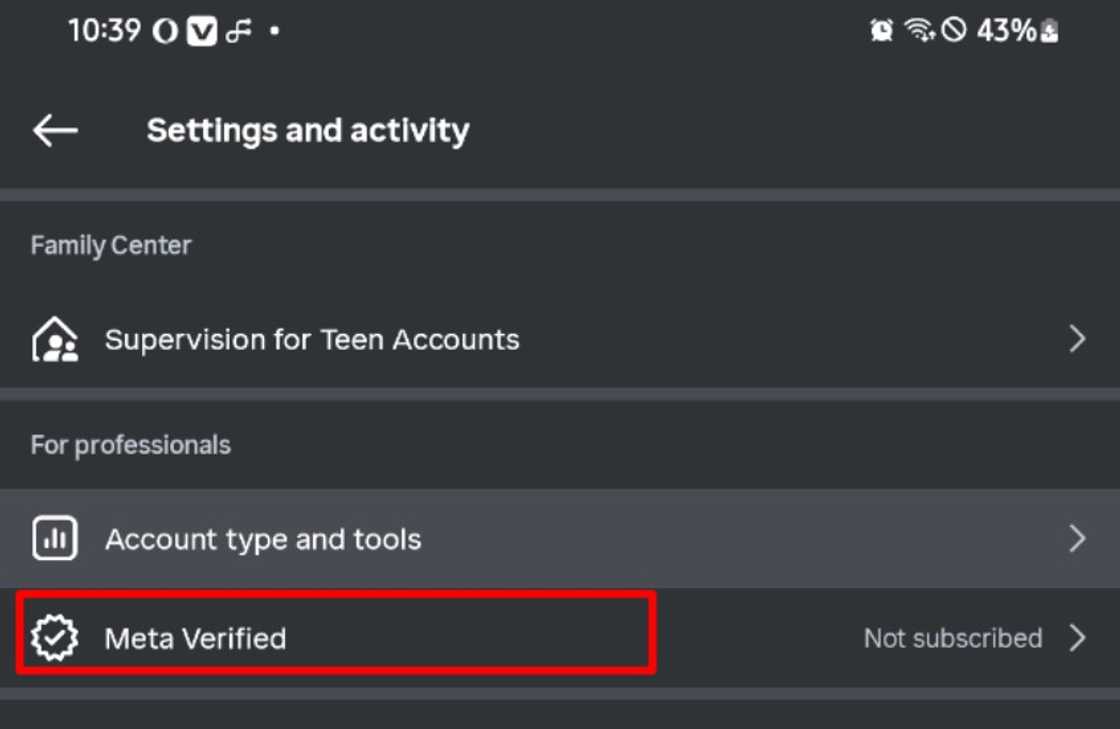
Source: UGC
- Open the Instagram mobile app and log into your account.
- Tap your profile picture in the bottom right to go to your profile.
- Tap the menu icon (☰) in the top right corner, then select "Meta Verified".
- Choose the profile you want to verify, then follow the on-screen prompts to continue your subscription.
- Tap "Pay Now" and confirm your payment through the Apple App Store or Google Play Store. Note that local plans in Nigeria start at around ₦4,500 per month.
Step 2: Turn on two-factor authentication
Two-factor authentication adds an extra layer of security. It ensures you enter a login code whenever you access your Instagram account on a new device.
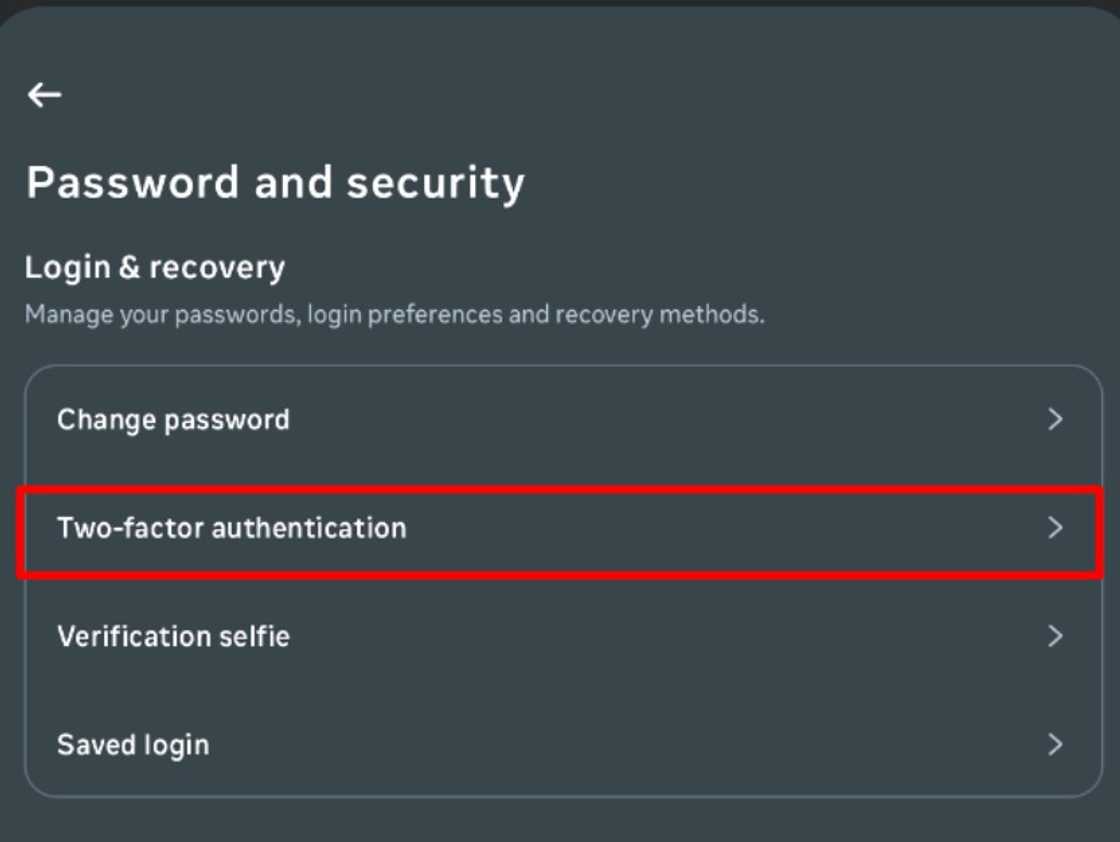
Source: UGC
- Select a security method on the screen, then tap "Next".
- Follow the on-screen instructions to complete the setup.
Step 3: Confirm or edit your profile information
This step allows you to review and confirm your profile details before verification.
- Choose whether to confirm or edit your profile name and photo.
- Ensure your name and photo match your official identification.
After verification, updating your name or photo may require repeating the process.
Step 4: Confirm your identity
Instagram requires proof of identity to complete verification. You must upload photos of a valid government-issued ID.
- Select the type of ID you want to upload, then tap "Next".
- Tap "Take Photo", then capture a clear image of the front of your ID.
- Check that all details are readable, then tap "Next".
- Capture a photo of the back of your ID and ensure the text is visible.
- Tap "Submit", then Finish to complete the verification process.
Traditional verification process
The traditional verification method is free and suitable for notable accounts. Instagram reviews applications manually, so approval may take longer than the paid option.
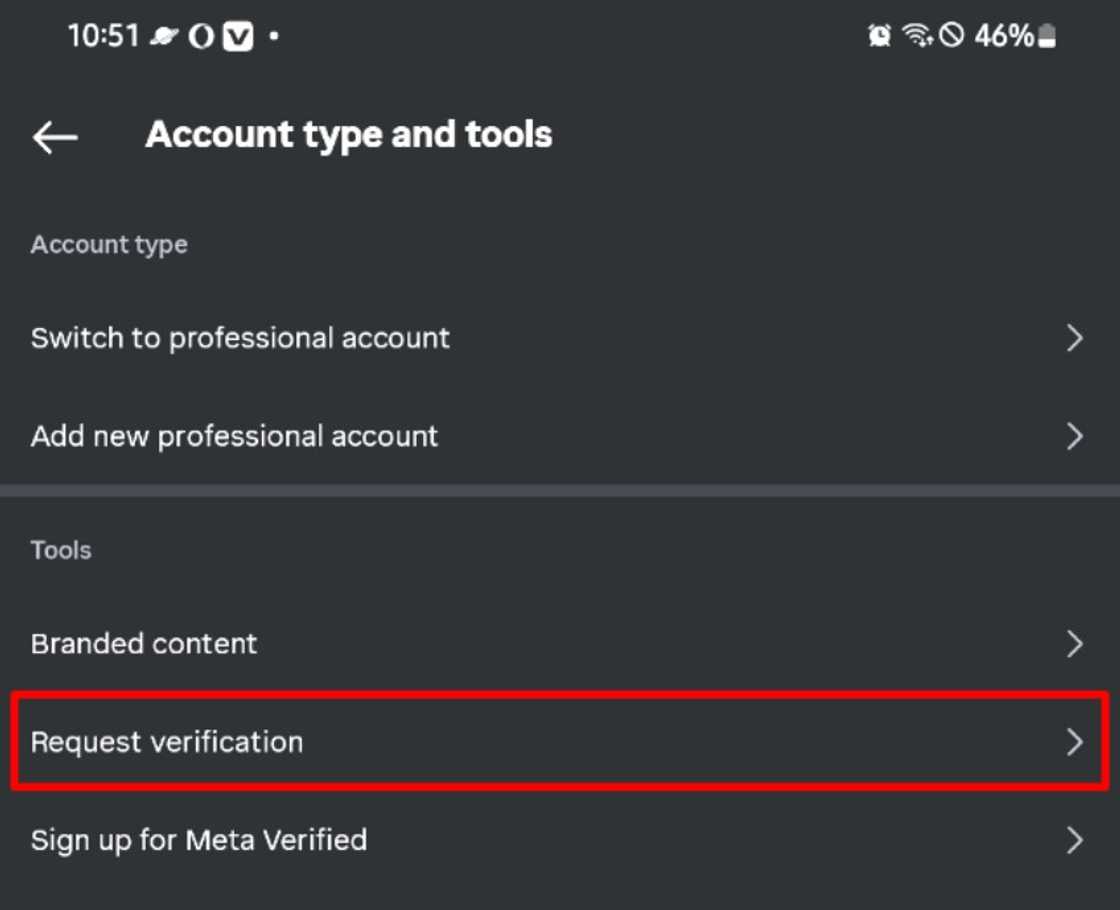
Source: UGC
- Open the Instagram app and go to your profile.
- Tap the menu (☰) and navigate to Settings & Privacy > Account Type and Tools > Request Verification.
- Enter your full legal name, select your account category, and upload a government-issued ID (passport, driver’s licence, or national ID).
- Submit your request. Instagram reviews applications manually and will notify you once the process is complete.
Troubleshooting payment card issues during verification
Meta verified payments may fail if your card is not linked to your app store. Follow these steps to fix this on Android.
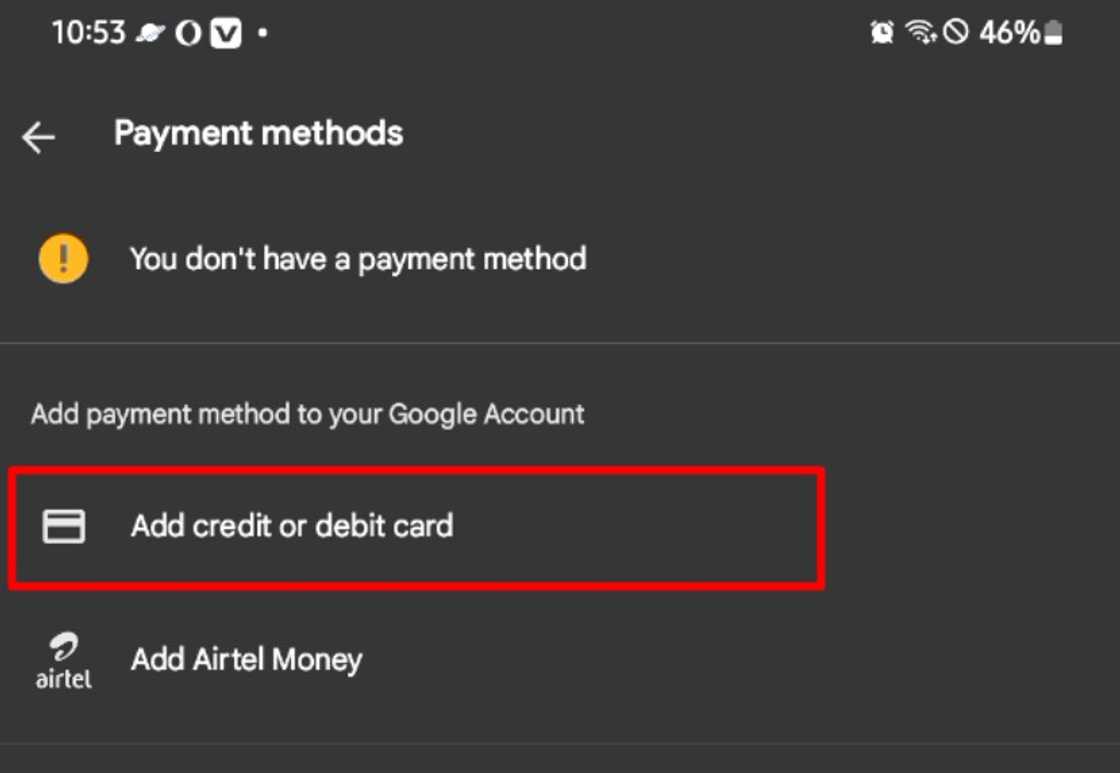
Source: UGC
- Open the Google Play Store app.
- Tap your profile icon at the top right.
- Go to Payments & Subscriptions > Payment Methods.
- Select Add credit or debit card and enter your card details.
For iPhone users, follow the steps highlighted below to fix payment issues.
- Open Settings and tap your name at the top.
- Go to Payment & Shipping > Add Payment Method.
- Add your card details.
If a card is declined, try a different bank’s card or contact your bank to enable international transactions. Once the card is successfully added to your Apple/Google account, return to Instagram and complete the Meta Verified purchase.
What are the eligibility requirements for Instagram verification?
To get verified, you must meet the basic profile requirements and either pay for Meta Verified or be notable enough for traditional verification. Here are the Meta Verified requirements:
- Be at least 18 years old.
- Have a complete Instagram profile with your real name and a clear profile photo.
- Maintain a history of prior posts on your account.
- Enable two-factor authentication.
- Provide a matching government-issued ID.
- For business accounts: link a Facebook Page and have an Instagram Professional account.
Here are the requirements for traditional verification:
- Represent a real person, public figure, or brand.
- Have a unique and public account (no duplicates or fan accounts).
- Maintain a complete profile, including a bio and profile photo.
- Demonstrate notability, meaning you are “well-known” or highly searched for, often evidenced by mentions in multiple news sources.
Why should you get verified on Instagram?
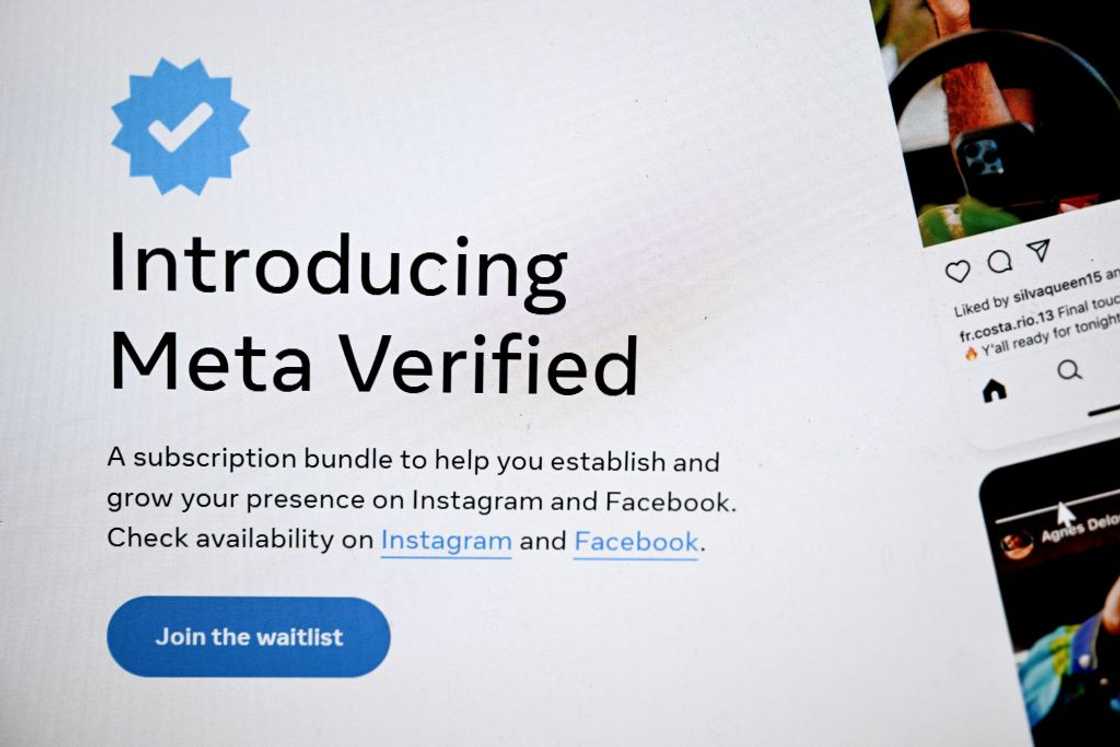
Source: Getty Images
Getting verified (especially via Meta Verified) offers several benefits:
- Impersonation protection: A blue check makes it harder for impostor accounts to pretend to be you, and Meta Verified subscribers get extra impersonation safeguards and priority support.
- Instant credibility: Users tend to trust verified profiles more. The checkmark signals authenticity and status, which can increase followers and engagement.
- Greater visibility: Instagram’s search and algorithms favour verified accounts. Verified profiles appear higher in search results, helping new people find you.
- Business opportunities: A verified badge often unlocks brand partnerships or collaborations, since businesses see verified accounts as more legitimate. For sellers, higher visibility and trust can translate into increased sales.
- Early access & support: Meta Verified users sometimes get early access to new features (like special stickers) and can access a live support agent if account issues arise.
Is Meta Verified available in Nigeria?
Meta has been rolling out its paid verification service globally, and Nigeria is included.
How much is it to verify an Instagram account in Nigeria?
The free verification request costs nothing, but it requires meeting strict criteria, while the paid Meta Verified subscription starts at around ₦4,500 per month.
How do you get my Instagram verified?
You can either request verification for free or subscribe to Meta Verified using the steps shared above. Instagram will review your information and notify you of the outcome.
Understanding how to verify your Instagram account is essential if you want to appear authentic and trustworthy. Whether you choose the paid Meta Verified route or the free verification option, both methods provide better protection against impersonation and misuse.
Legit.ng recently published an informative post explaining how to post multiple photos on Instagram and organise them. Like Facebook, WhatsApp, and X (formerly Twitter), Instagram allows users to share photos.
The platform includes a feature that lets users upload up to ten photos or videos in one post, known as Instagram’s Carousel feature. Read on to learn the different ways you can post multiple images on Instagram.
Proofreading by Kola Muhammed, copy editor at Legit.ng.
Source: Legit.ng








