How to call a number that blocked you: a step-by-step guide
Using anonymous dialling codes like *67 or switching to a second number can let you call a number that has blocked you. Learning how to call a number that blocked you offers you practical ways to bypass blocks and re-establish contact. Find out how to reconnect safely using the best techniques available.

Source: UGC
TABLE OF CONTENTS
- Key takeaways
- How to call a number that has blocked you
- How to know if someone blocked your number
- Does *67 work if you're blocked?
- Does *82 unblock your number?
- How can you call a number that has blocked you?
- Which app lets you call someone who blocked you?
- Will changing my number let me call someone who blocked me?
Key takeaways
- Using a second phone number or virtual number can help bypass a block.
- Dialling *67 before a number hides your caller ID, allowing your call to appear private.
- VoIP services with call masking, such as Calilio or Nextiva, let you conceal your identity.
- Apps such as Hushed and Google Voice offer alternate numbers for discreet calls.
- Call behaviour—like going straight to voicemail or disconnecting immediately— may indicate your number is blocked.
How to call a number that has blocked you
Getting blocked by someone can feel frustrating, especially when you have something important to say. However, several methods can help you reach out again, even if your number no longer goes through. They include:
1. Get a second phone number
Using a different number is one of the most effective ways to reach someone who has blocked you. Since the person only blocked your number, a new one can go through without issue. You can get a second number by contacting your mobile service provider and requesting a change.
2. Dial *67 before the phone number
Blocking your caller ID is another common way to make an anonymous call. By hiding your number, the recipient cannot identify who is calling, and this may allow the call to go through.
To do this, dial *67 before the number you want to call. Your call will appear as “Private Number,” “Unknown,” or “Hidden Caller” on the recipient’s phone. This method is simple but only works in the United States and Canada. It will not work for international numbers or if the recipient has blocked anonymous calls.
3. Hide your caller ID
If dialling *67 does not work or feels inconvenient, you can change your phone settings to hide your caller ID. This way, all outgoing calls will appear as "Private" or "Unknown," which might allow the call to bypass the block.
Hiding the caller ID on an iPhone
You can disable your caller ID directly from the phone’s settings.
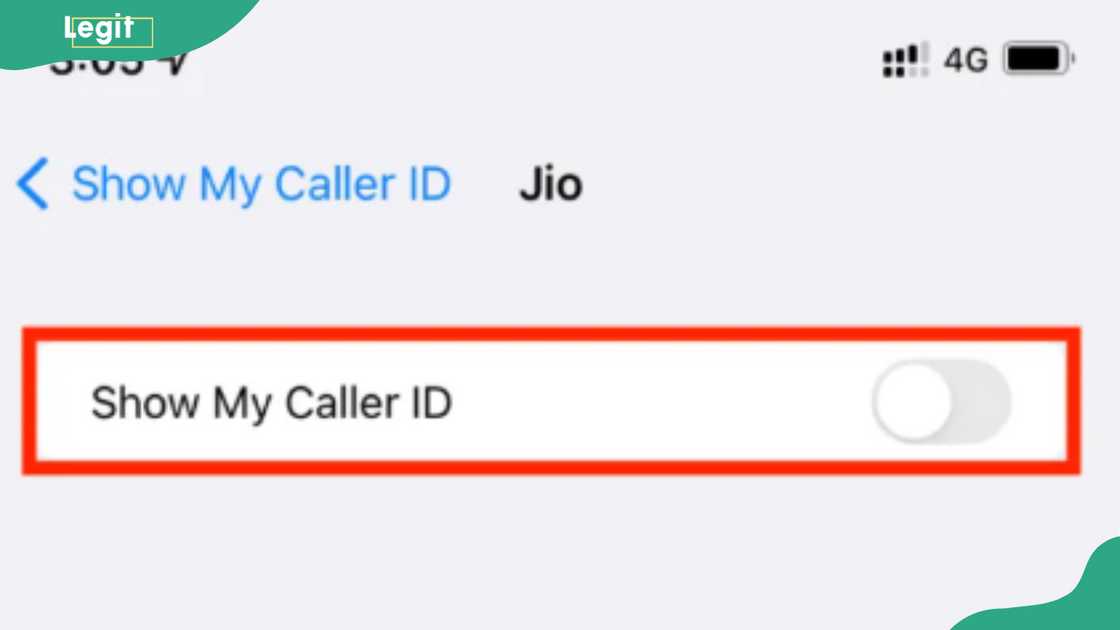
Source: UGC
- Open the Settings app.
- Tap on "Phone".
- Select "Show My Caller ID".
- Toggle the switch to off (the green will turn grey).
Hiding the caller ID on an Android
The process may vary slightly depending on the brand, but the general steps are similar.
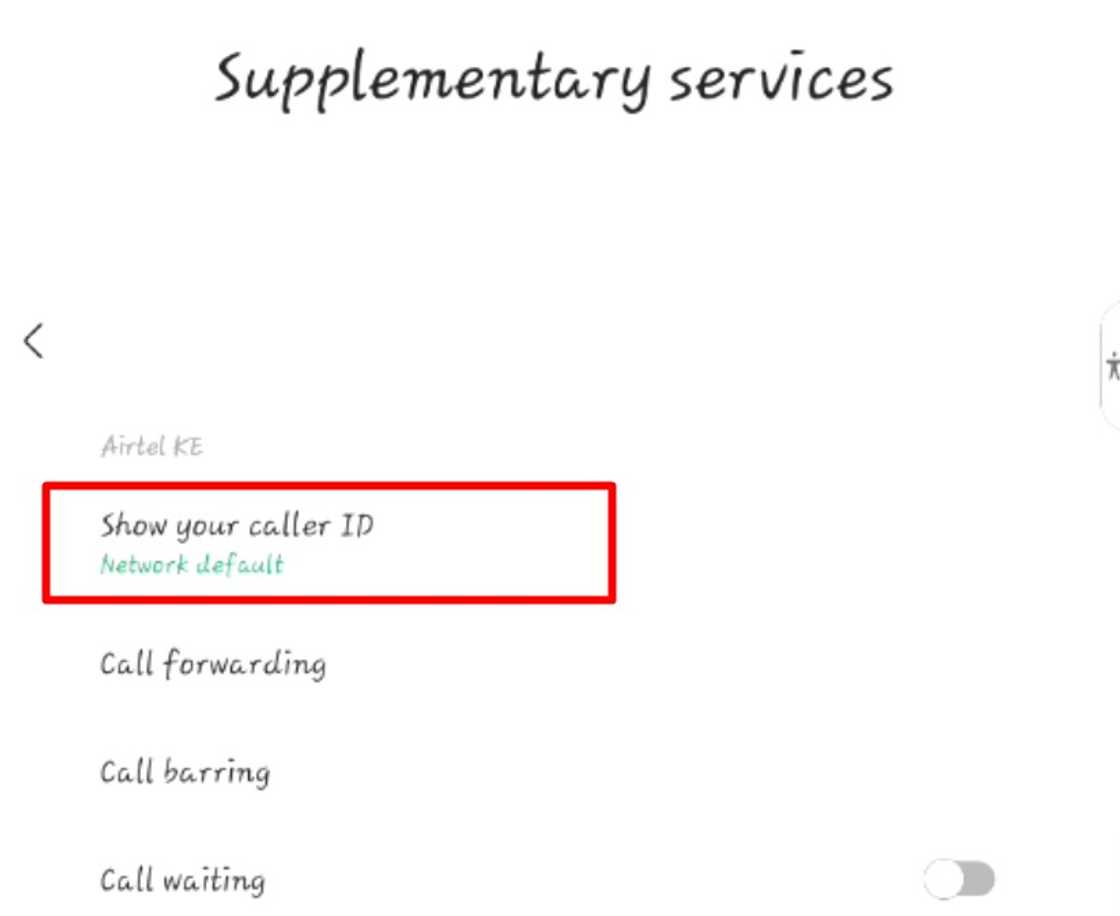
Source: UGC
- Open the "Phone" app.
- Tap the three-dot menu in the top-right corner.
- Select "Settings".
- Look for "Supplementary Services" or Additional Settings.
- Tap "Caller ID" or "Show My Caller ID".
- Choose "Hide Number".
Once you change the settings, place the call. The person will see an anonymous ID instead of your number, which may bypass their block.
4. Leave a voicemail
If your number is blocked, the call might still redirect to voicemail after one ring. This gives you a chance to leave a message without speaking directly.
Use this method to explain why you are calling and give the person space to decide if they want to respond. It’s a respectful, non-intrusive approach that can help rebuild communication.
5. Call from a different country
Some mobile networks may not recognise number blocks when calls come from international networks. Calling from a different country can offer a possible workaround if you have access to foreign call services.
You can try this method while travelling abroad or by using a virtual SIM or international calling app. However, international calls can be costly, so use this option wisely and only when necessary. It may bypass local call filters and give you a one-time chance to reconnect.
6. Use a VoIP service with call masking
Call masking allows you to contact someone without revealing your real number. This feature comes in handy when your number is blocked, as it replaces your original number with another one during calls.
VoIP services like Calilio offer reliable call masking options. These platforms assign a temporary number that appears on the recipient’s screen. Your identity stays protected, and you regain the ability to connect with someone who previously blocked you. It is ideal for both personal and professional situations.
7. Use apps to call someone who blocked you
There are many ways to contact someone who blocked you. Some apps can help you make internet-based calls using alternate numbers. You can also switch to another one within the app and try calling again. These apps provide multiple features designed to protect your privacy. Here are some of the most effective apps for this purpose:
Hushed
Hushed offers disposable numbers, helping you call privately. It’s excellent for people who want to keep their personal numbers off the grid. The app lets you generate temporary numbers and make anonymous calls without revealing your identity.
Google Voice
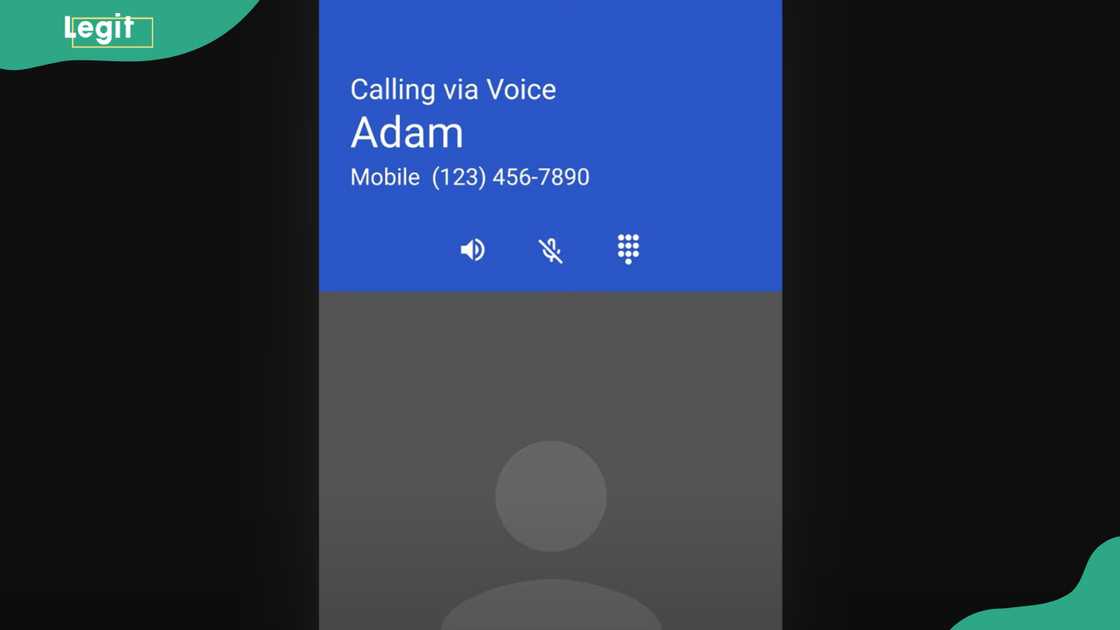
Source: UGC
Google Voice is a great choice for masking your number. It allows you to select a separate phone number and choose whether to show it or hide it. You can even turn on the “No Caller ID” feature to stay completely anonymous while making the call.
Nextiva
Nextiva is more suited for professional use but works perfectly for discreet calls. It includes powerful features to manage how your call appears to others. Its key features include:
- Call masking & custom caller ID: You can display an alternate number to bypass blocks.
- Multiple extensions: Manage several virtual lines under one account.
- Call forwarding: Forward calls to another line easily.
- Voicemail transcription: Receive voicemail texts via email.
- Custom caller ID: Choose what appears on the recipient’s phone screen.
These features make it easier to place calls even when you have been blocked.
8. Use alternative communication methods
If voice calls fail to work, consider switching to different communication platforms. Many people remain accessible through social media or messaging apps, even after blocking phone numbers.
You can reach out through email, Facebook, Instagram, Telegram, or WhatsApp. These platforms offer direct messaging options that might not be blocked. If a misunderstanding caused the block, a message through these channels can help clear the air. Always approach the situation respectfully to avoid further conflict.
How to know if someone blocked your number
Before trying any workaround, it helps to know if the person has blocked your number. While there is no direct notification, you can observe several signs that suggest your number is no longer allowed through. Here are the common signs that someone has blocked you:
- No response to calls: If your calls consistently go unanswered or end after one ring, your number might be blocked.
- Straight to voicemail: If your calls go directly to voicemail without ringing several times, that could be a sign of a block.
- Automated messages: If you hear pre-recorded messages like “The number you have dialled is not in service,” your number may have been blocked.
- Immediate disconnection: Calls that end abruptly with no ringing tone may suggest that your number is restricted.
- Service errors: A message stating the number is out of service, despite previous contact, could indicate a block.
These signs do not confirm a block with certainty, but together, they often point to it.
Does *67 work if you're blocked?
Dialling *67 before the number hides your caller ID. This makes the call appear as “Private” or “Unknown” on the recipient’s phone. It can help you reach someone who has blocked your number.
Does *82 unblock your number?
Using *82 at the beginning of a number does not unblock your number from someone’s block list. Instead, it reactivates your caller ID if you have previously disabled it.
How can you call a number that has blocked you?
You can call a number that has blocked you by using caller ID masking, a second phone number, or a VoIP app.
Which app lets you call someone who blocked you?
Apps like Hushed, Google Voice, and TextNow are ideal for calling someone who blocked you. These apps give you alternate numbers or allow you to hide your caller ID. They work over the internet, so the call comes from a different source.
Will changing my number let me call someone who blocked me?
Changing your number or using a temporary number allows you to bypass the block. Since the recipient only blocked your original number, they will not recognise or filter the new one.
Learning how to call a number that has blocked you can offer a path to reconnect when communication breaks down. From using alternate numbers to VoIP services and private caller settings, there are several tools at your disposal. While it is essential to respect boundaries, these methods provide options when the conversation truly matters.
DISCLAIMER: This article is not sponsored by any third party. It is intended for general informational purposes only and does not address individual circumstances. It is not a substitute for professional advice or help and should not be relied on to make decisions of any kind. Any action you take upon the information presented in this article is strictly at your own risk and responsibility!
Legit.ng recently published an informative post about how to remove a private number on your Android or iPhone. It explains how users can manage private number settings using built-in phone features or network codes.
It explains how users can manage private number settings using built-in phone features or network codes. The post explores simple steps to reveal your number when calling others.
Proofreading by Kola Muhammed, copy editor at Legit.ng.
Source: Legit.ng










