How to order on Jumia Nigeria in 2022: Step-by-step guide
Jumia is among the best online shopping platforms in Africa. It has warehouses in ten countries, including Nigeria, Egypt, Kenya, Tanzania, and the Ivory Coast. This simple step-by-step guide teaches how to order on Jumia Nigeria in 2022.
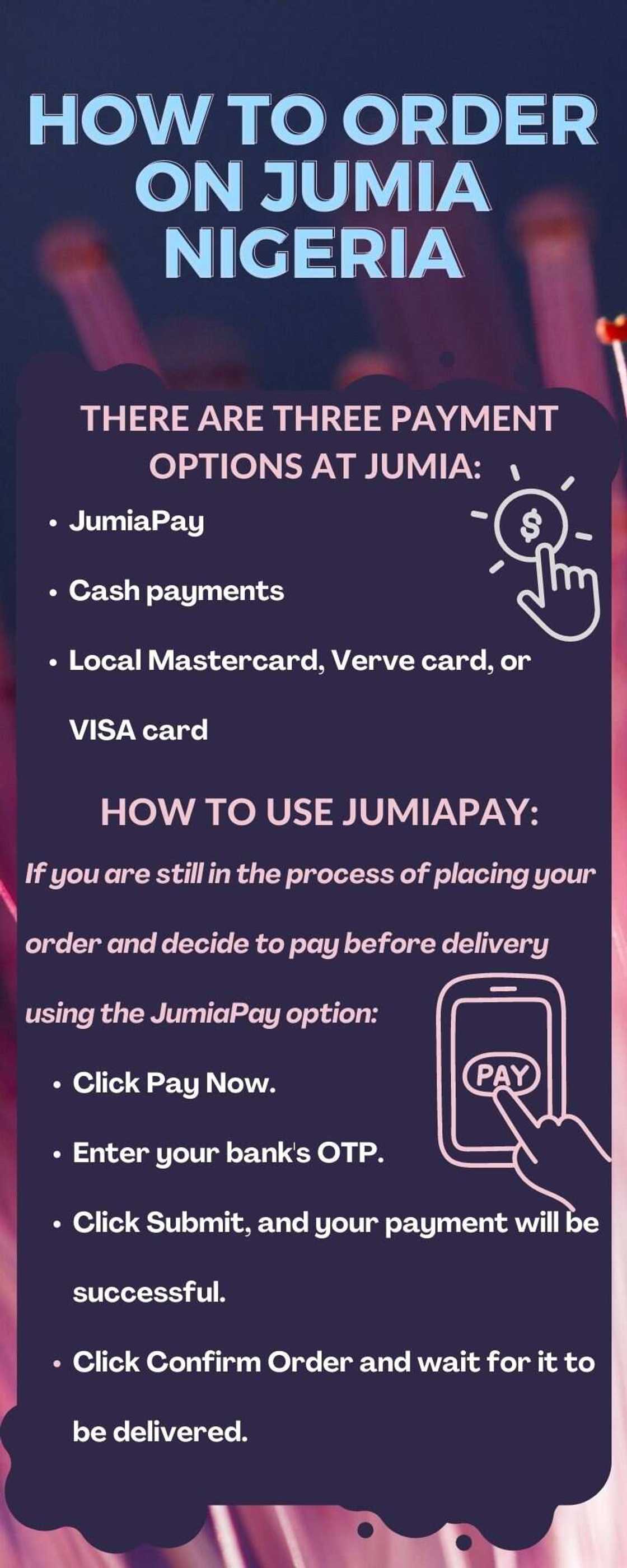
Source: UGC
Jumia Nigeria is an e-commerce platform that connects customers and businesses. Jumia market has food, trendy clothes, home appliances, the latest cars, makeup and cosmetics, electronics, sports and video gaming devices, bedding, home décor, etc.
How to order on Jumia Nigeria
You will notice that it is easier for one to know how to use the Jumia app after using the website. This is because the Jumia website and app have similar and convenient interfaces. The main page has a catalogue of categories to choose from, and each category has a wide range of products. Here is how to place an order on Jumia and pay before delivery:
- Visit the official Jumia Nigeria website and create an account.
- Click on Account and sign up using your email address.
- Alternatively, download the Jumia app from the Google Play store and create an account.
- Look for a product on the catalogue or type its name in the search bar and click the Search icon.
- Click on the product and look for the VARIATION AVAILABLE section (if available).
- Click (+) to select the product variety (e.g. colour or size) if the seller has several. If you want to change your selection, tap (-), then click (+) on the right one.
- Click continue shopping.
- Click the (-) or (+) sign to select the number of items you need.
- The item (s) are already in the cart.
- If the seller had no varieties, click Add to cart.
- Click on the cart basket icon on the top right (it looks like a shopping basket).
- Check your order summary and click continue shopping to add or remove items from the list.
- Click Proceed to Checkout if those are the only items you need to buy.
- Enter your email address and password (if you have a Jumia account). The system will redirect you to sign up if you do not have an account.
- Choose a pick-up location or provide your shipping address.
- Choose a payment method and fill in the details.
- Enter the Jumia Free Voucher's promo code if you have one to get a discount.
- Click Confirm Order, pay and wait for Jumia to deliver them at the pick-up location or shipping address.
- The pick-up station will send you an SMS, and you have five days to pick it up.
- If you choose the Door Delivery option, the delivery people will call to let you know when to expect the item to reach the shipping address.
- Jumia shipping fee applies to pick-up location and door delivery services.
- Please remember to sign a delivery note after collecting the item.

Source: UGC
What are Jumia's payment options?
You can only pay in Nigerian Naira at Jumia Nigeria, and they do not accept international cards on their POS machines. There are three payment options at Jumia:
- JumiaPay
- Cash payments
- Local Mastercard, Verve card, or VISA card
How to use JumiaPay
If you are still in the process of placing your order and decide to pay before delivery using the JumiaPay option:
- Click Pay Now.
- Enter your bank's OTP.
- Click Submit, and your payment will be successful.
- Click Confirm Order and wait for it to be delivered.
If you choose to pay on delivery:
- Log into your account via the Jumia website or app.
- Click on your name and tap on Orders.
- Click Pay Now.
- Enter your bank's OTP.
- Click Submit, and your payment will be successful.
- Click Confirm Order and sign the delivery note.

Source: UGC
How to order on Jumia and pay on delivery
Follow the process explained above regarding how to buy from Jumia. After choosing a pick-up location or providing your shipping address, select the Cash On Delivery option.
Click Confirm Order and wait for it to be delivered. You must pay for the item and delivery fee at the pick-up location or shipping address and sign a delivery note.
Jumia pay on delivery terms & conditions
- You cannot pay on delivery at Jumia Nigeria if:
- Your items are being shipped from overseas.
- When your total cart value is above ₦150,000.
- When your total cart value is under ₦2,000.
- Some pick-up stations and shipping addresses are not eligible for the pay on delivery services (e.g. places in far regions).
How to buy on Jumia without paying
If you are curious about how to shop on Jumia without paying, note that Jumia does not have free items. You can use coupons and vouchers to get discounts. Check out for them during promotions events like Jumia Black Friday, Tech Week, Anniversary Sales Promo, Flash sales, etc.

Source: UGC
How to track my Jumia order
Jumia allows customers to track their orders. Its order tracking system lets you see the item's shipping status and location. So, here we have the steps of tracking:
- Log into your account via the Jumia website or app.
- Click on your name and tap on Orders.
- Click the see details button on the item's right side.
- Click Track My Item.
- The system will take you to a page showing your order's location and status.
How to cancel an order on Jumia Nigeria
Call Jumia customer care number 0700 600 0000 to cancel your order when it is still under shipment or after it has been delivered. You can return the item to the pick-up station or refuse to take it. Jumia will arrange for the item to return to the seller. You can also cancel the order online:
- Log into your account via the Jumia website or app.
- Click on your name, then tap Orders.
- Click the see details button on the item's right side.
- Click Cancel Item.
- Choose the number of items and select a reason on the drop-down lists.
- Click Submit.
- Jumia will send you an email confirming the cancellation and move the item to CLOSED ORDERS.

Source: UGC
If the items have already been delivered, pack them (including accessories and gifts that came with them) and return them to the pick-up location. Jumia customer care can also send someone to pick them up at your address.
How to cancel an order on Jumia Nigeria through a live chat
- Click on the Need Help button at the top right corner of Jumia's website or app interface.
- Click on LIVE CHAT in the drop-down menu and get connected to a chat boot.
- The robot will connect you to a Jumia customer agent who will help you cancel the order.
- Give the agent the item's order number for easy tracking.
What is Jumia Nigeria?
Rocket Internet (Germany-based company) established Jumia in Africa in 2012. The e-commerce platform shifted from being an online retail model to a marketplace model in 2016. It now operates in over 10 African countries. The company provides many services to buyers and sellers, including:
- Vendor services
- Warehousing
- Packing
- Delivery
- Return handling
- Payment handling
- Food delivery
- Track package
Learn how to order on Jumia Nigeria today and enjoy their online shopping services. The platform offers many quality products. You can even buy healthy and fresh meals on Jumia if you do not have time for the kitchen.
READ ALSO: How to transfer money from Access Bank to other banks?
Legit.ng also shared a simple guide on transferring money from Access Bank to other banks. Banks in Nigeria cooperate to promote the country's economy.
Access Bank allows its clients to transfer money to other banks. The process is easy, reliable, and fast.
Source: Legit.ng

Peris Walubengo (Lifestyle writer) Peris Walubengo is a content creator with 3 years of experience in writing informational and entertainment articles, researching, editing, and proofreading. She has a Bachelor of Commerce & IT from the University of Nairobi (class of 2019). She joined Legit.ng in April 2022. She covers bios, marketing & finance, tech, fashion & beauty, recipes, movies and video game reviews, culture & traveling. In 2023, Peris finished the AFP course on Digital Investigation Techniques. Email: perisrodah254@gmail.com.

Adrianna Simwa (Lifestyle writer) Adrianna Simwa is a content writer at Legit.ng where she has worked since mid-2022. She has written for many periodicals on a variety of subjects, including news, celebrities, and lifestyle, for more than three years. She has worked for The Hoth, The Standard Group and Triple P Media. Adrianna graduated from Nairobi University with a Bachelor of Fine Arts (BFA) in 2020. In 2023, Simwa finished the AFP course on Digital Investigation Techniques. You can reach her through her email: adriannasimwa@gmail.com







