Adeseun Ogundoyin Polytechnic, Eruwa admission portal: How to apply and check admission
Adeseun Ogundoyin Polytechnic, Eruwa (AOPE) is a Nigerian state university that offers candidates access to high-quality technical education. To apply, students are required to familiarise with the Adeseun Ogundoyin Polytechnic Eruwa admission portal, its functions and inner workings.
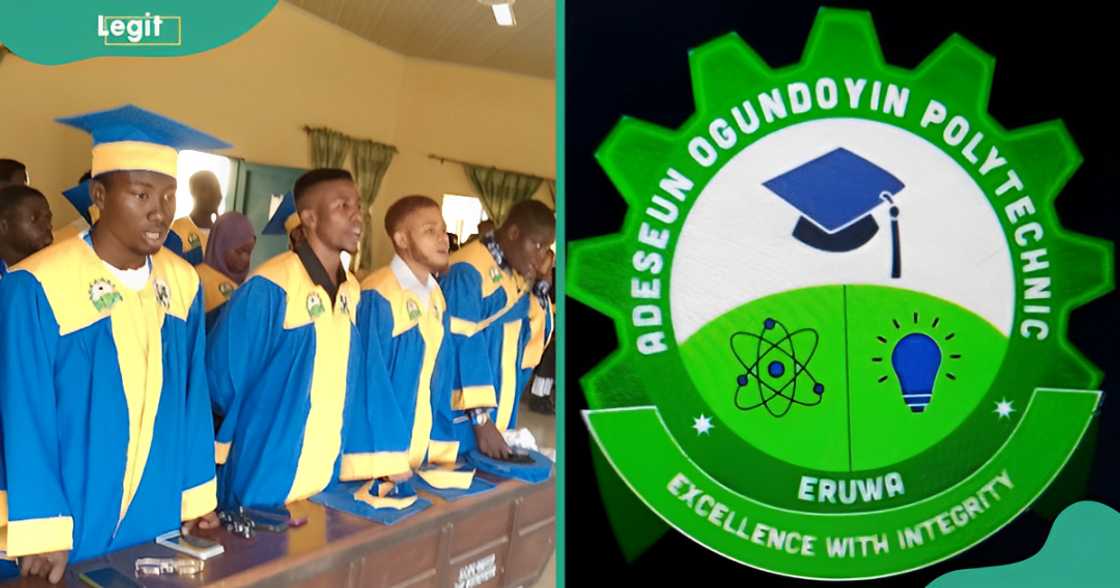
Source: Facebook
TABLE OF CONTENTS
- Key takeaways
- Exploring the Adeseun Ogundoyin Polytechnic, Eruwa admission portal
- Steps to apply for admission at Adeseun Ogundoyin Polytechnic
- Accepting and rejecting admission on the JAMB e-portal
- Is Adeseun Ogundoyin a private polytechnic?
- What is the cut-off mark for Adeseun Ogundoyin Polytechnic?
- How much is Adeseun Ogundoyin Poly acceptance fee?
Key takeaways
- You can apply, make fee payments, and register for courses through the AOPE portal.
- All qualified students should visit the JAMB CAPS portal to confirm their admission status.
- The Adeseun Ogundoyin Polytechnic acceptance fee is ₦40,000.
Exploring the Adeseun Ogundoyin Polytechnic, Eruwa admission portal
Admission to the polytechnic is not open at the time of writing. During an open admission window, the school provides a dedicated portal for students interested in full-time and part-time diploma programmes. Students can also apply for blended programmes, for flexible face-to-face and online classes.
Steps to apply for admission at Adeseun Ogundoyin Polytechnic
The Adeseun Ogundoyin Polytechnic admission portal has separate application pathways for candidates to apply for post-UTME screening, full-time and part-time ND and HND programmes. Here is how to navigate the portal.
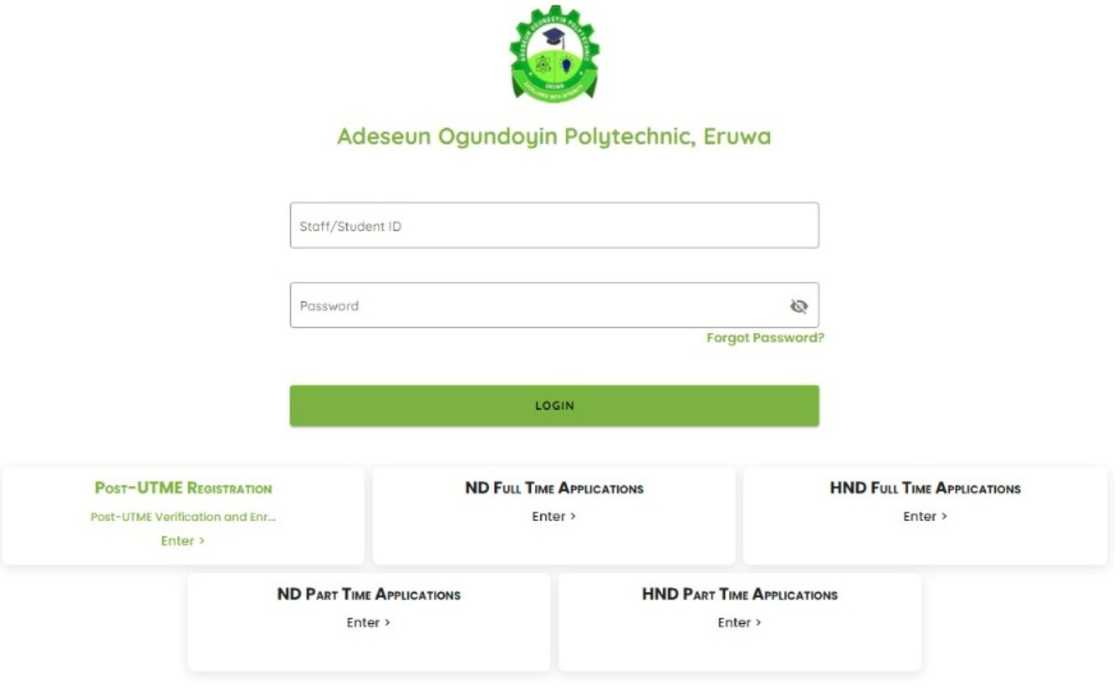
Source: Original
Applying for ND programmes on the AOPE admission portal
Eligible candidates applying for the National Diploma programme must have sat for the previous year's UTME in which they scored a minimum of 100 points. These steps outline the application process for full-time and part-time ND courses.
- Open your browser and visit the university's admission portal.
- You will be directed to the portal's landing page.
- Click on the 'ND Full-Time Applications' or 'ND Part-Time Applications' buttons, depending on the program you are applying for.
- Click on 'Enrol' to create an account as a new applicant.
- Once created, sign in with the login credentials sent to you by email to continue with your application.
- Follow the prompts to complete and submit your application.
- Return to the portal's login page and click on the 'Confirm Your Payment' button.
- Select your admission year, for example, '2025/2026 HND Full-Time Programmes Application'.
- Enter your official email address and confirm payment.
- Once this is complete, return to the portal's landing page and log in using your student ID and password.
Applying for HND programmes on the AOPE admission portal
Applicants interested in the university's Higher National Diploma programmes must possess a National Diploma in the same field. They must have also obtained and filled out the HND National Board for Technical Education application forms.
- Open your browser and visit the university's admission portal.
- You will be directed to the portal's landing page.
- Click on the HND Full-Time Applications or 'HND Part-Time Applications' buttons, depending on the program you intend to apply for.
- Click on 'Enrol' to create an account as a new applicant.
- Sign in with the login credentials sent to you by email to continue with your application.
- Follow the prompts to complete and submit your application.
Applying for HND programmes on the NBTE HND portal
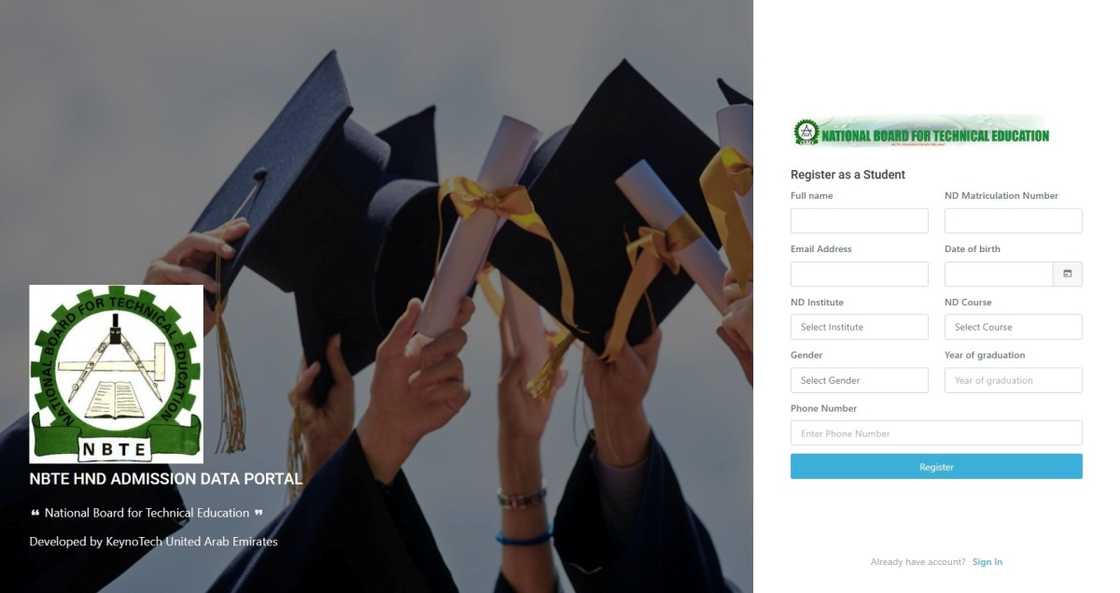
Source: Original
The National Board for Technical Education (NBTE) portal is a mandatory application platform for prospective full-time HND candidates in Nigerian polytechnics. Here is a detailed step-by-step guide highlighting how to complete your application.
- Open your browser and visit the NBTE HND portal.
- Fill in your full name, ND matriculation number, email address, phone number, gender and date of birth.
- Enter your ND Institute from the drop-down and the ND course you completed.
- Include your year of graduation before clicking on the 'Register' button.
- Upload required documents, which include: a photo, national ID, ND Statement of Result and ND graduation certificate.
- Log in to the HND NBTE student portal by entering your NIN or ND Matriculation Number and date of birth.
- To complete an application, go to the 'Applications' tab and click on the 'New Application' button.
- Click on 'Apply' to view and select Adeseun Ogundoyin Polytechnic, Eruwa and your preferred course.
- Submit your provisional application.
- On the 'Applications' menu, click on the 'Pay Form Fee.'
- Select your preferred payment option and pay.
- Once your submission of interest has been approved, go to the 'Application' tab to download and print your admission letter.
Applying for the BLP programme on the AOPE admission portal
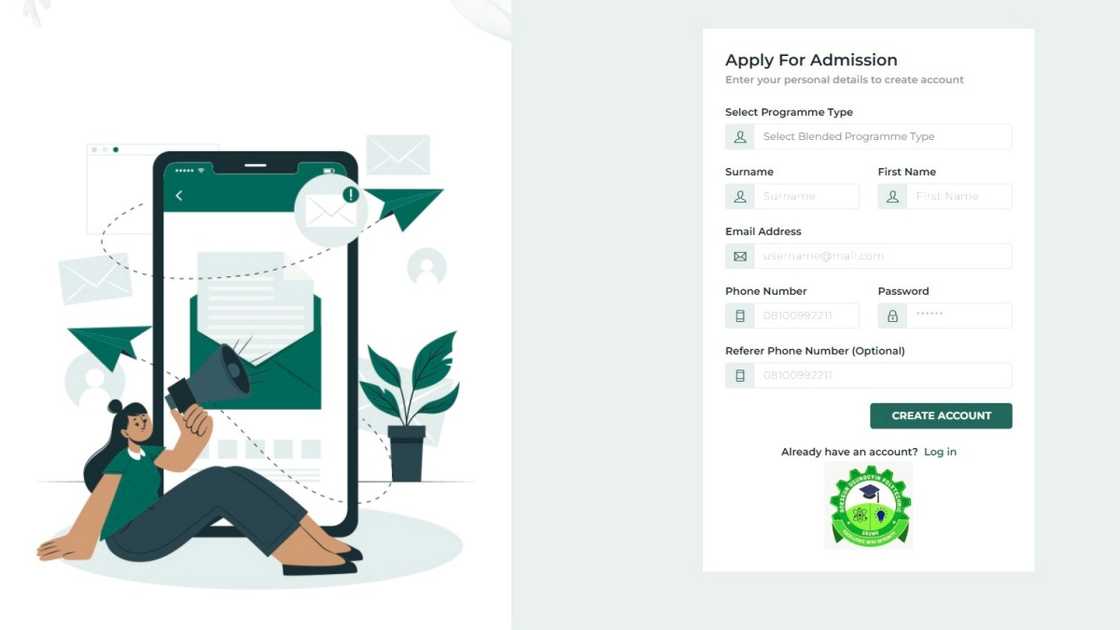
Source: Original
To allow for flexibility, AOPE offers students a hybrid learning system, which combines online and in-person learning. This option is available for diploma programmes (ND/HND) and professional courses. Before applying for ND or HND programmes on the platform, you are required to create an account. Here is how to do it;
- On your device, visit the BLP admission portal.
- Select 'Diploma Programme (ND/HND)' as your preferred program type.
- Click on the specific online diploma programme you would like to pursue.
- Enter your details such as your name, email address, phone number and a suitable password.
- Complete your registration by clicking the 'Create Account' button.
Accepting and rejecting admission on the JAMB e-portal
The Adeseun Ogundoyin Polytechnic admission list can be accessed through the JAMB Central Admissions Processing System (CAPS) platform. Here is a quick guide on how to check your JAMB admission status on the CAPS portal:
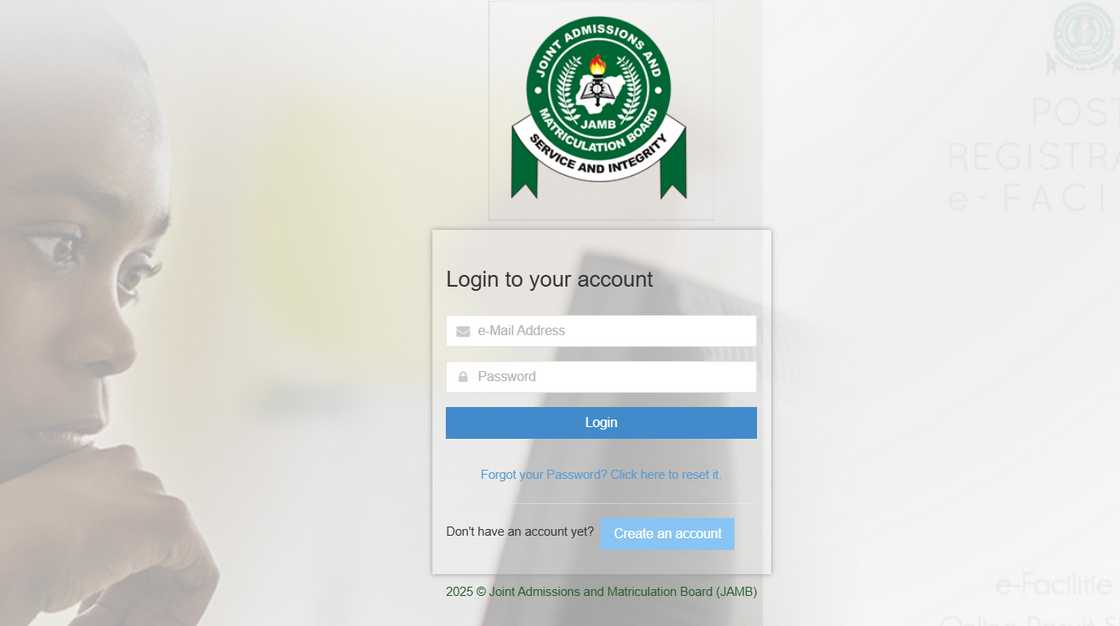
Source: UGC
- Open your browser and visit the JAMB admission portal.
- Log on to your JAMB account by entering your email address and password.
- If you do not have an account, click the 'Create An Account' option to complete the registration process first.
- Scroll down the menu to locate the 'Check Admission Status' service and click the 'Click to Proceed' button.
- Select the examination year that corresponds to your UTME attempt (e.g., 2025/2026).
- Enter your JAMB registration number in the specified field.
- Click on the 'Admission Status' button to view your results.
- If you have been offered admission, click 'ACCEPT' or 'REJECT' to indicate acceptance or rejection of the admission offer.
- Click on 'Access My CAPS' for more information about your admission status.
- Proceed to print your JAMB admission letter once you accept the offer.
Is Adeseun Ogundoyin a private polytechnic?
No. Adeseun Ogundoyin Polytechnic, Eruwa, is a state-owned university located in Oyo State.
What is the cut-off mark for Adeseun Ogundoyin Polytechnic?
The polytechnic's cut-off mark for the National Diploma (ND) programs is 100 points. This means that eligible candidates applying for ND programs must have scored at least 100 on the Unified Tertiary Matriculation Examination (UTME).
How much is Adeseun Ogundoyin Poly acceptance fee?
Based on the state university's 2024/2025 approved fee structure, the acceptance fee is ₦40,000. You can obtain accurate information about costs associated with the admissions process, such as the National Board for Technical Education (NBTE) form fee, by getting in touch with the school.
The Adeseun Ogundoyin Polytechnic admission portal and official site records the names of all successful candidates who have been offered provisional admission at the university. Candidates can should check and confirm their admission status through the JAMB e-facility portal.
Legit.ng also published an article about the process of checking your admission on the Obafemi Awolowo University e-portal. The portal allows prospective candidates to access the provisional admission list, pay for academic services, and register for courses.
Prospective candidates can also check and respond to admission offers through the JAMB CAPS portal. Read on for details on how to access, check and confirm your admission status.
Source: Legit.ng







