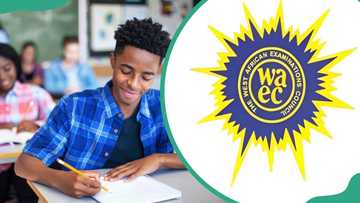How to clear E16 error on GOtv and DStv in Nigeria? Guide
Learn how to clear E16 error on GOtv and DStv in Nigeria without a technician's help. The E16 error is a common problem for DStv and GOtv users. The issue does not affect those with expired subscriptions alone. You can experience it even when your bouquet is still active.
PAY ATTENTION: Сheck out news that is picked exactly for YOU ➡️ find the “Recommended for you” block on the home page and enjoy!
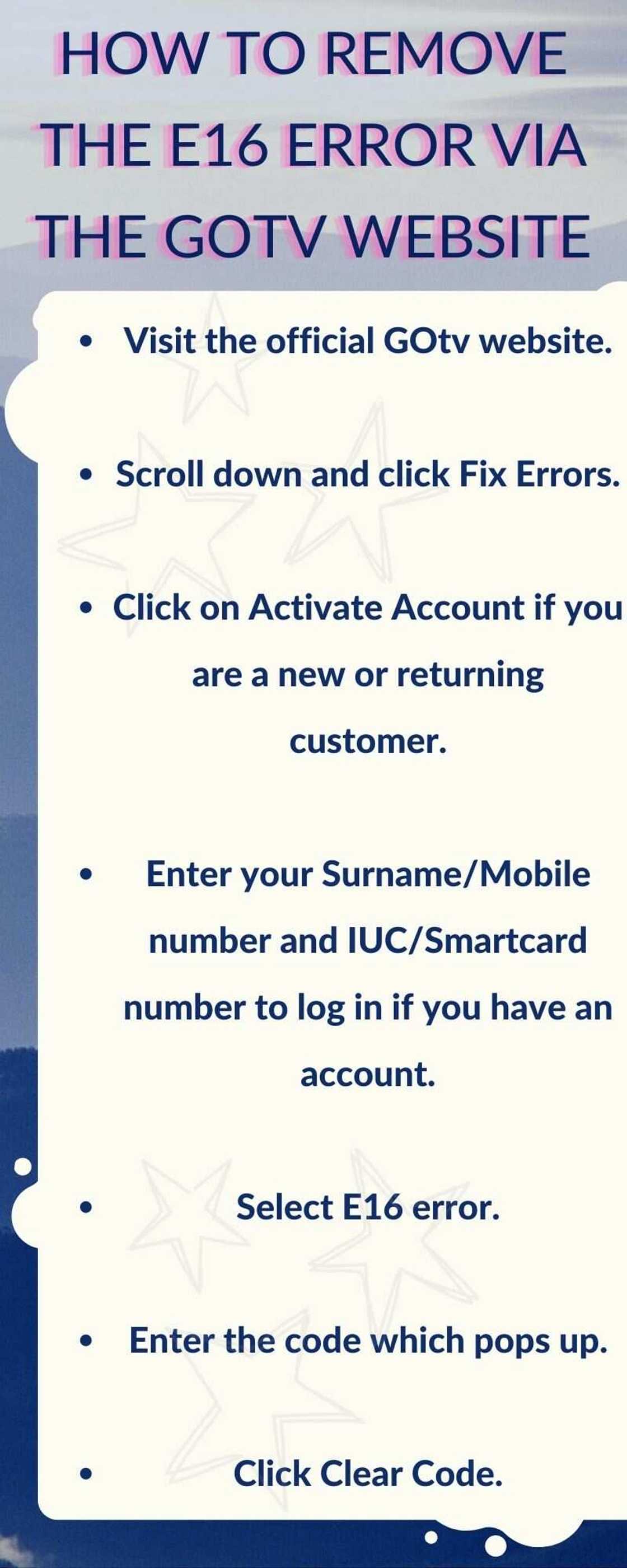
Source: UGC
GOtv and DStv are among Africa's top three largest cable TV companies. These companies offer quality services, affordable subscription fees, and several bouquets. GOtv and DStv channels air various content, including movies, sports, music, news, religion, and politics.
How to clear E16 error on GOtv
Although DStv and GOtv have great services, their subscribers still encounter interruptions. The most common is the E16 error, which occurs when someone least expects it. The DStv or GOtv error code E16 might even occur when you switch on your decoder.
Learn how to clear E16 error on GOtv and DStv in Nigeria by yourself because your local technician might not get to your place on time to help you clear the E16 error code on GOtv. Additionally, you can save the money you should pay the technician by clearing the error code using any of the following GOtv self-service options:
PAY ATTENTION: Join Legit.ng Telegram channel! Never miss important updates!
1. How to clear E16 error on GOtv via SMS
You can only clear the E16 error on GOtv if your subscription is active and your decoder is switched on. GOtv self-service will work if your subscription has expired. Additionally, it is recommended to try and clear the error during the day.
- Open your phone's messaging app.
- Type "RESET", skip a space, and type your decoder's IUC number.
- Send the text message to 4688
Example: RESET 2003059600 (2003059600 is the IUC Number written under the decoder on a red/orange sticker).

Source: UGC
2. Contact GOtv customer care to fix the E16 error
You can fix the E16 error by calling the GOtv customer care lines, 012723232 or 08039003788. Dial any of these numbers but do not follow any of the prompts instructed by an automatic voice.
Instead, wait for the system to automatically forward your call to one of GOtv's customer care agents. The agent will clear the E16 error code on GOtv from their end. Additionally, you are free to talk to GOtv customer care in Nigeria via +234 803 904 4688.
3. How to remove the E16 error via the GOtv website
- Visit the official GOtv website.
- Scroll down and click Fix Errors.
- Click on Activate Account if you are a new or returning customer.
- Enter your Surname/Mobile number and IUC/Smartcard number to log in if you have an account.
- Select E16 error.
- Enter the code which pops up.
- Click Clear Code.
How do I fix the E16 error on DStv?
It is irritating when DStv displays an E16 error on your screen in the middle of your favourite program. There are several DStv self-service options to solve this problem. Therefore, practice how to remove DStv E16 error in Nigeria using these guides quickly:
1. How to get rid of DStv E16 error via SMS
Use your phone to clear a DStv E16 error code from your screen. Follow these simple instructions to solve the problem within five minutes:
- Open your phone's messaging app.
- Type RA, leave a space, and type the first 10 digits of your Smart Card number.
- Send the message to 30333.
Example: RA 6886432774

Source: UGC
2. How to clear DStv E16 error online
Another simple alternative for clearing an E16 error is the DStv website. Follow these instructions:
- Visit the official DStv website.
- Scroll down and click Fix Errors.
- Click on Sign In if you are a new customer.
- Enter your Surname/Mobile number and IUC/Smartcard number to log in if you have an account.
- Select E16 error.
- Enter the code which pops up.
- Click Clear Code.
3. Contact DStv customer care service number
You can also call +234 9082368533 to seek help from the DStv customer care agents or WhatsApp them via 254 793 298 798. Ensure you have your Smartcard Number, IUC number, Surname, and mobile phone number ready before contacting them to save time when they are attending to you.
DStv/GOtv Toll-Free numbers
If you need more detail regarding how to clear error codes, call DStv/GOtv customer care service agents free of charge using the following phone numbers:
- Airtel: 07080630333
- Etisalat: 09090630333
- MTN: 08149860333
- Glo: 08113630333 or 08003788266
What does E16 mean on GOtv or DStv?
The E16 error code on your screen indicates an external or internal problem with your GOtv or DStv account, not the decoder.
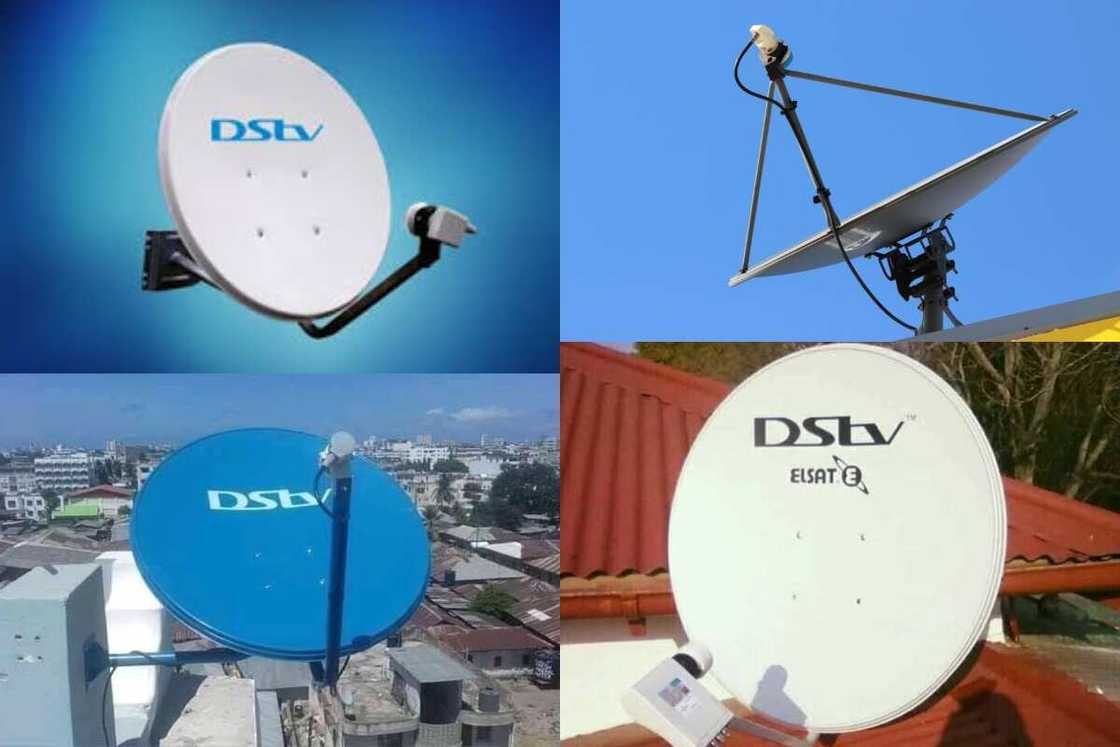
Source: UGC
What do you mean by E16 service is currently scrambled?
Seeing this error on your screen means the DStv or GOtv satellite has temporarily suspended transmission to your decoder. Therefore, you need to clear the GOtv E16 error code to access channels in your bouquet.
What’s an IUC number?
The IUC number (on a red/orange sticker under the decoder) is linked to your decoder. It is a customer number Multichoice created for you when you initiated your GOtv or DStv subscription.
When to use your IUC card number?
Use your IUC card number when logging into DStv or GOtv's digital platforms to make a payment, change the package, fix decoder errors, and access more services.
The GOtv or DStv apps and websites will always request you to enter your smartcard number, mobile number, or surname when logging in to your self-service account. Therefore, contact Dstv or GOtv to update these details if you cannot log into their apps and websites.
You now know how to clear E16 error on GOtv and DStv in Nigeria. You do not have to be at home to fix the problem.
READ ALSO: How to reset GOtv after payment: 4 quick and easy ways and other details
Legit.ng also posted four quick and easy ways for resetting your GOtv after payment. The GOtv decoder might lose some channels when your subscription expires.
After making the payment, check if you can access all channels in your bouquet. If some are missing, reset the channels using your remote. Alternatively, reset the GOtv channels online.
Source: Legit.ng

Peris Walubengo (Lifestyle writer) Peris Walubengo is a content creator with 3 years of experience in writing informational and entertainment articles, researching, editing, and proofreading. She has a Bachelor of Commerce & IT from the University of Nairobi (class of 2019). She joined Legit.ng in April 2022. She covers bios, marketing & finance, tech, fashion & beauty, recipes, movies and video game reviews, culture & traveling. In 2023, Peris finished the AFP course on Digital Investigation Techniques. Email: perisrodah254@gmail.com.

Adrianna Simwa (Lifestyle writer) Adrianna Simwa is a content writer at Legit.ng where she has worked since mid-2022. She has written for many periodicals on a variety of subjects, including news, celebrities, and lifestyle, for more than three years. She has worked for The Hoth, The Standard Group and Triple P Media. Adrianna graduated from Nairobi University with a Bachelor of Fine Arts (BFA) in 2020. In 2023, Simwa finished the AFP course on Digital Investigation Techniques. You can reach her through her email: adriannasimwa@gmail.com