How to get Glo transfer code: Complete guide with infographic
Glo is one of the leading telecommunications network providers in Nigeria. Many people in the country use this network. Many subscribers have friends or relatives who always run out of airtime or data. If you have such people in your life, you need to learn how to get the Glo transfer code to share airtime with them.
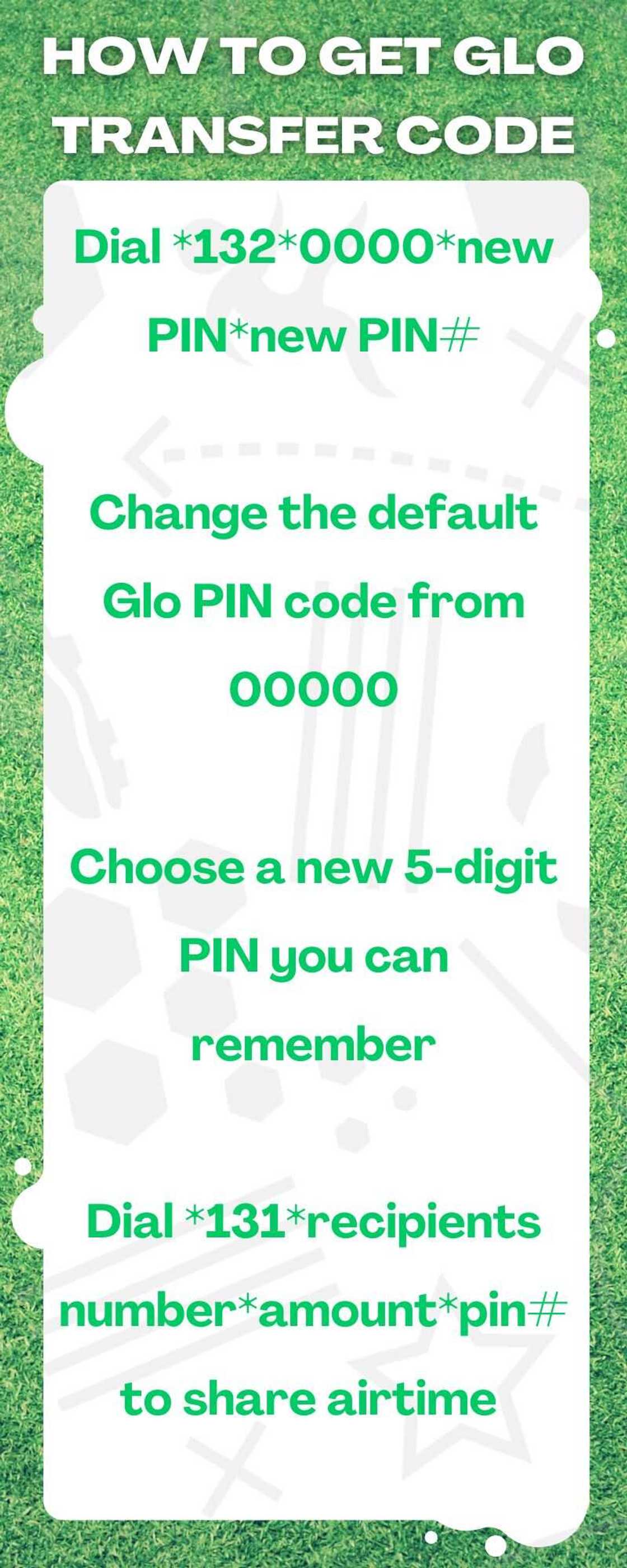
Source: UGC
Knowing how to get the Glo transfer code is necessary if you want to share airtime with your loved ones. Getting it is pretty simple, and you can do it within a few seconds.
How to get the Glo transfer code
Before you learn how to share airtime on Glo, must change your PIN from the default one to whatever you like. This step is mandatory for people who wish to use the Glo transfer code to share airtime for the first time.
How to change your Glo PIN
Learning how to activate the Glo transfer code takes less than a minute. To change your Glo transfer PIN, dial *132*00000*new PIN*new PIN#. The default Glo PIN code is 00000 for all subscribers.
PAY ATTENTION: Join Legit.ng Telegram channel! Never miss important updates!
You can change your Glo transfer airtime PIN to whichever numbers you prefer and can remember, as long as you use five digits.

Source: UGC
Glo airtime transfer in 2022
After changing your PIN, you can use the Glo transfer airtime code provided by the company to share airtime with a different subscriber. Follow the steps below to complete the process.
- Dial *131# and wait for the prompts to appear on your phone's screen.
- You will be requested to input the recipient’s phone number and the amount you intend to share, followed by your PIN. Click send to complete the process.
- If you want a quicker process, simply dial *131*recipients number*amount* pin#, e.g. if your password is 12345 and you want to transfer ₦75 to a customer with the phone number 08111122233, then you dial *131*08155570458*75*12345#.
Contacts
If you wish to contact this mobile network's customer care desk for enquiries, use the contact details below.
- Telephone numbers for prepaid customers: 121 (subscribers)/ +2348050020121 (other networks)
- Telephone numbers for postpaid customers: 200 (subscribers)/ +2348050020200 (other networks)
- Email address: customercare@gloworld.com
- Instagram: @globacomlimited
- Twitter: @GloWorld

Source: UGC
What is the default PIN for Glo airtime transfer?
The default transfer PIN is 00000. You must change it before accessing Glo Share and Sell services.
How can I get my Glo transfer PIN?
Your default Glo transfer PIN is 00000. This applies to all new subscribers who have never shared airtime before. You must change the PIN to your preferred digits before transferring airtime.
What is the Glo transfer code?
The transfer code is *131#. You can also dial *131*phone number of the recipient*amount to be shared*password# if you are looking for a quicker process.
How do I check my Glo number in Nigeria?
You can check your number by dialling *135*8#. Alternatively, you can call 1244. You will receive an activation code from the company and an automated voice call dictating your number.
Learning how to get the Glo transfer code is necessary for all subscribers of this network. The code is important if you want to share airtime with your friends and loved ones.
READ ALSO: How to configure Airtel sim card for browsing and other Internet settings
Legit.ng recently published an article about how to configure an Airtel SIM card for browsing and other Internet settings. Learning to configure an Airtel SIM card for browsing is crucial if you rely on mobile data to access the internet.
For you to access the internet, your phone's APN settings must be configured correctly on the Airtel network. Incorrect APN settings hinder you from browsing on your device. Therefore, you must do a manual configuration to eliminate the issue.
Source: Legit.ng

Cyprine Apindi (Lifestyle writer) Cyprine Apindi is a content creator and educator with over six years of experience. She holds a Diploma in Mass Communication and a Bachelor’s degree in Nutrition and Dietetics from Kenyatta University. Cyprine joined Briefly.co.za in mid-2021, covering multiple topics, including finance, entertainment, sports, and lifestyle. In 2023, she finished the AFP course on Digital Investigation Techniques. She received the 2023 Writer of the Year Award. In 2024, she completed the Google News Initiative course. Email: cyprineapindi@gmail.com

Adrianna Simwa (Lifestyle writer) Adrianna Simwa is a content writer at Legit.ng where she has worked since mid-2022. She has written for many periodicals on a variety of subjects, including news, celebrities, and lifestyle, for more than three years. She has worked for The Hoth, The Standard Group and Triple P Media. Adrianna graduated from Nairobi University with a Bachelor of Fine Arts (BFA) in 2020. In 2023, Simwa finished the AFP course on Digital Investigation Techniques. You can reach her through her email: adriannasimwa@gmail.com




