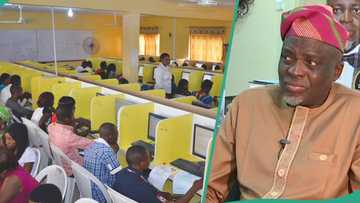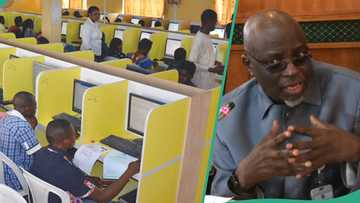UTME 2025: How to Check Your Results via JAMB Website or SMS
- The Joint Admissions and Matriculation Board (JAMB) has released the statistical analysis of the 2025 UTME results
- On May 5, 2025, JAMB announced that more than 1.5 million of the 1,955,069 candidates who wrote the 2025 UTME scored below 200
- Candidates can now check their UTME results using either the official JAMB e-Facility portal or via SMS, and Legit.ng has provided a detailed guide for both methods
Legit.ng journalist Esther Odili has over two years of experience covering political parties and movements.
The Joint Admissions and Matriculation Board (JAMB) has released the 2025 Unified Tertiary Matriculation Examination (UTME) results.
On Monday, May 5, JAMB released the statistical analysis of the recently concluded UTME.
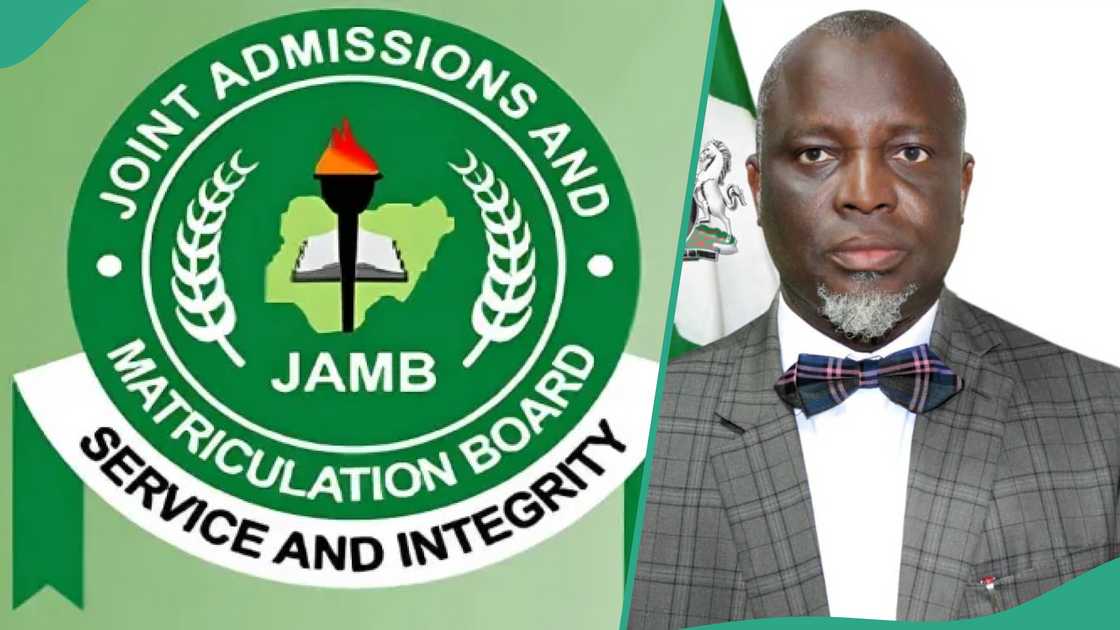
Source: Facebook
This year, over 1.5 million out of the 1,955,069 candidates who sat for the examination scored below 200 in the just-concluded exam. The statistics indicated that only 420,415 candidates scored above 200.
The data showed that 75 per cent of the candidates scored below 200, with less than 1% scoring above 300 in the UTME 2025.
JAMB stated that of the around 2 million people who registered for the examinations, 97 candidates were reportedly involved in examination infractions, while "2,157 others are currently undergoing investigations for suspected malpractices".
How to check 2025 UTME results
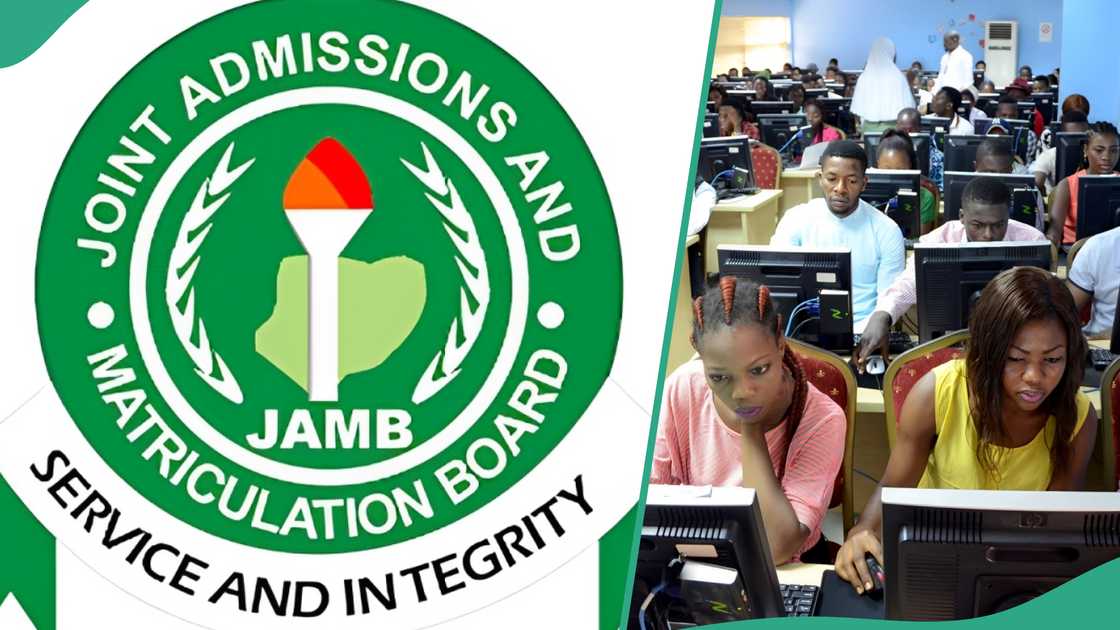
Source: Facebook
In view of the latest development, this report highlights a step-by-step guide on checking the 2025 JAMB result via the website and the SMS options.
Checking UTME 2025 results via JAMB website
See the processes below:
- Visit the JAMB eFacility Portal: Open a web browser and visit the Joint Admissions and Matriculation Board’s e-Facility portal at https://efacility.jamb.gov.ng/login.
- Enter your login details: Here, you’ll need to provide your email address and password you used during registration.
- Access your results: Once you have entered the required details, click on the “Check UTME results” button. Your UTME score for each subject taken will be displayed on the screen.
Checking UTME results 2025 via SMS
As reported by The Punch, you can check your results via a message on your smartphone by following the steps below;
- Open your messaging app: On your mobile phone, launch your text message application.
- Compose a new message: In a new message, type “RESULT” (all caps) followed by your JAMB Registration Number.
- Send the SMS: Send the message to either 55019 or 66019, the official JAMB result via SMS numbers.
- Receive Your Results: JAMB will then send you a reply SMS containing your UTME scores for each subject taken.
- Service Charge: This method incurs an N50 charge, which will be deducted from your mobile phone airtime.
Read more about JAMB, UTME 2025 here:
- UTME 2025: Dozens of candidates dragged to court
- UTME 2025: JAMB fires back at Peter Obi over 6:30am exam timing, “Candidates’ safety is our priority”
- JAMB reacts as Tinubu approves tertiary institutions
UTME 2025: JAMB sends message to candidates

Read also
JAMB result 2025: Girl admitted to hospital 7 days before exam does well as her UTME score surfaces
Earlier, Legit.ng reported that JAMB has officially distanced itself from a fraudulent website with 'Sterling Bank' account requesting N15,700 from candidates who missed the UTME exams.
The platform, titled “Copyrightwriter Personal J Rescheduling Flw,” is unaffiliated with JAMB or any government agency.
JAMB, in a statement signed by the Board’s public communication advisor, Dr Fabian Benjamin, explained what candidates should do.
Proofreading by Nkem Ikeke, copy editor at Legit.ng.
Source: Legit.ng