Everything you need for Wema Bank account opening, and how to do it quickly
To complete your Wema Bank account opening process quickly, you will need a filled-out account opening form, a signature mandate card, a valid ID, one passport photo, your BVN, and a recent utility bill. The fastest ways to open a Wema Bank account are through the ALAT mobile app or by dialling the USSD code *945*1#.

Source: Facebook
TABLE OF CONTENTS
- Key takeaways
- Wema Bank account opening requirements
- How can I open a Wema Bank account?
- How do I contact customer care for Wema Bank?
- Can I open a Wema Bank account online without going to the bank?
- How to open a Wema Bank account on my phone?
- What is the code to open a Wema Bank account?
- Can I open a Wema Bank business account online?
Key takeaways
- You can open a Wema Bank account via the ALAT app, USSD (*945*1#), or by visiting a branch.
- Essential documents include a valid ID, BVN, passport photograph, completed account opening form, and a recent utility bill.
- Using ALAT or USSD allows you to open an account quickly without needing to visit a branch.
Wema Bank account opening requirements
The requirements for opening a Wema Bank account depend on the method you choose and the type of account. Below are the general Wema Bank account opening requirements:

Source: UGC
- Duly completed account opening form, including signature mandate card.
- Bank Verification Number (BVN).
- 1 passport photograph.
- Copy of National ID card, Driving Licence, Voter's ID, or International Passport.
- Proof of residential address (water, electricity, waste, or telephone).
- Depending on the account type, you may need 1 or 2 references.
How can I open a Wema Bank account?
You can open a Wema Bank account through several convenient channels, including the ALAT digital platform (via the mobile app or website), the USSD code, or by visiting a Wema Bank branch.
How to open an account with ALAT
You can open a Wema Bank account completely online using the ALAT by Wema mobile app. ALAT is Wema Bank's fully digital banking platform, which allows you to open an account without visiting a physical branch.
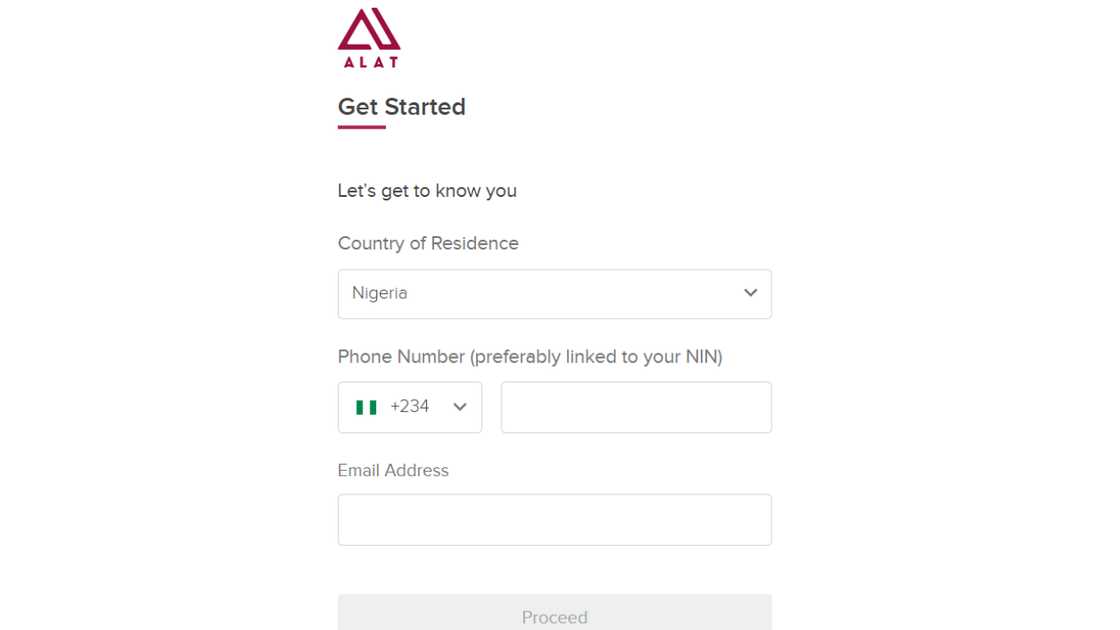
Source: UGC
- Download the ALAT by Wema app from the Google Play Store or Apple App Store.
- Click “Get Started” and register using your phone number and email.
- Enter your BVN for identity verification.
- Take a selfie and upload a photo with your signature for biometric/KYC validation.
- Fill in your personal details and submit.
- Your Wema Bank (ALAT) account number is created instantly once verification is complete.

Read also
Access, Zenith, UBA, other banks give new deadline for customers to link tax ID, NIN to accounts
This method applies to regular personal savings accounts, ALAT virtual accounts, and Tier 1 and Tier 2 digital accounts.
How to open an account with USSD
You can open a Wema Bank account quickly using the USSD code *945*1#, even without internet access or visiting a bank. You also won’t need to fill out an account opening form. Here’s how to do it:
- Dial *945*1# and follow the prompts on your screen.
- After completing the registration, you will receive your ten-digit NUBAN account number via SMS.
- You can link your Bank Verification Number (BVN) by dialling *945*BVN#.

Source: UGC
How to open an account at a branch
To open a Wema Bank account at a branch, you need to visit a branch with a completed account opening form, a valid form of identification, including a National ID, driving licence and international passport, a recent passport photograph, a utility bill, and your Bank Verification Number (BVN).
For certain account types, like the Tier 2 savings account, a third-party reference from an existing Wema account holder is also required. Below are the steps to follow at the branch:
- Get the account opening form and signature mandate card from the branch.
- Complete the form with your details and sign it
- Present the form along with all the required documents listed above to a bank official.
- If required for the specific account you are opening, provide the necessary reference details.
- A bank representative will guide you through the final steps of opening your account.

Source: UGC
How do I contact customer care for Wema Bank?
You can contact Wema Bank customer care by calling their phone numbers, sending an email, or messaging them on WhatsApp. Contact information for Wema Bank customer care includes:
- Phone number: 08039003700 or 07000PURPLE
- Email: purpleconnect@wemabank.com
- WhatsApp: 09044411010
Can I open a Wema Bank account online without going to the bank?
You can open a Wema Bank account online without going to a branch, particularly through the ALAT by Wema app, which allows for remote account opening and has options for those without a BVN.
How to open a Wema Bank account on my phone?
You can open a Wema Bank account on your phone by using the ALAT by Wema app or by dialling the USSD code *945*1#.
What is the code to open a Wema Bank account?
To open a Wema Bank account, dial *945*1# from your phone. This USSD code will initiate the account opening process through your mobile phone.
Can I open a Wema Bank business account online?
You can open a Wema Bank business account online through its ALAT for Business platform.
You can open a Wema Bank account online through the ALAT app or in person at any branch. The main requirements include a completed account opening form, a valid ID, a passport photograph, your BVN, and a recent utility bill for most personal accounts.
DISCLAIMER: This article is not sponsored by any third party. It is intended for general informational purposes only and does not address individual circumstances. It is not a substitute for professional advice or help and should not be relied on to make decisions of any kind. Any action you take upon the information presented in this article is strictly at your own risk and responsibility!
Legit.ng recently published an article about GTBank's transfer code to other banks. GTBank is renowned for its customer-centric approach and technological advances. Its transfer code has enabled customers to transact across banks from anywhere.
GTBank has allowed its customers to transfer funds from their accounts to other banks without using an ATM card or visiting the bank. They can use the transfer code on their mobile phone. As a member, you must familiarise yourself with the GTBank transfer code. Discover more about the GTBank transfer code and how it works.
Proofreading by Kola Muhammed, copy editor at Legit.ng.
Source: Legit.ng




