Visa gift card details: different types and how to check balance
A Visa gift card comes in four main types, standard, custom, e-gift, and seasonal, each designed for different purposes. All types are prepaid and widely accepted for secure shopping, gifting, or budget control.

Source: Getty Images
TABLE OF CONTENTS
- Key takeaways
- What is a Visa gift card?
- Types of Visa gift cards
- How to check a Visa gift card balance
- How to use a Visa gift card with PayPal
- How to spot a genuine Visa gift card and avoid scams
- What is a Vanilla gift card?
- Does a Vanilla gift card have a billing address?
- Where is the card number on a Visa gift card?
- Can you use a Visa gift card at an ATM?
- Can you add a Visa gift card to Cash App?
- Can you reload a Visa gift card?
Key takeaways
- Visa gift cards are prepaid and not reloadable, making them ideal for one-time purchases.
- You must activate the card before use by visiting the issuer’s website.
- Standard, custom, e-gift, and seasonal are the main types of Visa gift cards.
- Visa gift cards can be used online, in-store, and with mobile wallets.
- Check your card balance online or by calling the toll-free number located on the back of the card.
What is a Visa gift card?
A Visa gift card is a prepaid payment card that you can use anywhere Visa is accepted locally and internationally. These cards come in physical or digital formats, typically loaded with a fixed amount ranging between $25 and $500.
Visa gift cards are for one-time use until the available balance runs out. They are ideal for shopping at retail stores, buying fuel, dining out, or purchasing goods online.
Some may even work with mobile wallets like Google Pay and Apple Pay. Their main purpose remains to facilitate secure, cashless purchases without needing a traditional bank account.
Types of Visa gift cards
Visa gift cards come in several formats, each designed to meet different needs. Whether you want a simple off-the-shelf card, a custom-designed one for a special occasion, or a digital version for quick delivery, there’s a Visa gift card to suit your needs.
Standard Visa gift card
Standard Visa gift cards are the most common type and are widely sold in supermarkets, pharmacies, and convenience stores. These cards come preloaded with a set amount and can be used for both in-store and online purchases.
One key advantage is that they usually have long expiration dates, sometimes lasting up to seven years.
Each card features a 16-digit number, often beginning with digits such as 4020, 4358, 4786, 5338, or 4852, along with an expiry date and CVV for security. Once purchased and activated, you can use the card like any regular Visa debit card until the balance is depleted.

Read also
No capital? No problem: 7 profitable side hustles you can start today with just your phone or laptop
Custom Visa gift card

Source: UGC
Custom Visa gift cards allow you to personalise the card’s appearance and message. You can upload a photo, add a name, or include a special note, making it ideal for birthday celebrations, weddings, or corporate gifting. The value is also flexible, as you can choose the specific amount to load during purchase.
These cards are ordered online and offer a thoughtful way to send a gift that feels unique and personal, while still providing the practical flexibility of a Visa-branded payment card.
Visa e-Gift card
A Visa e-gift card is a virtual version of the physical card and is used primarily for online transactions. It includes the same key details—card number, expiry date, and CVV—but is delivered instantly via email.
Though digital, a Visa e-gift card holds the same monetary value as a physical one. For example, a $200 e-gift card has the same purchasing power as a $200 standard Visa gift card, with the added benefit of fast delivery and ease of use in e-commerce.
Seasonal Visa gift card
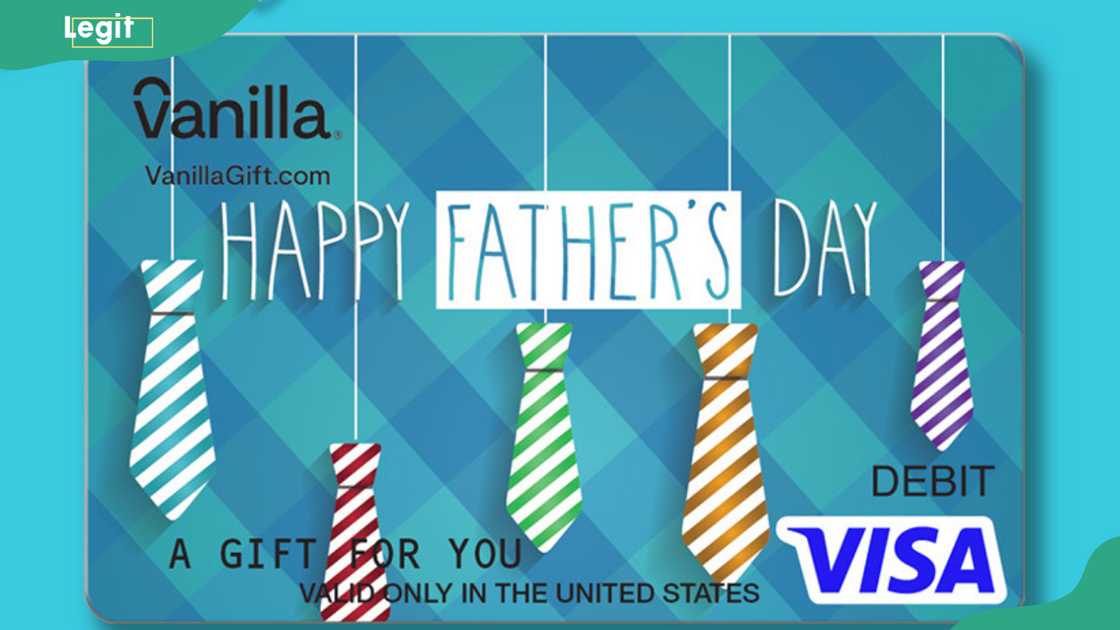
Source: UGC
Seasonal Visa gift cards are designed with event-specific themes to make them more suitable for holidays and celebrations. They work just like standard Visa gift cards but come with designs and packaging that match special occasions. Examples of seasonal Visa gift cards are highlighted below.
- Christmas & New Year Gift Cards
- Graduation & Celebration Cards
- Birthday & Anniversary Cards
- Valentine’s Day Gift Cards
- Halloween Cards
- Easter Gift Cards
- Thanksgiving Gift Cards
You can create a custom seasonal Visa gift card by selecting a design, adding personal details, and setting a value through providers like Visa.com or GiftCards.com.
Visa gift card activation process
Activation ensures the card is ready for transactions and links the card details with your usage. Some cards require an activation fee based on the amount loaded. The process is quick and can be completed online or by phone.
- Check the card packaging or the back of the card for the activation website or customer service phone number.
- Go to the activation site or call the provided number to begin the process.
- Input your 16-digit card number, expiry date, and CVV code as requested.
- Most Visa gift cards include a one-time activation fee of around $2.95 to $5.95, depending on the card value.
How to check a Visa gift card balance
You can check the balance online or by phone using the information printed on the card.
- Go to the official website listed on the back of your card. Look for the “Check Balance” section.
- Type in the 16-digit card number and CVV code to access your balance.
- After submitting the information, your current balance will appear on the screen.
Alternatively, you can call the toll-free number on the back of the card and follow the prompts to hear your available funds.
How to use a Visa gift card with PayPal
You cannot move funds directly from a Visa gift card to your PayPal account. However, you can link the card to your PayPal account and use it to pay for purchases. During checkout, select PayPal as the payment method, then choose the linked Visa gift card as the funding source.
If you want to convert the card’s balance into PayPal funds, you can use indirect methods. One option is to send money to a trusted friend or a second PayPal account using the gift card as the funding source.
Once the payment is complete, you can ask the recipient to return the amount to your PayPal balance.
How to spot a genuine Visa gift card and avoid scams
Here is how to identify a genuine Visa gift card and avoid scams or counterfeit versions:
- Buy from trusted retailers or official websites: Always purchase Visa gift cards from reputable stores (e.g. Walmart, CVS, Target) or verified websites like Visa.com or VanillaGift.com. Avoid offers from unknown sellers or peer-to-peer platforms.
- Check for original packaging: A legitimate Visa gift card comes sealed in branded packaging. Avoid cards that appear tampered with, lack proper branding, or are handed to you without packaging.
- Inspect the card’s branding and design: The card should display the Visa logo, a 16-digit card number, and a scratch-off CVV panel. Look for poor printing, misaligned text, or missing security elements.
- Verify activation instructions and contact info: Genuine cards include a clear activation guide, often with a toll-free number and an official website. If these details look suspicious or do not match Visa’s branding, do not proceed.
- Request a receipt at purchase: Legitimate sellers will provide a receipt showing the card’s activation status and loaded value.
- Confirm the balance online or by phone: Once you receive the card, check the balance at the official site printed on the card. If the site or number seems fake or leads to a dead end, report it immediately.
What is a Vanilla gift card?
A Vanilla gift card is a prepaid, non-reloadable card that functions like a debit card. It is usually branded by major networks such as Visa, Mastercard, or Discover.
You can use it for in-store and online purchases until the loaded balance is fully spent. It does not require a bank account or credit check and is commonly used for gifting, shopping, or budgeting.

Source: UGC
Does a Vanilla gift card have a billing address?
A Vanilla gift card does not come with a preset billing address. However, you can assign one by registering the card online through its website. This helps you avoid payment issues when using the card on websites that require address verification.
Where is the card number on a Visa gift card?
The card number appears on the front of the physical card. It is a 16-digit number printed across the middle, like a standard credit or debit card. You will also find the expiration date and the CVV security code on the back.
Can you use a Visa gift card at an ATM?
You cannot use a Visa gift card to withdraw cash from an ATM. Visa gift cards are designed for purchases and not for cash access. They do not support PIN-based cash withdrawals.
Can you add a Visa gift card to Cash App?
Cash App does not support linking Visa gift cards as a funding method. While some users report partial success adding certain prepaid cards, results are inconsistent.
Can you reload a Visa gift card?
Generally, Visa gift cards are not reloadable. Once the balance runs out, you cannot add more funds to the card. This limitation sets them apart from reloadable prepaid Visa cards, which allow multiple top-ups.
Whether you are shopping online, sending a thoughtful gift, or managing spending limits, a Visa gift card delivers unmatched flexibility. It works like a debit card but doesn't tie you to a bank or credit account.
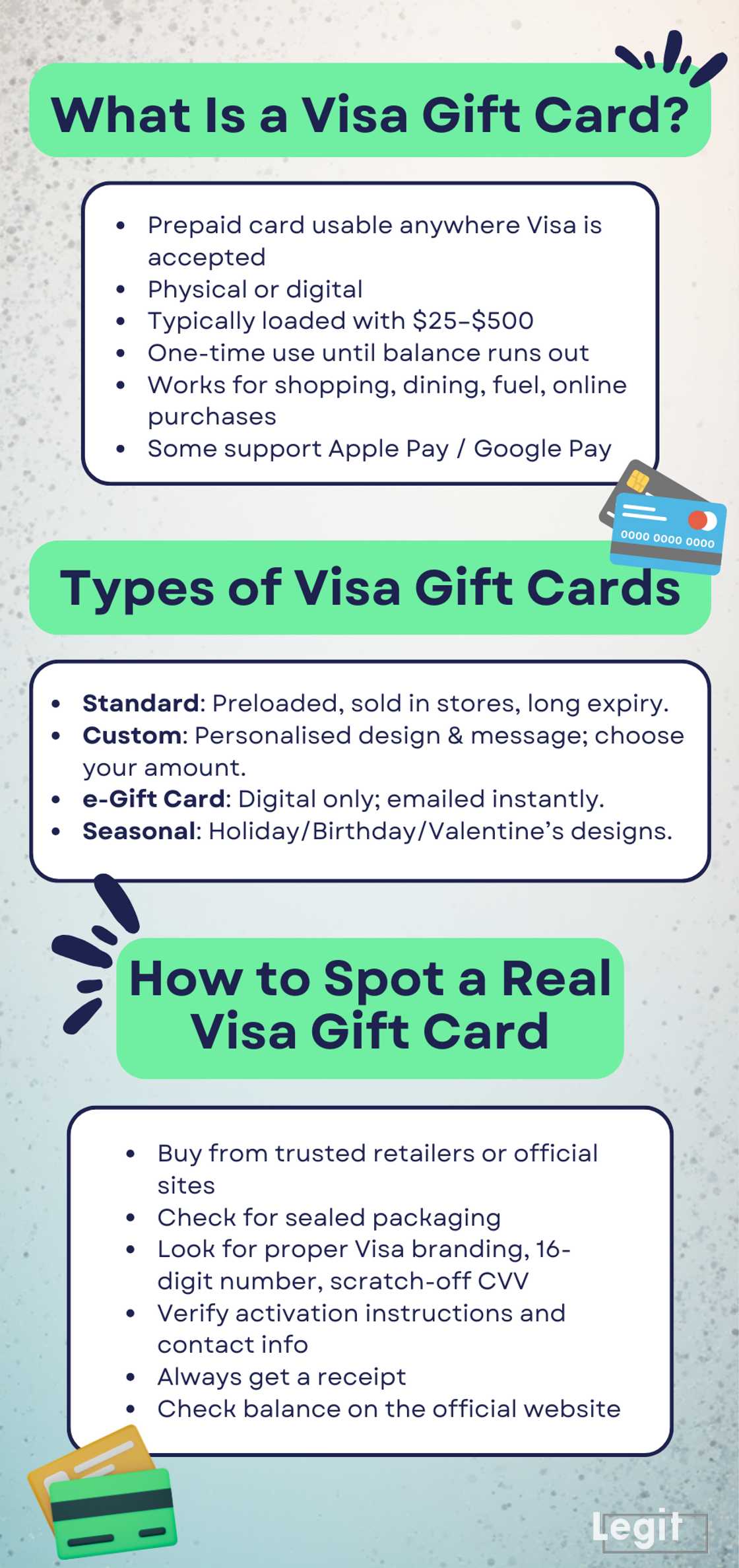
Source: Original
Legit.ng recently published an informative post on how to know a bank account number from a mobile number. A bank account is an essential tool that allows a user to carry out various transactions, including cash deposits, withdrawals, and bill payments.
If you have forgotten your account number, you can get that information from your phone. Read on to discover how to know your bank account number from your mobile number.
Proofreading by Kola Muhammed, copy editor at Legit.ng.
Source: Legit.ng








