How to know if your phone is being tracked and block it on iPhone and Android
The digital age brings convenience but also risks trackers accessing your device remotely and invading your privacy. Fortunately, you can detect if your phone is being tracked by recognizing unusual battery drain or unfamiliar apps, and block it on iPhone and Android. Cybersecurity expert Victor Ajayi emphasizes utilizing anti-spyware tools to safeguard your device.

Source: Getty Images
TABLE OF CONTENTS
- Key takeaways
- How to know if your phone is being tracked
- 1. Lower battery life
- 2. Slower operation
- 3. Strange pop-ups
- 4. Less storage space/unknown apps installed.
- 5. Poor clarity on calls or no messages
- 6. Leaking of personal information
- 7. Your phone gets overheated
- 8. The phone freezes or abruptly turns off
- 9. Unusual and peculiar permission requests
- 10. Unusual phone activity when not in use
- How to block someone from tracking your phone on iPhone and Android
- Expert tips
- How can I detect a tracker on my phone?
- Can someone track my phone without me knowing?
- Does *#21 tell you if your phone is tapped?
Key takeaways
- Unusual phone behaviour, like fast battery drain or overheating, may signal the presence of spyware or unauthorised tracking apps.
- Proactively checking app permissions on both iOS and Android can help detect and remove hidden trackers.
- Using airplane mode and VPN can block trackers by cutting off network access or masking your location.
- Tools like Certo AntiSpy, Avast Mobile Security, and Bitdefender Mobile Security are effective for identifying suspicious activity or device tampering.
How to know if your phone is being tracked
Is there a way to tell if my phone is being tracked? Attackers mostly use spyware and stalkerware to access information, which can be installed on your mobile device without your knowledge. Therefore, it's essential to identify and remove it if you confirm someone has been spying on your phone. Below are ways to tell if someone is monitoring your phone.
1. Lower battery life
If battery life drastically changes, it could be a tell-tale sign. Like all other software, malicious software needs battery power to operate, which will drain your battery. Check your device's battery usage history for suspicious activity, as it tells you which apps have been using power.
2. Slower operation
When a tracker infiltrates your phone, it uses your device's processing power to run its operations. This infiltration leads to poor performance and unusual restart alerts. You might also find that your phone applications freeze or hang repeatedly, and web pages load slowly.
3. Strange pop-ups
If your device displays pop-up advertisements more often than before, you might have adware on your phone. Some spyware forces devices to view certain pages that drive revenue through clicks. Such ads and pop-ups may also increase data usage and pose a massive cybersecurity threat.
4. Less storage space/unknown apps installed.
If your device's storage is suddenly less than expected, that might result from malicious software hiding on your device. For example, if your device is new with 32 gigabytes of internal storage but is nearly full despite your files being few or small in size, it could be a sign.
5. Poor clarity on calls or no messages
When you cannot hear calls clearly, or there is background noise, your phone could have been tracked with stalkerware. Some hackers clone SIM cards, disabling mobile phone users from receiving calls or messages.
6. Leaking of personal information

Source: Getty Images
If someone has tracked your phone, they can access your data and leak it. There could also be unusual social media activity on your accounts and emails. Sometimes, you might also find applications you did not download on your mobile device. Therefore, apart from the pre-installed apps, ensure you know all the apps on your device.
7. Your phone gets overheated
Spyware can cause your battery to overheat. This phenomenon indicates that your data and the internet are being used more rapidly than usual. It is related to excessive RAM usage.
8. The phone freezes or abruptly turns off
Another indicative feature is that some apps will record poor performance. You might notice that some apps keep running despite you closing them. Others may crash, and screens in some phones freeze and restart unexpectedly. This is due to the phone's RAM being overloaded.
9. Unusual and peculiar permission requests
Some apps seek your permission to use them effectively, while others don't require these permissions. For instance, a social media app may request permission for camera access, while an app built for setting reminders doesn't need camera access. Therefore, if an app sends you strange permission requests, it may be trying to monitor you.
10. Unusual phone activity when not in use
If your phone lights up when not in use, makes noises, or receives calls while in silent mode, it could detect activity from someone attempting to monitor it. You may also hear your notification vibration despite no notification being pushed from your device.
How to block someone from tracking your phone on iPhone and Android
There are several ways to block phone tracking. One of the best options for iPhone and Android is using a VPN, which helps hide your IP address and location. Here are other ways to stop someone from tracking your mobile device:
Turn on Airplane mode
Turning on Airplane mode quickly cuts off your phone's wireless connections, including Wi-Fi, GPS, and Bluetooth. Your phone will be disabled from sending out signals, which will help prevent it from being tracked by other devices on the network.
On Android
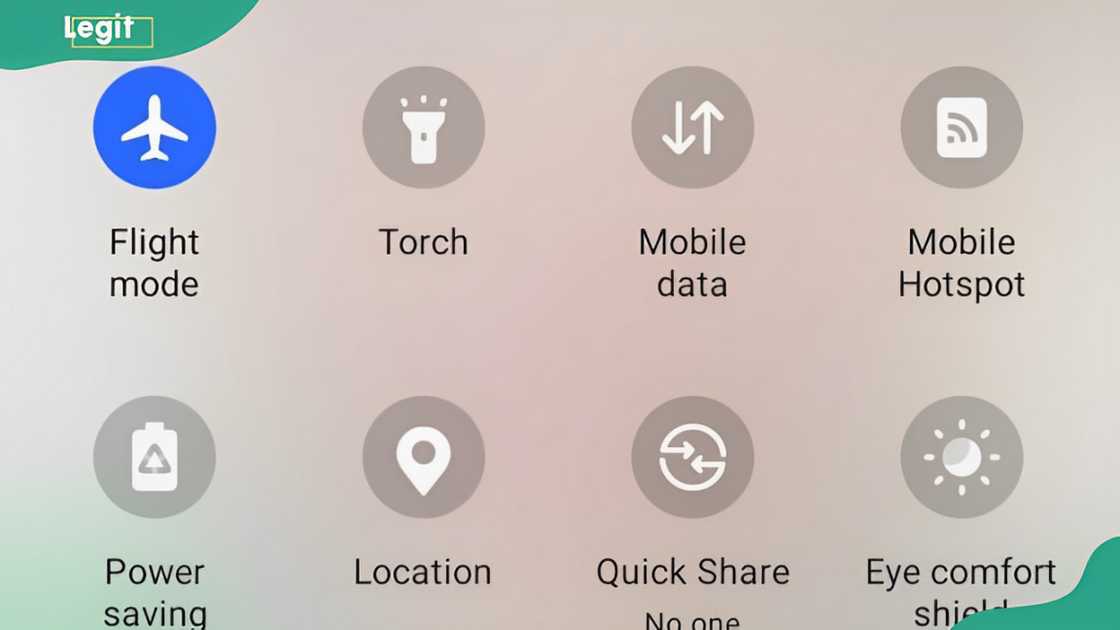
Source: Original
- Swipe down from the top of your home screen.
- Tap the Airplane mode button.
On iPhone
- Swipe down from the top-right corner of your home screen.
- Tap the Airplane mode icon.
- Update location-sharing for your phone apps.
Turn location off
Are you aware that even with your Airplane mode on, GPS may still track your location? Therefore, turning off location services on your device is important to prevent apps from tracking your location. Below is a simple step-by-step process for doing it.
On Android
- Open Settings and tap Location on your phone.
- Turn off location sharing for all apps by tapping off Location Access.
Alternatively:
- Swipe down from the top of your phone screen.
- If the Location button is on, tap it to disable it.
You can block location tracking on specific apps by following the steps below.
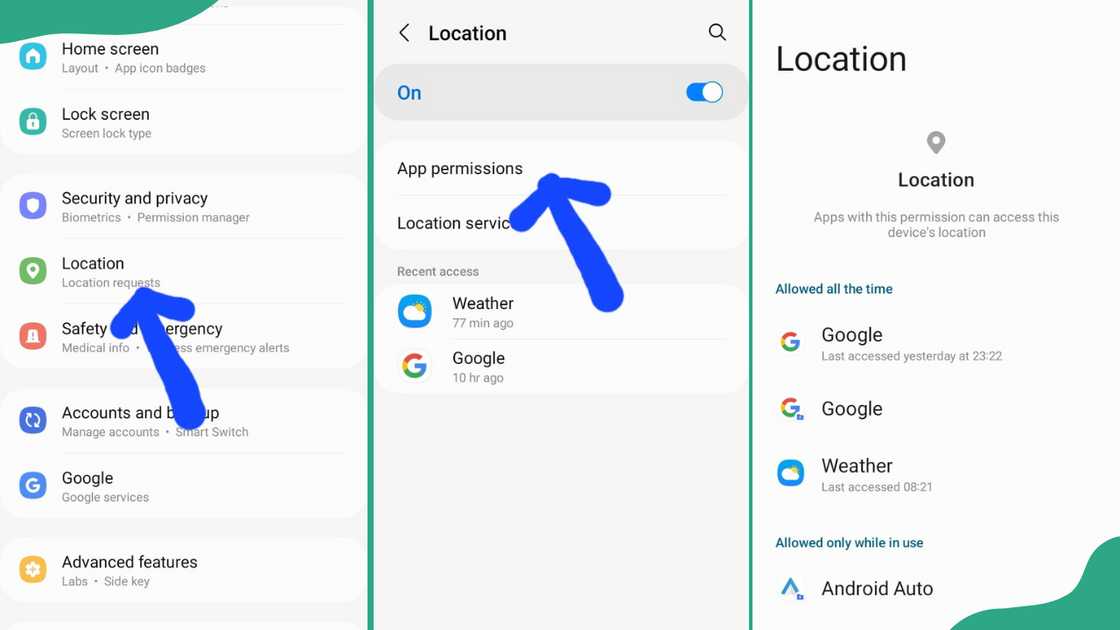
Source: Original
- Go to Settings and tap Location.
- Tap App permissions and open it.
- Find the app you want to disable location tracking for and tap on it.
- You will see the following options for location permissions for each app: Allow all the time, Allow only while using the app, Ask every time, or Don't Allow.
- Choose the setting you want.
On iPhone
- Go to Settings.
- Tap Privacy & Security.
- Tap Location Services.
- Toggle Location Services off.
- To turn off location sharing by app, go through the list to see which apps use location on your iPhone.
- Once you get an app you want to adjust, tap it.
- For each app, you will get Location Access preferences: Never, Ask Next Time, When I Share, While Using the App, or Always. Then, select the setting you want.
Turn Bluetooth off
If you want to keep your network connection and Wi-Fi on, unlike disabling Airplane mode, you can turn Bluetooth off to prevent some form of tracking from happening. Here are simple steps on how to turn it off.
On Android
- Swipe down from the top of your screen.
- Tap the Bluetooth icon to turn it off.
On iPhone
- Swipe down from the top-right corner of the screen to open the Control Center.
- Tap the Bluetooth button to turn it off.
Manage app permissions
Controlling who has access to your information ensures that unauthorised apps can't access your location information, microphone, or camera. Here is how to do it.
On Android
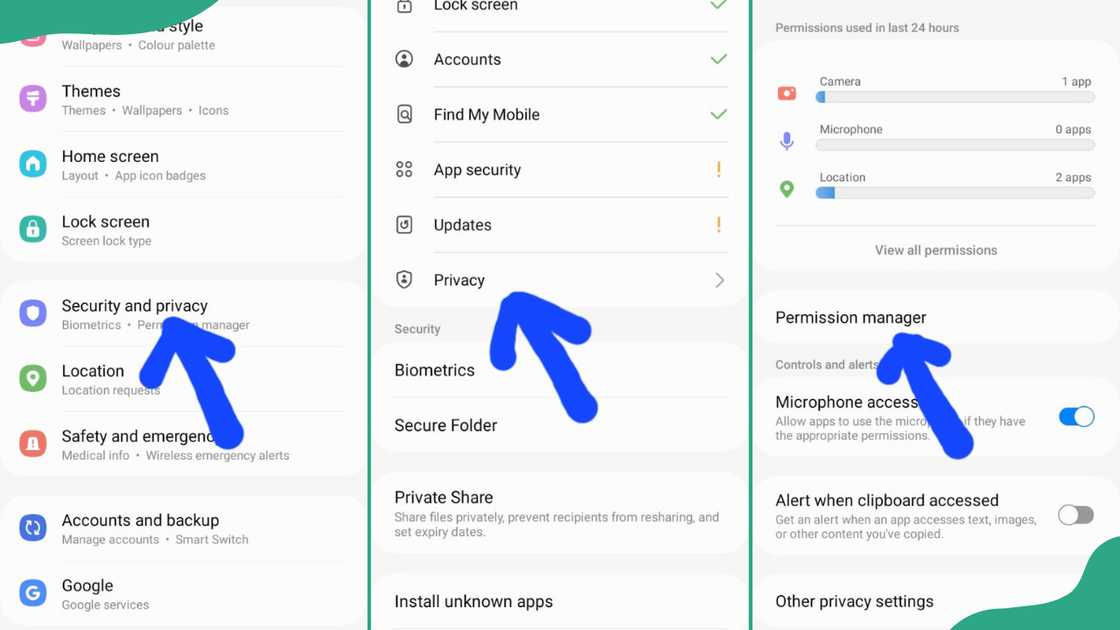
Source: Original
- Go to Settings.
- Select Security and privacy.
- Then tap Privacy.
- Then select Permission Manager to open it.
- Tap a category, then choose which apps should have permission.
On iPhone
- Go to Settings.
- Select Privacy & Security.
- From the list of your mobile features, tap a category and then select which apps should have permission.
Use a private browser
Using a private browser such as Avast Secure Browser is safer than a normal one. It blocks ads, cookies, and temporary internet files and only allows sites with an SSL certificate to open.
Disabling call forwarding
Disabling call forwarding on your Android or iPhone device can also prevent someone from monitoring you. Here are simple steps to do it.
On Android
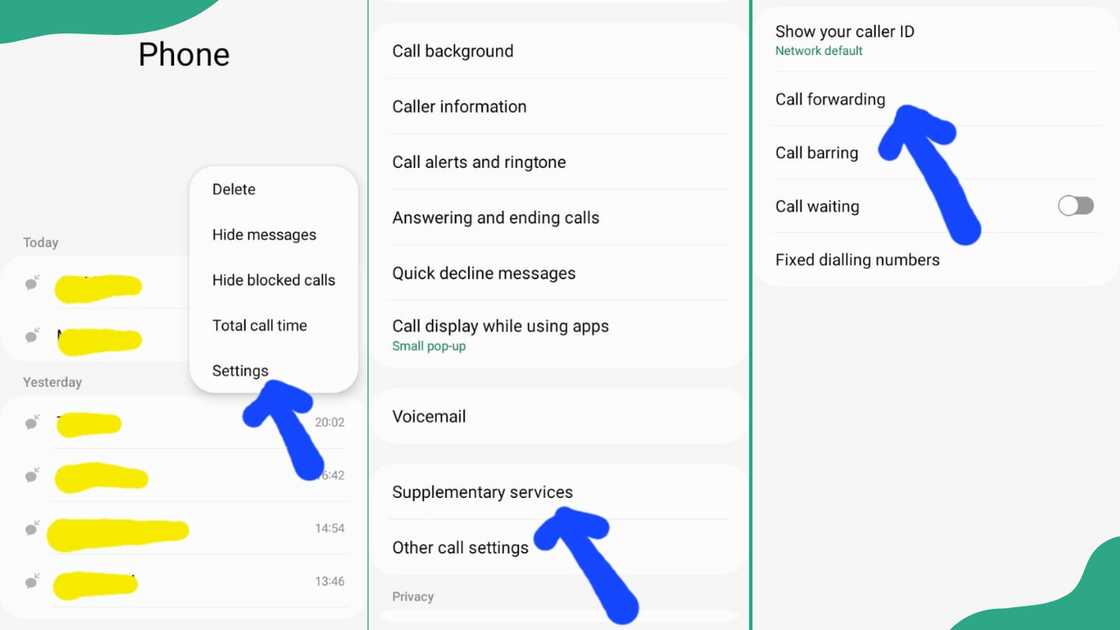
Source: Original
- Open the Phone app and tap the three dots in the top-right corner.
- Choose Settings and tap Supplementary Services.
- Select Call forwarding and toggle off all the options: Always forward, Forward when busy, Forward when unanswered, and Forward when unreachable.
On iPhone
- Go to the Settings app.
- Choose Phone.
- Select Call Forwarding from the menu and toggle it off
Expert tips
According to cybersecurity expert Victor Ajayi, that sneaky suspicion that your phone is spying on you might be onto something. In an interview, he tore down the digital curtain on how tracking apps operate and how to shut them down, whether you are team iPhone or Android. He said:
With the rise of digital surveillance and smartphone dependency, unauthorized tracking apps and spyware have become a serious threat to user privacy. These stealthy apps often operate in the background without clear notification, silently collecting data such as your location, messages, photos, and even microphone or camera input.
Ajayi advised that if your phone suddenly feels haunted, such as increased data usage, without explanation, it could be a digital intruder.
Android users: Here’s your DIY spyware check
According to the expert, “Android is more open, which means it offers more flexibility but also more opportunities for spyware to hide.” He suggests these steps, although they may be brand-specific, to expose hidden spies:
Use Google Play Protect – your built-in bouncer
- Go to Settings
- Select Security
- Select Google Play Protect
- Tap Scan
- Make sure Google Play Protect is enabled and updated.
Review device administrator access
“Some spyware apps give themselves admin access to avoid deletion.”
- Go to Settings
- Select Security
- Tap Device admin apps
- Remove admin access from apps you don’t recognize or trust.
Disable unknown sources and side-loaded apps
“Spyware is often installed via APKs from outside the (Google) Play Store.”
- Go to Settings
- Select Apps
- Select Special Access
- Click Install Unknown Apps
- Review which apps are allowed to install from unknown sources.
- Revoke access where necessary.
Install a trusted anti-spyware app
1. Malwarebytes Mobile Security:
- Scans for spyware, malicious apps, and unusual behavior.
- Simple interface, reliable results
2. Incognito – spyware detector
- Designed specifically to detect stalkerware.
- Flag apps hiding under fake names.
3. Avast Mobile Security
- Real-time malware/spyware detection.
- Includes Wi-Fi and web threat scanning.
iOS users (iPhone/iPad): you’re not exempt
Ajayi explained that “While Apple iOS is more secure and closed-off, spyware can still infiltrate via jailbreaking, configuration profiles, or zero-day exploits.” Here’s how to detect spyware that might have snuck past Apple’s defenses:
Check for Jailbreaking
“Spyware on iPhones often requires the phone to be jailbroken.”
- Use apps like iVerify or System Status to detect if your iPhone is jailbroken.
- Look for apps like Cydia or Sileo—these are signs of a jailbroken device.
Check and delete unknown/shady configuration profiles
- Go to Settings
- Select General
- Select VPN & Device Management
- Select Configuration Profiles
- If you see unfamiliar profiles, delete them immediately—they may have been used to hijack your settings or redirect traffic.
Review battery & data usage
- Go to Settings > Select Battery
- Go to Settings > Select Cellular > Tap Cellular Data Usage
- Look for apps with unusually high battery or data use, especially ones you don’t recognize.
Watch for suspicious enterprise apps
“iOS doesn’t allow sideloading like Android, but enterprise apps or test apps may bypass this.”
- Go to Settings
- Select General
- Select VPN & Device Management
- Delete any unknown enterprise or developer apps.
Use security apps for iOS
“While antivirus options are limited on iOS, some tools can alert you to vulnerabilities or suspicious configurations,” such as:
1. Lookout Mobile Security
- Monitors for jailbreaks and device threats.
- Includes identity protection options.
2. iVerify
- A security toolkit that detects suspicious activity or device tampering.
- Great for securing settings.
3. Certo AntiSpy
- Deep scan for spyware, jailbreaks, and hidden profiles.
- Must connect iPhone to a computer/PC.
The cybersecurity expert also points to Bitdefender Mobile Security as a strong contender in the cross-platform arena (both Android and iOS), especially for spyware and phishing protection.
How can I detect a tracker on my phone?
You might notice unusual sounds during calls, cameras and microphones turning on randomly, your phone's battery life decreasing, or your battery getting overheated.
Can someone track my phone without me knowing?

Source: Getty Images
Someone can monitor your mobile phone without ever touching the actual device. Spyware and stalkerware can be installed on your phone without your knowledge, allowing the attacker to steal information, track activity, and more.
Does *#21 tell you if your phone is tapped?
Hackers may forward all your calls and messages, whether you're available or out of reach. This is referred to as unconditional data forwarding or diversion.
It cancels and redirects calls to another line without even allowing your phone to ring. To check whether your phone has been tapped this way, dial *#21#. If you find it has been hacked, dial ##21# to erase the settings
The advancements in technology have eased people's lives in numerous ways. However, they have also brought countless challenges that threaten to invade privacy and even endanger lives. With these tips on how to know if your phone is being tracked, you are better positioned to prevent these malicious incidents or respond better if you fall victim.
Legit.ng recently published an article on why your flashlight is not working on your iPhone or Android and how to fix it. Flashlights are used for numerous reasons in everyday life. Several factors, such as software and hardware irregularities, frustrate them by causing them to malfunction.
One of the most useful tools in a mobile device is a torch. It is used in emergencies, when using a camera, to recover lost items, or during nighttime adventures. It can be devastating when you find your flashlight is not functioning. Read the guide to find out what the cause could be and how to fix it.
Source: Legit.ng

Isaac Wangethi (Lifestyle writer) Isaac Wangethi has been a content writer at Legit since September 2021. He has gained valuable experience working on various projects, such as celebrity biographies, lifestyle, news and many more. Isaac won the Writer of the Year Award on Legit in 2023. He earned a Bsc. of Science in Information Technology in 2017 from the University of Nairobi and a Higher Diploma in Computer Software Engineering from Gretsa University in 2021. In 2023, Isaac finished the AFP course on Digital Investigation Techniques. In March 2024, he completed the Google News Initiative course. Email: Wangethin@gmail.com

Mary Ugbodaga (Lifestyle Journalist) Mary Ugbodaga is a Legit.ng journalist with 7 years of experience in journalism and media communications. She graduated from Covenant University in 2018 with a Bachelor's degree in Mass Communication/Media Studies. Mary previously worked as a journalist at TheCable, CNBC AFRICA, Voice of Nigeria, KPMG Nigeria. Email: mary.ugbodaga@corp.legit.ng.












