Common Entrance registration: NCEE requirements and registration process
Common Entrance registration is a mandatory step for primary school pupils seeking admission into Junior Secondary School (JSS 1). The National Common Entrance Examination (NCEE) is conducted annually for pupils in their final year of primary school

Source: Twitter
TABLE OF CONTENTS
- Key takeaways
- Common Entrance registration: all you need to know
- What is the National Common Entrance Examination in Nigeria?
- On which date is the Common Entrance in Nigeria held?
- What is the NCEE age requirement?
- What is the highest score in the National Common Entrance?
- What is the total score for the common entrance exam in Nigeria?
- How many subjects are written in the common entrance exam in Nigeria?
Key takeaways
- Registration for the National Common Entrance Examination (NCEE) takes place on the NECO website.
- Only primary 6 pupils within the age limit of 10 years by September can register and write the exam.
- Each pupil must pay the required registration fee of ₦5,940.
- In addition to providing their personal information, pupils must also choose an NCEE examination centre during the registration process.
- Once the registration is completed, each candidate must print their photocard.
Common Entrance registration: all you need to know
This Nigerian entrance examination is administered by the National Examinations Council (NECO). The purpose of the national examination is to qualify candidates who can enter into Junior Secondary School (JSS 1) of Federal Government Unity Colleges.
In full, NCEE means National Common Entrance Examination. Here is what you need to know about its registration process and more.
Common Entrance registration requirements

Source: Facebook
Requirements for the entrance examination start with the pupil's age and educational qualification. Have a look at what you need as you prepare for the National Common Entrance Examination 2026:
- The candidate must be a final-year pupil in primary school
- The pupil must be at least 10 years old by the date of the examination
- A passport-sized photo
How to register for the Common Entrance exam
This process can only be completed on the NCEE registration portal. The registration has four main stages: creation of an account, purchasing a quota, adding a candidate, and printing the candidate's photocard. To complete the registration, head teachers, parents, or guardians must follow the following steps:
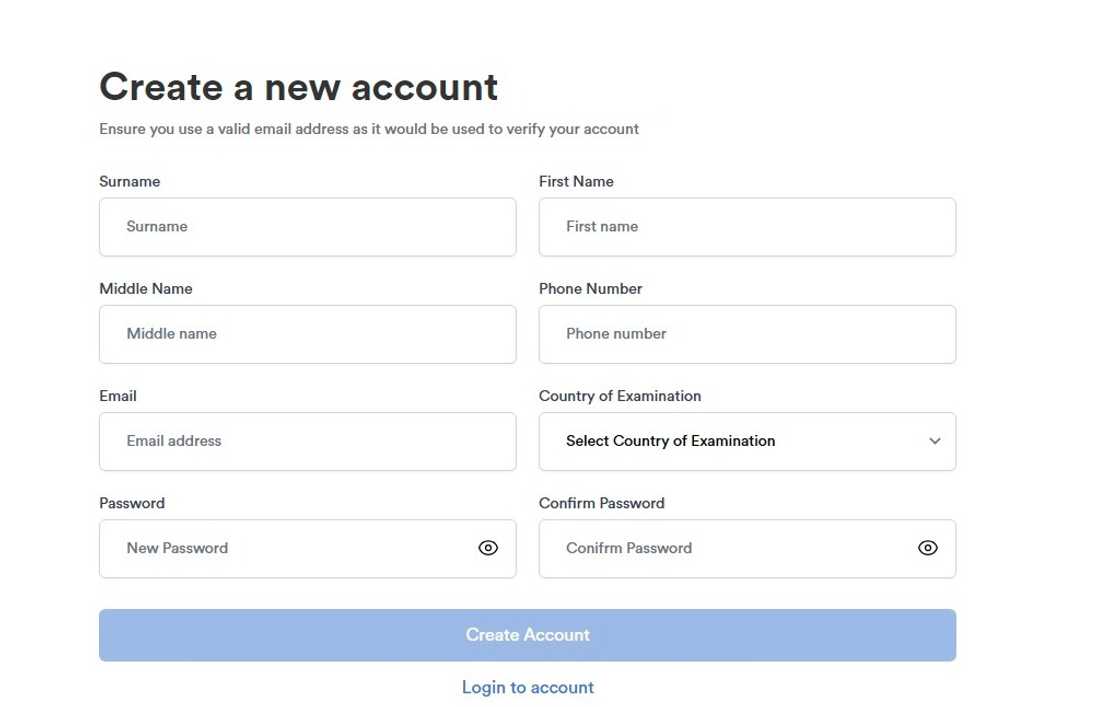
Source: Original
Steps to create an NCEE account
Creation of profiles can be done by parents or heads of schools. Here is how:
- On your browser, search and click on the National Common Entrance Examination portal.
- Click on 'Create account here!' on the bottom right end of the screen.
- Fill in the required information.
- Once your account is successfully created, return to the login page.
- Enter your registered email address and password to log in.
- After a successful login, you will be directed to your dashboard.
Steps to purchase a quota for NCEE registration
The examination process works through a quota system, as each examination centre can only hold a maximum of 250 learners. Follow these steps to purchase a quota for each pupil being registered:
- On the dashboard, click on 'Purchase Quota' to pay for the registration quota.
- Enter the quantity of quota you want to purchase, and click on the 'Make Payment' button.
- An invoice will be generated based on the number of candidates being registered and service and stamp duty charges.
- Verify the details, and click on the checkbox provided to confirm the quantity, and click on 'Make Payment'.
- This will redirect you to the Remita platform to make the payment. Confirm your Remita Retrieval Reference Number (RRR), amount payable, name, phone number, and email address, and click on the 'Submit' button.
- On the payment platform, choose your preferred payment method. Options available include paying by card, account transfer, bank branch, QR code, internet banking, buy-on-credit, or wallet.
- Fill in the required payment details before clicking on the 'Pay' button.
- After successful payment, click on 'Transactions' to verify the status of your payments.
Steps to add candidates to the register
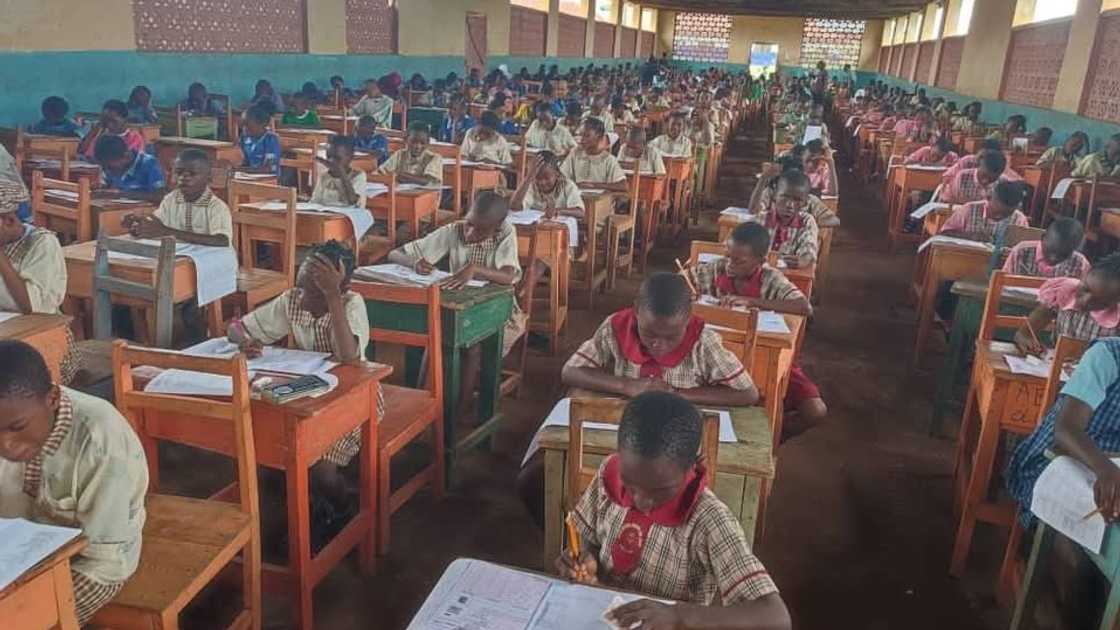
Source: Twitter
The registration process can only be carried out per candidate. Once you have completed the process, follow the procedure below to register another candidate.
- Return to the dashboard and click on 'Add Candidate' to begin the registration process.
- Fill in the required candidate and examination centre details. These include examination type, year, location, and the pupil's biodata.
- Once complete, upload the candidate's passport photo and click 'Next'.
- Fill in the parent or guardian details, confirm, and click 'Next'.
- Choose one school from each of the six geographical zones in Nigeria.
- Click on the checkbox provided to confirm the details provided, and then click on the 'Save' button to submit.
- Click on the 'Action' button on the dashboard to view the photocard, parents' info, and the result.
- You can edit the registration details. The first edition is free, and any changes after it will attract charges.
- Click on the 'Add Candidate' to register another candidate and follow the procedure listed above.
- Click on 'View Photocard' to view each candidate's photocard, and print it by clicking on the 'Print Photocard' button in the top right corner of the screen.
How to make other payments for the Common Entrance Examination

Source: Original
NECO has a dedicated payment platform for items such as non-validation and the correction of candidate names. You will require a payment item code for any payment, obtained from the NECO website.
- Go to the NECO payment platform.
- Click on the 'Make Payment'.
- On the dashboard, select NCEE from the list of NECO services.
- Select or search for a payment category or a payment item you want to make a payment for.
- Get a Payment Item Code by clicking on the 'Click here to view all payment codes' button provided.
- Enter the payment code.
- Fill out the payment form provided by entering your name, phone number, email address, and a short description of what you are paying for. Confirm and click on the 'Proceed' button.
- Select your preferred mode of payment and complete the transaction by entering your payment information, reading and accepting the disclaimer, and then clicking the confirm button to proceed
- Print and present evidence of payment to your nearest NECO office.
What is the National Common Entrance Examination in Nigeria?
This is an annual entry exam administered in Nigeria by the National Examinations Council (NECO) for pupils in Primary 6 seeking admission into Junior Secondary School. It marks a crucial step in transitioning from primary to secondary education in Nigeria.
On which date is the Common Entrance in Nigeria held?
The 2025 National Common Entrance Examination (NCEE) in Nigeria was scheduled for 14 June. This date is communicated by the exam's administrator, NECO.
What is the NCEE age requirement?
Only final year pupils of primary school who shall not be less than 10 years old by September of the examination year are eligible to write the examination.
What is the highest score in the National Common Entrance?
Out of 66,931 candidates in the 2024 cohort, only one was able to score 203 points. This is the highest recorded score in the National Common Entrance Examination (NCEE).
What is the total score for the common entrance exam in Nigeria?
The examination in Nigeria is out of 210 marks. The examination is designed to assess core subjects as well as aptitude tests, each carrying either 40 or 10 marks.
How many subjects are written in the common entrance exam in Nigeria?
The NCEE assesses four compulsory subjects: English, mathematics, basic science and technology, and social studies. Other subjects include National Values Education, Quantitative, Vocational, and Verbal Aptitude.
By following these guidelines above, you will be able to complete the Common Entrance registration. This process can be completed by head teachers, parents, or guardians on the NCEE portal.
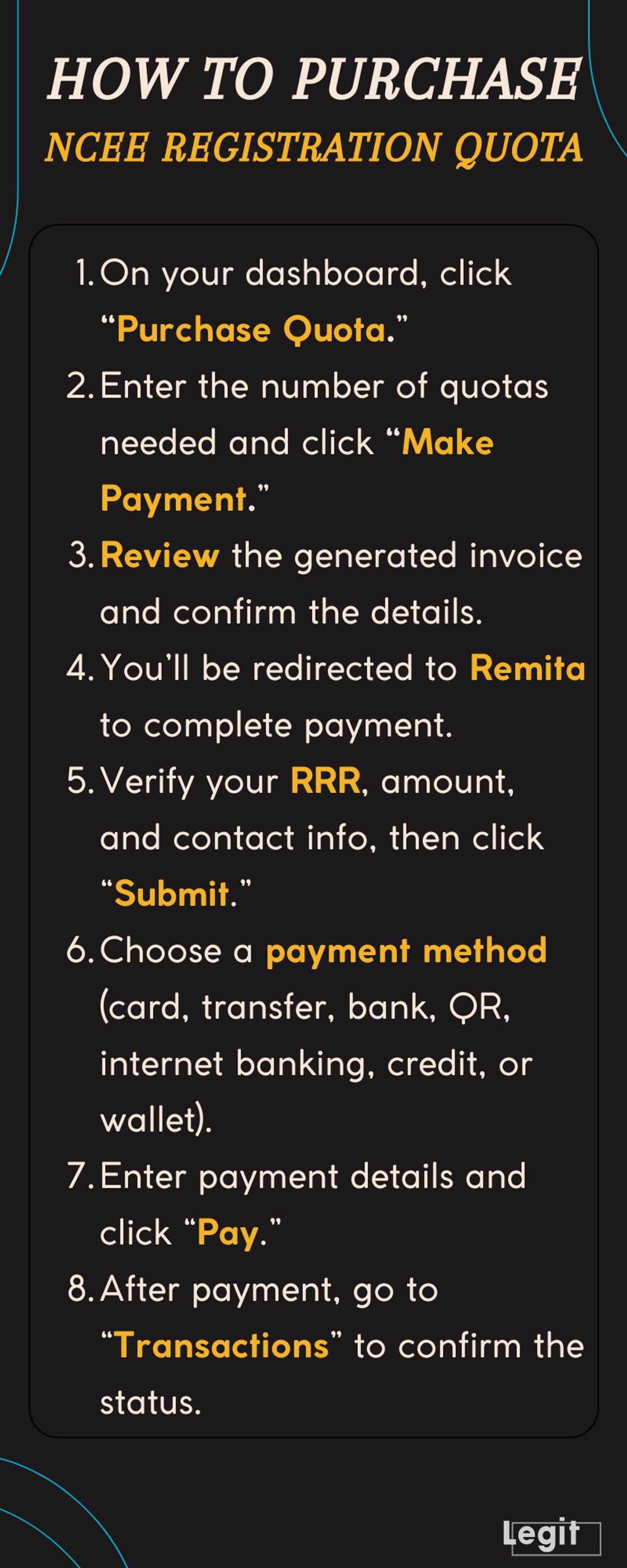
Source: Original
Legit.ng explained how to check BVN on MTN, Airtel, Etisalat, and Glo. In 2015, the Central Bank of Nigeria (CBN) introduced the Bank Verification Number (BVN). Each bank in Nigeria has a unique 11-digit number used to register new account holders with the CBN's Biometric Identification System.
You can open accounts with multiple banks in Nigeria, but you can only use one BVN code for all of them. A Bank Verification Number identifies your bank accounts and is linked to your financial information. The system captures your fingerprint, signature, and facial photo at enrolment.
Proofreading by Kola Muhammed, copy editor at Legit.ng.
Source: Legit.ng







