Can you find a Facebook account by phone number? What works and what’s allowed
You can find a Facebook account using a phone number through searching directly in the Facebook search bar, using the "Forgot Password" option, or syncing contacts. The success rate depends on the user's privacy settings and whether the number is actively associated with their profile.

Source: UGC
TABLE OF CONTENTS
Key takeaways
- You can search for a Facebook account using a phone number, provided the number is linked to the account.
- Privacy settings are vital when searching for a Facebook account.
- The success of finding a Facebook account by phone number depends on the number being active and associated with the Facebook account.
- Users can search the account through the Facebook search bar, "Forget Password", or syncing contacts.
How to find my Facebook account by phone number
There are three ways you can find a Facebook account by phone number. Below are the three ways:

Read also
“Come and save us”: VDM reacts as Ogun State residents seek his help over water development
Facebook search bar
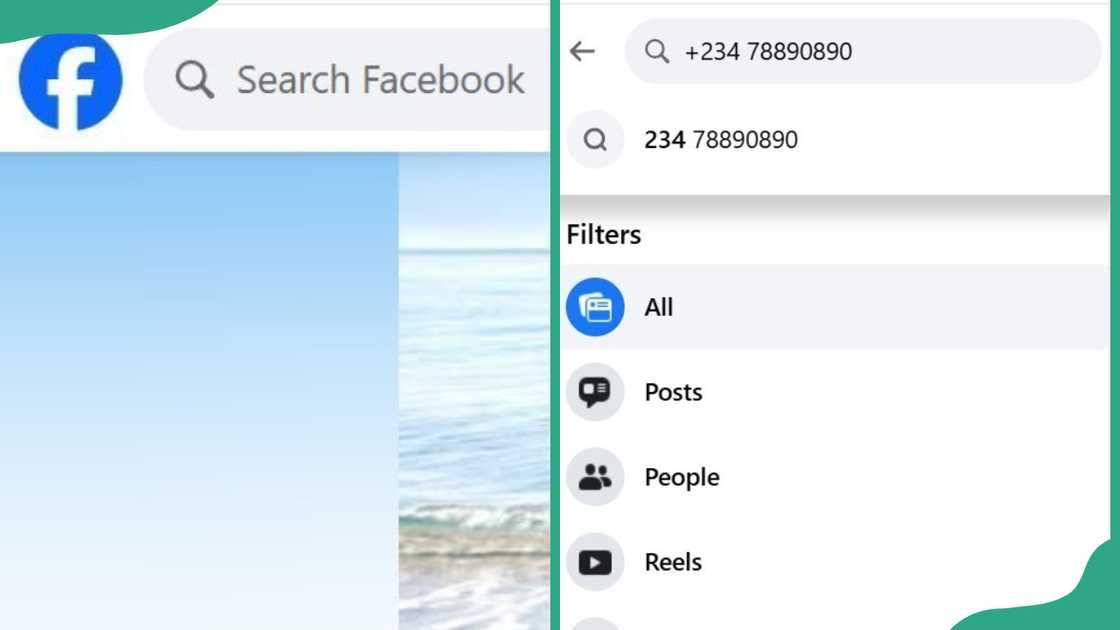
Source: UGC
This method is the easiest way to find someone on Facebook using a phone number. However, the person must have linked their number and allowed it to be searched in the settings. To find a Facebook account by phone number through the search bar, follow these detailed steps:
- Open the Facebook website or app and log in to your account using your username and password.
- Navigate to the search bar at the top of the Facebook homepage or app.
- In the search bar, type the phone number, including the country code.
- Press Enter or tap the search icon.
- If the phone number is linked to the Facebook account and the privacy settings allow it to be searched, their profile should appear in the search results.
Advantages
The following are the advantages of this method.
- You can use this service or feature without incurring any expenses.
- The process is quick and very simple to do.
- All you need is your Facebook account.
- If the number is connected to a public profile, the results are immediate and straightforward.
Disadvantages
Searching for a Facebook account through the search profile has the following disadvantages:
- The success of the search depends entirely on the target user's privacy choices. If someone hides their number, you won't be able to find their profile.
- You absolutely must have a Facebook account and be logged in to do the search.
- The process does not guarantee that the profile will be found, even if it exists.
Forgot Password
You can use the "Forgot Password" feature on the Facebook login page without needing to log in to your profile. Here are the simple steps:
1. Go to the Facebook website or app login page.
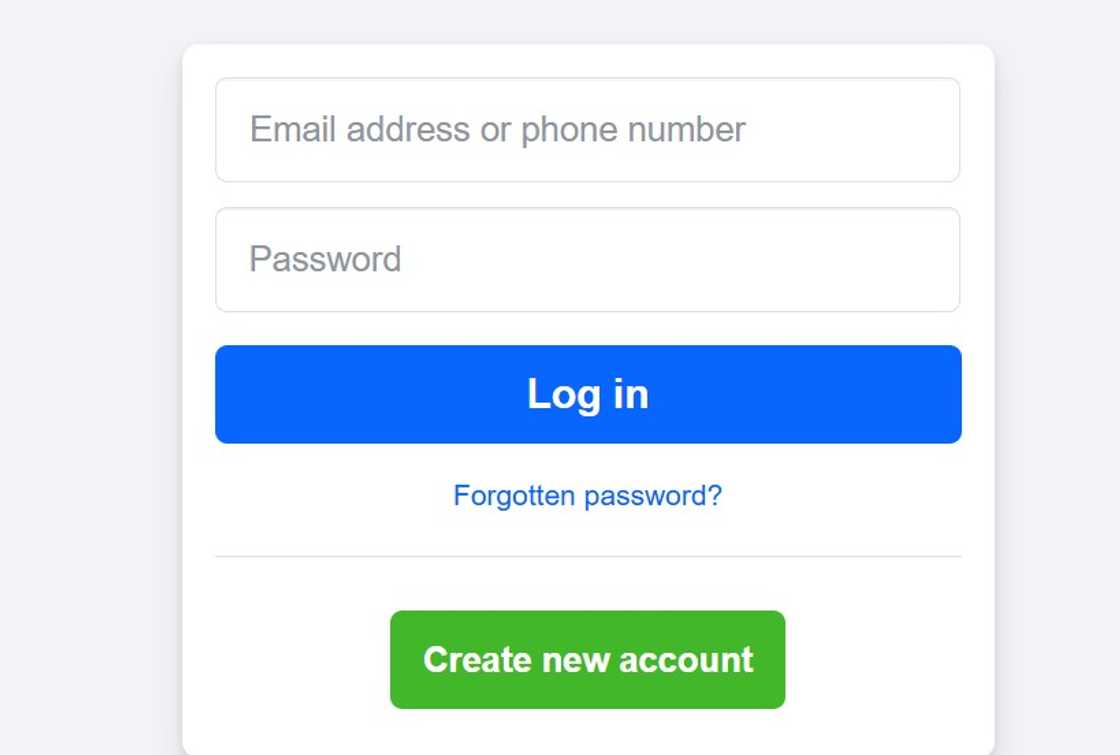
Source: UGC
2. Click the Forgot Password link on the login page.
3. Enter the phone number with the country code.
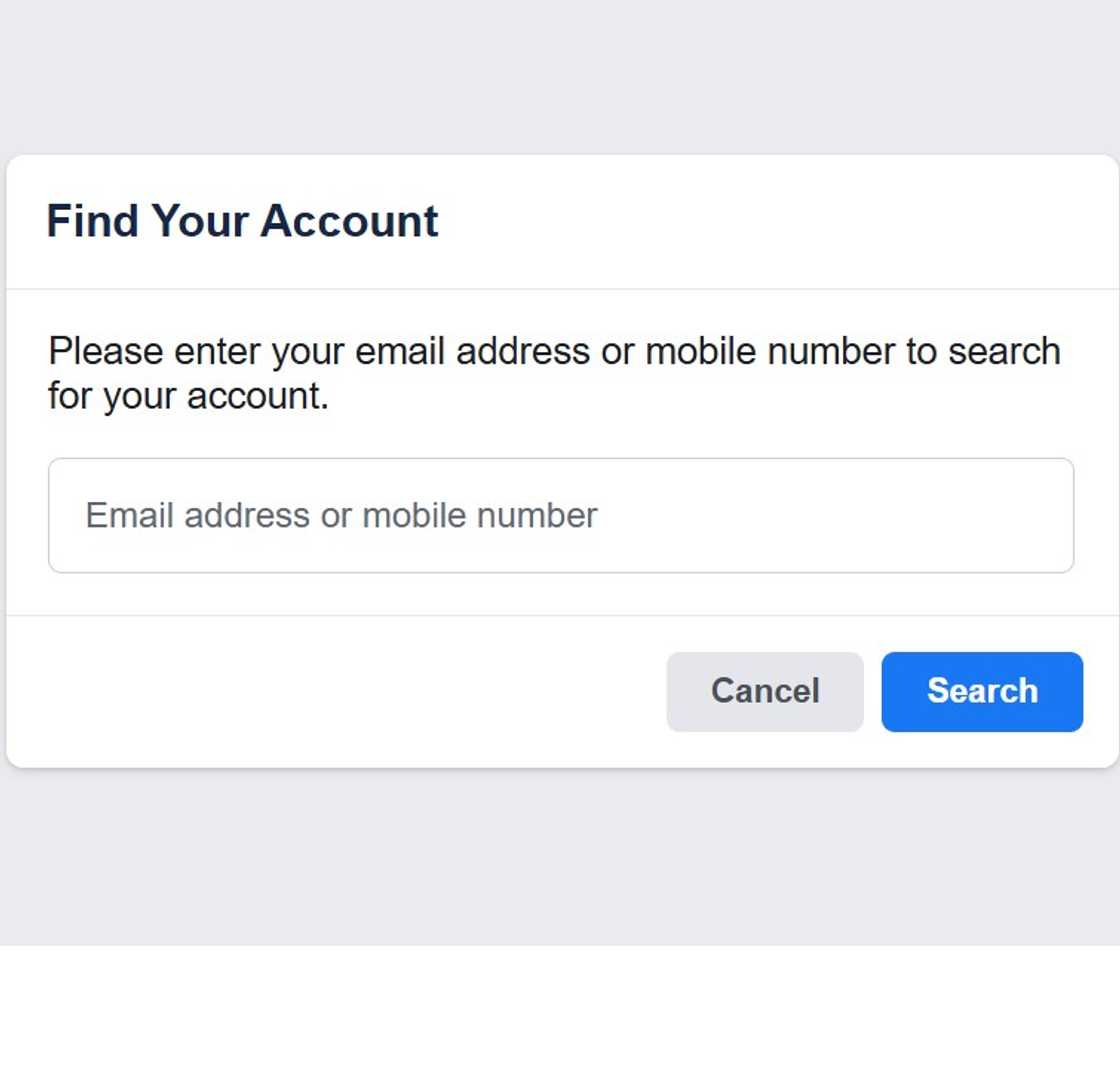
Source: UGC
4. Facebook will search for an account associated with that number.
5. If found, Facebook will show partial information, such as a name or email, helping you identify your account.
Advantages
Finding a Facebook account through the "Forgot Password" method has the following advantages:
- You don't need to be logged into Facebook to use it.
- It can reveal some profile details when a regular search does not work.
- It's helpful if you're trying to access an old account or confirm someone's identity.
Disadvantages
Despite the pros mentioned above, the "Forgot Password" method has the following cons:
- You will only see the person's name and profile picture and no additional information.
- You cannot click on the result to go directly to their profile page.
- If the person's profile is set to be private, you won't see any information at all.
Syncing contacts
Another way to find a Facebook profile associated with a phone number is by syncing your contacts. The method works because Facebook uses synced contacts to suggest people you may know, matching your contacts to profiles that have their numbers linked. Here is a step-by-step process on how to go about it:
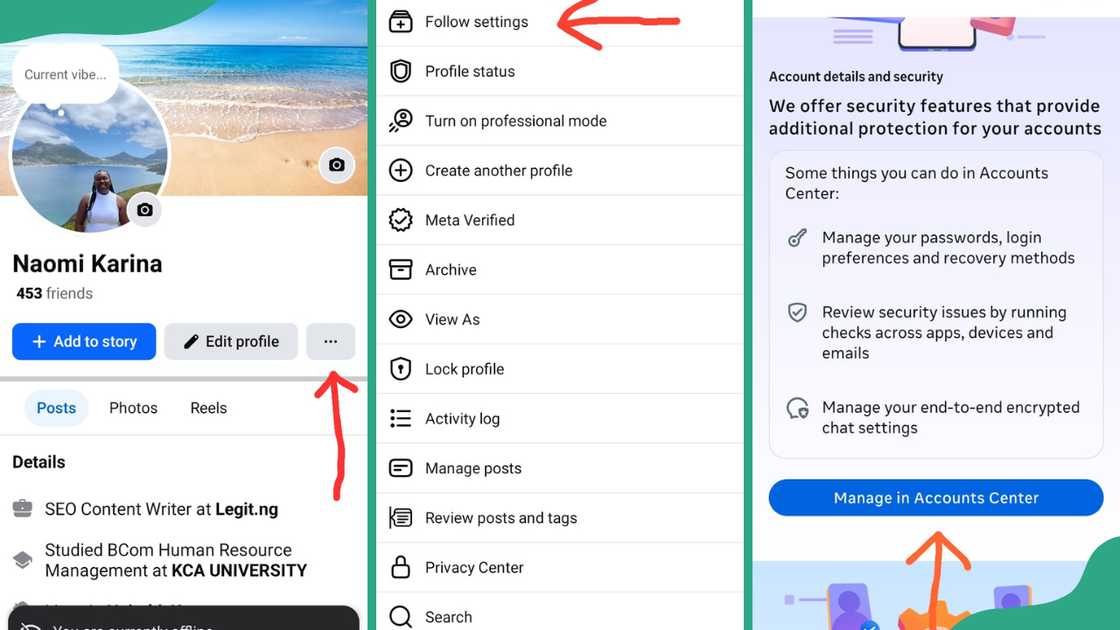
Source: UGC
1. Save the phone number in your phone contacts if you do not have it.
2. Open your Facebook account and log in.
3. Navigate to the menu, indicated by three lines or dots.
4. Click on Settings & Privacy.
5. Click on Settings.
6. Click on Accounts Centre.
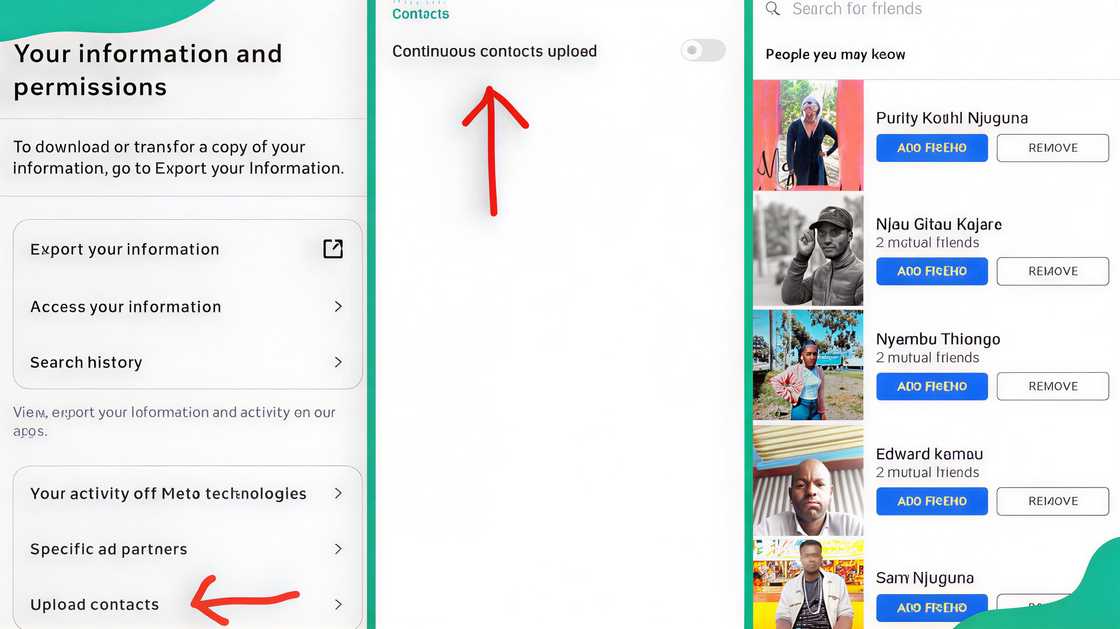
Source: UGC
7. Select Your Information and Permissions.
8. Click on Upload Contacts and select your Facebook account from the list provided.
9. Navigate to your home screen and click on the Friends icon.
10. Facebook will suggest friends or profiles based on contacts that have been synced with linked profiles in the People You May Know section.
11. Review the suggestions and click to verify if they match the saved phone number.
Advantages
The contact syncing method has the following advantages.
- It is easy to set up and use on your mobile phone.
- The method allows searching for multiple phone numbers simultaneously.
- Searching for a contact by syncing contacts reveals other people you may know on Facebook, allowing you to make new friends.
Disadvantages
Although the method can be effective, it has several drawbacks.
- Privacy cost. You have to share all your contacts, which some people might not like.
- Relies on other people's privacy settings. The method only works if the other person has linked their phone number to Facebook and allowed it to be searched in the settings.
- The contact must be saved on your device for the method to work.
- People who value privacy will not show up in the suggestions.
Can you find a Facebook account with a phone number?
Finding a Facebook account via a phone number is possible, but it depends heavily on privacy settings and whether the number is properly linked to the account.
How to find accounts linked to a phone number
If you want to see which accounts are connected to a particular phone number, there are several approaches you can try. They include:
- Direct search on social platforms: Enter the phone number with the country code in the search bars of major networks like Facebook, Instagram, TikTok, or LinkedIn. Many users link their phone numbers to profiles, which can be found this way if privacy settings allow.
- Use specialised services and apps: Tools like TrueCaller may gather data from public sources to suggest linked accounts on platforms like LinkedIn and Telegram.
- Sync contacts with apps: Save the phone number on your mobile device and sync contacts with apps like Facebook or Instagram. These apps can then suggest linked accounts based on your contacts.
- Check your own login data: Reviewing saved login credentials in your phone's manager or going through emails in your inbox for account creation messages can reveal accounts linked to your phone number.
- Use search engines: Simply searching the phone number on Google or other engines might reveal public mentions in forums, profiles, or websites where the number is linked.
Finding a Facebook account using a phone number is possible if the number is actively linked to that account. The Facebook profile owner must have set their privacy setting in a way that allows others to look them up.
DISCLAIMER: This article is not sponsored by any third party. It is intended for general informational purposes only and does not address individual circumstances. It is not a substitute for professional advice or help and should not be relied on to make decisions of any kind. Any action you take upon the information presented in this article is strictly at your own risk and responsibility!
Legit.ng published an article on how to lock your Facebook profile in minutes. Users can easily protect their personal information from strangers on Facebook by locking their profile in just a few clicks. Go to your profile settings and activate the profile lock feature to secure your account.
Locking your Facebook profile hides your posts, photos, and stories from anyone who is not your friend. If you have professional Mode turned on, you might not see the option to lock your profile until you turn it off. Learn more about how to lock your Facebook profile for more privacy.
Proofreading by Kola Muhammed, copy editor at Legit.ng.
Source: Legit.ng








