Need a Shazam alternative on pc? These are the 6 best options
Musixmatch, AHA Music, and Midomi are some of the excellent Shazam alternatives for quickly recognising songs on your computer. Whether you are streaming, watching videos, or curious about background music, these tools make finding your favourite tracks effortless.

Source: UGC
TABLE OF CONTENTS
Key takeaways
- Musixmatch delivers accurate song recognition along with live, real-time lyrics.
- AHA Music is a browser extension perfect for recognising songs while streaming music or videos online.
- Midomi lets you identify songs quickly by humming, singing, or playing music directly into your microphone.
- AudD offers desktop and API solutions for advanced users and professional music identification needs.
- AudioTag can recognise songs from uploaded audio files, making it perfect for identifying offline tracks.
Shazam alternatives on PC: Identify any song in a snap
Identifying songs on your computer doesn’t have to be tricky. With the right tools, you can instantly recognise tracks playing in your browser, in a video, or through your speakers. Here are six of the best options to try on your PC.
Musixmatch
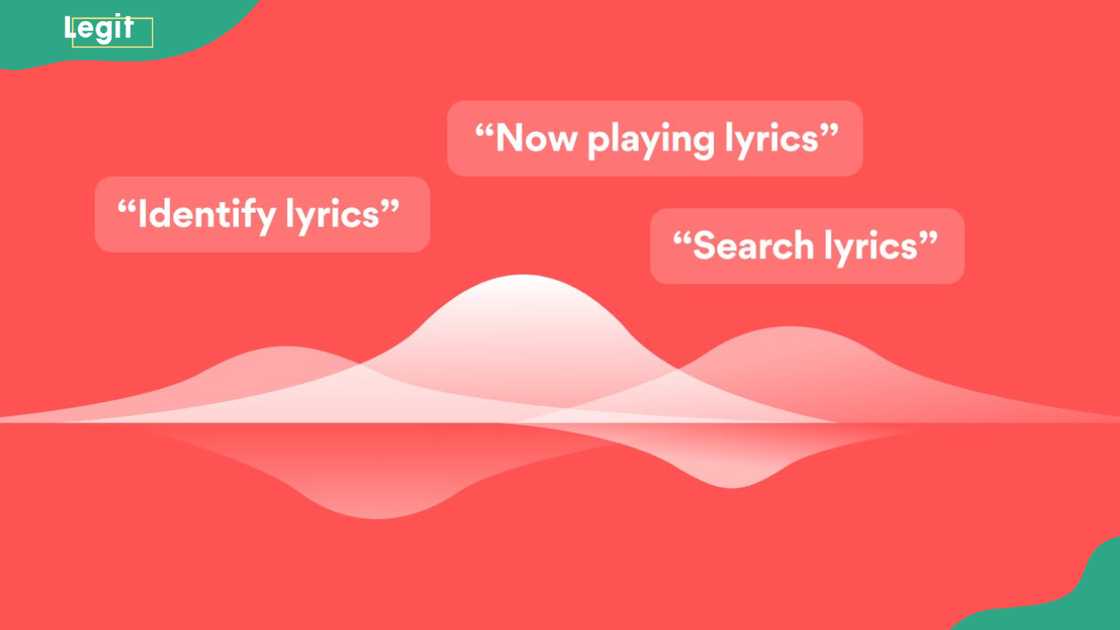
Source: Facebook
Musixmatch is one of the best Shazam alternatives for PC, offering more than just basic song recognition. Ideal for music lovers, it identifies tracks across supported platforms while displaying synced lyrics—often with translations for global audiences.
As a desktop tool, it works seamlessly with Spotify, YouTube, Apple Music, and more, connecting lyrics directly with your listening. Beyond recognition, Musixmatch provides lyric breakdowns and translations that let you fully understand the meaning behind the music, making it perfect for fans of international tracks.
Pros
Musixmatch offers several advantages for everyday listeners. Here’s what makes it shine.
- Real-time lyrics with precise timing
- Translations in multiple languages
- Works with Spotify, YouTube, Apple Music, and more
- Lightweight Chrome extension for quick access
Cons
Musixmatch isn’t perfect. Here are the limitations you should know.
- Relies on external platforms for detection (no direct mic/audio capture)
- The desktop version has fewer features than the mobile version
- Occasional issues with lyric syncing
AHA Music
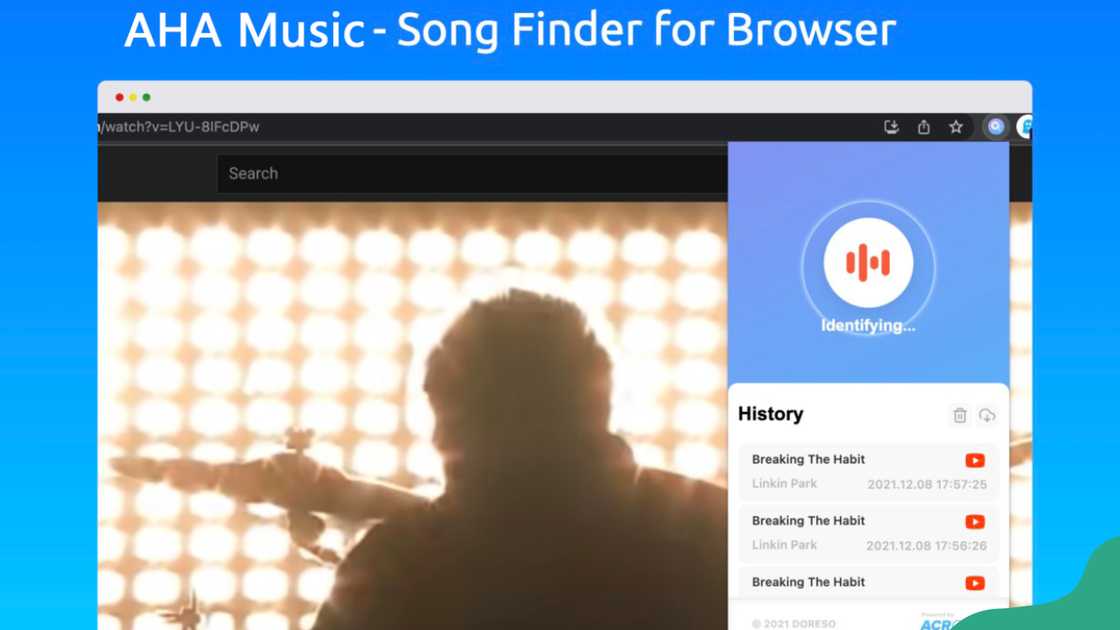
Source: Facebook
AHA Music is a browser-based music detector that can recognise songs from Spotify, Deezer, video/audio files, and YouTube links. This lightweight extension works on both Chrome and Edge, capturing audio directly from your tabs.
Without needing a separate app, it listens to videos, streaming sites, or online radio and delivers track details within seconds. Powered by the AudD recognition engine, it provides fast and reliable in-browser recognition, making it a practical choice for anyone who wants quick results without bulky software.
Pros
AHA Music makes song identification effortless. Here’s why it works so well.
- Lightweight extension, quick to install
- Fast recognition powered by the AudD engine
- Works with YouTube, Spotify Web Player, and more
- Clean, distraction-free interface
Cons
AHA Music works best online, but it does have some drawbacks. These include:
- Restricted to browser-based recognition (no system-wide detection)
- No lyric support like Musixmatch
- Requires an internet connection at all times
AudioTag

Source: Facebook
AudioTag is a web-based music recognition tool that lets you upload audio files or paste URLs. It analyses the track and delivers quick results, making it especially handy for offline recordings or personal tracks. While its interface isn’t as polished as other options, it’s a reliable choice for anyone who needs a simple way to identify saved audio or online sources.
Pros
AudioTag is straightforward yet effective. Here’s what sets it apart.
- Accepts uploaded files or pasted URLs
- No installation needed—completely web-based
- Supports a wide range of formats and track lengths
- Fast analysis with quick results
Cons
Keeping things basic has downsides. Here’s what holds it back.
- No live or system-wide recognition
- Outdated, less intuitive interface
- Limited functionality beyond identification
SoundHound

Source: Facebook
SoundHound is one of the most established Shazam alternatives, known for its quick recognition and intense focus on voice commands. With the built-in “Hey SoundHound” feature, you can identify songs hands-free or even hum and sing for detection.
On PC, it’s mainly accessible through the web version or when paired with mobile, but it still delivers versatility and power. Best for users who want a voice-enabled recognition tool with flexible search options.
Pros
SoundHound combines fast recognition with standout features. Here’s what makes it special.
- Detects live audio, humming, or singing
- Voice command “Hey SoundHound” adds convenience
- Fast and reliable recognition
- Extensive music database with lyrics included
Cons
SoundHound on PC isn’t as strong as its mobile version. Here are the key limitations.
- The PC version is less robust than the mobile app
- Certain features require a premium plan
- The browser version feels restricted compared to extensions
Midomi

Source: Facebook
Midomi takes a creative approach to music recognition, letting you sing, hum, or whistle the melody you want to identify. It also works with audio picked up through your microphone, making it easy to capture live music or tracks playing from speakers.
Powered by SoundHound’s engine, it’s ideal when you don’t know the lyrics but remember the tune—perfect for anyone who wants a fun, versatile way to identify songs by melody.
Pros
Midomi goes beyond standard recognition methods. This is what makes Midomi a unique choice.
- Recognises tunes from humming, whistling, or singing
- Detects songs via the microphone for live playback
- Backed by SoundHound’s reliable engine
- A playful and unique way to rediscover forgotten tracks
Cons
Still, there are a few drawbacks to consider. Here are the areas where it falls short.
- Accuracy depends on how well you hum or sing
- Requires microphone access for most features
- No integration with streaming platforms like other apps
Tunatic
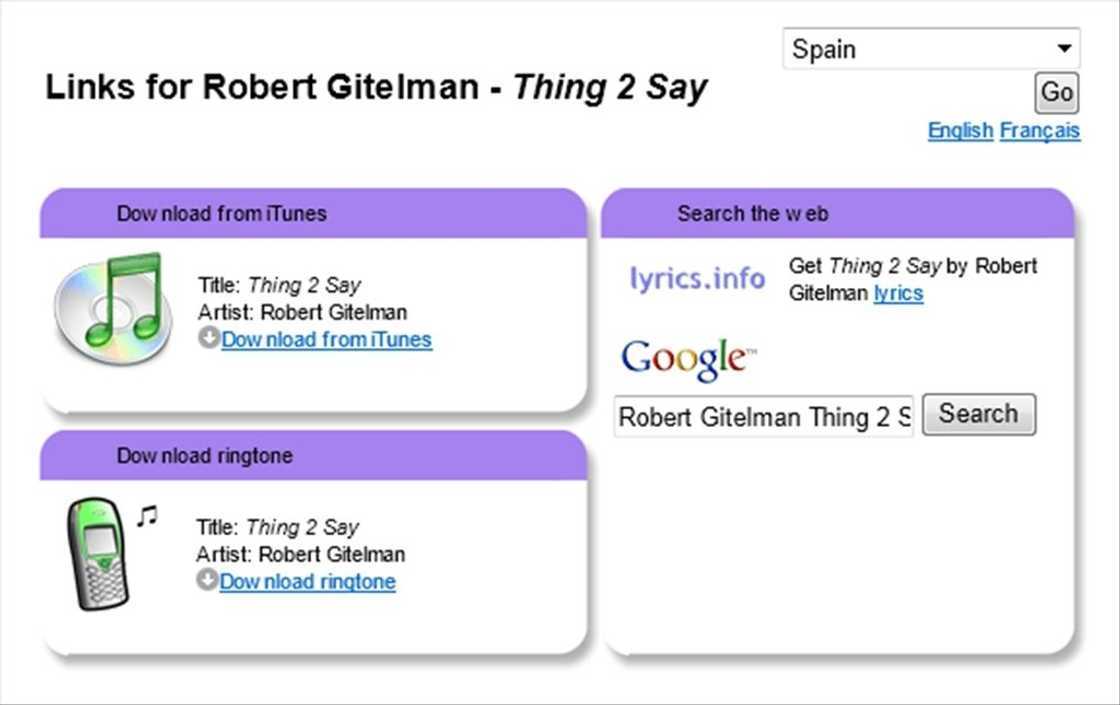
Source: Twitter
Tunatic is a music recognition tool for PC and macOS that identifies songs by listening through a microphone or capturing audio directly from your computer. The app sends the recording to its server for analysis and returns the artist and track title.
Although it hasn’t been updated in years, Tunatic remains a lightweight, straightforward option for occasional use or for those curious about vintage music recognition software.
Pros
Tunatic keeps song identification simple and fast. Here’s why it works well.
- Recognises audio via microphone or direct line-in
- Free and easy to set up
- Lightweight and straightforward to use
- Delivers quick results for many popular songs
Cons
Tunatic isn’t without its limitations. Here’s what you should know before using it.
- Outdated database—many newer or obscure tracks may go unrecognised
- No updates since 2010, which can cause compatibility issues with modern systems
- Basic, unpolished interface compared to contemporary apps
- Limited functionality beyond song identification
Is there something like Shazam for PC?
Shazam no longer offers a native Windows app, so it can’t be installed as a regular program. However, you can still identify songs on your PC through its official Chrome/Edge browser extension—or explore alternatives like Musixmatch, AHA Music, and Midomi.
Does Shazam have a PC version?
Shazam doesn’t currently offer a full desktop app for PC. It previously had a Windows application, but that was discontinued; today, the primary option for PC users is its Chrome/Edge browser extension.
Is there a better tool than Shazam?
Although Shazam excels at fast song identification, other tools surpass it in specific features. Musixmatch provides real-time lyrics with translations, while SoundHound can recognise songs from humming or singing.
What is the web equivalent of Shazam?
There are several web-based alternatives to Shazam, such as AHA Music, Midomi, and Musixmatch, that allow you to identify songs right from your browser or through your microphone.
Whether you’re a casual listener or a devoted music fan, these Shazam alternatives for PC make identifying songs fast and effortless. With features like real-time lyrics, humming recognition, and browser-based detection, you’ll never miss a track again.
DISCLAIMER: This article is not sponsored by any third party. It is intended for general informational purposes only and does not address individual circumstances. It is not a substitute for professional advice or help and should not be relied on to make decisions of any kind. Any action you take upon the information presented in this article is strictly at your own risk and responsibility!
Legit.ng recently published an article on Spotify payment in Nigeria. Spotify provides a range of plans to fit different needs, including Free, Individual, Duo, Family, and Student options.
Spotify officially launched in Nigeria in February 2021. You can subscribe and enjoy uninterrupted streaming using a Nigerian debit card, a virtual dollar card, or a Spotify gift card. Learn more about the Spotify payment in Nigeria in the post.
Proofreading by Kola Muhammed, copy editor at Legit.ng.
Source: Legit.ng









