Want Apple music? Here's how to sign up and pay in Nigeria
Nigerian Apple Music offers flexible payment options that can bypass international transaction restrictions. Users can pay using their virtual dollar cards, Apple Gift Cards, or directly though the MTN airtime.

Source: UGC
TABLE OF CONTENTS
Key takeaways
- Users can subscribe and pay for Apple Music through virtual dollar cards loaded with dollars, as many Naira debit cards face restrictions when transacting internationally.
- MTN users can pay for their Apple Music subscription by dialling *447#, sending the word 'Music' to 8000, or through the MTN Play portal.
- Apple users can redeem their balance on Apple Gift Cards to make payments.
What is Apple Music?
Apple Music is an online paid subscription service from Apple.Inc. The platform provides users with access to million of songs for a monthly fee. Apple Music also offers personalized music suggestions and curated playlists created by expert music curators.
Apple Music users can also listen to live radio stations and enjoy ad-free, high-quality audio. The streaming service is flexible, allowing users to download music and listen offline in sync across all their devices.
How do I subscribe to Apple Music from Nigeria?
Subscribing to Apple Music in Nigeria is a straightforward process that involves using a virtual dollar card, Apple Gift Cards, and the MTN Apple Music code. Here is a breakdown of the three methods.
Virtual dollar card method
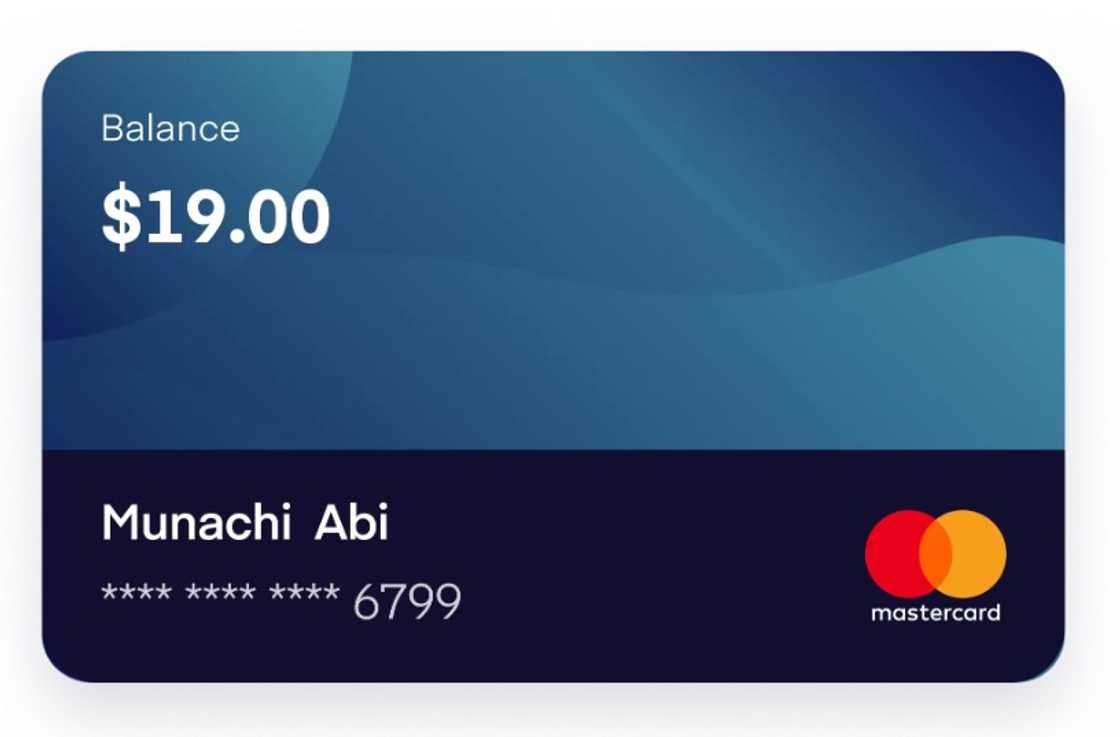
Source: UGC
A virtual dollar card is a digital card loaded with dollars that can be used for international payments. This is the most reliable method to subscribe to Apple from Nigeria due to the restrictions on Nigerian debit cards for international payments. Below are the simple steps you should follow:
Get a virtual dollar card
Users can get a virtual dollar card from a platform like Cardtonic by following these steps.
- Visit their website or download the app from the App Store to register.
- Click on the virtual card icon.
- Choose your card type.
- Fill in all the details and click 'create card'.
Add the card to your Apple ID
The next step is to add the card to your Apple ID by following these steps:
- Open settings on your iPhone device.
- Open your Apple ID settings by clicking on your name.
- Choose "Payment & Shipping".
- Click on "Add Payment Method".
- Key in your virtual card details and save.
Get your Apple Music subscription
Follow these steps to get your Apple Music subscription:
- On your Apple device, open the Apple Music app.
- Click on your profile.
- Choose "Subscribe" or "Manage Subscription".
- Select an Apple Music plan.
- Confirm payment through your virtual dollar card.
Apple Gift Card method

Source: UGC
The Apple Gift Card is a prepaid card that accumulates points and can be used to purchase products or subscribe to services from Apple. Here is how to go about it.
Get an Apple Gift Card
The first step is to buy the Apple Gift Card by following these steps:
- Get an Apple Gift Card by downloading the Cardtonic app on your iPhone.
- Register for an account or sign in if you already have one.
- Once logged in, select "Buy Gift Card".
- Select the United States as the country from which you want to buy. This is because Apple is an American company.
- Select "Apple Store & iTunes US".
- Select the amount you would like to load onto your card.
- Tap "Purchase" and finish the process.
Launch your Apple Music account or app
You can now launch your Apple Music app by logging in using your Apple ID and password. Double-check to ensure you are logged into the correct account before proceeding.
Redeem the Apple Gift Card
To redeem the Apple Gift Card, follow these steps:
- Navigate to "Redeem Gift Card" on your Apple Music account.
- Enter the card code
- Enter the Apple Gift Card code you received from Cardtocic, and your Apple ID balance will automatically increase.
Set Apple ID balance as your payment option
After redeeming the gift card, your Apple ID balance will automatically be the primary payment method for your Apple Music subscription. Confirm by following these steps:
- Go to "Settings".
- Select "Payment & Shipping".
- Tap on "Apple ID balance".
Subscribe via MTN

Source: UGC
The third option for users in Nigeria to subscribe to Apple Music is through MTM. MTN Nigeria, being one of the top mobile network operators, has collaborated with Apple Music to ease subscription. There are three options to do this, as follows:
Use the MTN USSD code
Here are the simple steps to follow when subscribing through the MTN code:
- Dial*447#.
- Click on "New Services".
- Select 4 Apple Music.
- Select 1 for free and 2 for a paid subscription.
Use SMS
Alternatively, you can subscribe to the streaming platform via SMS. Send the word 'Music' to 8000 for a monthly subscription.
Use MyMTN App or MTNPlay portal
The third option is through the MyMTN App or the MTNPlay portal. Download the MyMTN App on the Play Store and subscribe. Alternatively, visit the MTN website and navigate to the MTNPlay portal and subscribe.
How much is Apple Music in Nigeria?
Apple Music subscription price for the Individual Plan in Nigeria is ₦1,300. The rate increased by 30% from ₦1,000 as of 12 July 2025.
How to pay for Apple Music in Nigeria
There are three methods to pay for your Apple Music subscription in Nigeria as follows:
- Using a Virtual dollar card, which is loaded with dollars, therefore allowing you to transact internationally.
- Using the MTN USSD code by dialling *447# and following the prompts to pay using airtime.
- Users can make payments through Apple Gift Cards, where they can redeem the points on their Apple ID and use the balance to pay for the subscription.
Apple Music has grown in Nigeria, giving users access to numerous songs, plus special playlists featuring local and international music. Despite the recent price increase for the Individual Plan, it remains a strong choice because it is easy to sign up and offers reliable payment options.
DISCLAIMER: This article is not sponsored by any third party. It is intended for general informational purposes only and does not address individual circumstances. It is not a substitute for professional advice or help and should not be relied on to make decisions of any kind. Any action you take upon the information presented in this article is strictly at your own risk and responsibility!
Legit.ng published an article about monetising your YouTube channel. YouTube content creators in Nigeria can earn money from their channel through the YouTube Partner Program (YPP).
YouTube Partner Program is a special financial program that lets creators earn income from sources like ad revenue, selling merchandise, and getting money directly from fans. Learn more about how to monetise your YouTube channel here.
Proofreading by Kola Muhammed, copy editor at Legit.ng.
Source: Legit.ng






