How to view deleted Reddit posts and comments: 6 best ways
Reddit is one of the world's most popular social media platforms, with over 50 million daily active users. The platform comprises several communities called subreddits–categories that focus on breaking news, TV fan theories, sports, technology and more. Learn how to view deleted Reddit posts and comments if you accidentally removed them or if you want to revisit the post or comment that was deleted.
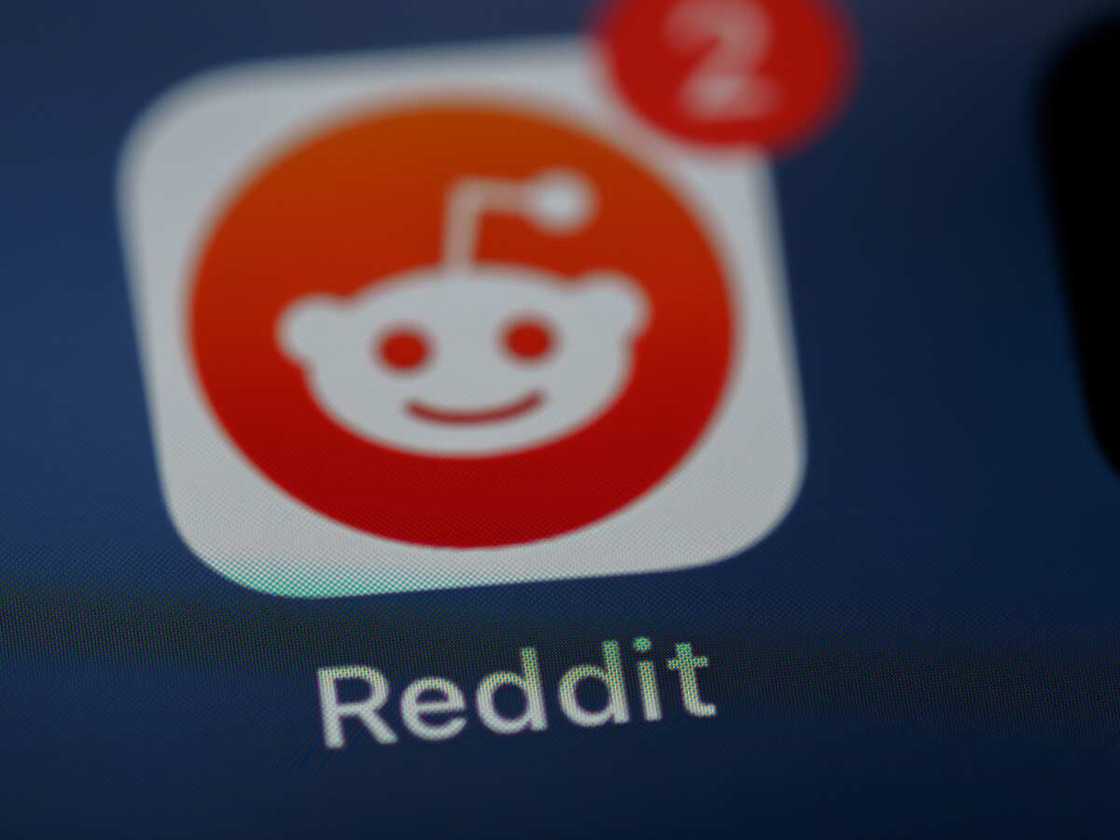
Source: UGC
Reddit is a social network with a forum-style discussion structure. Sometimes while browsing through the platform, you must have seen deleted or removed posts or comments that may have raised your curiosity. The question that lingers in the mind of many is, how can you see the deleted Reddit comments?
How to view deleted Reddit posts
Can you view removed Reddit posts? Yes, it is possible to see the deleted post and comment with the help of third-party tools. Users find it disappointing when being informed that their comment or post was deleted or removed by a Redditor or a moderator. Here is how to find deleted Reddit posts:
1. Unddit
Unddit is a simple app that allows you to view removed posts and comments from Reddit. It is a popular tool that also shows you the username of the individual who originally posted the comment.
The app makes it easier for you as it colour codes the posts and comments so that you can differentiate the deleted contents depending on who removed them. It uses the red-blue colour scheme, where it highlights with blue the comments deleted by users and red those removed by the subreddit moderator.

Source: UGC
The Unddit app uses Pushshift.io, a social media data collection, analysis and archiving platform that collects Reddit data and makes it available to researchers. Pushshift's Reddit dataset is updated in real-time and includes historical data. Once the platform records the data in a database, Unddit compares Reddit's API and Pushshift's API to view the comments and posts removed.
Computer
Below is a step-by-step guide on how to use Unddit on a computer.
- Launch the website unddit.com.
- Press Ctrl+Shift+B to open the bookmark bar, and then drag the big red Unddit button to the bar.
- Open the deleted Reddit thread you want to see, and when the page is fully loaded, click on the Unddit bookmark from the bar.
- All the Reddit comments from the past will be displayed.
Mobile phones
If you are an Android user, you can use the following simple steps.
1. Install the Unddit app from the play store.
2. Then click the share button and select Unddit when viewing a post in whichever Reddit app you prefer
Alternatively, you can manually replace the 're' of the Reddit in the URL with 'un' to be Unddit, and it will take you to the same Unddit page.
Note: If you want to see a particular comment in a thread, providing a link to the thread where the deleted comment is the best option. It will take less time to load from the archive.
2. Reveddit
Reveddit has a single search bar that allows tracking and viewing of deleted Reddit posts and comments. However, Reveddit can only show content deleted by bots and moderators only, not user-generated content. However, users can be notified when their content is removed by installing Reveddit's browser extension, which is known as reveddit real-time. Here is how to do it.
- Visit reveddit.com from any browser.
- Enter any subreddit, post title, or a Redditor's username in the search bar and click go.
- Reveddit will display a list of comments that have been deleted, allowing you to navigate the deleted posts much like navigating Reddit normally.
Additionally, you can directly view deleted content by substituting 'Reddit' in the thread URL with 'reveddit'.
3. Resavr

Source: UGC
Resavr is another tool that helps in viewing a deleted comment. It is limited to viewing deleted comments only and not removed posts. Unlike Unddit and Reveddit, you cannot search for a specific thread using its URL to view the deleted comment.
This tool has an advantage in that it has a section labelled "Recent Comments" where the most recently deleted Reddit comments can be displayed. Additionally, it shows the time the comment was written and deleted. Below is a simple guide on how to see deleted comments with Resavr.
- Go to Resavr.
- Use the search bar to type keywords related to the deleted comment and click the search button or hit the Enter key.
- Skim through the results page to find the deleted comment.
- Clicking on any of the links will lead you to a page with the entire contents of the deleted comment.
4. Un-delete Reddit comments
It is a Chrome Extension that allows you to save all types of comments even if they get deleted later. You can manually cache meaningful discussions, although it is impossible to recover deleted comments. Here are simple steps on how to do it.
- First, download the Chrome Extension.
- Open the Reddit post you want to cache and click the extension button. The extension will show the URL with a big Cache button below.
- Press the button, and the page will be cached.
- You can again click on the extension button to recover the saved page.
5. The Wayback Machine
The Wayback Machine is a tool that stores Reddit content and saves copies of the entire web. It allows its users to view deleted Reddit posts and comments by archiving snapshots of websites at a particular time. It also helps you see the edits before the comment was removed. Here is how to do it.
- Go to Wayback Machine's website.
- Copy the Reddit post URL with the content to retrieve.
- Paste it into the Wayback Machine search bar, click the "Browse History" button, and then press the Enter key.
- The results page will show how often and when the web page was saved. Ensure you select older dates to find deleted content.
- Clicking on any of the dates will take you to a saved version of the Reddit post for that day.
6. Google Cache

Source: UGC
Google Cache is similar to the Wayback Machine in that it indexes websites and stores a cached version of those pages for the users. The following step-by-step will guide you on how to read deleted Reddit posts and comments.
- Ensure you're using Google Chrome's web version, even on mobile. On Chrome mobile, tap the three-dot icon and then tick Desktop site.
- Search for the deleted post via its link or the poster's Reddit username.
- On the correct search result entry, press the three-dot icon.
- Hit Cached at the bottom of the drop-down list on the side menu. You can see if Google had archived the page before the deletion or if the deletion was recent.
Reddit is an online platform founded in 2005 that allows users to post anything and receive comments. The platform favours anonymous discussions, and if a post or comment goes against the subreddit's guidelines, it is deleted without prior notification. The above guide perfectly shows how to view deleted Reddit posts and comments.
Legit.ng recently published a guide on how to clear the system on iPhone or iPad. What makes your iPhone or iPad slow down its overall performance is your device being overloaded with unwanted data that takes up precious space on it.
Knowing how to remove system data from your iPhone is essential as it helps you free up significant storage space, enhance device speed, and keep your iOS device running smoothly. Additionally, it increases its longevity and provides you with a better overall user experience.
Source: Legit.ng


