How to unshare data on GLO? Stop sharing without knowing the number
Have you checked your Glo data balance and noticed your data is getting depleted faster than planned? If so, you may need to unshare it. To make this possible, you should learn how to unshare data on GLO in 2025. You will discover that the process is relatively simple.
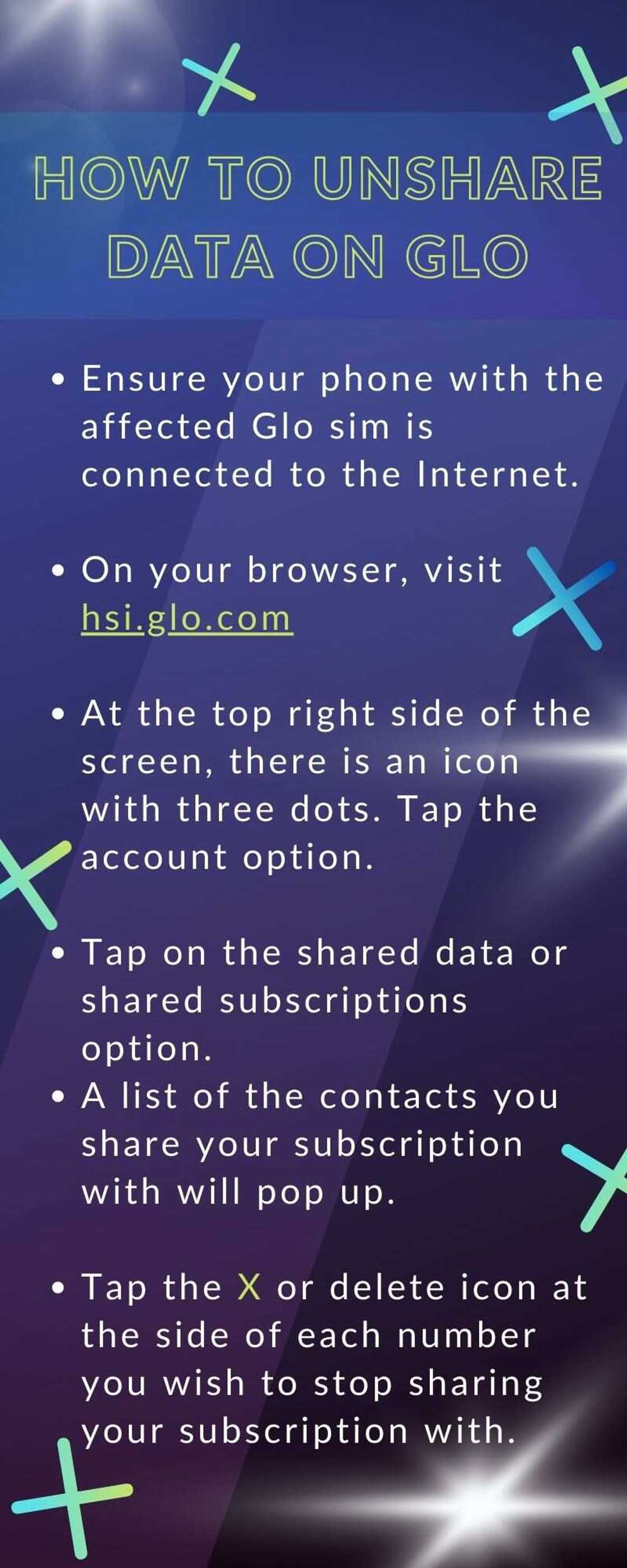
Source: UGC
TABLE OF CONTENTS
Most people usually share their data bundles with relatives and friends. However, some situations can force one to unshare data, especially if it gets drained faster than you imagined. Read on to learn how to unshare data on Glo.
How to unshare data on Glo without knowing the number
If you do not know the number belonging to the person you wish to bar from using your Internet bundles, you can remove them from the Glo self-service portal or use the code *127# to unshare data on Glo. This takes just a minute to do.
How to check the number sharing your data on Glo
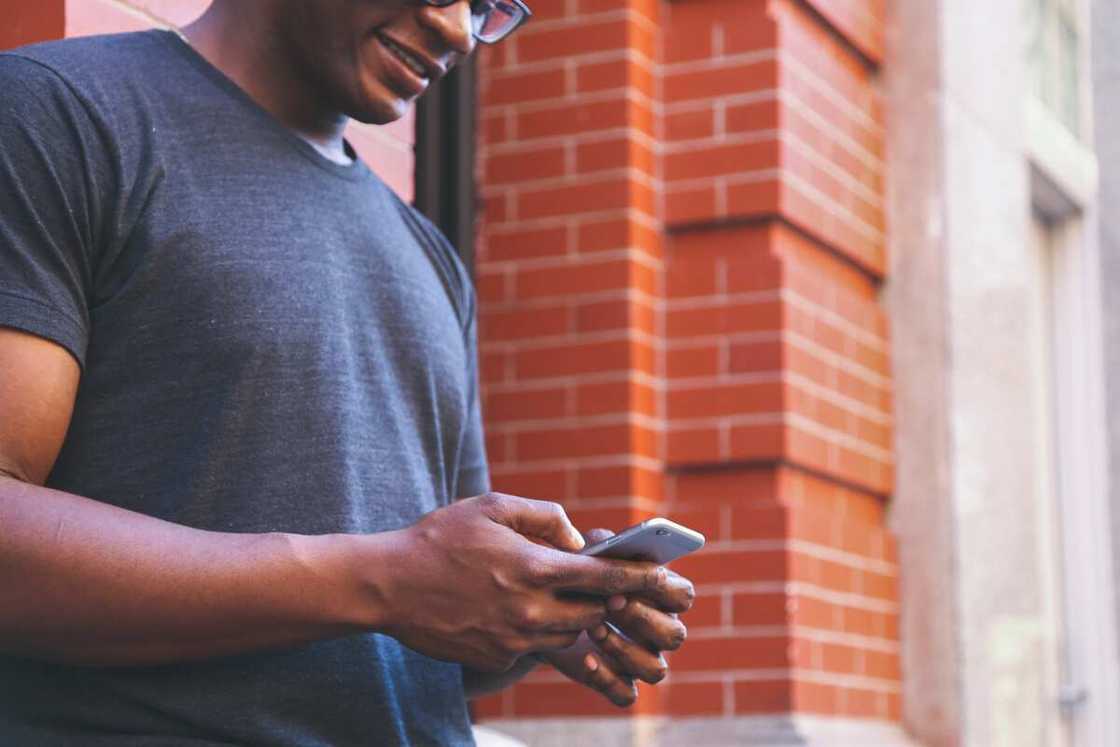
Source: UGC
Before you unshare your data bundles, you should know who is on your list. This allows you to remove specific people you do not want to share your bundles with. Are you stuck on how to check who is sharing your data on Glo? Follow the steps below to find out.
- On your phone, dial *127*00#
- A list of all the people you share your Internet bundles with will pop up in less than a minute.
- Alternatively, you can use the SMS option. Type “LIST” on your messages app and send it to 127.
How to unshare data on Glo permanently
Follow the steps below to remove a contact from your list, even if you do not know their number.
- Ensure your phone with the affected Glo sim is connected to the Internet.
- On your browser, visit hsi.glo.com.
- At the top right side of the screen, there is an icon with three dots. Tap the account option.
- Tap on the shared data or shared subscriptions option.
- A list of the contacts you share your subscription with will pop up.
- Tap the X or delete icon on the side of each number where you wish to stop sharing your subscription.
How to unshare data on Glo using code
How do you remove someone from share data in Glo? If you spot someone on the list that you wish to stop sharing your data plan with, you should note their numbers down. Below are steps on how to remove share data on Glo numbers.
- Dial the USSD code *127*02*[number you wish to remove]#. They will automatically be removed.
- Alternatively, you can SMS REMOVE [number you wish to remove] to 127.
How to unshare data on Glo PAYU

Source: UGC
In Glo PAYU, you do not have a daily, weekly, or monthly Internet bundle package. Instead, you Pay As You Go (PAYU), meaning that you can only pay for the real-time data of the people on your sharing list.
The charge is usually N1 for 1MB of data in this plan. Use either of the above methods to learn how to unshare data plans on Glo PAYU.
What is the code for Glo data balance?
Do you wish to check your Internet subscription balance to know how fast you are depleting your data? Learn how to check shared data balance on Glo now using the USSD code.
- Dial *777#
- Select the “current plan of a subscription” option.
- Select “Manage data” and select “Data balance”.
You can also use a USSD code to check your balance. Simply dial *127*0# on your mobile phone and wait for the response.
What is the code to share data on Glo?
You may wish to reshare your Internet bundles with the contact you removed or a new one. You can do this via a USSD code, which only works if you have the number of people you want to share your Glo Internet subscription with.
- The code to share your subscription plan is *127*01*friend’s/ relative’s number#
- If the USSD code method does not work, you can send an SMS to 127 with the word SHARE followed by the contact you wish to add.
How do you stop someone from using your Glo data?
To prevent others from using your Glo data, dial *127*02* followed by their phone number and #. For example, dial *127*02*08051234567# to remove them from your data-sharing list.
Can you unshare data with multiple people at once on Glo?
No, you must unshare data with each person individually. Repeat the process (*127*02*Number#) for every number you wish to remove from your data-sharing list.
Now you know how to unshare data on the Glo network. Using the above methods, you can remove or add a contact to your subscription plan.
Legit.ng recently published a step-by-step guide on how to check the balance of your FirstBank account from your mobile device. FirstBank is a Nigerian multinational bank headquartered in Lagos. The bank provides various financial services, including diaspora banking, personal home loan assets, and payment services.
FirstBank has made it simple to conduct transactions using your mobile phone. You can now check your balance on the go by dialling its USSD code, which is simple. Continue reading to learn more.
Source: Legit.ng

Lucy Zawadi Lucy Zawadi is a charismatic reporter with two years experience in creating content. She enjoys keeping up with pop culture, singing, cooking, baking, and jewellery making. Just like Kenya’s Eliud Kipchoge, Lucy believes that ‘No human is limited’. Email: lucyluciana832@gmail.com

Jackline Wangare (Lifestyle writer) Jackline Simwa is a content writer at Legit.ng, where she has worked since mid-2021. She tackles diverse topics, including finance, entertainment, sports, and lifestyle. Previously, she worked at The Campanile by Kenyatta University. She has more than five years in writing. Jackline graduated with a Bachelor’s degree in Economics (2019) and a Diploma in Marketing (2015) from Kenyatta University. In 2023, Jackline finished the AFP course on Digital Investigation Techniques and Google News Initiative course in 2024. Email: simwajackie2022@gmail.com.





