Here is how to recharge your Smile Wi-Fi in mere minutes
Knowing how to recharge your Smile Wi-Fi using the XpressRecharge, the Smile Voice and Self Care App, and the MySmile Portal allows you to seamlessly maintain your internet coverage. The platform also allows you to use several banking channels to recharge.

Source: UGC
TABLE OF CONTENTS
Key takeaways
- Smile Wi-Fi can be recharged through multiple platforms: the MySmile App, XpressRecharge website, USSD codes, or third-party internet banking partners.
- To access each Smile Wi-Fi platform for recharge, you will need the 4-digit Smile Number.
- Payment options include major cards such as Verve and Mastercard on digital gateways such as Interswitch, Paystack, Flutterwave, and JumiaPay.
- Smile offers a variety of rechargeable data plans, ranging from 24-hour bundles to annual subscriptions.
Full guide on how to recharge your Smile Wi-Fi
Recharging Smile data plans has never been easier. By using the platform's app, online recharge platform, XpressRecharge, or USSD code, you can be able to recharge any of the monthly, weekly, daily, unlimited, yearly, or long-term validity plans.
Payment channels for the service include using Verve, VISA, or MasterCard. You can use various internet banking partners, such as Access Bank, Ecobank, and FCMB internet banking platforms, to recharge
How to recharge your Smile Wi-Fi online
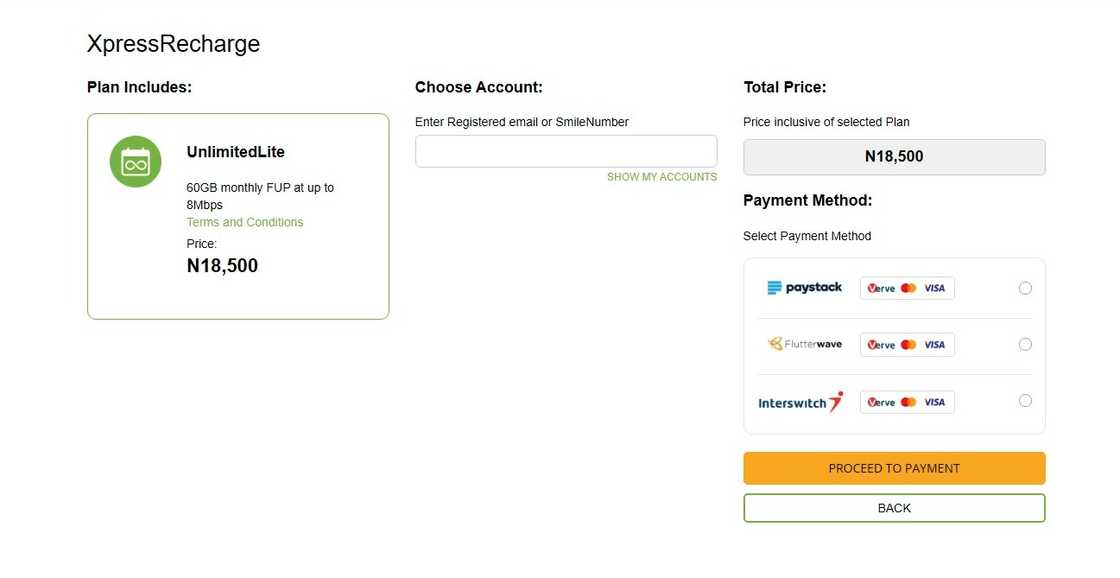
Source: Original
MySmile provides easy, quick and secure online and offline recharge channels. These apply to any of the data plans available on the platform.
- Visit the MySmile official website and select the Smile XpressRecharge option on the menu tab.
- Select 'Data' to view available data plans.
- Navigate the data plans and select your preferred choice.
- Click on 'Easy Recharge' to unlock the payment partners channels
- You will be redirected to a payment platform that displays your selected data plan, account, cost and preferred payment method.
- Enter your Smile Number and choose your preferred payment method between Interswitch, Paystack and Flutterwave.
- Click on Proceed to Payment and complete the transaction.
How to recharge your Smile Wi-Fi using the MySmile app
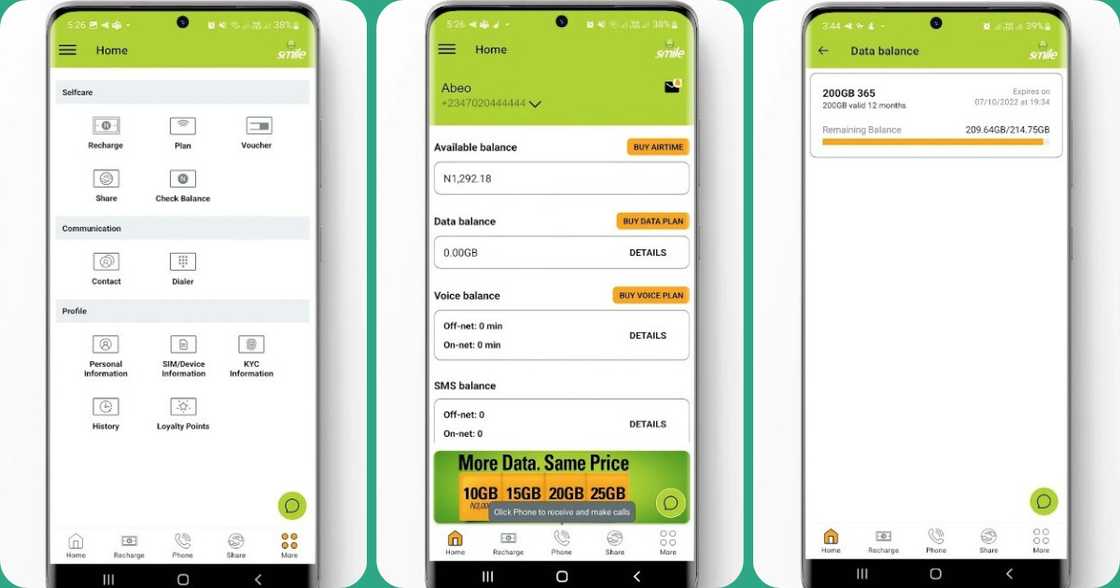
Source: UGC
The MySmile App, also known as the Smile Voice & Self Care application, allows users to manage their data and voice services directly from their mobile phone. This includes recharging data, voice and airtime plans.
- Enter your email, username, or Smile number, and password to sign in.
- Navigate through the data plans provided and select your preferred plan to recharge.
- Choose your preferred payment method between Interswitch, Paystack and Smile airtime.
- Once selected, click on 'Pay Now' to complete the transaction.
How to recharge your Smile Wi-Fi using USSD codes
Smile customers can access and manage their accounts without data using their mobile phones by simply dialling *4504#. Other recharge options include using *737#, the GTBank USSD code or *919*23#, the UBA USSD code.
How to recharge your Smile Wi-Fi via online banking
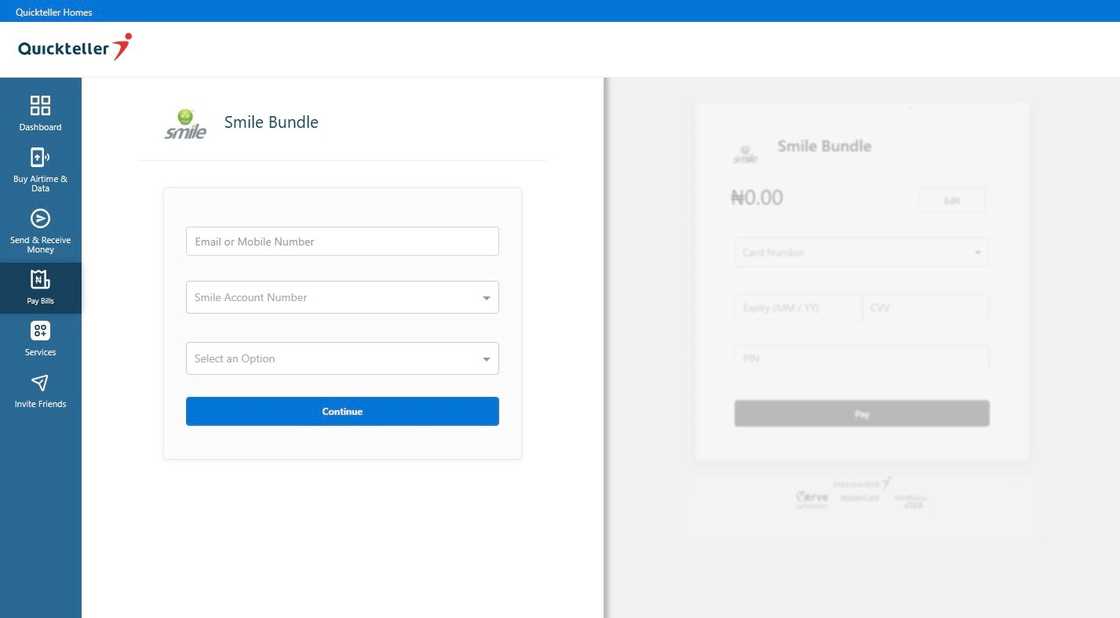
Source: Original
MySmile provides an internet banking section that includes various local financial institutions, such as Access Bank, Ecobank, FCMB, First Bank, GTBank, and UBA. Here is how you can use the platforms.
- Visit the MySmile official website and select the products and services option on the menu tab.
- Select 'Data' in the drop-down produced.
- This will direct you to the 'Data' homepage.
- Click on 'Easy Recharge' to unlock the payment partners channels
- On the internet banking section, you can click on your preferred online bank or third-party payment platforms such as Paga, Quickteller, Unified Payment, and Jumia Pay.
- Select the preferred internet provider, preferred bundle, Smile number, PIN and confirm.
How much is a Smile Wi-Fi subscription?
Purchasing a Smile data subscription varies between cheaper 24-hour bundles for as little as ₦450 and more costly yearly plans at ₦185,000.
Additionally, Smile provides its customers with customisable bundles such as Bigga, Freedom, and Unlimited, which range between ₦18,500 and ₦61,500.
Is Smile still operating in Nigeria?
Smile is still operating in Nigeria, providing 4G LTE internet and voice services. Smile users can access the services in various cities, including the capital city of Nigeria, Abuja. Others are Lagos, Port Harcourt, Ibadan, Benin City, Kaduna, Onitsha, Asaba, and Kano.
How do I know my Smile Wi-Fi number?
To get the Smile Wi-Fi number or Smile Number, you can contact the internet provider's customer care through 0702 444 4444. This unique code is required to activate the Smile USSD service, as well as logging into services like the MySmile Portal and the Smile Voice & SelfCare App.
How many digits is the Smile Number?
The Smile Number is a 4-digit PIN created by customers on their first use to secure their USSD profile on all Smile self-service platforms.
How do I activate Smile Wi-Fi?
On first use, you will be required to create a 4-digit PIN. All customers who enrol on the USSD Service (*4504#) must create a 4-digit PIN to use the service.
The guide above explains the different ways to recharge your Smile Wi-Fi across multiple platforms. These platforms, which include the MySmile mobile app, the Smile XpressRecharge platform, USSD codes or internet banking, are tailored to suit your unique needs.
DISCLAIMER: This article is not sponsored by any third party. It is intended for general informational purposes only and does not address individual circumstances. It is not a substitute for professional advice or help and should not be relied on to make decisions of any kind. Any action you take upon the information presented in this article is strictly at your own risk and responsibility!
Legit.ng recently published an article listing all MTN data plans and bundles. For MTN customers, there are numerous data plans available, offering cost-effective and competitive options.
From daily to weekly and monthly plans, you can choose whatever plan you want and take advantage of the deals from the country's leading data providers. Read on for a complete breakdown of the plans, their prices, rewards and bonuses.
Proofreading by Kola Muhammed, copy editor at Legit.ng.
Source: Legit.ng







