How to use FairMoney USSD codes for transfers, loans and other transactions
The FairMoney USSD code, *566*15#, allows users to access banking services without the internet or a smartphone. This includes applying for loans, sending money, checking balances, and making repayments. It is ideal for users with basic mobile phones or limited connectivity.

Source: UGC
TABLE OF CONTENTS
Key takeaways
- FairMoney USSD code is *566*15#.
- You can borrow money by dialling *566*15# and following simple prompts to apply for a loan.
- Checking of FairMoney account balance can be done through the app or the *566*15# USSD code.
- Blocking the USSD code is possible, either via the code menu or by contacting customer support.
- Account upgrades require email verification, with ID and proof of address documents sent to FairMoney.
FairMoney USSD codes
The Nigerian financial institution provides convenient USSD codes to help users access services without an internet connection. These codes support quick loans, transfers, and account management.
Transactions | USSD code |
Register for FairMoney USSD services, check your account balance, buy airtime and data, manage account details, fund your FairMoney account | *566*15# |
Transfer Funds | *566*15* amount* account number# |
FairMoney USSD code for loan application | *566*15* loan# |
How to activate the FairMoney USSD code
FairMoney does not require a separate activation code to use the USSD code *556*15#. However, to access this service, you must meet the following requirements:
- A registered mobile number
- An active FairMoney account
- Your Bank Verification Number.
- A mobile phone that supports USSD and is not restricted by your network provider
To activate and begin using FairMoney’s USSD service:
- Dial *566*15# using the mobile number linked to your FairMoney account.
- Follow the on-screen instructions to complete the setup process.
Once you meet all the requirements and finish the setup, you can start using the FairMoney USSD codes for various services, a follows.
How do you borrow money on FairMoney without an app?
Borrowing money from FairMoney using USSD is simple and fast. Follow the steps below to request a loan:
- Dial *556*15# on your mobile device.
- Follow the prompts to check your loan eligibility and select the loan amount.
- Enter your personal details, bank information, and employment status as required.
- Confirm the loan application details.
- Wait briefly for your application to be reviewed.
If your application is approved, the funds will be deposited into your account within minutes.

Source: UGC
How to use the FairMoney USSD code for loan repayment
To repay your FairMoney loan using the USSD code, follow these steps:
- Dial *556*15# from your registered phone number.
- Select the “Repay Loan” option from the menu.
- Enter the repayment amount (you may choose a partial or full payment).
- Confirm the amount.
- Choose your preferred repayment method: bank account, debit card, or USSD.
- If using USSD, select your bank and follow the on-screen prompts.
- Authenticate the transaction using your bank’s PIN or USSD code.
You will receive a confirmation message once the repayment is successful.
FairMoney transfer USSD code
Transferring money using the FairMoney USSD code is quick and easy. Follow the instructions below:
- Dial *556*15# on your mobile phone.
- Select the “Transfer” option from the menu.
- Enter the recipient’s phone number or bank account number.
- Input the amount you want to send.
- Choose the destination type: FairMoney wallet, bank account, or mobile money.
- Enter your FairMoney PIN or password to authorise the transaction.
- Review and confirm the transfer details.
A confirmation message will be sent to you once the transaction is successful.
How do you check your FairMoney balance?
To check your balance, log into the FairMoney app. Your personalised dashboard will display your credit status and current account balance. Alternatively, dial *556*15# to access your balance directly from your phone.
How do you access your FairMoney account?
You can access your FairMoney account by downloading the app from the Google Play Store or the Apple App Store. Open the app and log in using your phone number and password. New users can register by creating an account.
Alternatively, access your account by dialling *556*15# from your registered mobile number.
How to log in to FairMoney without the app
FairMoney gives you access to its services even without the app. Dial *556*15# from your registered line and follow the instructions to access various account functions.
Is FairMoney USSD code free?

Source: UGC
Dialling the FairMoney USSD code is free. However, some services accessed through the code—like airtime top-ups or transfers—may attract transaction fees. Note that FairMoney does not charge service fees for bill payments made via the app.
How to block the FairMoney USSD code
To block the USSD code linked to your FairMoney account, follow these steps:
- Dial *556*15# on your phone.
- From the menu, select the “Settings” or “Support” option.
- Choose “Block USSD” or “Deactivate USSD.”
- Confirm that you want to block the code.
- Enter your FairMoney PIN or password to authorise the request. A confirmation message will be sent once the process is successful.
Alternatively, contact FairMoney’s customer support via app, email, or phone. Request to block your USSD access. Provide your account details and PIN for verification. Once done, you will receive confirmation once the block is complete.
How to upgrade your FairMoney account using USSD code
FairMoney does not support account upgrades through the USSD code. To upgrade your bank account, send your verification documents to FairMoney via email. Here are the required documents for the upgrade:
- A valid government-issued ID (National ID, Driving Licence, or Voter’s Card)
- Proof of address (Utility bill, bank statement, or LAWMA Waste Bill with your full name and address)
Email your documents to: myaccount@fairmoney.ng. FairMoney will review the documents and, if they meet the requirements, will increase your account limit.
FairMoney contacts
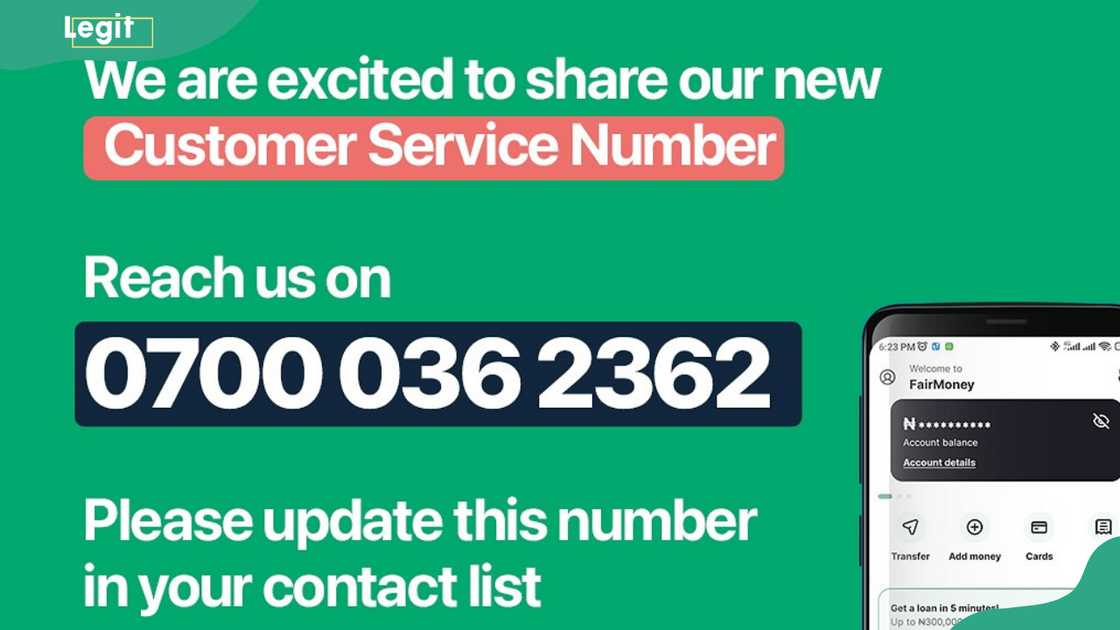
Source: Facebook
To reach FairMoney for enquiries, support, or complaints, use any of the channels below:
- Physical address: Pade Odanye Close, off Adeniyi Jones, Ikeja, Lagos, Nigeria
- Email: help@fairmoney.io
- FairMoney mobile: 07000 362 362 / 0201 700 1276
- FM Business mobile: 07000 033 333 / 0201 888 9008
- Loan queries: 0201 888 9888
- Savings queries: 0201 887 5969
- Facebook: @fairmoney.ng
- X (Twitter): @fairmoney_ng
FairMoney USSD codes offer users a convenient and fast way to access loans, make transfers, and manage accounts without an internet connection. Whether you need to check your balance, apply for a loan, or repay debt, these codes simplify mobile banking for everyday use.
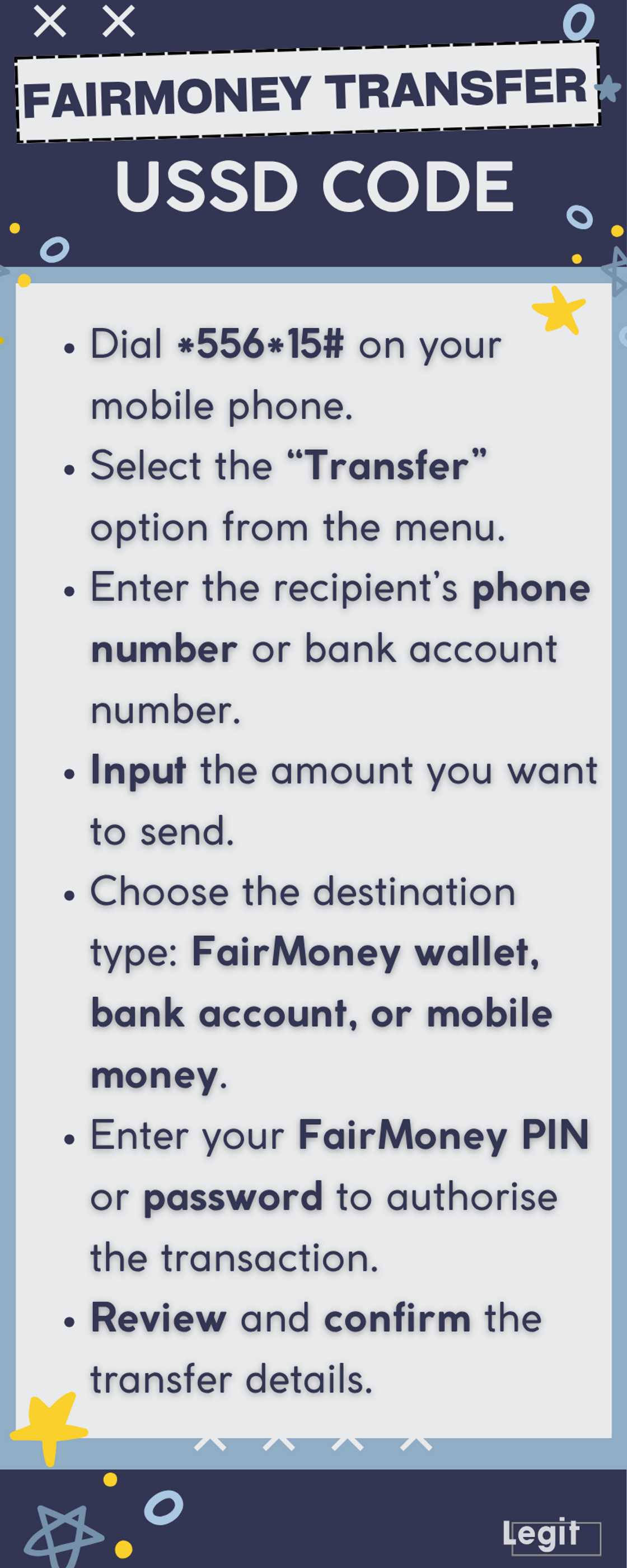
Source: Original
DISCLAIMER: This article is not sponsored by any third party. It is intended for general informational purposes only and does not address individual circumstances. It is not a substitute for professional advice or help and should not be relied on to make decisions of any kind. Any action you take upon the information presented in this article is strictly at your own risk and responsibility!
Legit.ng published an informative post about Opay USSD codes for balance, transfer, data and how to activate. Opay is one of Nigeria's best mobile money platforms that offers various financial services, including mobile money transfers, bill payments, savings, and many more.
Opay has been improving its customer service since 2018. The banking service allows customers to complete most transactions without the Internet through their USSD service. Read on to discover the Opay USSD codes for various mobile money transfers and how to activate your account.
Proofreading by Kola Muhammed, copy editor at Legit.ng.
Source: Legit.ng








