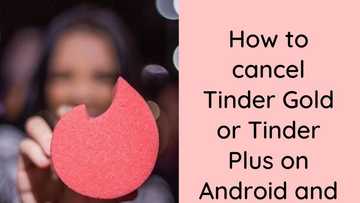Spotify payment in Nigeria: a detailed guide to pricing and payment options
Spotify has quickly become one of Nigeria's favourite music streaming platforms. Since launching officially in the country, it has introduced local pricing and flexible Spotify payment options that fit the needs of Nigerian users. Discover the available plans and payment methods to enjoy uninterrupted music streaming.

Source: UGC
TABLE OF CONTENTS
Key takeaways
- Spotify was officially launched in Nigeria in February 2021.
- Spotify offers various plans to suit different needs, including Free, Individual, Duo, Family, and Student options.
- Spotify increased its monthly subscription fee for Premium subscribers by 44% in November 2024, raising the cost from NGN 900 to NGN 1,300.
Spotify payment options in Nigeria
You can subscribe to Spotify Premium in Nigeria using several payment methods. However, some users may face challenges due to card restrictions. Below are the payment methods available.
Nigerian debit card
Spotify does accept Nigerian debit cards, and many users have successfully used them, especially Mastercard and Visa from banks such as GTBank, Zenith Bank, and UBA, to pay for their subscriptions.
However, you may encounter challenges if your card is not enabled for international transactions and online payments. In this case, you can try alternative payment methods, such as a virtual dollar card or a Spotify gift card. Below is a step-by-step guide on how to pay for a Spotify subscription using your debit card.
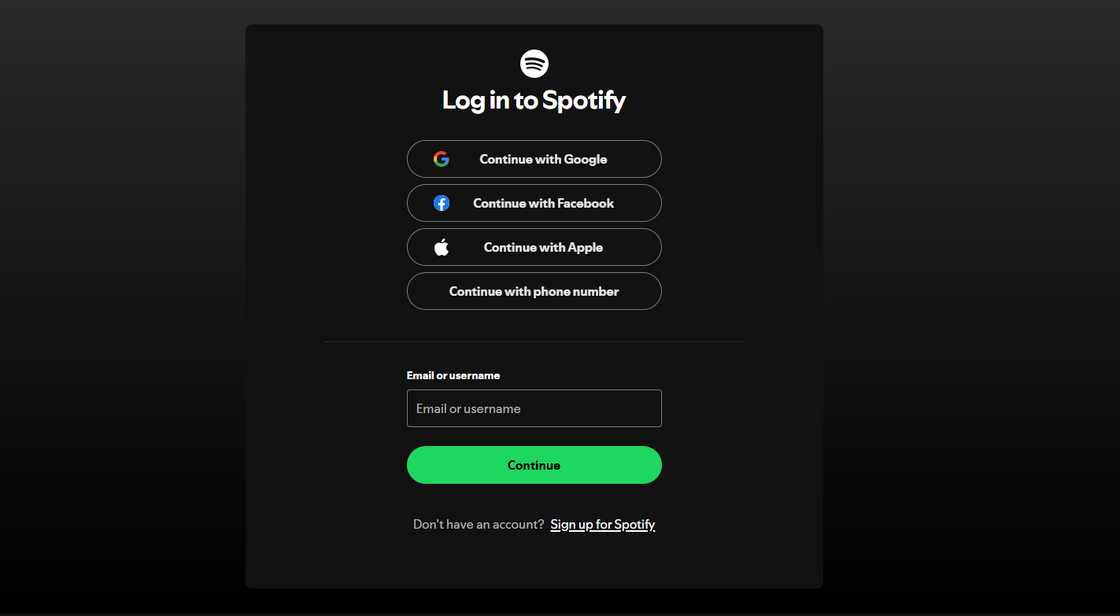
Source: Original
- Go to the Spotify official website.
- Download the app on your iOS or Android device.
- Log in to your account.
- Tap on "Premium".
- Choose your preferred plan.
- Select the credit or debit card payment option.
- Enter your card details.
- Click "Buy".
Virtual dollar card

Source: Facebook
Virtual dollar cards are the best option for paying for Spotify Premium, especially if your Nigerian debit card is declined. They function like regular cards but are entirely digital with no physical form. You can obtain virtual dollar cards from services like Geegpay, Cardtonic, or Chipper Cash.
Below is a step-by-step guide on how to pay for your Spotify subscription using a virtual dollar card.
- Choose a virtual dollar card provider by signing up with a reliable service such as Geegpay, Chipper Cash, Cardtonic, or TransferXO.
- Set up and fund your virtual card.
- Go to the Spotify website and log in to your existing account, or create a new one.
- Select your preferred Premium.
- Add your payment details.
- Choose a credit or debit card.
- Enter your virtual dollar card details. If prompted, enter a U.S billing address that aligns with your card provider's region.
- Double-check your plan and payment information, then click "Subscribe or Buy Now" to finalise.
Spotify gift card
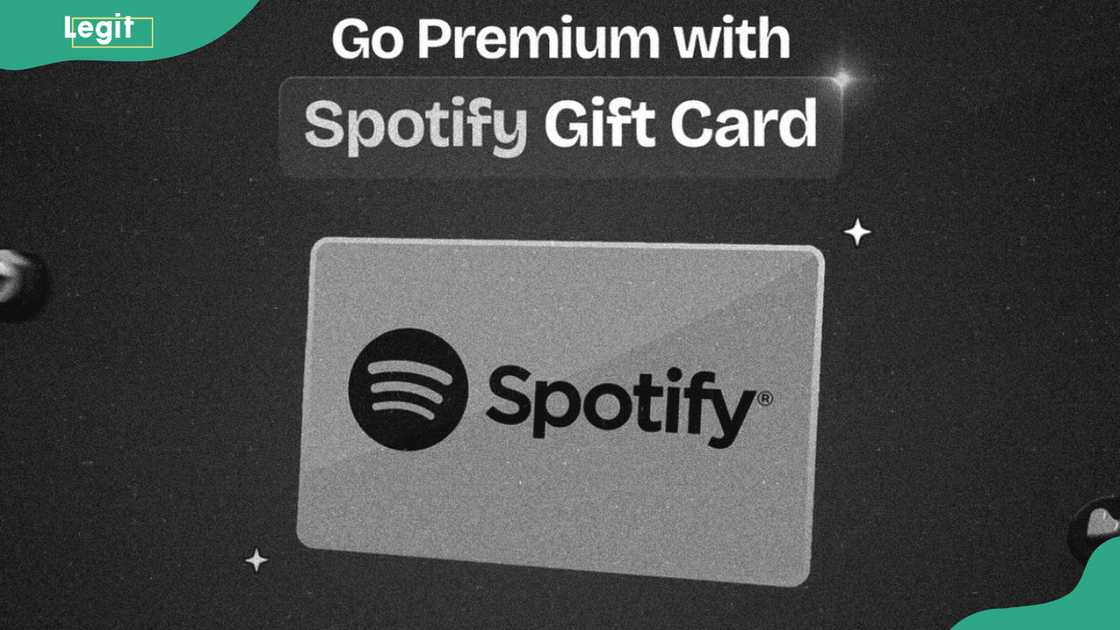
Source: Instagram
Spotify gift cards offer another way to pay for a Premium subscription. They are available in various amounts, allowing you to select one that suits your budget. A Spotify gift card is similar to purchasing a pre-paid ticket for a concert.
You can purchase them online from platforms like Cardtonic or in stores and then redeem them on your account. Ensure the gift card matches the country set on your Spotify account. After redeeming, the card's balance will be applied to your account to cover your subscription. Here are the simple steps to make a payment with a Spotify gift card.
- Go to Spotify.com/redeem on your Mac or PC.
- Log in to your Spotify account.
- Enter the PIN or code from the back of the digital gift card. For the ZIP code, use the one linked to the address you provided when creating your account.
- Once you've entered the details, click the "Redeem or Enter Code" button and the card's funds will be redeemed and credited to your account.
Spotify Premium plans in Nigeria
Spotify allows you to access your playlists, discover new music, and even save songs for offline listening. Below are the prices for the Spotify Premium plans: Student, Individual, Family, and Duo.
Subscription plan | Monthly price (NGN) | Features |
Individual | 1,300 | One premium account, cancel anytime, subscribe or one-time payment |
Student | 650 | One verified Premium account, discount for eligible students, cancel anytime |
Duo | 1,700 | Two Premium accounts, cancel anytime |
Family | 2,000 | Six Premium accounts, control content marked as explicit, cancel anytime |
Spotify has a free plan offer for three months, and it's only available to new Premium users who haven't tried it before. The offer ends on 19 May 2025. Below are the prices for the Premium plans.
How do I pay for my Spotify in Nigeria?
You can use a Nigerian debit card, a virtual dollar card, or a Spotify gift card to subscribe and enjoy uninterrupted streaming.
How much is Spotify per month in Nigeria?
In Nigeria, the Spotify Premium Individual plan is priced at NGN1,300 per month. Other available monthly Premium options include the Duo plan at NGN1,700, the Family plan at NGN2,000, and the Student plan at NGN650, each offering unique features and subscription benefits.
Which Nigerian card works with Spotify?
Several Nigerian cards are compatible with Spotify, including the Kuda virtual, OPay debit card, Geegpay virtual dollar card, Bitmama virtual card, ALAT virtual dollar card, TransferXO, and Cardtonic.
Can I use OPay to pay for Spotify?
You can use OPay to pay for Spotify Premium. The OPay debit card, which can be requested through the OPay app or obtained from an OPay agent, is accepted for Spotify payments. It can be used to pay for Spotify subscriptions both online and through the Spotify app.
Spotify is the world’s leading audio streaming subscription service, offering affordable plans to suit various needs. With a Spotify payment of just NGN 1,300 per month, the Premium Individual plan offers uninterrupted, ad-free listening.
DISCLAIMER: This article is not sponsored by any third party. It is intended for general informational purposes only and does not address individual circumstances. It is not a substitute for professional advice or help and should not be relied on to make decisions of any kind. Any action you take upon the information presented in this article is strictly at your own risk and responsibility!
Legit.ng recently published an article on how to calculate Moniepoint charges. Understanding Moniepoint transaction charges helps you know your daily POS profit. Each transaction type, whether a withdrawal, transfer, or deposit, comes with its specific charge rate.
Moniepoint has a daily transactions limit. If your terminal fails to meet this target regularly, Moniepoint may consider it underperforming and reassign it. Learn more about the Moniepoint calculations in the post.
Source: Legit.ng