How to check the Zenith Bank account balance using your mobile phone
Zenith Bank is one of the largest financial institutions in Nigeria and West Africa. The bank allows customers to check their account balance using their mobile phone through the bank's USSD code, SMS, Zenith Mobile App, and Internet banking. This guide expounds on how to check the Zenith Bank account balance using your mobile phone.

Source: UGC
TABLE OF CONTENTS
Key takeaways
- Customers can check their account balance via USSD by dialling *966# and following prompts.
- You can check your account balance using the Zenith Mobile App on your Android and iPhone smartphone.
- The bank also offers SMS banking or online banking platforms for registered customers.
How to check Zenith Bank account balance
Checking your Zenith Bank account balance or bank statement on your mobile phone is convenient and straightforward. Customers can check their balance and track transactions without having to go to the bank. There are various methods you can use to check your account balance, including USSD code, SMS, Zenith Bank App, and online.

Read also
Blord: Verydarkman shares what he discovered about the account number the billionaire sent ₦500k to
How to check the account balance on Zenith by SMS
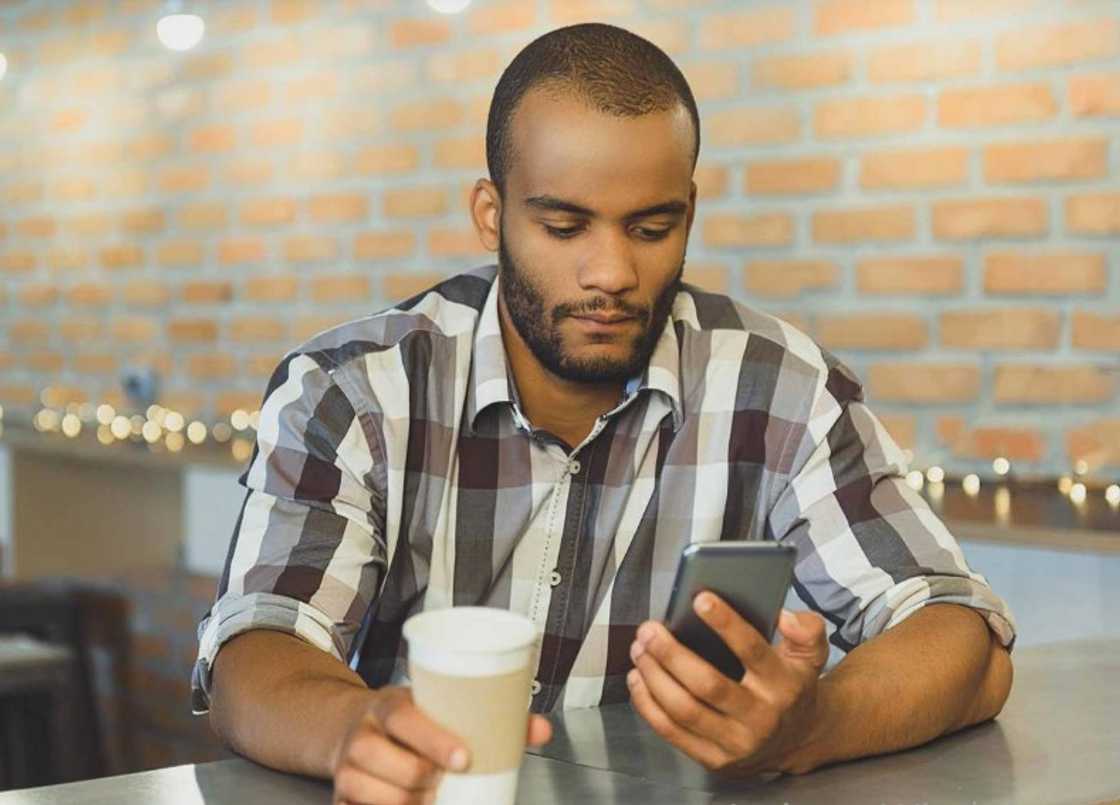
Source: UGC
Zenith USSD code *966# is a fast, convenient, and secure way to check your bank account balance and perform other banking transactions via your mobile phone without an Internet connection. Before using the bank USSD code to check your account balance, you need first to register. Below is the step-by-step process for registering and checking your account balance.
- On your mobile phone's dialler, enter the code *966#.
- Choose option one, which is typically for "Account Holder" or registration.
- Select option one again to "Register account into USSD app".
- Input your Zenith Bank account number when prompted.
- Choose a secure PIN for your USSD banking transactions.
- Re-enter your chosen PIN to confirm it.
- Proceed to check your account balance by using the *966# code.
- Follow the on-screen prompts and select the "Balance Inquiry" under the "Self Service" menu.
- Select the account you wish to check.
- Enter your PIN to view your account balance.
- Alternatively, you can dial *966*00#.

Read also
VDM vs Blord: Critic set to open gadget warehouse, gives full details amid iPhone 17 Pro saga
How to check the account balance on the Zenith app

Source: UGC
To check your Zenith account balance on the mobile app, first, open the Zenith Bank eaZymoney app and sign in using your Account Number and Password. Your bank account balance is displayed on the dashboard or within the account details after a successful login. Below are the step-by-step instructions on how to do it:
- Download the Zenith Bank eaZymoney App on your Android or iPhone device.
- Open the app and enter your Account Number and Password to log in to your account.
- After logging in, your account balance should be visible within the main dashboard. If not, navigate to your account details to find your balance.
How to check the account balance on Zenith Bank online
To check your Zenith Bank account balance online, log in to the portal with your credentials. Below is a simple guide on how to check the balance online.
- Visit the Zenith Bank Internet banking portal for your country. In this case, select Nigeria.
- Choose your login method by choosing PIN or Token.
- Enter your account number and your login credentials.
- You will see the account balance on your screen after logging in.

Read also
Blord exposes VDM's tactic amid fake iPhone 17 Pro Vs XR claims: "Na ur sister own he for add?"
How to check the account balance on Zenith without ATM card
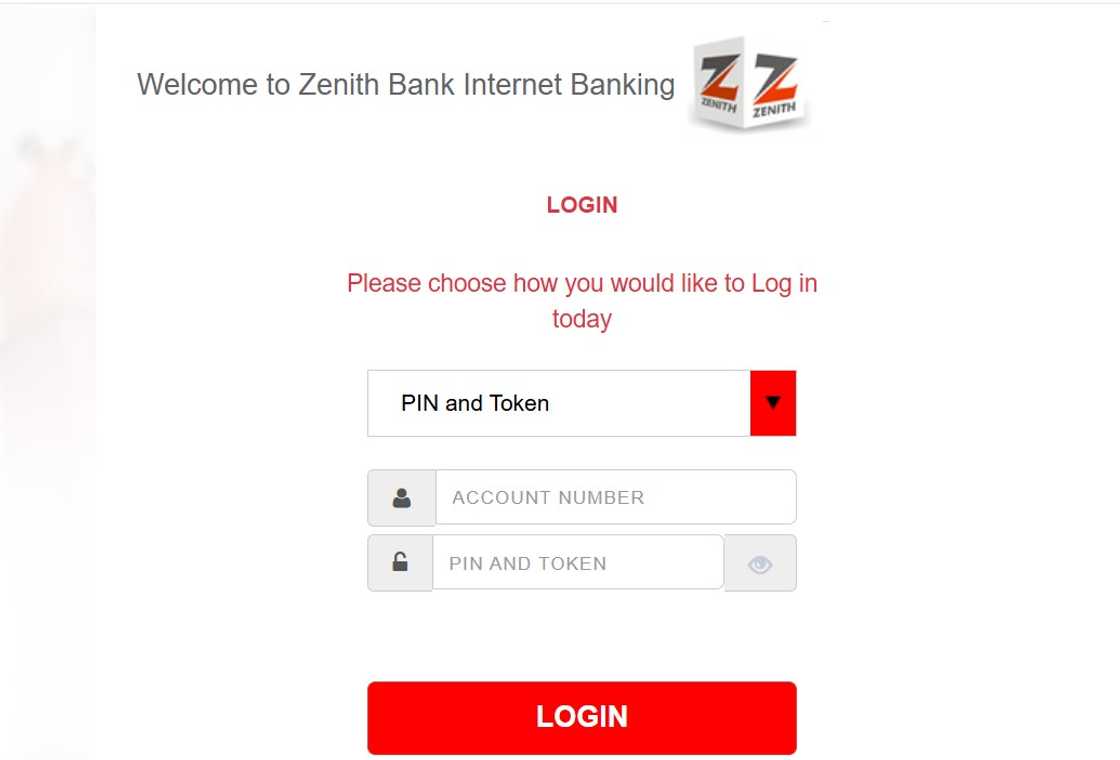
Source: UGC
The Nigerian financial institution allows customers to transact from anywhere without needing to go to the bank or use an ATM card. To check your Zenith Bank account balance without an ATM card, you can use the USSD service by dialling *966#, the Zenith Bank Mobile App, or Internet banking.
Checking the Zenith Bank account balance using your mobile phone is easy. Customers can use the USSD code, the Zenith Bank Mobile App, or Internet banking, which is secure and easy.
DISCLAIMER: This article is not sponsored by any third party. It is intended for general informational purposes only and does not address individual circumstances. It is not a substitute for professional advice or help and should not be relied on to make decisions of any kind. Any action you take upon the information presented in this article is strictly at your own risk and responsibility!

Read also
Blord offers to pay N500K for VDM's unclad photo amid fake iPhone 17 Pro claims: "Na N2m I wan sell"
Legit.ng published an article about upgrading a bank account with a phone. Upgrading your bank is a quick way to get better spending and extra financial benefits.
Customers can upgrade their bank accounts in minutes by using the bank’s mobile app, USSD codes, or email, or they can visit a physical branch. To do this, one will need to have updated personal documents ready, including a valid ID, a recent utility bill, and a passport photo. Check out how you can upgrade your bank account with a phone here.
Proofreading by Kola Muhammed, copy editor at Legit.ng.
Source: Legit.ng


