How to create JAMB profile: A detailed step-by-step guide
A Joint Admissions and Matriculation Board (JAMB) profile is a must-have for every student who wants to take the UTME examination. The profile contains a candidate's biodata and other important information needed during the exam. If you are wondering how to create your JAMB profile, here is a step-by-step guide.

Source: UGC
TABLE OF CONTENTS
The Joint Admissions and Matriculation Board (JAMB) administers matriculation examinations for entry into all higher learning institutions. Afterwards, the board places eligible candidates in the available slots in the institutions. Here is a step-by-step guide on how to create your JAMB profile today.
How to create your JAMB profile: all the details
If you are looking to register for the Joint Admissions and Matriculation Board examination, you should visit the JAMB portal and create a profile. Here are all the details about the JAMB profile creation process.
How to create your JAMB profile
If you have been wondering how to open a JAMB profile, you must have a few things. Below are some of the requirements you will need to meet.
- A functional email address: To create your profile, you must use a valid email address. That is so JAMB can communicate with you and send you important information about the examination process.
- Personal details: JAMB will need basic information about you to create your account. That includes your full name, date of birth, and contact information.
- Educational history: The board will also need to know your educational background. That constitutes your school details, including your name, address, and certificates.
Online JAMB registration in 2024
The Nigerian government has an online application platform to ease the process of applying to tertiary institutions in the country.
The platform allows candidates to apply to multiple schools with a single application, track their application status, and receive updates on their admission. If you have been wondering how to create a JAMB profile with an email, below is a step-by-step guide for you.
- Visit the JAMB portal and click Create an Account.
- Fill in your email address and mobile number, and select a secret question and answer that you will always remember in case you forget your password.
- Click Verify Email. A verification link will be sent to your email address.
- Click on the verification link and proceed with your application process.
- Fill out your personal information, including your name, date of birth, email address, and phone number.
- Pick the application type you are making, either UTME or Direct Entry.
- Select your examination year and enter your examination centre.
- Select the tertiary institutions you are interested in applying for admission.
- Pay the application fee and submit your application.
- After that, you can start tracking your application status and receive updates on admission requirements.

Source: UGC
Creating a JAMB profile using a cell phone via SMS
If you want to create a JAMB profile using your cell phone, there are a few things you need to do.
- Open the messaging app on your phone and create a new message.
- In the "To" field, enter the number 55019. That is the JAMB registration code.
- Enter your name (first and middle name) in the message body and send. You should receive a response from JAMB with a link to the registration portal.
- Click on the link and fill out the necessary information.
- After filling in all the data, hit submit, and your account will be ready.
How to get your profile code to make changes to your profile
You will need to obtain a unique JAMB profile code to access your profile and make changes. Here is a step-by-step guide on how to get the JAMB code.
- Visit the JAMB portal and log in to your account.
- Click on My Profile, which is at the top of the page.
- On your profile page, look for the Profile Code section. You will find it near the bottom of the page.
- Copy the code that you find in this section.
How to get your JAMB profile code through SMS
Begin by sending your National Identification Number (NIN) via SMS to 55019 or 66019. The format should be NIN followed by a space, then your 11-digit NIN. Remember, this number should not have been used for UTME/DE registration in the past.

Source: UGC
Can you use another number to get your profile code?
Yes, you can use another phone number to generate a profile code. However, your email and phone number will remain your unique identifiers with JAMB.
Can you join Veritas University without JAMB?
Yes, joining Veritas University without JAMB through specific alternative admission routes is possible. Some admission options are pre-degree programs, direct entry, and transfer students.
Do private universities require JAMB?
Private universities in Nigeria generally require candidates to take the JAMB examination as part of the admission process for undergraduate programs. However, some private universities offer alternative pathways for admission without requiring JAMB.
How do you check your JAMB registration status?
You can check your JAMB registration status by logging into your JAMB profile, checking your registration slip, or visiting a JAMB-accredited centre.
You now know how to create your JAMB profile. It is a simple process that anyone can do. Most importantly, don't hesitate to contact the JAMB helpline for assistance if you have any challenges.
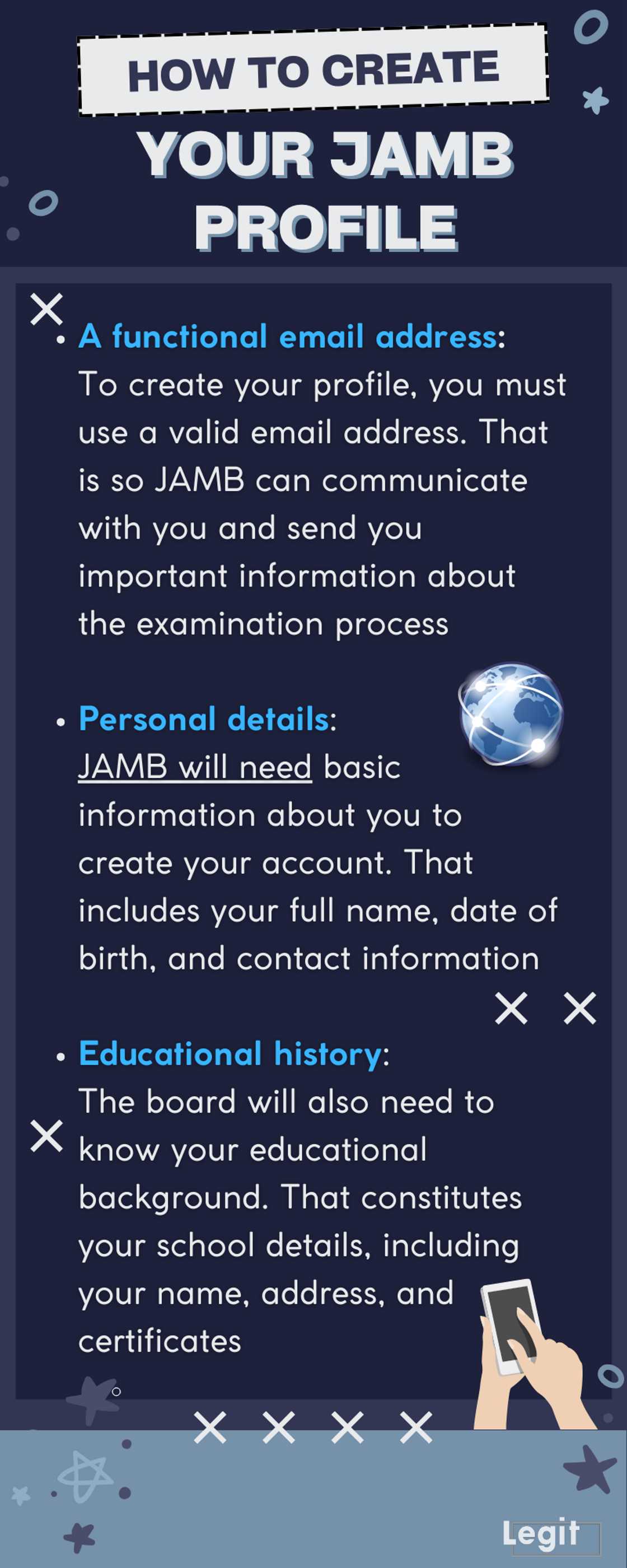
Source: Original
DISCLAIMER: This article is not sponsored by any third party. It is intended for general informational purposes only and does not address individual circumstances. It is not a substitute for professional advice or help and should not be relied on to make decisions. Any action you take based on the information presented in this article is strictly at your own risk and responsibility!
Legit.ng recently published instructions on how to retrieve your JAMB registration number. Your JAMB registration number is a unique identifier assigned to you during the Joint Admissions and Matriculation Board (JAMB) registration process.
It is essential for accessing your JAMB profile, checking results, and other important activities. Losing your JAMB registration number can be a stressful experience, especially when you need it for crucial processes like accessing your results, applying for admission, or printing your admission letter.
Source: Legit.ng

Mercy Mbuthia (Lifestyle writer) Mercy Mbuthia is a content writer with five years of experience writing on various topics, including biographies, entertainment, and lifestyle. She joined the Legit team in 2019. Mercy earned a Master of Science (Food, Nutrition & Dietetics) from Dedan Kimathi University in 2022. Her articles have appeared on several media sites such as The Health Channel, The Nation, Tekrati, ValiantCEO and Celebrity Leader. In 2023, Mercy finished the AFP course on Digital Investigation Techniques. Email: mercymmbuthia18@gmail.com

Cyprine Apindi (Lifestyle writer) Cyprine Apindi is a content creator and educator with over six years of experience. She holds a Diploma in Mass Communication and a Bachelor’s degree in Nutrition and Dietetics from Kenyatta University. Cyprine joined Briefly.co.za in mid-2021, covering multiple topics, including finance, entertainment, sports, and lifestyle. In 2023, she finished the AFP course on Digital Investigation Techniques. She received the 2023 Writer of the Year Award. In 2024, she completed the Google News Initiative course. Email: cyprineapindi@gmail.com

