How to check DStv due date
Wondering how to check DStv due date? In this post, we will show different options you can use to check your DStv subscription due date and account balance. They are very simple and do not require much time.

It is very important that you always know when your DStv subscription is set to expire and your account balance. The knowledge of this will help you to plan ahead, recharge on time, and avoid being disconnected.
There are three ways to consider if you want to know how you can check your DStv due date:
- through SMS
- using the DStv mobile application
- online
READ ALSO: How to pay DSTV online in Nigeria?

How to check DStv due date via SMS
- Go to message on your phone to create a new message.
- Type the message as follows: DD followed by the first ten digits of your DStv smart card number.
- Send a message to 30333.
- An SMS containing the due date of your DStv subscription will be sent to your phone.
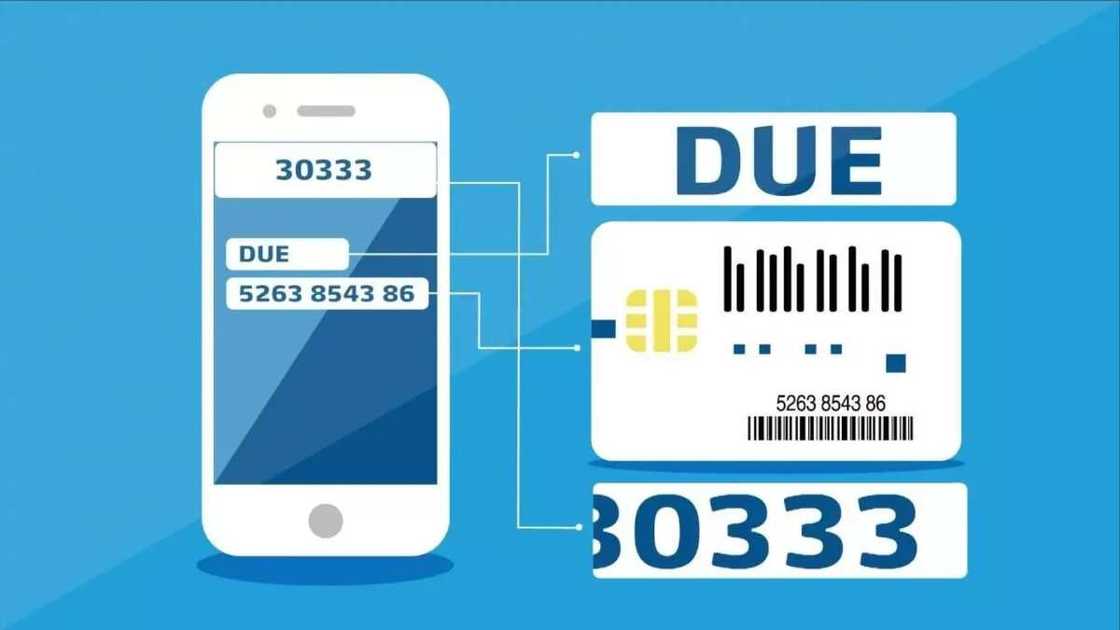
Use the DStv mobile app to check your DStv due date
- Go to your app store and download the DStv mobile app.
- After downloading the app, open it and choose Nigeria in the setup process.
- Log in with your phone number and smart card number.
- After logging in, go to your account.
- You will find your customer ID number, DStv account balance and DStv due date there.

How to check your DStv due date online
- Go to the DStv website https://www.dstv.com/en-ng.
- Click on “Service” at the top of the website page to go to DStv self-service.
- Sign into the DStv easy service with your smart card number and phone number or name.
- Click on “Account” once you are signed in.
- You will see your DStv subscription due date and your account balance.
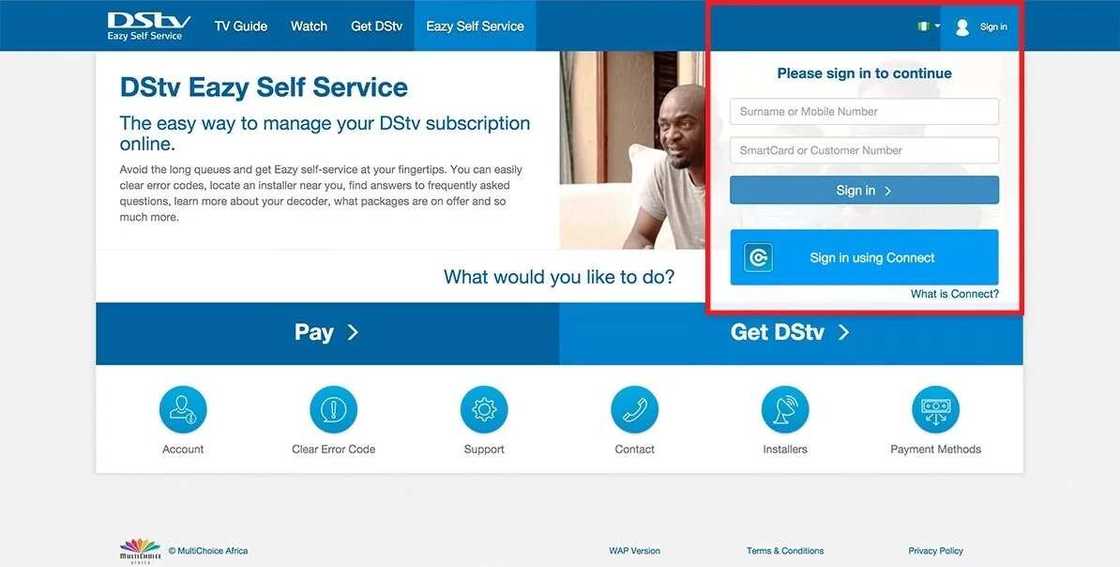
We hope this information was useful for you. Always recharge your DStv account on time or make sure it’s always loaded to enjoy uninterrupted entertainment and avoid being disconnected.
READ ALSO: How to clear E16 error on GOtv and DStv in Nigeria?
Source: Legit.ng




