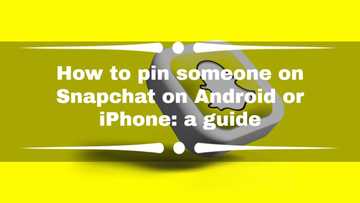Can you see who likes your Spotify playlist? How to check
Spotify is a streaming platform that allows you to create a playlist of the songs you love. The app also allows you to group tracks of the same genre together. If you made your playlist, you might be curious about who likes them. This can help you to generate more profound insights into your target audience and also know what kind of listeners you are targeting. How can you see who likes your Spotify playlist?
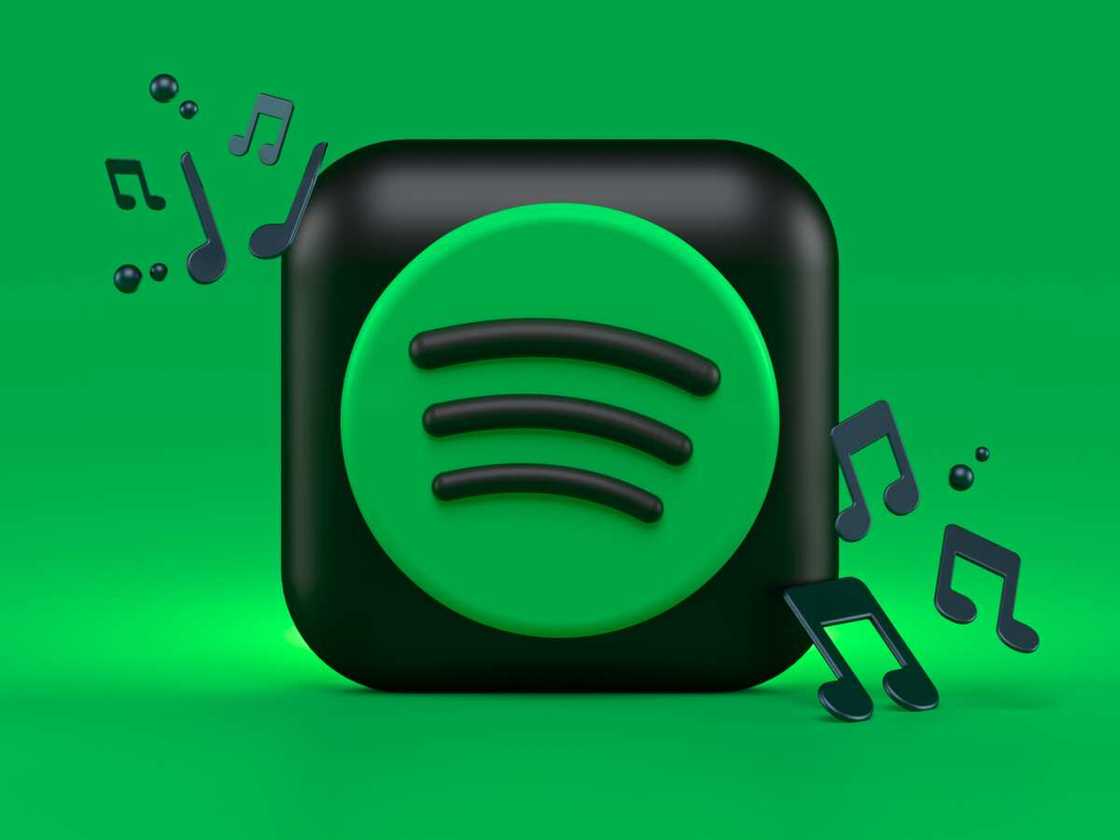
Source: UGC
Knowing who likes your Spotify playlist can be a great way to learn more about your friends and followers. For marketers and influencers, knowing who liked the playlist can serve as a way to grow.
Can you see who likes your Spotify playlist?
Are you asking yourself, "who liked my Spotify playlist?" While you can see who liked your content on other social media platforms and music apps like Facebook, Spotify differs. The platform only allows you to see the number of likes each playlist has, not individual information.
The feature has not been available since 2013, and even with the attempt of its users requesting Spotify to bring it back, it has yet to be successful. Is there another way to check who liked your playlist on Spotify? The only method you can use is to ask your friends directly.
Sometimes the number of likes could be more or less than those following you on Spotify. It is because your likes could be from someone who does not follow you or those who follow you haven't liked your playlist.
How to check who liked your playlist on Spotify app

Source: UGC
Even though Spotify does not have a feature on how to find out who likes your Spotify playlist, it allows you to check the total number of likes. Here is how to do this on an Android or an iPhone device.
1. Open the Spotify App on your mobile phone.
2. Tap Your Library in the bottom-right corner of the menu.
3. Select the playlist tap at the top of the screen.
4. Tap on the playlist of choice to view the number of likes it has received.
Even if you click on like count of the playlist under the title, you cannot find out who liked the playlist.
Can you see who likes your playlist on Spotify web?
Unfortunately, no. Finding out who liked your Spotify playlist on the web is impossible. However, you can see the total number of likes a playlist receives. Follow these simple steps below to view your likes count on a Spotify playlist.
- 1. Type Spotify on your web browser.
- 2. Sign in to your Spotify account using your login credentials.
- 3. On the left sidebar, click on Your Library.
- 4. Find your desired playlist under this menu and tap on it.
- By using the icon, you can access the number of likes on your playlist
How to check your playlist like counts on Spotify in the Windows app

Source: UGC
The like count of Spotify is not necessarily located in the same place. It depends on whether you use the mobile app, desktop app or Web browser. For instance, if you are using Spotify on desktop app, the like count will be located on the right side of the app. The like button is replaced by 'follow' on the Spotify desktop app. Here are a few steps to follow on the Spotify desktop app:
1. Launch the Spotify desktop app on your windows.
2. Login into the app and go to the playlist section on the left sidebar.
3. Select the playlist you desire to check and tap on it.
Note: The likes section is at the right side of the app, above the downloaded button
Identifying who likes your Spotify playlist on a Mac is impossible. You can only see the like count. The steps are similar to the Windows App. The total number of likes will be on the middle-right side of the screen.
How to check who follows your Spotify account
Despite being unable to check who liked your playlist, Spotify has a feature allowing you to view a list of followers. You can easily access the follower list and see the total number of followers and the individual following. Below are simple steps to follow:
- 1. Open the Spotify App and click on the Setting icon.
- 2. Ensure you are logged in and click on your profile name.
- 3. Tap on the 'Followers' tab.
- You will get to see all the followers and the following list.
Does Spotify notify you when someone likes your playlist?
No, the playlist creator will not receive any notification from Spotify that someone liked their playlist. The only way to know someone has liked your playlist is by manually checking the number of likes.
Spotify is one of the largest music streaming service providers. Playlist creators get followers and likes when they create their playlists on the platform. The question that mostly lingers on the platform users' minds is "can you see who liked your Spotify playlist?" The guide above answers the question perfectly well.
READ ALSO: DStv packages in Nigeria: subscription process and channels 2023
Legit.ng recently published an article about DStv packages in Nigeria. DStv is a Sub-Saharan direct broadcast satellite service owned by Multichoice and based in Ransburg, South Africa. It is the biggest satellite pay TV operator in Africa, Nigeria included. DStv packages in Nigeria allow its subscribers to access over 175 channels based on their financial capabilities.
With DStv packages, you can enjoy a wide range of high-quality channels ranging from documentaries, movies, news and commerce, music and sports. DStv packages and prices are reasonable and the cheapest package being DStv Padi which goes for N2,150 monthly.
Source: Legit.ng