Explainer: Simple Steps to Check 2021 WAEC Examination Results Online and Via Text Message
After weeks of delay, the West African Examination Council (WAEC) on Monday, November 22, finally released the results of the 2021 Senior School Certificate Examinations (SSCE).
PAY ATTENTION: Click “See First” under the “Following” tab to see Legit.ng News on your Facebook News Feed!
Following the release of the results, the examination council has released the guidelines on how parents/guardians and students can check the results.
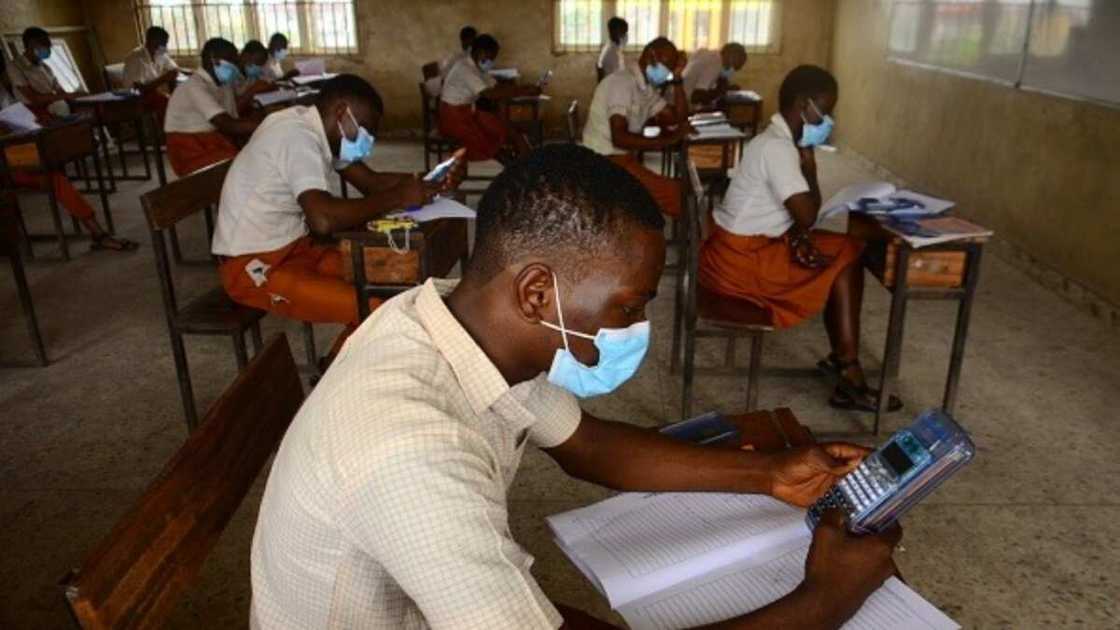
Source: Getty Images
This time, candidates who wrote the 2021 WASSCE do not need to buy scratch card or pin to check the results.
How to check 2021/2022 WASSCE result online
To check the results online, candidates will need the result checker pin and serial number. These numbers are already contained in the candidates' smart identity cards that was used for the exam, according to Patrick Areghan, WAEC head in Nigeria.
Do you have a groundbreaking story you would like us to publish? Please reach us through info@corp.legit.ng!
With the result checker pin and serial number, head on to the WAEC result checking portal and fill the requirements listed on the electronic form.
The result checking portal is: https://www.waecdirect.org/.
In summary, to check the WAEC results online, you need the following, according to WAEC's Head of Public Affairs, Demianus Ojijeogu:
- WASSCE Examination Number
- Examination year
- Card serial number
- Card pin
Steps to checking the results
- Enter your 10-digit WAEC Examination Number. (This is your 7-Digit centre number followed by your 3-digit candidate number eg. 4123456789)
- Enter the 4 digits of your Examination Year eg. 2002
- Select the Type of Examination
- Enter the e-PIN Voucher Number
- Enter the Personal Identification Number (PIN) on your e-PIN
- Click Submit and wait for the results window to come up
How to check WAEC results via text message
Meanwhile, the examination body has said candidates can also check their results via their mobile phones, according to Channels TV.
Candidates are to send an SMS as below:
- WAEC*ExamNo*PIN*ExamYear
- To short-code 32327 (MTN, Airtel & Glo subscribers)
- For example: WAEC*4250101001*123456789012*2021
- Candidates are advised to follow the format listed above. This means there is no need for space in the message.
- After sending the SMS, the result will be delivered via mobile phone at a cost of N30.
Jubilation as 16-year-old girl wins big as best WAEC student
Meanwhile, Legit.ng had earlier reported that a 16-year-old girl, Joy Abahi Amuh, received a cash prize of N500,000 as the best graduating student in the 2020 West African Secondary School Certificate Examination (WASSCE).
Amuh, a student of St. Paul Secondary School, Otukpo in Benue State was handed the cash prize at the sixth annual literacy project organised by the Eunice Spring of Life Foundation in partnership with the Benue Investment and Property Company.
It was reported that the group managing director of BIPLC, Alex Adum, said the cash prize would help Amuh pursue a quality education.
Source: Legit.ng


