How to block someone on TikTok: step-by-step guide (with photos)
Social media apps like TikTok have connected people globally, and as much as they have advantages, they also have flaws like cyberbullying. Matt Navarra, a social media consultant and industry analyst, highlights that blocking on TikTok is an effective way to manage interactions, ensuring blocked users cannot see or engage with your content. He also shares advanced privacy settings and common mistakes users make when blocking, offering practical tips to enhance digital safety.

Source: UGC
TABLE OF CONTENTS
- Key takeaways
- How to block someone on TikTok
- How to block people on TikTok in bulk
- Is there a way to block TikTok?
- How to block TikTok on Android via Google Play
- How do I block someone from finding me on TikTok?
- How do you block someone on TikTok if you don't follow them?
- How blocking works on TikTok
- Advanced tips for managing your block list
- Common mistakes when blocking someone on TikTok
Key takeaways
- Blocking on TikTok helps create a safe and positive environment by preventing unwanted interactions.
- Alternative blocking options include comment filtering, keyword blocking, and privacy settings to manage unwanted interactions.
- Advanced blocking strategies include granular privacy settings, muting users, and restricting interactions without full blocking.
How to block someone on TikTok
Many users wonder how to block or mute someone on TikTok. Blocking a user helps remove negativity and maintain a positive, safe environment on the platform. Below are the simple steps to block someone using your mobile device or desktop.
Using a mobile phone
Blocking someone on TikTok using your smartphone is straightforward. Here are the steps to follow.
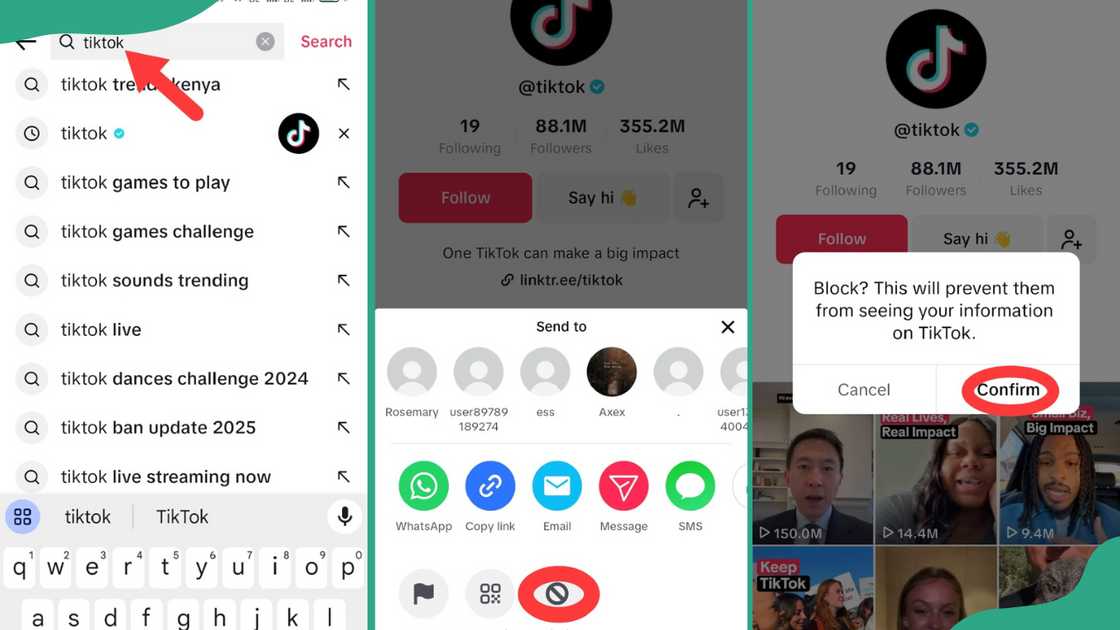
Source: UGC
- Launch the TikTok app on your mobile phone.
- Locate the TikTok account of the user you want to block by tapping the search icon at the top-right corner of your screen. Then, enter the user's username.
- Tap the username in the results and go to the user's TikTok profile.
- Click the three dots in the corner and choose the "Block" icon.
- A pop-up will appear, asking you to confirm that you want to block the user. Click "Confirm."
Block using a desktop
Blocking someone on TikTok using a desktop is as easy as blocking them on the mobile app. Here are the steps to block on TikTok.
- Open the TikTok website on your desktop browser.
- Search the TikTok account of the user you want to block.
- Click the three horizontal dots beside the arrow icon on their profile page.
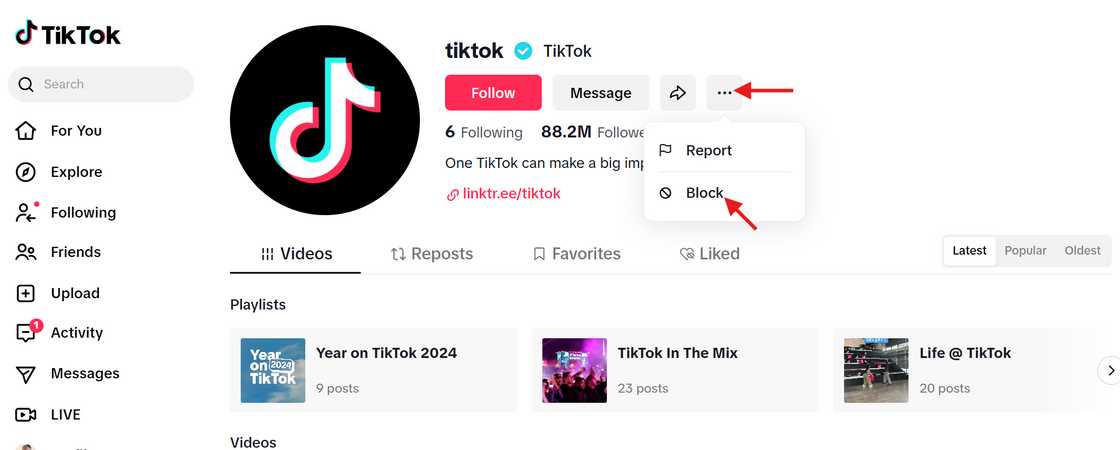
Source: Original
4. Click "Block."
5. A pop-up will appear on the window to confirm the block. Click the "Block" button again.
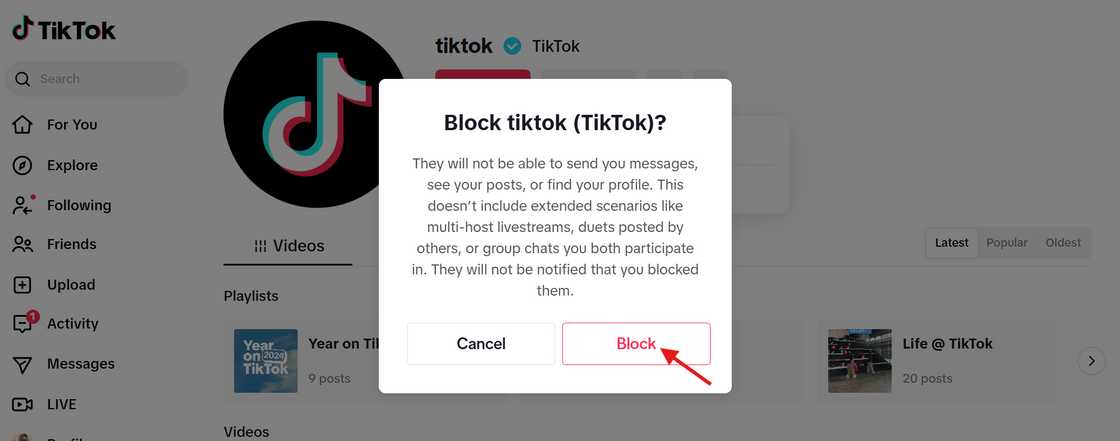
Source: Original
How to block people on TikTok in bulk
If you receive irritating comments from multiple TikTok users on your video, you may want to block them. TikTok allows you to block up to 100 users at once. Here are simple steps to help you block multiple users.
- Open your TikTok video and go to the comment section.
- Tap and hold the unwanted comments of the users you want to block.
- Select "Manage multiple comments" after the menu pops up.
- Choose the comments from the accounts you want to block, then tap "More."
- Then, click "Block" accounts.
- After a pop-up, confirm by tapping "Block." By doing so, you will have to block users without viewing their profiles.
Is there a way to block TikTok?
You can block TikTok on your smartphone, iPad, iPhone, or Android device for various reasons, including safety, privacy, or parental control. Below are the steps to block your TikTok account on mobile devices and your computer.
On iPhone
- Go to "Settings" on your iPhone device.
- Select "Screen Time" and tap "Lock Screen Time Settings."
- Set a Screen Time passcode and confirm it.
- Go back to Screen Time, click "App Limits">"Add Limit."
- Search TikTok on the list and add it.
- Select the Time to 1 min and then toggle on the "Block" at the "End of Limit."
On Android
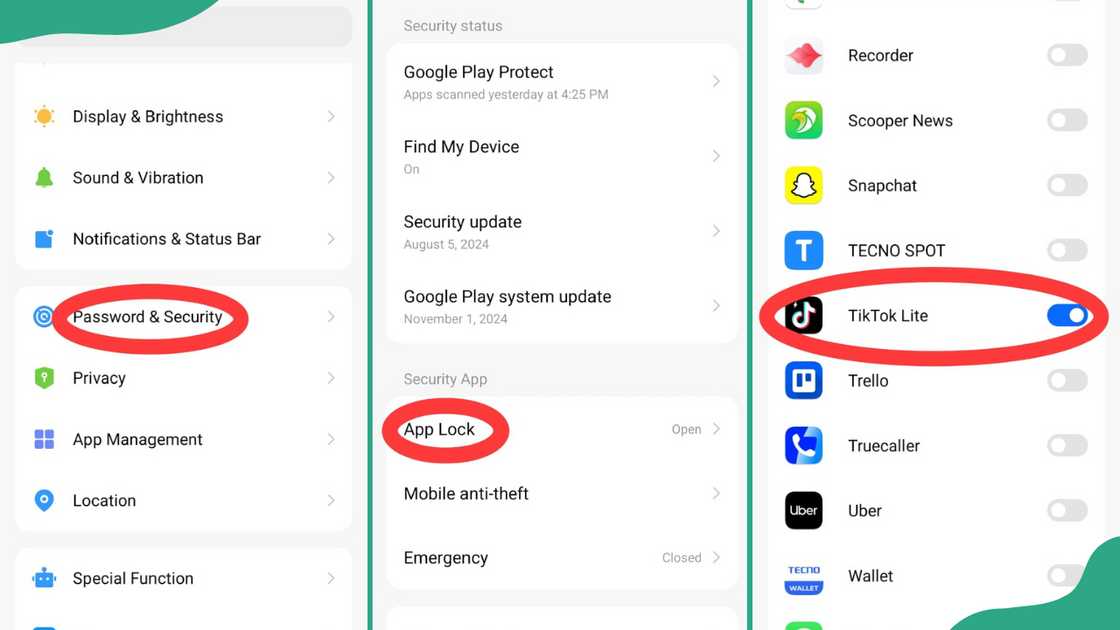
Source: Original
- Go to "Settings."
- Tap "Password & Security."
- Tap "App Lock."
- Select your verification method (either using your fingerprint or drawing a pattern).
- From the list of your mobile apps, go to TikTok and toggle the button on.
How to block TikTok on Android via Google Play
You may want to block TikTok on a parental control basis on your Android phone. Here are the straightforward steps you should follow.
- Open the Google Play Store app.
- Choose the three lines in the top left corner to open the menu.
- Find "My Apps & Games" and tap TikTok from the list of apps.
- Click the three lines in the top right corner and choose "Block."
How do I block someone from finding me on TikTok?
You can block someone from finding you on TikTok by preventing the app from suggesting your account to others. Below are the simple steps to do it.
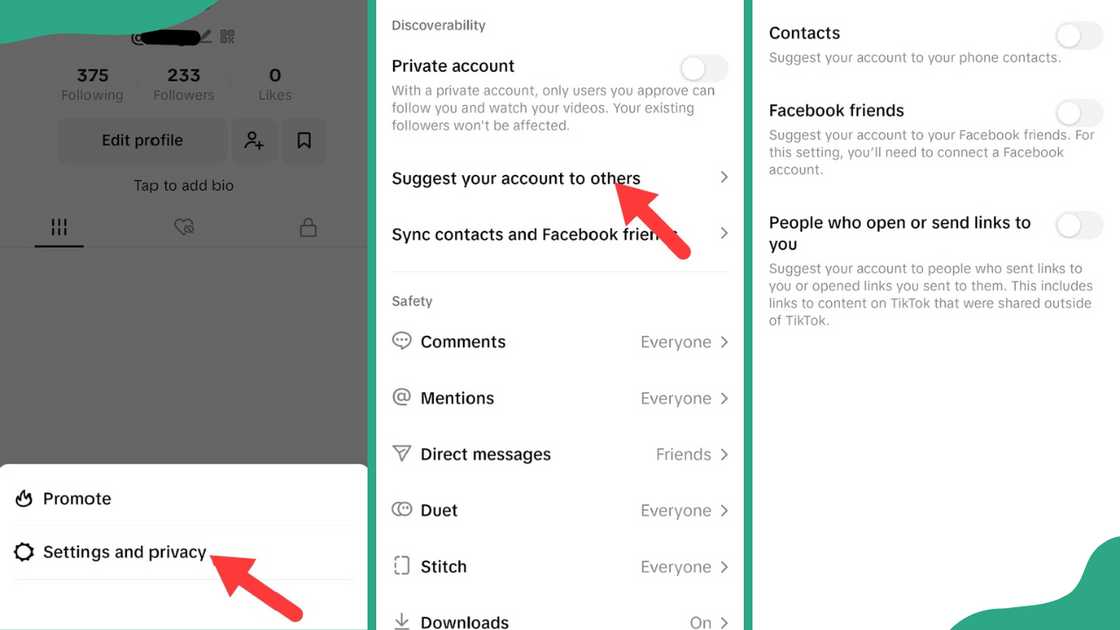
Source: Original
- Go to your TikTok profile icon.
- Click the three dots in the top right corner of the screen.
- Tap "Settings and Privacy."
- Tap "Privacy" and then click on "Suggest your account to others."
- If you don't want anyone to suggest your account, toggle off the "Contacts," "Facebook friends," and "People who open or send links to you" buttons.
How do you block someone on TikTok if you don't follow them?
You don't have to be a follower of someone on TikTok to block them. You can block them by simply tapping the account of the person you want to block. Then, go to the person's profile and click on the three dots in the right corner. Then tap Block, and after a confirmation message pops up, tap Block again.
The process of blocking someone on TikTok is straightforward. Blocking specific users from following you or viewing your content helps create a more personalised and secure experience.
How blocking works on TikTok
Matt Navarra, a social media consultant and industry analyst, explained in an interview that blocking is a fundamental tool for users to maintain a positive experience and protect themselves from any unwanted interactions. He said:
When you block someone, they can no longer see your videos or interact with your content. They can't like it or comment or share. They can't use features like duets and stitches. They can't send you DMs or follow you. Effectively, it creates a digital boundary or barrier between you and the blocked user.
Navarra also mentioned that there are different types of blocking on TikTok, which include:
- If you simply want to limit someone’s interaction with you, you can use features such as comment filtering.
- You can hide comments that contain specific keywords or block certain people from commenting.
- You can choose to have your comments open to anyone, only people that you follow and your friends, or everybody.
- You can also use the comment care mode, a feature within TikTok that applies stricter comment filtering to minimize harmful interactions.
- You can change the visibility of your account, either as a public or private one.
There's a whole range of different ways you can do it (blocking people) and they're fairly straightforward from within the app, and you can do it from different locations within the app.
You can do it by going to that person's profile, or you can do it by tapping on their name when you see them in a comment, or you can choose a specific comment and through there, you can also block the person that's added that comment.
Advanced tips for managing your block list
The expert also shared advanced tips for users looking to manage their block lists more effectively. He recommended the following features:
- Make use of TikTok’s granular privacy settings to limit who can view or interact with your content:
Instead of relying on just blocking, you can adjust the privacy settings: your videos can only be seen by people that follow you, and you can limit it. You don't let everyone see the videos you've posted, or you might only let friends or people you follow comment on your posts or send messages to you, rather than anyone being able to message you or anyone being able to comment.
- Muting a user instead of blocking them:
If you want to avoid seeing a user's comments or videos but don't want to block them, you could use a mute feature that hides their content from your feed without severing the connection completely.
And bear in mind that TikTok does not notify other users if you mute them or if you block them. They might notice that your content is not in their feed, or they might try to find you or interact with you and realize they can't. And that would suggest you block them, but they won't otherwise know.
- Regularly reviewing your block list can help keep it up to date.
Users might forget who they blocked, or maybe they feel there's no need to block certain people anymore. Periodically reviewing your block list through your settings helps you keep that current and up to date.
- Consider the restrict feature.
TikTok does have a restrict feature that allows you to limit users' interactions with you without fully blocking them. Good option if you're unsure about completely blocking them entirely or severing that connection with them.
Common mistakes when blocking someone on TikTok
Blocking can be an effective solution, but Navarra warns that users often make mistakes that can reduce its effectiveness. He highlighted the following misconceptions users make when trying to block someone:
- Unintentionally blocking the wrong person:
It's important to ensure you're blocking the correct account and double-checking that the profile is the person before confirming the block. And the action: you obviously can unblock somebody, but if you haven't checked that you've got the right person, you might block the wrong person and then not know that they've been blocked permanently.
- Assuming that blocking makes your content completely invisible:
A blocked user can still find your content indirectly, possibly through shared videos or public hashtags or from other users, and they won't be able to interact directly, but complete invisibility isn't always guaranteed, so people should just be aware of that.
- Many users forget that blocking is not the only action they can take.
If it goes beyond just you wanting to block them, they've done something that has offended you or you think is completely unreasonable and harmful, then you can report them for spam, threats, or harassment.
- Some users are not aware that blocking a single account may not be enough:
Some users operate with multiple accounts, or they'll create a new account when they realize one account's been blocked. Blocking one account doesn't always prevent them from accessing your content through other accounts.
To address that, the easiest way is to consider adjusting your privacy settings, such as limiting who can view your videos and who can comment, maybe making your profile private so that even if they do make a new account or they have multiple accounts, they still can't see your content and engage with you.
Legit.ng recently published an article on how to restrict someone from viewing your status on WhatsApp. Managing your WhatsApp status is essential as it gives you complete control over your shared updates.
One of the most dependable social networking apps out there is WhatsApp. It is a widely used and practical communication tool. Users can share a special moment, a helpful tip, or an inspiring quote as their WhatsApp status. But how can one make their status private from specific individuals? Read more in the post.
Source: Legit.ng

Isaac Wangethi (Lifestyle writer) Isaac Wangethi has been a content writer at Legit since September 2021. He has gained valuable experience working on various projects, such as celebrity biographies, lifestyle, news and many more. Isaac won the Writer of the Year Award on Legit in 2023. He earned a Bsc. of Science in Information Technology in 2017 from the University of Nairobi and a Higher Diploma in Computer Software Engineering from Gretsa University in 2021. In 2023, Isaac finished the AFP course on Digital Investigation Techniques. In March 2024, he completed the Google News Initiative course. Email: Wangethin@gmail.com

Mary Ugbodaga (Lifestyle Journalist) Mary Ugbodaga is a Legit.ng journalist with 7 years of experience in journalism and media communications. She graduated from Covenant University in 2018 with a Bachelor's degree in Mass Communication/Media Studies. Mary previously worked as a journalist at TheCable, CNBC AFRICA, Voice of Nigeria, KPMG Nigeria. Email: mary.ugbodaga@corp.legit.ng.

