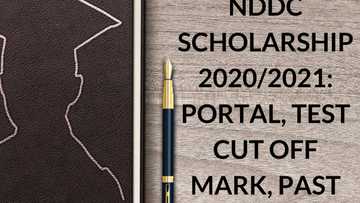How to calculate CGPA and convert it into percentage
CGPA meaning and how to calculate CGPA are key in the various evaluation systems in different countries and different educational levels. It helps the teacher and the student establish the levels of achievements by either percentages or alphabetical symbols that indicate grading such as A, B, C, among others.
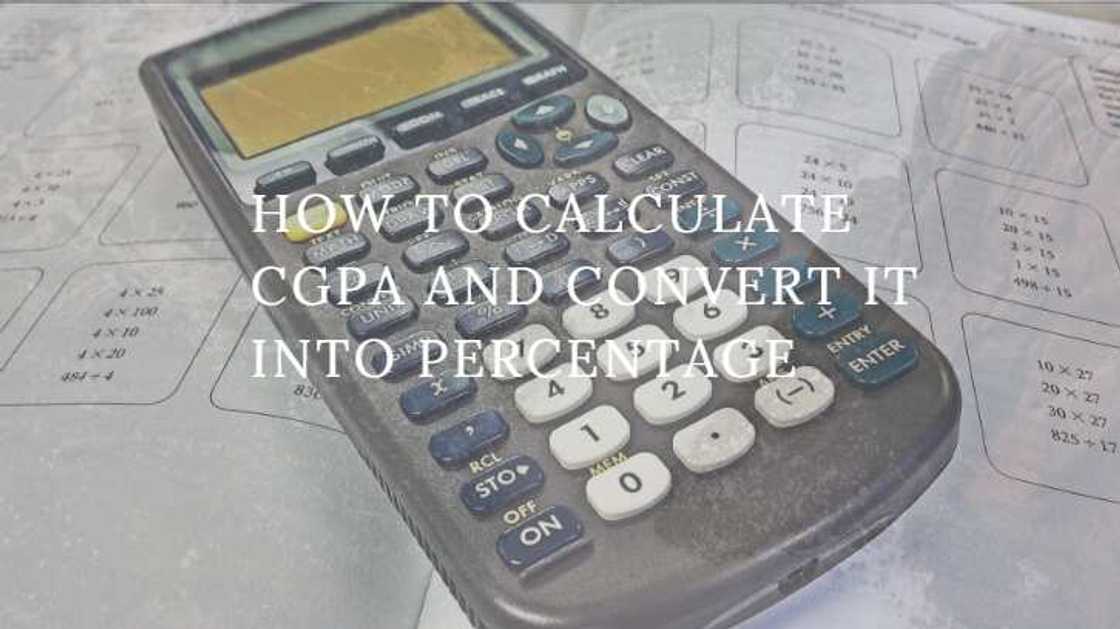
Source: UGC
CGPA full form stands for Cumulative Grade Point Average. It is the official grading system applied by The Central Board of Secondary Education (CBSE). CGPA is the grading format that was used by CBSE in announcing the 2019 Class 10 board results. Get an in-depth understanding of what CGPA means and how to calculate CGPA by reading along.
So, what is CGPA used for? Its purpose is to enable students to know their academic marks by calculating their mean scores awarded in every undertaken subject. It is important to note that cumulative mean mark is only calculated for the main subjects and excludes the additional subjects. As a result, it is wise for all candidates to familiarize themselves with the official board’s evaluation system for practical understanding and performance analysis.
Grade E abolished
Unlike the previous evaluation system, the current system has had grade E abolished from the Nigerian Universities curriculums. The Point Grading Scale, however, still remains to be represented in alphabetical orders from A, B, C, D, F. 45% is the current Nigeria pass mark for university students.
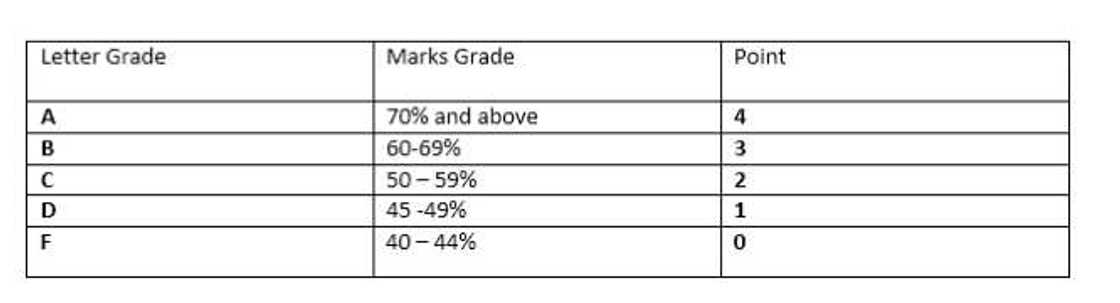
Source: UGC
How to calculate CGPA
The National University Council (NUC) of Nigeria came up with newly approved grading system that should be applied by all universities. This was after effective migration from the previous scale of 5 and to the current scale of 4. The new scale was to take effect for university students registered in the 2017/2018 session intake. On the other hand, the previous grading system that utilized a scale of 5 was to continue in evaluation university students who were admitted before 2017/2018 semesters.
READ ALSO: Prime cost: formula, components, examples
Before we start, it is important to take note of the following definitions:
- CU – Credit Units (Each course has a specific no. of CU)
- EXS – Exam Score
- GD – Grading letter (Example: A, B, C, D, and E)
- GP – Grading point (Example: 5, 4, 3, 2, and 1)
- QP – Quality Point (By multiplying GP by CU)
Grade Point Average (GPA) = Total Grade Points (TGP) ÷ Total Credit Units (TCU)
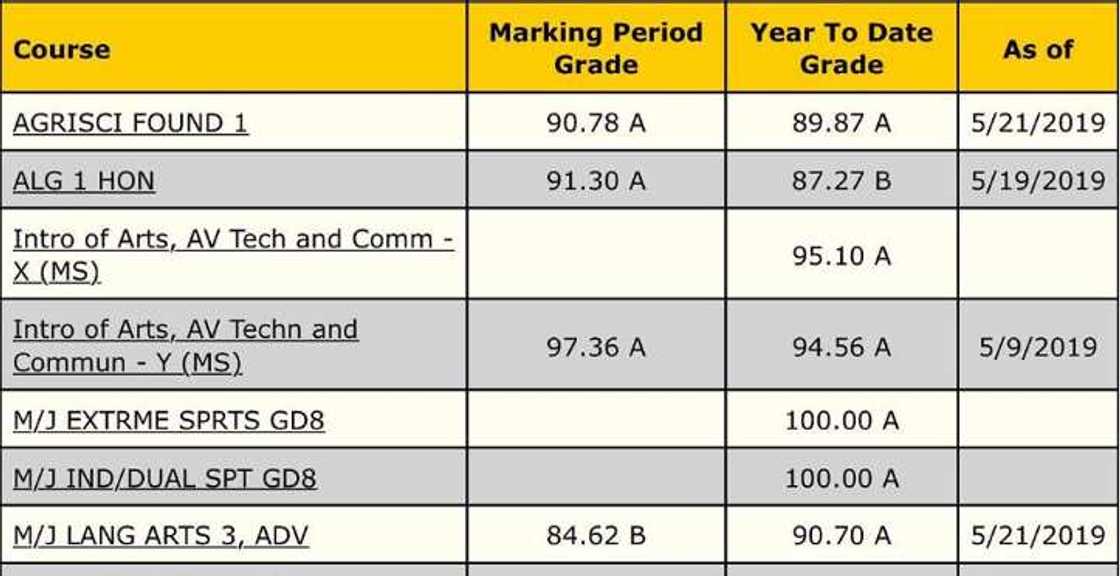
Source: Instagram
Example: A university course has a total of 4 credit units. You have managed to score the mark of 68% which is equal to 3 Grade Points. Quality Points: 3 × 4 = 12
Example: QP of 56 for 18 CU -1st Semester and 67 QP for 20 CU
(Total Quality Point) ÷ (Total Credit Units) = CGPA
(56 + 67) ÷ (18 + 20)
123 ÷ 38 = 3.24
According to this, the new CGPA evaluation and calculations will be based on this newly approved Point Grading Scale for students to be able to classify their degrees. These include first, second upper, second lower, and third class as the lowest degree classification.
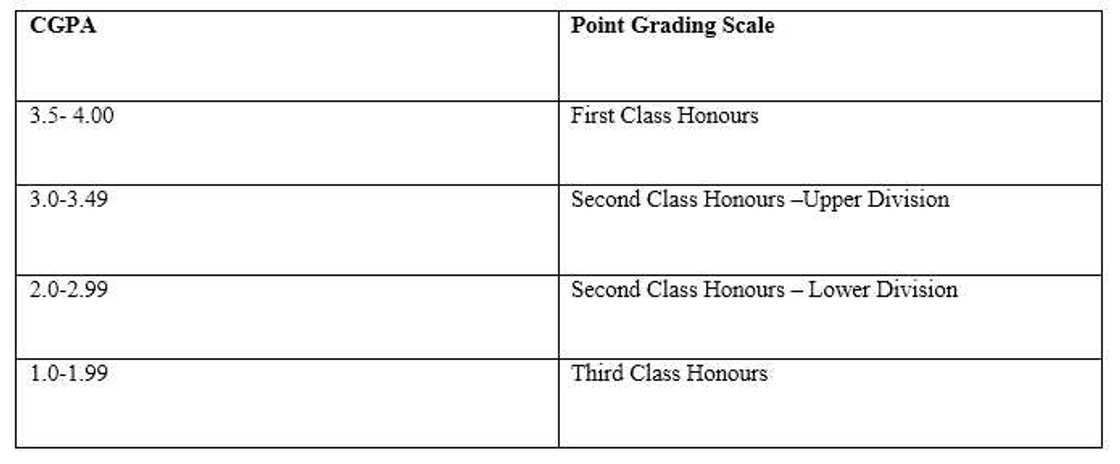
Source: UGC
These new evaluation rules imply that any student who will not be able to achieve a CGPA of 1.0 and above shall not be awarded a degree by the university of study.
You can also end up with your mean results by using the online available CGPA calculator that is a much simpler option. Know your degree classification level by following the above guidelines on how to calculate CGPA. Wishing you all the best!
READ ALSO: Prime cost: formula, components, examples
Source: Legit.ng