How to subscribe GOtv with airtime (mobile money)
Are you looking for GOtv subscription? Does 2018 offer you a new way how to subscribe GOtv with airtime or not? There is no need to spend much time on visits to their office. Learn how everything is simplified this year, we are sure you’ll love this!

GOtv Nigeria
Once you have subscribed to GOtv, you have to pay for the subscription regularly. Visiting the company’s office every month is not the best solution. It is much better and quicker to pay online or from your cell phone.
What about airtime and subscription? Can you choose airtime as GOtv payment method?
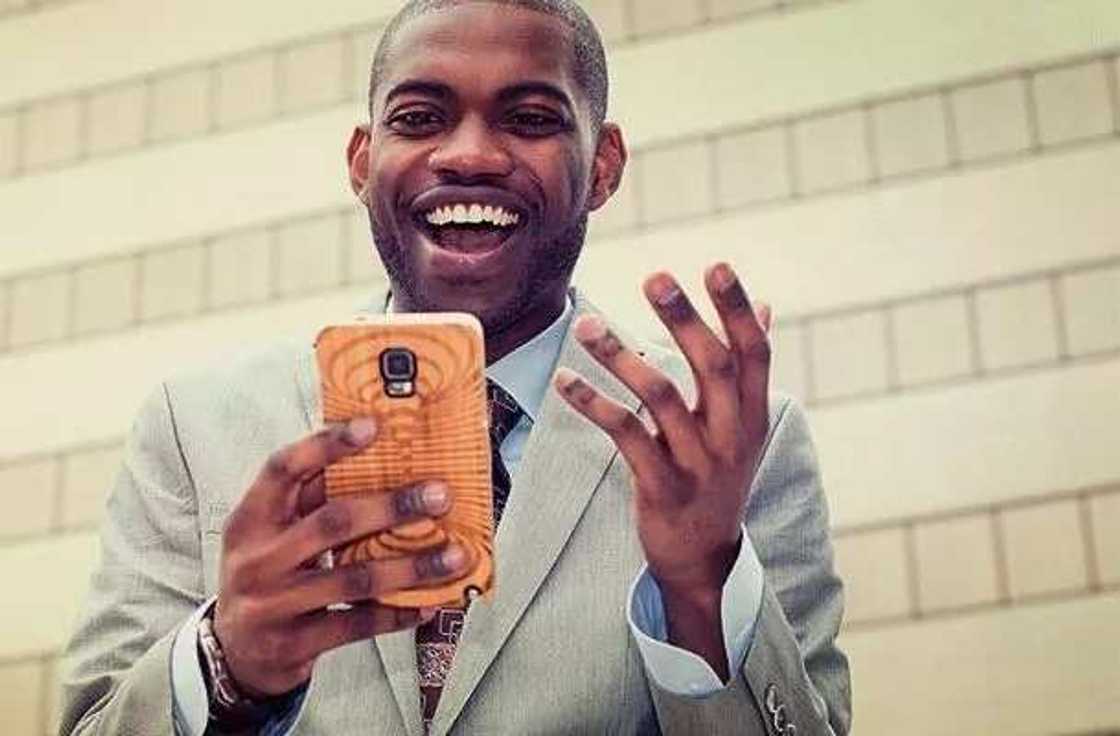
How to subscribe GOtv with airtime
This year some African countries began to use Airtime City vending machines to pay for GOtv subscription. The partnership between Airtime City and MultiChoice is not yet possible in Nigeria so you cannot pay with Airtime vending machine across the country yet. Still, you can pay with mobile money (airtime) in Nigeria right now.

How to make GOtv payment with airtime (mobile money)
The official GOtv site in Nigeria describes Stanbic mobile method you can use. It also provides two methods: through USSD code or paying online from your handset.
USSD method:
- The mobile wallet you are using has a short code, like many modern services that are also based on USSD numbers that are easy to remember and fast to use.
- On your phone, you need to call the quick code *909#.
- After dialing the number from the second step, you should choose the number ‘4’ and click on ‘Register.’
- Enter the right information into every field.
- Send the info and payment will be completed.
READ ALSO: How to reset GOtv channels

Online payment:
- If you have a WAP-supported device (such as BlackBerry) you can use airtime (mobile money) to pay for GOtv subscription online.
- On the phone, go to the WAP-website www.stanbicibtcbank.mobi to proceed.
- Choose the option called ‘Mobile Money.’
- You should enter your number and press on ‘Register’ to fill out all the information.
- You will be redirected to the Stanbic Mobile-to-pay page where you can complete the payment.
GOtv Nigeria currently accepts different payment systems, including the option to pay for your subscription with your mobile money. Such on-the-go payments are quick to make and you don’t even need to leave your home.
Also, you can check with your bank if it's not Stanbic, there many other banks that allow mobile and online payment of bills from your account.
READ ALSO: How to reset GOtv channels
Source: Legit.ng


