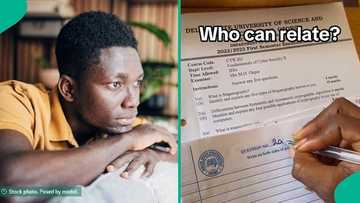Types of computer files and their uses: A thorough guide
The present-day world is heavily dependent on the use of computers. These electronic devices are used to store various types of computer files. File users or owners can open, review, change the contents, save, and close their files as needed. People can store multiple files on their computers.

Source: UGC
Most common files are made up of a name and an extension. There are many types of computer files used by people to store data or information.
Types of computer files and their uses
A computer file is a storage unit that is held on a computer’s operating system. Different types of files in computers have different uses, as explored below.
Types of files for documents
Different text files are normally used in places of work and educational institutions. Below is a look at these types of computer files with examples.
Word document (DOC and DOCX)
Microsoft created Word files and revolutionised sending and receiving documents. DOC and DOCX documents are the standard file types for documents in the modern era.
Word documents are used for typing documents, e.g., letters, essays, and homework. Did you know Microsoft Word was originally developed by Charles Simonyi and Richard Brodie in 1983?
Portable document format (PDF)
PDF files are among the most commonly used text files today. They normally end with .pdf and are mainly meant for viewing rather than editing.
One of the reasons why PDF documents are popular is because they preserve document formatting, making them more shareable. They look the same on any device. Examples are newsletters and magazines.
Hypertext markup language (HTML and HTM)
HTML files are text-only documents containing highly interactive content. They are designed for digital viewing only.
You can view HTML or HTM files on-screen but cannot in printed format. It is possible to convert an MS Word doc into HTML format.

Source: UGC
Types of files for images
Did you know there are different types of image and picture files? Below is an exploration of these types of computer files and examples.
Joint Photographic Experts Group (JPEG/ JPG)
ISO/IEC Joint Photographic Experts Group created JPEG or JPG filed. These are graphic image files compressed with discrete cosine transform using the standard developed by the developer.
The higher the quality setting, the larger the file size and the less compression is applied. Although JPEG/ JPG files are common, they are not always suitable for images.
Graphics Interchange Format (GIF)
People love GIFs because they are quick to create and do not need too much technical know-how to create. Besides, they tend to go viral across social media platforms, as do memes.
GIFs are commonly used on the Web to display graphics and logos. They support basic animations and are designed for relatively basic images that appear on the internet.
Portable Networks Graphic (PNG)
Portable Network Graphics is a file format used for compressing images without losing data. PNGs are popularly used in graphics in the present-day era.
It is worth noting that PNGs occupy more space than JPEGs, and images cannot be animated. The top advantage of PNG files is they do not become blurry or distorted.
Scalable Vector Graphics (SVG)
SVGs are most commonly used in website design. SVG is a text-based graphics language used to illustrate images with text, vector shapes, and embedded raster graphics.
These files are lightweight and present high-quality graphics in print and on the Web. They also support scripting and animation.
Tagged Image File Format (TIFF or TIF)
TIFF files are mainly used by graphic artists, photographers, and the publishing industry. When it comes to images, the format uses the Lempel-Ziv-Welch lossless compression method.
TIFF images are significantly larger than JPEGs, so they consume more space. They can store multiple layered images. TIFF has more features and capabilities than other formats explored above.

Source: UGC
Types of audio files
An audio format is a file format for storing digital audio data on a computer. These are sound files that play a sound when opened. An example of this file format is a song without visuals, and below are the different types of audio files.
MPEG Layer Audio 3 (MP3)
MPEG Layer Audio 3 (MP3) is commonly used to compress and store audio files. The MP3 digital audio format is used to compress a sound sequence to a smaller file while preserving the original audio quality.
Waveform Audio File (WAV)
IBM and Microsoft developed Waveform Audio File (WAV). The format does not apply compression to the bitstream.
Instead, it stores the audio recordings with different sampling rates and bitrates. It is one of the standard formats for audio CDs.
MPEG 4 Audio (M4A)
Apple developed the MPEG 4 Audio (M4A) format. It stores audio content types, e.g., podcasts, songs, and audiobooks.
M4A supports audio, video, and other data encoded using various codecs. These files have .mp4 extensions.
Types of files for videos
Video file formats are used to store digital video data on computer systems. Check out the types of files for videos below.
Audio Video Interleave (AVI)
Microsoft introduced the Audio Video Interleave (AVI) format in 1992. AVI files normally contain audio and video data. AVI is a large file type that can occupy plenty of space on your computer or cloud system.
Flash Video Format (FLV)
Adobe Systems developed Flash Video Format (FLV). The files have a .flv extension and are normally used to communicate audio and video content over the internet.
Moving Picture Experts Group Layer Four (MP4)
MP4 is a digital multimedia container format. It is mainly used to store video and audio data, but it can also be used to store other data, including subtitles and still images. The MP4 format is normally used for downloading and streaming videos from the internet.
Advanced Video Coding, High Definition (AVCHD)
AVCHD is the acronym for Advanced Video Coding, High Definition. It is a file-based format for the digital recording and playback of high-definition video. It was developed for recording high-definition video to media, e.g., hard disk drives, memory cards, and recordable DVD media.
QuickTime Movie File (MOV)
MOV files have the .mov file extension suffix. Apple launched the MOV file format in 1998. These files implement the Apple QuickTime Movies encoding requirements and data. This format is commonly used in Apple devices.

Source: UGC
Types of presentation files
Presentation files normally contain slides that feature text, shapes, images, animations, video, and audio. Check out the types of presentation files below.
PowerPoint Presentation (PPT or PPTX)
Robert Gaskins and Dennis Austin created Microsoft's PowerPoint Presentation programme. It is a powerful and easy-to-use presentation graphics software programme commonly used in workplaces to make presentations for personal and professional purposes.
Apple Keynote File (KEY)
Apple Inc. developed a presentation software application called Apple Keynote File as a part of the iWork productivity suite. It is commonly used in the preparation of presentations and assignments in schools and workplaces.
Open Document Presentation (ODP)
The Open Document Format is a zip-compressed, Extensible Markup Language (XML)-based, open-source file format. It is used for saving and exchanging charts, text, spreadsheets, presentations, and graphics.
What are the types of computer files today?
There are multiple types of image, video, audio, document, and presentation files in the present-day world. Check out the types above and what they are.
How many types of computer files are there?
There are over 20 types of computer files, as explored above.
What are the types of files in a computer?
There are different types of files in a computer, including audio, video, presentation, image, and text. Each type has multiple options to choose from, depending on the user's needs.
There are multiple types of computer files in the contemporary world. They are used to store people's data or information.
Legit.ng recently published the best short courses in Canada for international students. Canada is one of the most popular countries for people who want to study abroad.
It stands out as a leading global study destination, renowned for its top-tier universities and commitment to welcoming international students, many aspiring to become future immigrants.
Source: Legit.ng

Cyprine Apindi (Lifestyle writer) Cyprine Apindi is a content creator and educator with over six years of experience. She holds a Diploma in Mass Communication and a Bachelor’s degree in Nutrition and Dietetics from Kenyatta University. Cyprine joined Briefly.co.za in mid-2021, covering multiple topics, including finance, entertainment, sports, and lifestyle. In 2023, she finished the AFP course on Digital Investigation Techniques. She received the 2023 Writer of the Year Award. In 2024, she completed the Google News Initiative course. Email: cyprineapindi@gmail.com

Adrianna Simwa (Lifestyle writer) Adrianna Simwa is a content writer at Legit.ng where she has worked since mid-2022. She has written for many periodicals on a variety of subjects, including news, celebrities, and lifestyle, for more than three years. She has worked for The Hoth, The Standard Group and Triple P Media. Adrianna graduated from Nairobi University with a Bachelor of Fine Arts (BFA) in 2020. In 2023, Simwa finished the AFP course on Digital Investigation Techniques. You can reach her through her email: adriannasimwa@gmail.com