ngCERT Alerts Nigerians Using Android Phones on Malware Targeting WhatsApp, Banking Apps
- The ngCERT has identified a new malware and has warned Nigerians to be careful when downloading certain apps
- The government agency warns that the malware is designed to target SMS and WhatsApp on phones
- The malware uses sophisticated techniques and hides from antivirus software, so it is difficult to rid
Legit.ng journalist Dave Ibemere has over a decade of experience in business journalism, with in-depth knowledge of the Nigerian economy, stocks, and general market trends.
The Nigeria Computer Emergency Response Team (ngCERT) has raised alarms over a new wave of advanced cyberattacks targeting Android mobile phones through a malware campaign dubbed Tria Stealer.
The malicious software is designed to infiltrate Android devices, hijack messaging accounts, intercept One-Time Passwords (OTPs), to steal sensitive personal and financial data.

Source: Getty Images
How Tria Stealer virus works
According to ngCERT, Tria Stealer spreads primarily through deceptive tactics, such as fake event invitations distributed via popular messaging platforms like WhatsApp and Telegram.
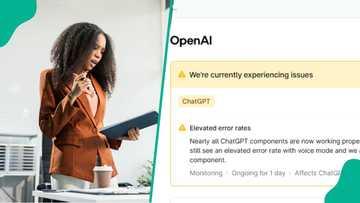
Read also
OpenAI provides update on ongoing system outage as it exceeds 24 hours, asks users to be patient
Unsuspecting users are enticed to download an infected Android Package Kit (APK) file, often disguised as a harmless system application, to evade detection.
Once installed, Tria Stealer requests extensive permissions, including access to SMS, call logs, and app notifications.
It immediately commences data harvesting activities, sending stolen information to a Command and Control (C2) server operated via Telegram bots.
The malware's capabilities include:
- Intercepting OTPs to facilitate bank account hijacking
- Initiating fraudulent money transfers using victim identities
- Accessing financial and banking applications
- Stealing login credentials for identity theft
- Installing additional malicious payloads without user consent
How sophisticated is Tria Stealer
ngCERT noted that to evade detection when using antivirus, Tria Stealer employs advanced encryption and obfuscation techniques.
It autonomously reactivates upon device restart, ensuring persistent control over infected systems.
The agency also warned that both individual users and organisations are at significant risk from Tria Stealer, particularly those reliant on mobile messaging platforms for personal or business communications.

Read also
NCC unveils new policy to reassign inactive phone numbers to new subscribers after one year
The malware's ability to impersonate trusted contacts increases the likelihood of successful infections even among cautious users.

Source: Getty Images
How to prevent falling victim to Tria Stealer
Compromise of Android systems by the Tria Stealer malware could lead to the following:
- Account takeover of messaging platforms
- Impersonation of victims to request fraudulent money transfers
- Compromise of banking and financial applications
- Identity theft and credential harvesting
To protect accounts, individuals should:
- Download apps only from trusted sources, such as the Google Play Store.
- Be cautious of messages requesting app installations.
- Use two-factor authentication (2FA) wherever possible to secure accounts.
- Install, use, and regularly update mobile antivirus tools.
Organisations should:
- Conduct awareness campaigns on the risks of suspicious app installation requests.
- Emphasise the dangers of clicking on links received via messaging platforms.
- Deploy mobile threat detection solutions for key personnel.
- Implement Mobile Device Management (MDM) policies.
- Monitor network traffic for suspicious outbound connections to known Command and Control (C2) domains.
NCC warns Nigerians on 5 Google Chrome

Read also
Nigeria’s ‘Tech Queen’, others to face 20-year jail term in FBI’s multi-million dollar fraud case
Earlier, Legit.ng reported that the Nigerian Communications Commission’s Computer Security Incident Response Team (NCC-CSIRT) has identified five malicious Google Chrome Extensions.
According to the commission, the extensions surreptitiously track online browser activities and steal users' data.
Others are Full Page Screenshot Capture, Screenshotting, FlipShope Price Tracker Extension, and AutoBuy Flash Sales.
Source: Legit.ng

