These Overlooked WhatsApp Business Tools Can Boost Your Small Business
- Small businesses in Nigeria often neglect hidden features in WhatsApp business that can boost their sales
- There are hidden tools in WhatsApp that are designed to help small business owners boost their sales and tract sales
- Features like Quick Replies and 8 other previously unknown features can help small business owners bring in more sales
PAY ATTENTION: Click “See First” under the “Following” tab to see Legit.ng News on your Facebook News Feed!
Small Businesses in Nigeria, apart from having difficulty accessing funds, also find it hard to attract and retain customers.
Technology, especially communications technology, can help small businesses in the country reach businesses in ways never imagined.
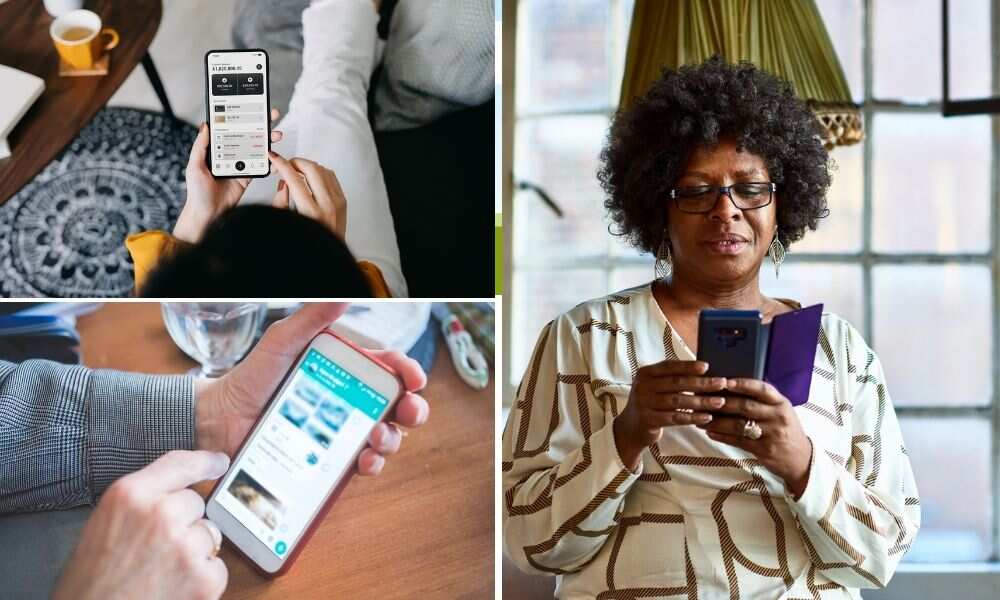
Source: Getty Images
Many small business owners are unaware that there are many things WhatsApp business app can do that they have no idea of. Your proficiency in using them can make you the darling of your clients.
The WhatsApp Business app was set up mainly for SMEs. As well as sharing all features of the regular WhatsApp app, the WhatsApp business has been adjusted to be more business savvy.
PAY ATTENTION: Join Legit.ng Telegram channel! Never miss important updates!
There are many features of the WhatsApp business app most small business owners are not aware of.
The labels
The label tool is a tag used to organize your chats into specific groups. It can also be used to tag a message or a group of chats from particular clients or customers. The labels are colour-coded to represent each group.
The tool offers a number of possibilities for organizations.
Businesses can use it to group their clients, tag received payments, pending orders, delivered goods, e.t.c. You can as well broadcast a message to contacts (clients) within a label, cool right?
The maximum number of labels you can create for now is 20.
Catalogue Manager
It is designed to showcase your products and services. The catalogue manager is a creative initiative by WhatsApp to give prospective customers or buyers sinsights into what you do. The catalogue is featured within the WhatsApp Business profile.
Depending on what you are listing, products or services, there are 5 available fields that could be used for a detailed listing. Namely, they are the Item Name, Price, Description, Link & Item Code. You can also add as many as 10 images per listing.
With the capability to list as many as 500 products and, or services, the catalogue feature is a great way of showcasing your products, services & portfolio.
Want to share your catalogue with potential customers? No problem, just copy the catalogue link (https://wa.me/c/your_number) and share.
Quick Replies
Ever got tired of always typing in full, frequently requested info? E.g your address, account detail or portfolio URL. With the quick replies tool, you can pre-save these info and use a shortcut to select the desired message.
To save the messages (quick replies), navigate to the quick replies tab and click the add icon. Type in the text, emoji or add the image or GIF you want to be saved. By using just the forward-slash (/) and typing the shortcut keys, you can select the desired message, when needed.
Short link
The short link feature is a link to your WhatsApp Business Account. By following this link, the user can connect and chat with you via your WhatsApp Business account. This link exists in two forms; a pre-generated link and a QR code. Scanning the QR code and clicking the link connects the user to you.
Another interesting feature is the ability to preset editable messages for the user on contact via the short link. E.g. “Hi there, My name is __ and I’m interested in your product”.
The generated short link can be used as hyperlinks or CTA e.g on your business website, and the QR code can be used on your business card or even website.
Business Profile
The business profile is the first tool on the list of WhatsApp business tools. With the profile tool, you can create a business profile including important information about your company or business.
With the business profile, you can show your business logo, business name, phone number, business category, Core service, address & location, email address, website, catalogue, work hours and a brief “About Us”.
Your business profile is the first place, a potential customer or client visits prior to contact, so set it up properly.
Greeting Message
The greeting message is the first message a customer gets on first contact via WhatsApp business. It is a preset message meant to act as a welcome message to the visitor.
You can also set the greeting / welcome message to display only to contacts outside your contact list.
Away Messages
The away message feature of the WhatsApp business allows you to set an auto-response when you are offline.
An example of an away message is “Thank you for your contacting us. We’re unavailable right now, but will respond as soon as possible.”
Linked Accounts
You obviously know by now that Meta, formerly Facebook, now owns WhatsApp, and they’ve been working on seamlessly integrating WhatsApp to Facebook & vice versa.
One of these initiatives is to sync your Facebook business page to your WhatsApp business.
At the moment, other than transitioning your profile info from Facebook to WhatsApp business, and adding the Call To Action (CTA) for WhatsApp business on your Facebook page, not much else is offered by this feature.
Message Statistics
This feature for now only shows four data sets; messages sent, messages delivered, messages read, messages received. Maybe, in the near future, we’ll be getting a lot more data stats and insights.
Ways to grow your small business
Meanwhile, Legit.ng reported that starting and running a business is one thing most people dream of and there is nothing an entrepreneur desires more than seeing his business grow, flourish and makes more profit than estimated.
However, it is quite unfortunate that a lot of people put so much time and money into starting something on their own, only to see it fail within a year. This mostly stems up from mismanagement or taking some essential parts of growing a business for granted.
However, it is quite unfortunate that a lot of people put so much time and money into starting something on their own, only to see it fail within a year. This mostly stems up from mismanagement or taking some essential parts of growing a business for granted.
Source: Legit.ng




