Tech Tips: 2 Ways to Read WhatsApp Messages Without Opening Them Or Letting Senders Know (Explainer)
WhatsApp, owned by Facebook Inc, is according to Statista, the most popular global mobile messenger app worldwide.
It boasts of approximately two billion monthly active users across the world. Little wonder the whole world was affected when the services of Whatsapp, Facebook and Instagram were down on Monday, October 4.

Source: Getty Images
How does WhatsApp manage to earn the trust of two billion people across the world for their exchange of private messages?
The messaging app entices users with end-to-end encryption.
What is end-to-end encryption?
This feature ensures users’ messages and calls are secured so only they and the person “they are communicating with can read or listen to them, and nobody in between, not even WhatsApp”.
Do you have a groundbreaking story you would like us to publish? Please reach us through info@corp.legit.ng!

Read also
WhatApps warns users to delete Text immediately as scammers device new means to deceive users
But that is not all. WhatsApp has a ton of other awesome features that make it the go-to messaging app for millions of people around the world.
Among these is the Read Receipts feature.
What is Read Receipts?
Read Receipts let users know that their message has been viewed.
As a WhatsApp user, to show that your message has been sent successfully, one grey check mark will appear on the message.
To indicate that the message was successfully delivered to the recipient's phone, two grey check marks will appear.
Finally, to show the recipient has read your message, the two grey check marks will turn to blue.
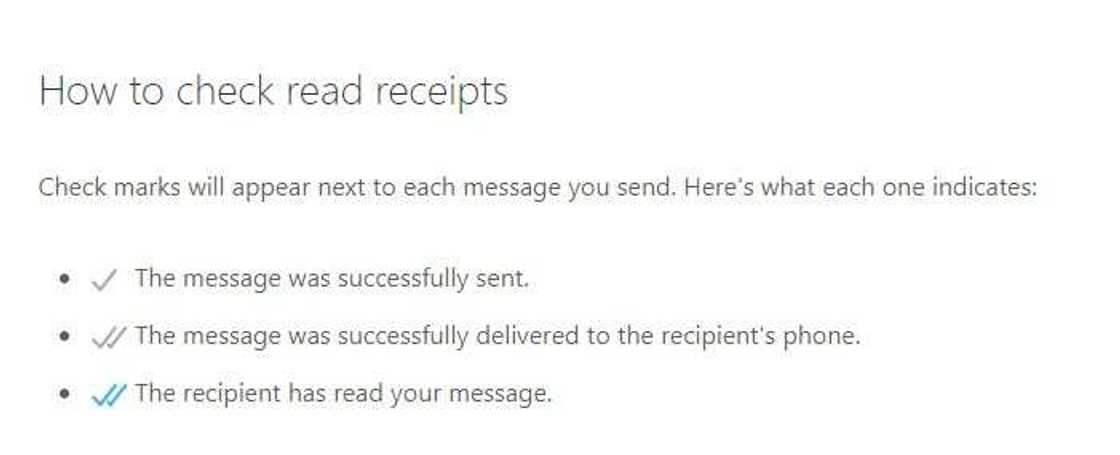
Source: UGC
However, as a WhatsApp user, there are situations when you may not want a sender to know you have read their message probably because you are busy and are not ready to reply.
There are two options to achieve this:
1. Turn off read receipts
To avoid the pressure of responding to WhatsApp messages but still manage to see them “secretly”, all you need to do is disable the “Read Receipts” feature.
To turn off your read receipts, tap More options to go to Settings. Then click on Account from where you click on Privacy and turn off Read receipts. Simple.
It is, however, important to note that this won't disable the read receipts for group chats or play receipts for voice messages.
According to WhatsApp, there's no way to turn those settings off.
2. Read directly from the notification drawer
To enjoy this feature, you need to enable WhatsApp notifications on your mobile phone’s settings.
This will ensure you are notified when a message is sent to you via WhatsApp. This way, you can read (short) messages without having to open the WhatsApp app and alert the sender.
Note that you have to ensure you do not tap on the message itself while you’re reading as doing so will open the app and notify the sender that you’ve gotten the message (if your read receipts is on).
Signal, the new messaging app Elon Musk wants the world to use
Earlier, Legit.ng wrote about Signal, another free internet messaging and voice/video talk app with end-to-end encryption.
On Thursday, January 7, Elon Musk, caused a "disruption" in the world of internet messaging; the world's richest man asked his 41.9 million followers on Twitter to use Signal.
Musk's tweet comes amid apprehension by some WhatsApp users after the internet messaging app issued a privacy update notification that it is sharing user data with Facebook, its parent company.
Source: Legit.ng



