7 most effective methods to stop people from adding you to WhatsApp groups
WhatsApp groups are incredible for keeping in contact with loved ones, yet they can be very annoying when people keep adding you to different groups without your consent.
These groups keep chatting and sometimes it pisses you off due to the distraction and a quite number of spams that comes with it.
My dear worry no more, here is how you can solve that problem. There are WhatsApp features which you can use to stop these people from adding you to any WhatsApp groups without your consent, these features can be found on both iPhone and Android.
With this privacy setting on your phone, you would be able to stop everybody, or individuals not in your contact book, from adding you to WhatsApp groups.
It also comes with a special feature that allows you to add some exceptions to this block list.
So below is how you can stop people from adding you to WhatsApp Groups without your permission:
1. Open your WhatsApp, ensure you've got the latest version of WhatsApp by updating the app.
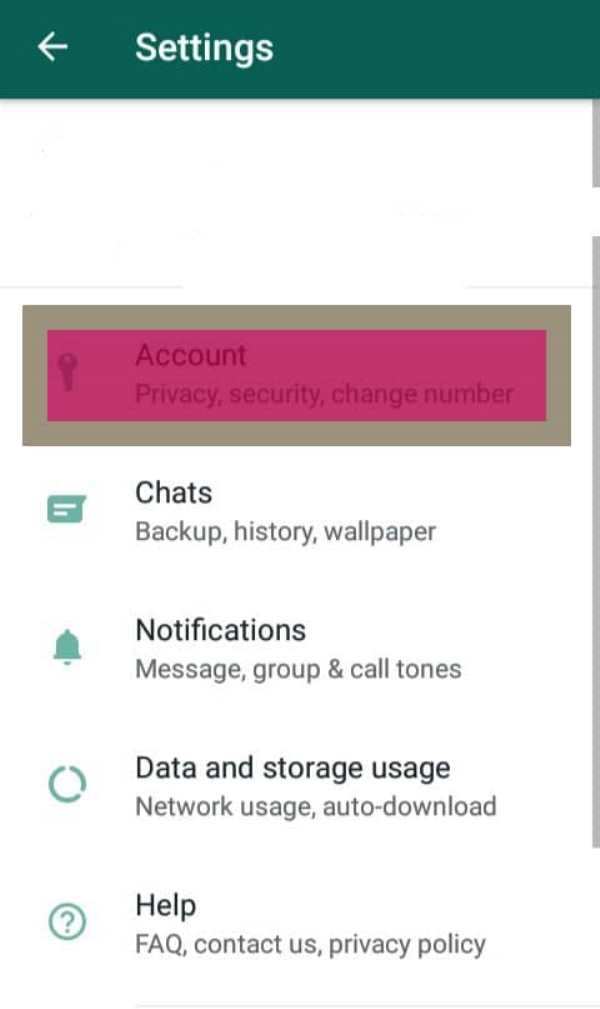
2. Next, tap on the Menu button in the top toolbar.
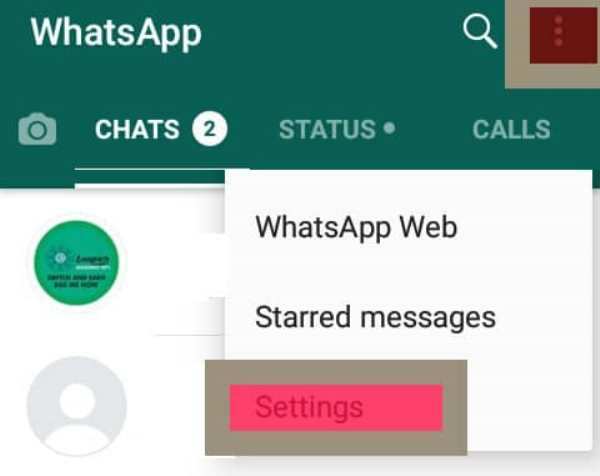
3. Tap on the "Settings" button.
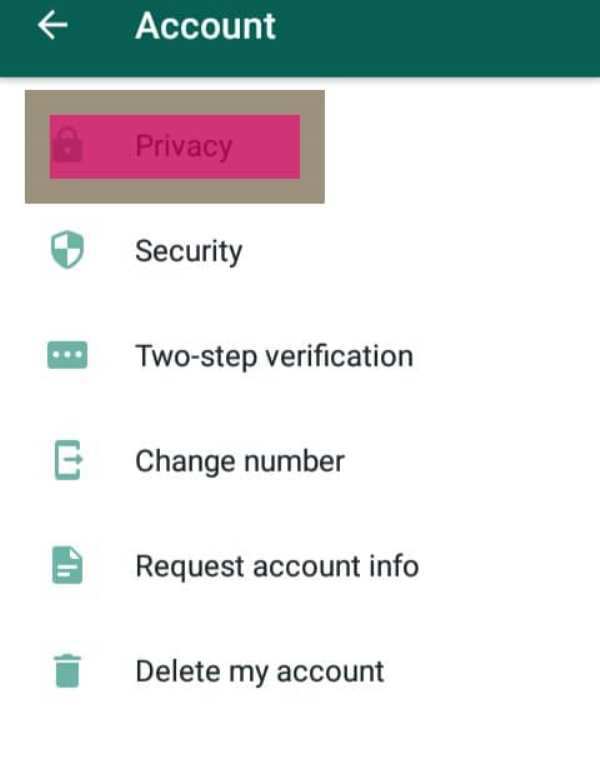
4. Select the "Account" option.
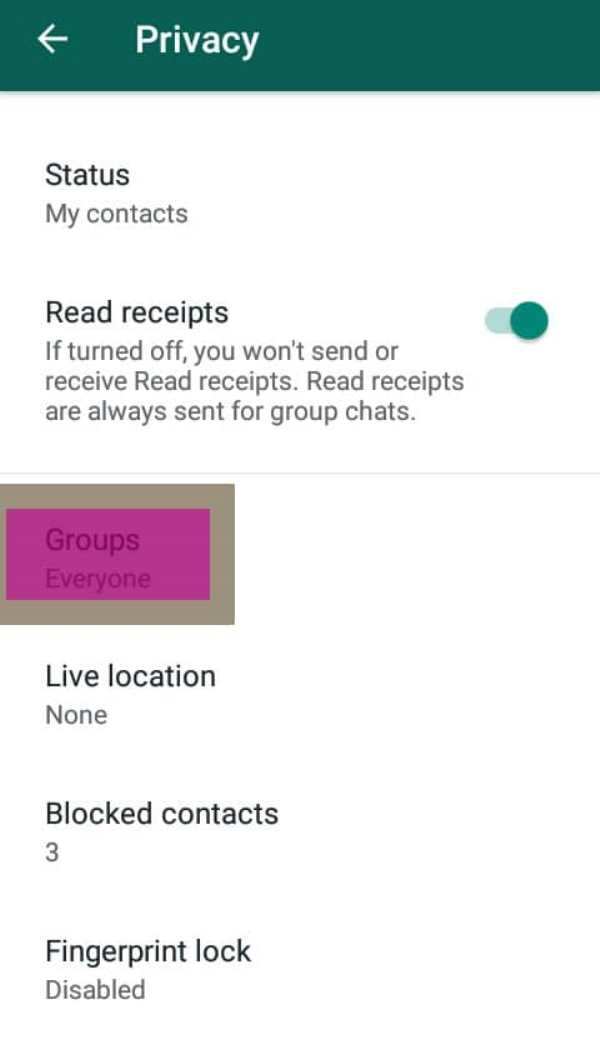
5. Then tap on the "Privacy" button.
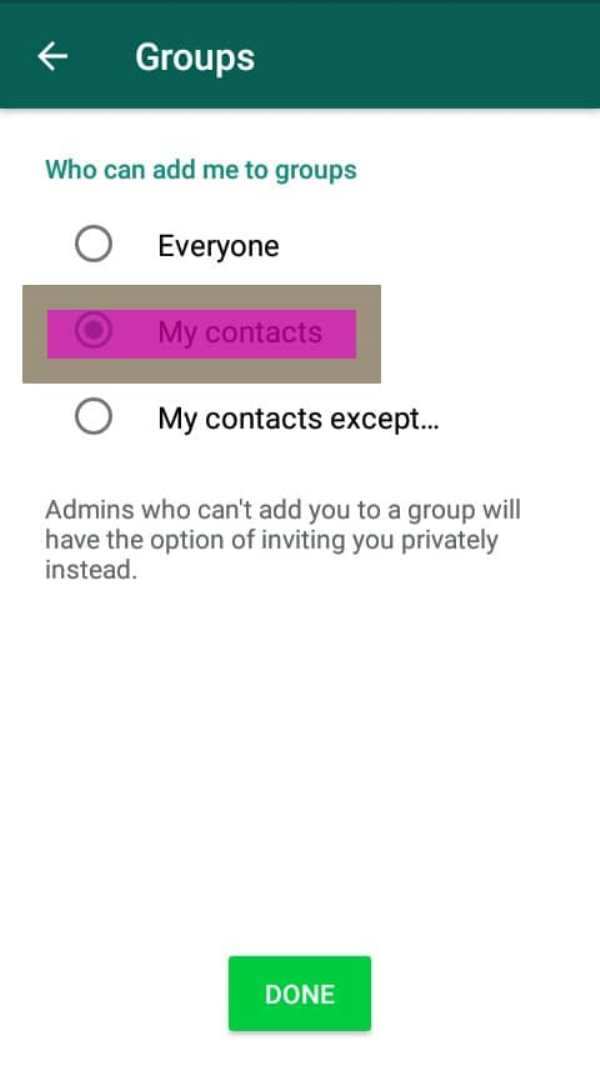
6. Here you will see different privacy-related options for chats, Click on the "Group Option".
7. In the "Who Can Add Me to Groups" area, you'll see three options: Everyone, My Contacts, and My Contacts Except.
If you don't want to be getting spam messages from this groups, choose "My Contacts" and then click on "Done", so that only the users in your contact book can add you to a group.
If you don't want some specific people in your contacts to add you to a group then choose
"My Contacts Except" option. With this option, such contact list can't straightforwardly add you to a group. Especially those that frequently add you to all kinds of groups.
So with this setting, when somebody not in your contact list attempts to add you to a group, they'll get a message that they can't add you to the group rather, they can decide to send an invitation to you as a message.
Click below: https://www.nigerianscitizens.com/whatsapp-update-2019-how-to-set-up-fingerprint-lock-on-whatsapp/
[Sponsored]
Source: Legit.ng


