How to hide number on Glo, Airtel, MTN & 9mobile: step-by-step guide
There are numerous reasons one might want to hide their caller ID when making a call. Some of the most common ones include privacy protection, using work phones, and when calling telemarketers who could place you on a robocall list. For these and other reasons, it becomes essential to learn how to hide number on multiple networks as well as on your phone regardless of your active network.
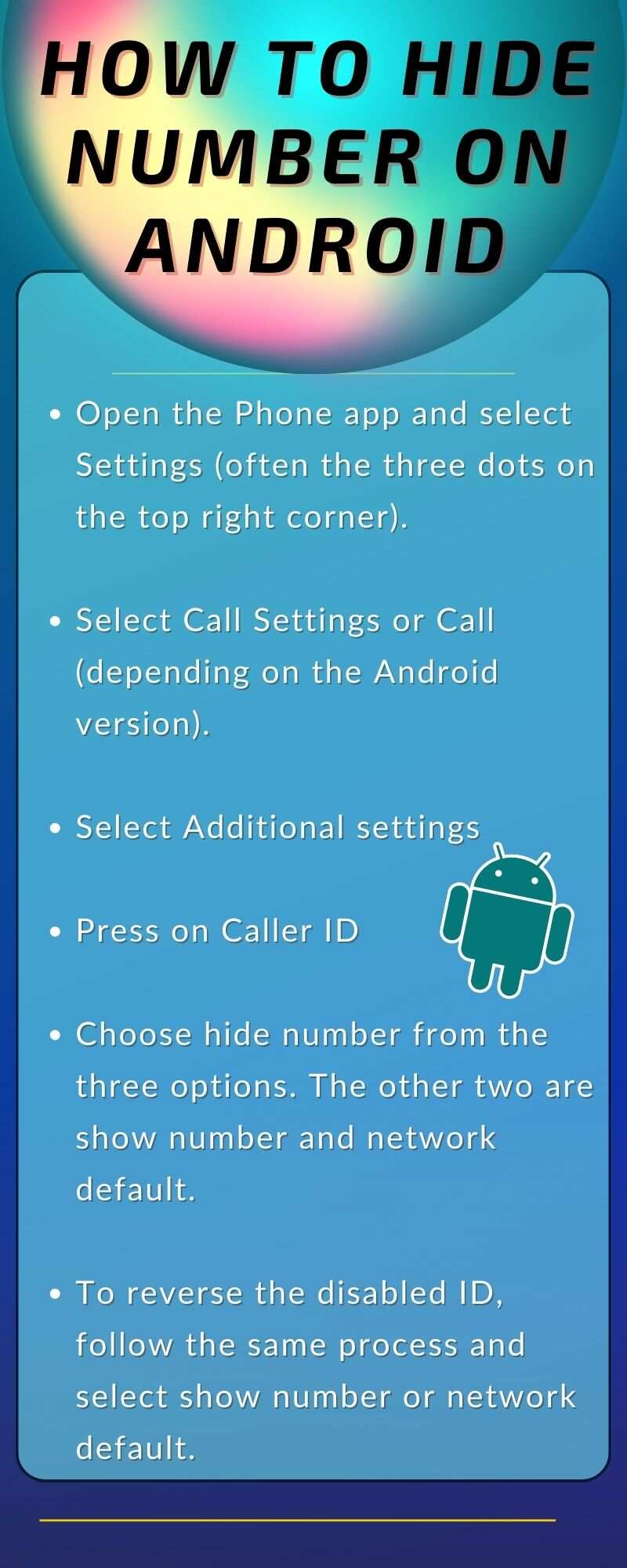
Source: UGC
TABLE OF CONTENTS
In Nigeria, MTN, Glo, Airtel, and 9mobile are inarguably among the most popular telecom service providers. One can easily disable their caller ID on these networks using some straightforward steps.
How to hide number on different networks
How do I hide my number when calling? Here is a look at the steps to take when disabling your caller ID.
How to hide number on Glo
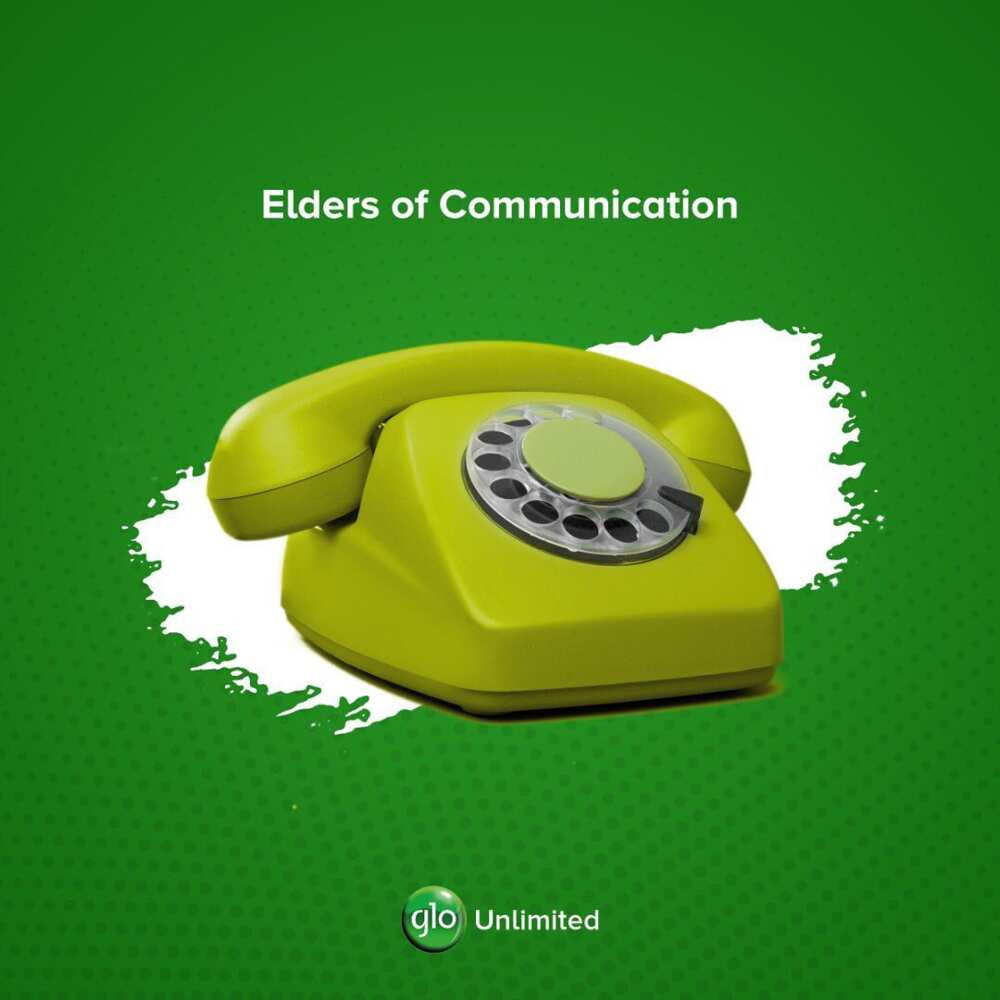
Source: Instagram
Globacom Limited is a Nigerian telecommunications firm commonly known as Glo. It was founded in August 2003 by renowned entrepreneur Mike Adenuga, and has since become one of the most prominent telecommunications companies in Nigeria.
For Glo subscribers, hiding one’s caller ID is as simple as dialling the code #31# before the number you wish to call. For example, if you are calling someone with the ID 0902898989, you would dial #31#0902898989 on your phone to hide your number from the call recipient.
Keep in mind that this is a per-call method, meaning that you will have to dial the #31# prefix anytime you need to hide your ID.
Code to hide number on Airtel

Source: Instagram
With over 40 million subscribers, Airtel Nigeria is the third-largest telecom operator in the country. A subscriber on the Airtel network can hide their ID by inserting the #31# prefix before the contact they wish to call.
Like the Glo method described above, the prefix works as a per-call method and needs to be repeated for every call in which the caller wishes to disable their ID.
How to hide my number on 9mobile

Source: Facebook
9mobile was formerly known as Etisalat Nigeria and was established in March 2008. The company is privately owned and operates on a Unified Access Service License from the Nigerian Federal Government.
To disable your caller ID on 9mobile, the steps are pretty much similar to those of doing so on Airtel and Glo. Dial #31# followed by the number you intend to call. Press the call button, and your ID will be effectively hidden from the person you are calling.
Do not forget to do this every time you need to hide your ID since the step only works once per call.
How to hide phone number on MTN
The MTN Group is a South African multinational telecommunications company with operations in numerous Asian and African countries, Nigeria included. The firm is headquartered in Johannesburg.
Subscribers on MTN Nigeria can hide their identities by inserting #31# before the number they are calling. This means that to hide one’s ID when calling 0900555555, one would have to dial #31#0900555555. Doing this will effectively hide your ID from the call’s recipient.
Like with other networks, this method will only work once per call, meaning you will have to insert the prefix again if you need to keep your caller ID hidden when calling the person again or calling a different person altogether.
How to disable your caller ID regardless of your network
Modern-day feature phones and smartphones come with inbuilt features to disable one’s identity. Here is a look at the steps involved in this.
How to hide number on iOS

Source: UGC
If you are using an iOS device, you can disable your ID from the device settings. Unlike the #31# method described above, using this method ensures your ID remains hidden until you decide to show it again.
Here is how to hide your caller ID on iOS
- Navigate to settings
- Select Phone
- Tap Show My Caller ID
- Use the toggle to switch between showing and hiding your caller ID.
Keep in mind that some telecom service providers can disallow this feature, which would still show your number even when it’s set to hide ID.
How to hide number on Android

Source: UGC
To hide your number on an Android device, follow the following steps.
- Open the Phone app and select Settings (often the three dots on the top right corner).
- Select Call Settings or Call (depending on the Android version).
- Select Additional settings
- Press on Caller ID
- Choose hide number from the three options. The other two are show number and network default.
- To reverse the disabled ID, follow the same process and select show number or network default.
Ask your carrier to disable your caller ID
If you do not want to insert prefixes or go through your device settings to hide your caller ID, you could always ask your mobile carrier to disable your caller ID for you. You will need to place a request with the carrier’s customer care through the official support line.
If you run into call rejection problems because of the disabled caller ID, feel free to ask customer support to reenable your ID. Keep in mind that most carriers only allow ID hiding on local calls. International calls might have stricter regulations requiring callers to have their identity displayed.
Reasons to hide your caller ID

Source: UGC
Here are some of the most common reasons for hiding one’s ID.
- Protecting personal information: People with ill motives can do quite a lot with your phone number in this day and age. You could easily become a victim of caller spoofing schemes, information breaches, and other unwanted scenarios. To avoid this, you may want to hide your ID when calling people that might contribute to a breach of your privacy.
- Making an anonymous call: Calling anonymously might come in handy when reporting something you have witnessed, such as an ongoing crime. In this case, you can pass the information to the relevant authorities without showing your ID.
- Using your work number: When using your work phone, you may not want the ID out there when using a work-issued cell phone. Having your work phone ID showing might result in unwanted calls during your work hours.
- Calling telemarketers: If you have been receiving incessant calls from telemarketers, you might one day decide to call them back using a different number and ask them to remove your primary contact from their call list. However, doing this with the new number exposed might result in both numbers remaining on the telemarketing list.
- Calling from a friend’s or minor’s phone: When using another person’s phone, neither party wants unwanted calls from the dialled numbers. This also applies when making calls using a minor’s phone. Hiding the ID ensures that the call recipient does not get access to the child’s contact.
Learning how to hide number on different devices and networks comes in handy when one wishes to make a call without exposing their number. There are multiple privacy-related reasons one might want to have their caller ID hidden. Luckily, there are numerous ways one can hide their number on their mobile devices on networks.
READ ALSO: How to check Airtel number on my phone in Nigeria with a USSD code
Legit.ng recently explored the different methods one can use to check their phone numbers when subscribed to the Airtel network. When a person has multiple phone numbers, it might easily prove challenging to remember all of them.
Luckily, Airtel gives its subscribers several options to have their phone numbers shown to them. One of the most common options involves a USSD code.
Source: Legit.ng






